30 Best Inbound Marketing Tools
Let’s be honest – every marketer wants fast results. Unfortunately, there is no spell to make your blog bring traffic in one moment as if we were in a Harry Potter movie.
You might say – but what if I choose outbound marketing? I can advertise my blog posts in the search results; that will bring me the traffic I need!
Indeed, it’s very possible. But, as we discussed in outbound lead generation and inbound lead generation articles, the results from outbound marketing are not as long-lived as those from inbound marketing.
Besides, to make you 100% convinced, according to InvespCRO, properly executed inbound marketing is ten times more effective than outbound marketing.
What does ‘proper execution’ mean?
You can’t run a successful inbound marketing campaign without tracking your efforts. And, you can’t track your efforts without inbound marketing tools.
But what are the best tools on the market today? And how many do you need?
Let’s find answers to all your questions.
7 Perks of Using Inbound Marketing Tools
As you know, inbound marketing refers to a set of techniques to help you attract and convert more leads. Unlike other marketing strategies, like cold calling or direct mail, it is less invasive, more cost-effective, highly targeted, and brings lasting results.
Inbound strategies are also more trustworthy. Think about it – 47% of customers look at three to five pieces of content before speaking with a sales representative. They want to check out your expertise and level of authority first before making the decision to buy your product.
Marketing tools can help you optimize your content strategy, but it’s not the only benefit you’ll get. Here are seven more perks of using inbound marketing tools.
1) Scalable marketing process
Many inbound marketing platforms let you automate tasks and monitor SEO performance, so you can scale your personalized campaigns without having to hire an entire team of people.
2) Improved customer experience
Inbound content engages customers with valuable and relevant information that corresponds to their user intent. If your messaging resonates with your audience’s needs, they will be more likely to return to you as a customer in the future.
3) Efficient data management
Inbound marketing tools deliver reports on customer behaviors, purchase patterns, demographics, and psychographics. These data points enable marketers to make better decisions when creating campaigns and optimizing the existing ones.
4) More opportunities for personalization
Inbound marketing tools help you engage with people based on the content they have already consumed. It is a good way to find out your target audience’s wants, needs, and level of interest in your business.
5) Better conversion rates
Digital marketing tools are excellent for evaluating a customer’s pain points and how your product or service can solve them. You can use the reports from inbound tools to refine your messages and make them more appealing to your target buyer, increasing conversion rates as a result.
6) Real-time campaign tracking
Inbound services help you create and manage keyword-based marketing campaigns. They also keep track of how users are engaging with your content at any given moment, allowing you to refine it as appropriate.
7) Accurate and insightful reports
Inbound marketing tools generate concise and objective reports. They collect the data to provide all the information you need to measure the success of your campaigns, giving you a clear idea of what to do next.
How Many Tools Do You Need for Inbound Marketing?
In most cases, you only need one tool for inbound marketing.
For instance, Ahrefs is great both for keyword research and link building. You can also use it to monitor brand mentions and do competitor analysis.
However, Ahrefs might not be enough for your SEO efforts. Some tools, such as SEMrush or the free Google Search Console, can provide you with more accurate data.
So, what we’re trying to say here is that you should focus on your needs when picking the inbound marketing tools. Also, take your budget into consideration.
How Did We Pick The Tools for Our List?
As we’ve mentioned, your inbound marketing strategy might require several types of tools to cater to different stages of inbound marketing.
But what are these types of tools?
Let’s take a look:
- SEO tools
- Link checkers
- Content marketing tools
- Social media tools
- Lead generation tools
- Analytics and marketing audit tools
It’s possible to solve many inbound marketing issues with the help of these tools. Here are a few benefits they deliver:
- Increasing brand awareness. These solutions give you insights on how to improve your brand’s online visibility and make your product stand out. Brand awareness often brings more leads and sales.
- Improving brand authority. People will be more likely to buy from you when you become the industry leader. Digital marketing tools can help you improve your online authority and perceived trustworthiness.
- Getting more leads. Solutions like call tracking software, social media crawlers, and content performance tools can help you target more prospects and turn them into buying customers.
- Building an inbound marketing strategy from scratch. The data these tools track shows you how to optimize your overall digital marketing strategy.
We’ve picked five automation tools for each of the categories mentioned above. Here are some criteria we used when making our choices:
- The simplicity of use – each tool has a user-friendly interface and dashboard, which is crucial for navigating your data quickly and effortlessly.
- Scope of features – every solution on our list has a set of features that cater to a specific strategy, such as SEO, social media marketing, or data analytics.
- Cost – all categories of inbound marketing solutions contain both paid and free tools. So, you’ll definitely find something that fits your budget.
- Years on the market – all our picks have been around for a while and are pretty popular among brands and marketers.
- Effortless reporting – every tool on our list allows for easier data tracking and analytics.
- Integrations with other solutions – most of these solutions can be paired with other digital marketing software, improving data monitoring altogether.
Now, let’s jump to our list of tools.
SEO Tools
You can’t say ‘inbound marketing’ without thinking about SEO. It helps improve organic traffic and conquer the search results for specific queries.
The following tools are the best ones in the SEO game.
1) SEMrush

SEMrush is one of the most prolific SEO tools that help increase search engine visibility by analyzing keywords, backlinks, content quality, etc. SEMrush also provides information regarding competitor analysis and can even help with the tech side of SEO.
SEMrush features
This is one of the most comprehensive inbound marketing solutions and includes the following tools:
- Keyword Research & Analysis
- Competitor Keywords Ranking
- Backlink Checker
- Content Quality Score
- Social Media Monitoring
- Website Speed Optimization
- Mobile Usability Testing
- Page Load Time Measurement
- Conversion Rate Optimization
- User Experience Improvement
- Content Optimization
- Tech SEO and Site Audit
- Rank Monitoring
- Social Media Management
- Link Building
One of the most recent SEMrush features is the SEO Content Assistant. All you have to do is paste your text, and the tool will analyze its performance in terms of SEO, readability, tone of voice, and originality:
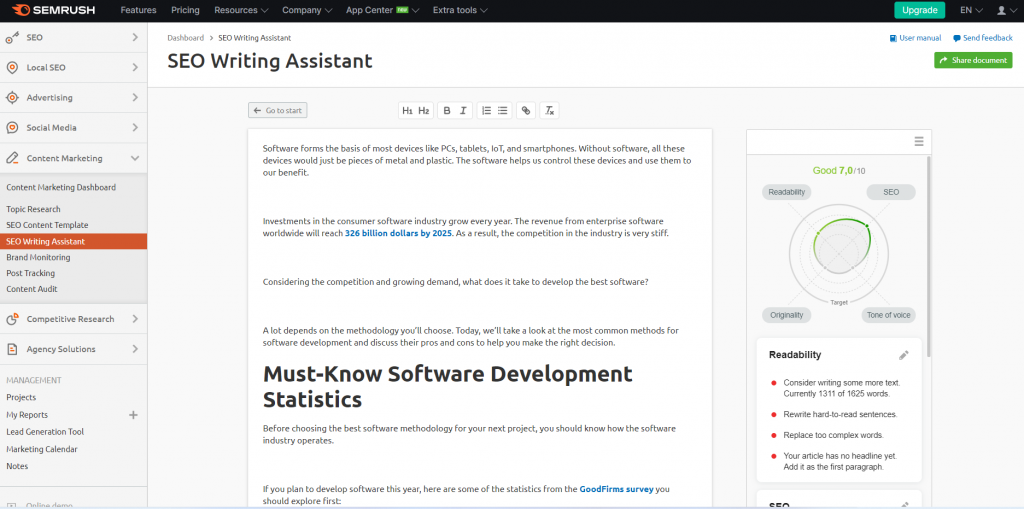
This feature is a part of the Content Analysis tool, which can also audit content on your entire website.
SEMrush pricing
There are several subscription plan options:
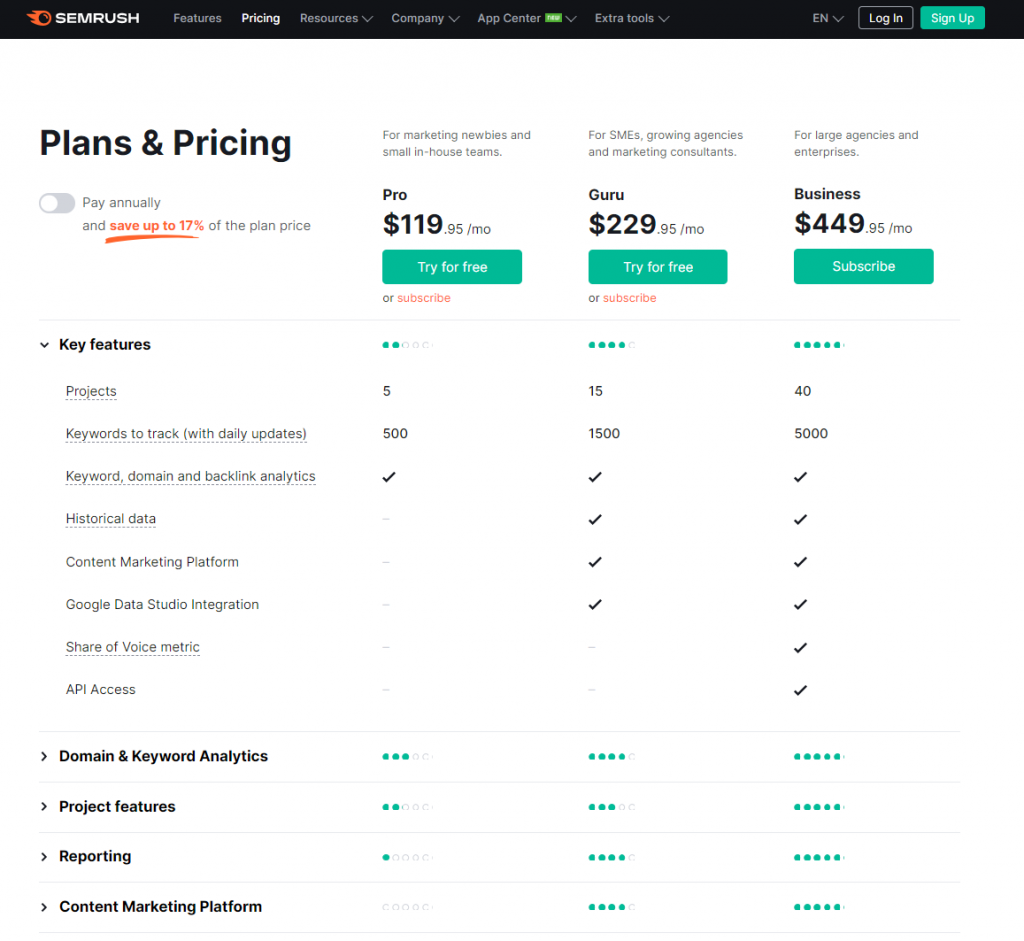
You can also connect other features, such as listing management, additional users, SEMrush trends, and Agency Growth Kit. If you’re just getting started, the Pro plan is enough.
2) Screaming Frog
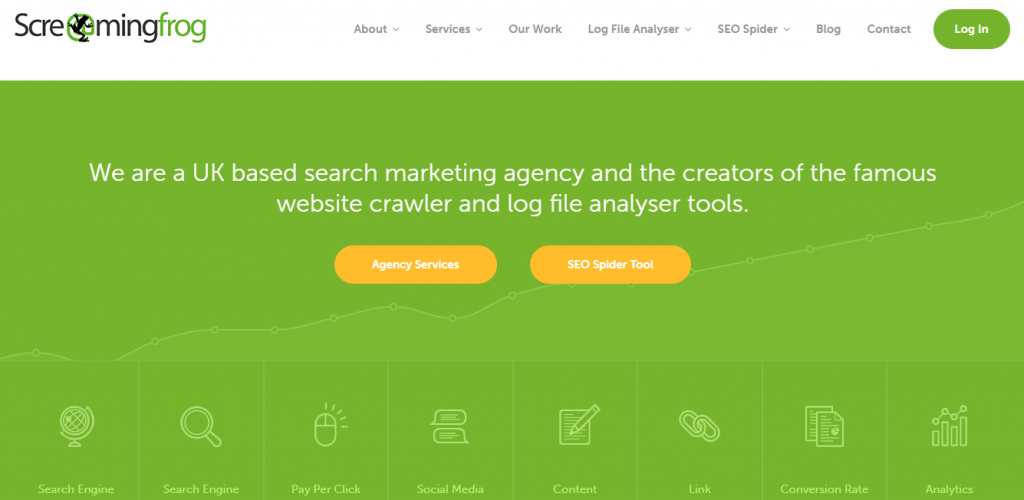
Screaming Frog is a powerful tool for any inbound marketer. It crawls your site and shows which pages are not performing well and need optimization. It also shows all the essential on-page SEO details that you should be taking care of. You can even use it as a link checker to track down broken links.
Screaming Frog features
Screaming Frog is one of the most versatile SEO tools, thanks to the following features:
- Site Audit
- Link Spider that Finds Broken Links and Redirects
- Log File Analyser
- Google Analytics Report Generator
- Keyword Density Analyser
- Google Index Checker
- Anchor Text Over Optimization Tool
- Crawler Accessibility Checker
However, the most popular tool (which you can also download to your desktop) is Screaming Frog SEO Spider:
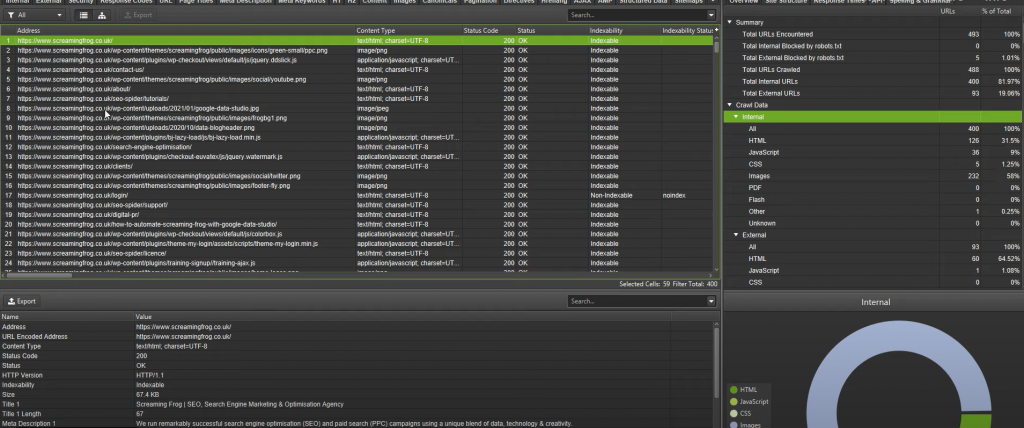
You can use it to improve onsite SEO and audit the current website issues. It’s also possible to generate reports and track current campaigns.
Screaming Frog pricing
Screaming Frog has two pricing plans, namely:
- The free version
- The paid version billed £99.00 per year
It’s possible to purchase SEO Spider separately. This tool has a free version with a limited number of links, while the paid version is £149 a year. It’s not very expensive, considering the perks this tool brings to the table.
3) MOZ
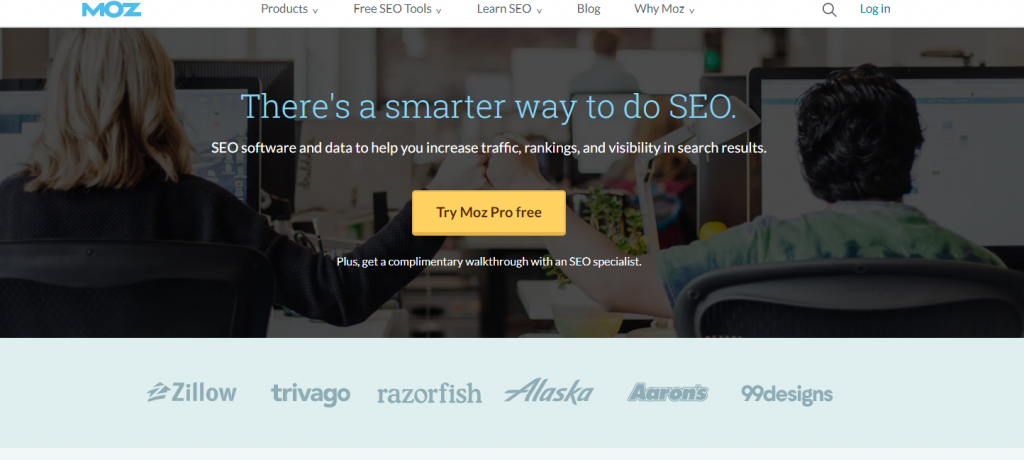
Moz offers a great deal of high-quality search data to help you improve traffic, your position in SERPs, and overall online visibility. Thanks to this market research tool, you’ll get better at what you do with online marketing. Use it to figure out the best keywords and see what your competitors are up to with their SEO.
Moz features
Here are some of the most popular Moz features:
- SEO Audit
- Competitive Analysis
- Domain Comparison Tool
- On-Page Optimization Tips
- Keyword Research
- Rank Tracking
Some of these tools are free. For instance, the Domain Analysis feature shows your website’s domain authority, top pages by links, and all the keywords your website is ranking for:
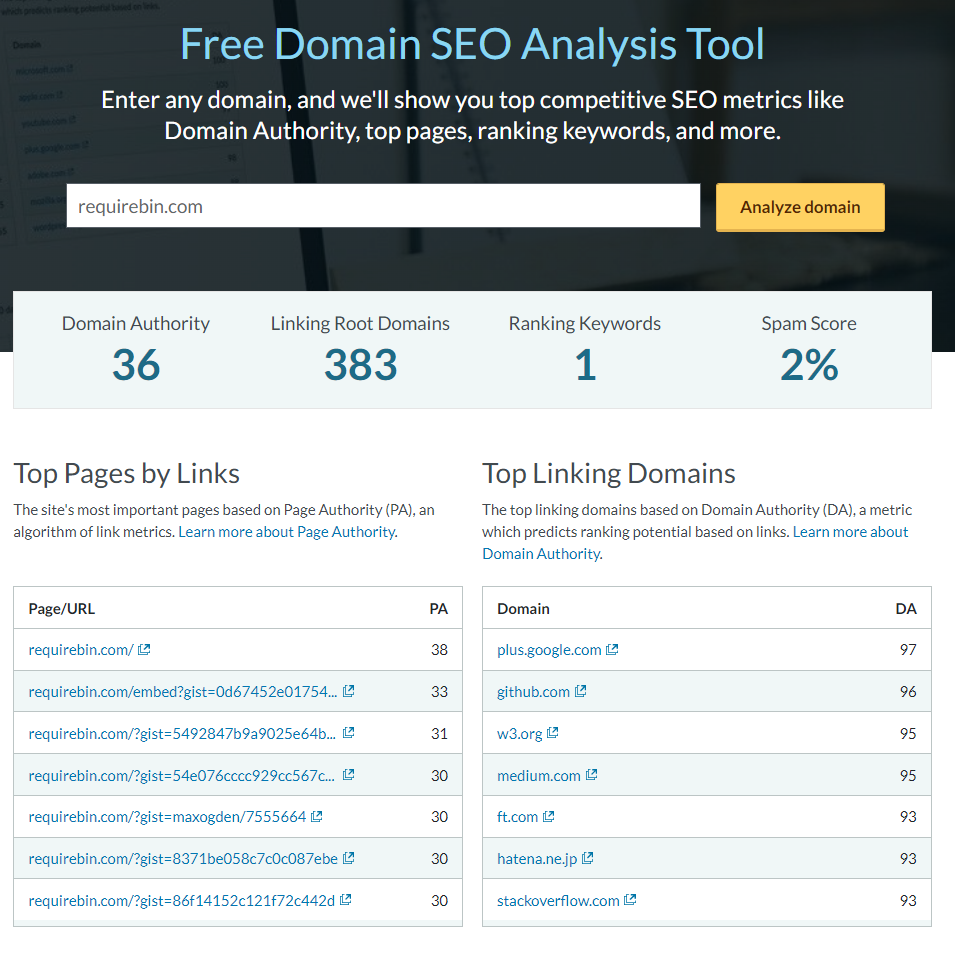
Other free tools include Link Explorer, Keyword Explorer, My Online Presence (brand mentions tracking), and Free Domain Analysis.
Moz pricing
If you’re interested in purchasing Moz, you can choose one of the following subscription plans:
- The standard plan goes for $99/month
- The most popular medium plan goes for $179/month
- The large plan goes for $249/month
- The premium plan billed $599/month
You can also take advantage of the 30-day free plan, but you are still required to provide your credit card information upfront.
4) KW Finder
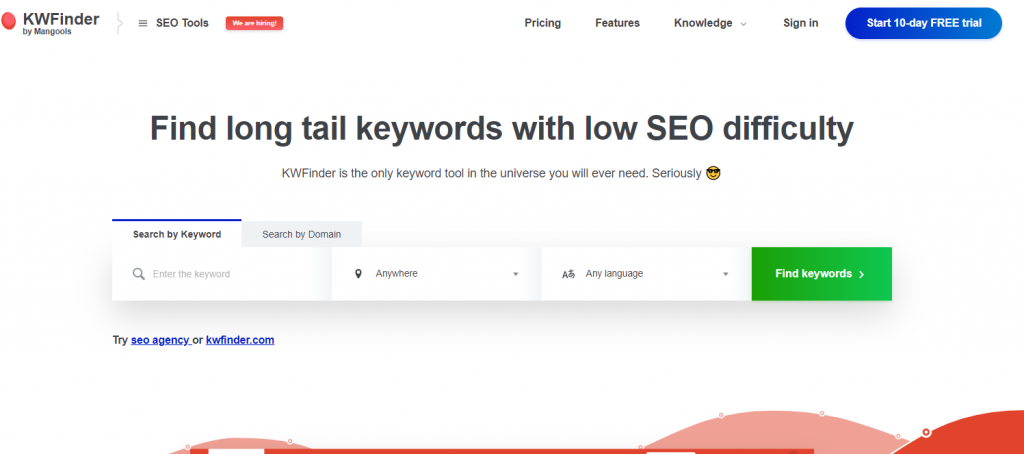
Keyword research is a crucial activity in inbound marketing. KW finder covers it for you and helps find keywords by analyzing your website’s pages and giving suggestions based on what people search for online. You can use Keyword Finder to get ideas for new blog posts, articles, videos, etc.
KW Finder features
All KW Finder’s tools are SEO-focused:
- Hidden long-tail keywords
- Competitor’s keywords
- Local keyword research
- Search volume and keyword metrics
- SERP analysis
When you search for a keyword, you get all the related information – related keywords, top SERP results, search volume, and keyword difficulty:
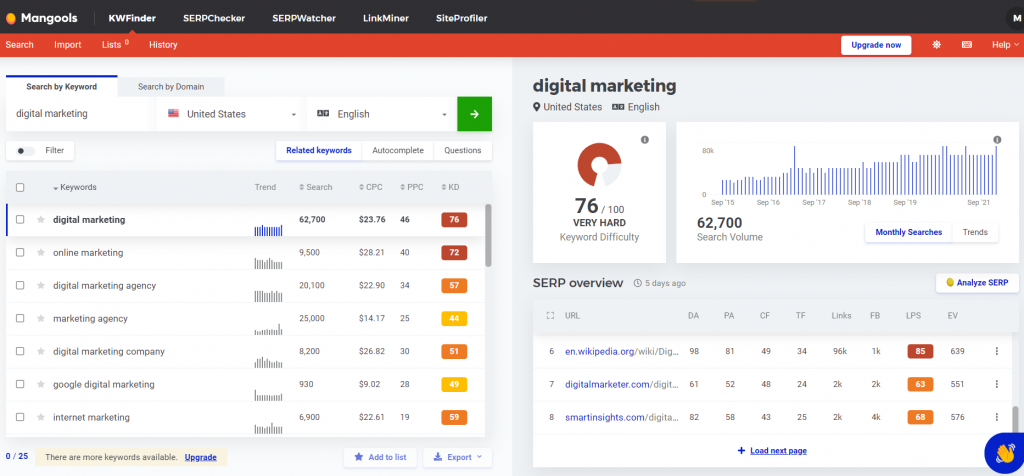
This is all you need to run comprehensive keyword research to optimize your SEO game and improve online visibility.
KW Finder pricing
Keyword Finder has three pricing plans, as shown below:
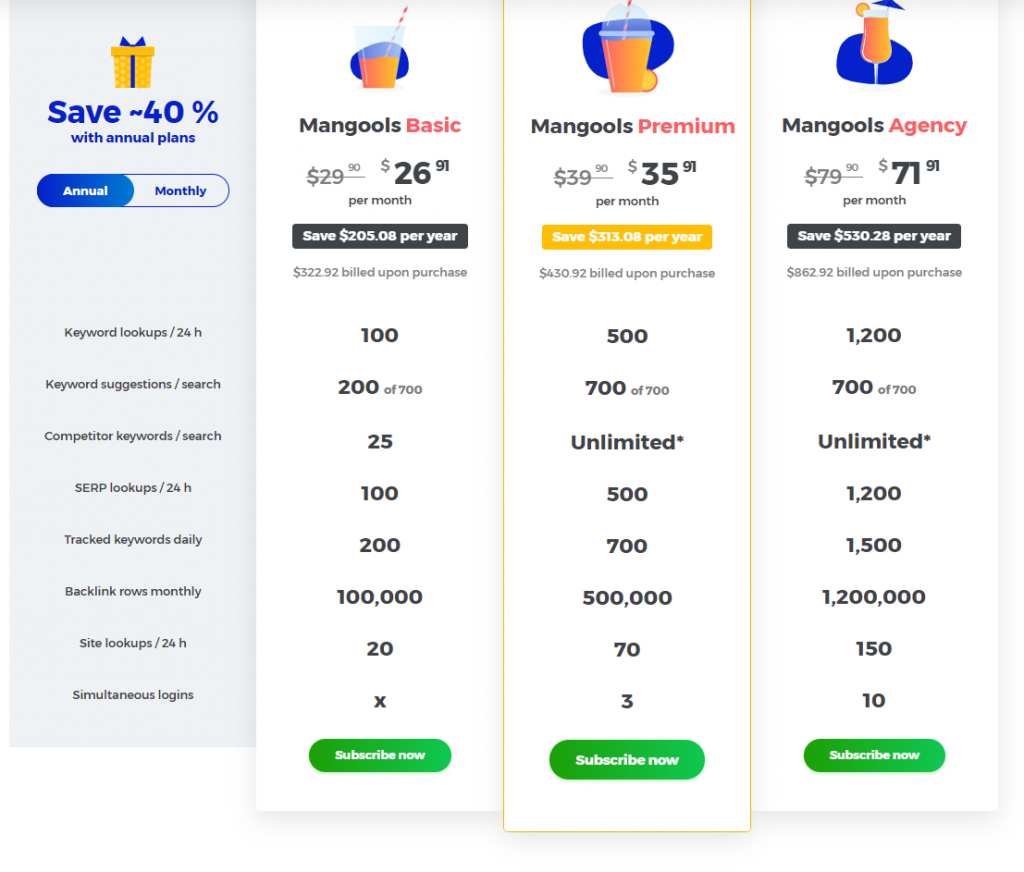
You can also take advantage of the free trial if you don’t want to invest in this inbound marketing tool right away.
5) Google Search Console
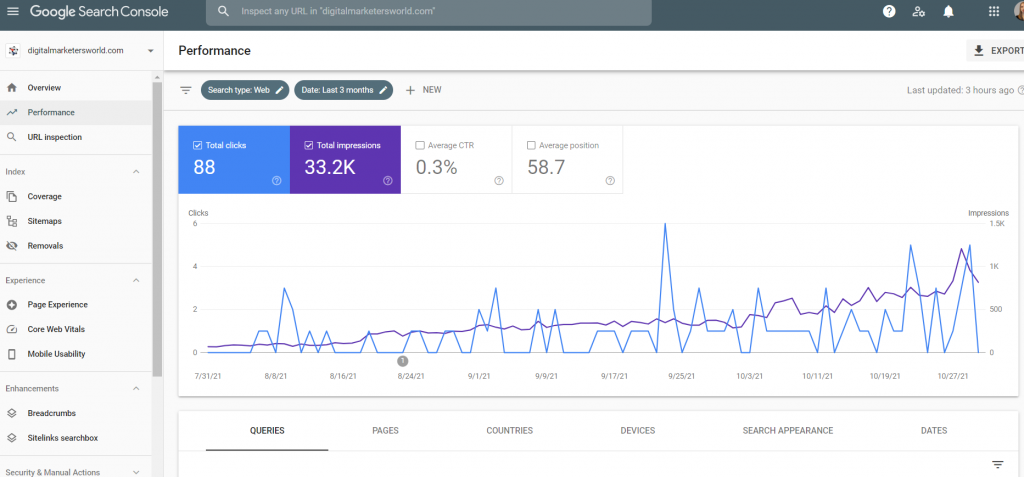
Google Search Console is a must-use tool for every marketer. It helps track all website-related data, including errors, crawl status, indexing issues, spam warnings, etc. It is the go-to solution to check if your website has been indexed properly by the GoogleBot crawler.
Google Search Console features
These are the key Google Search Console features:
- Site Performance
- Crawl Errors
- URL Inspection
- Coverage
- Sitemaps
- Page experience
- Mobile usability
You can also take advantage of the tool called Search Console Insights:
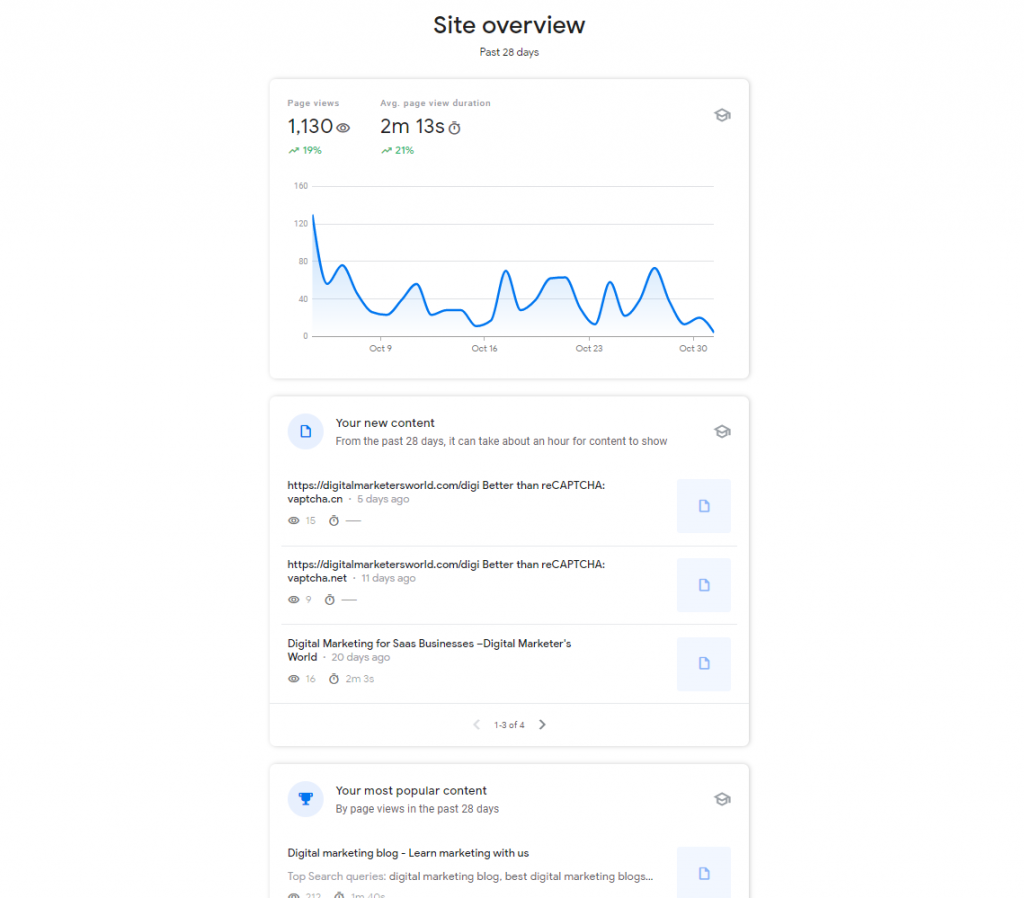
This solution highlights your recent posts, most popular content pieces, how people find you, referring links from other websites, and traffic from social media.
Google Search Console pricing
Google Search Console is free. However, you need a Google account to use it.
Link Checkers
Link building plays an essential role in getting your brand recognized. If a website links back to you, it’s a sign that you’re trusted in your niche and industry.
However, to make sure your link building efforts work to your advantage, you need to track them. The following tools will be of great help.
1) Sitechecker
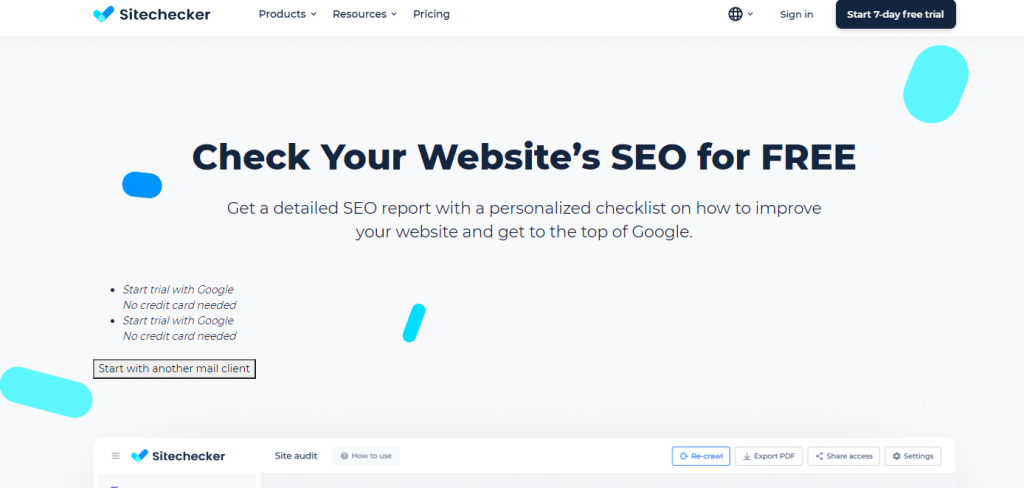
This is one of the top inbound link checker tools. Sitechecker’s Backlink Tracker can show if you have any links affecting your search engine rankings. It also uncovers opportunities for improving your organic presence.
Sitechecker features
Sitechecker offers the following products:
- Site audit
- Site monitoring
- Rank tracker
- Backlink tracker
Specifically, Backlink Tracker detects site-level and page-level issues with backlinks and shows you how to fix them:
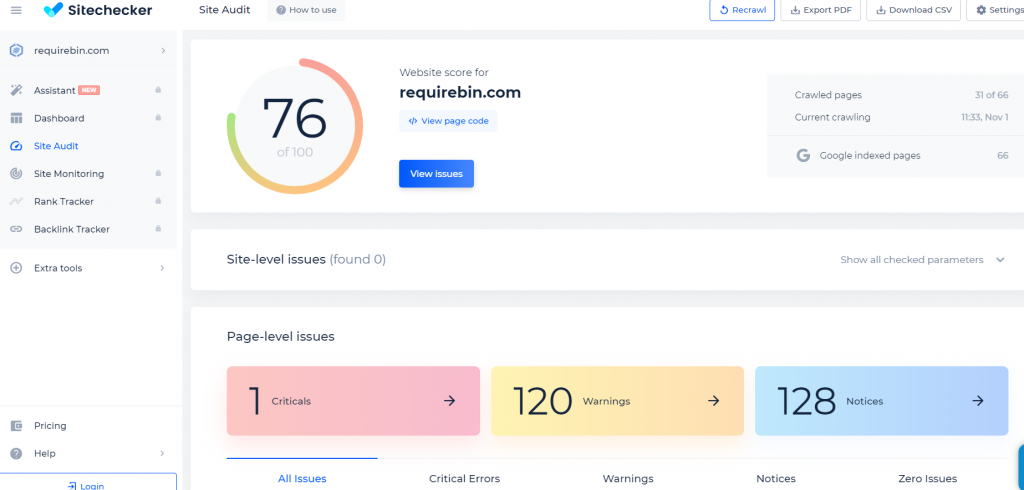
It’s also possible to use this inbound automation tool for other SEO-related tasks.
Sitechecker pricing
Here are all available pricing plans for Sitechecker:
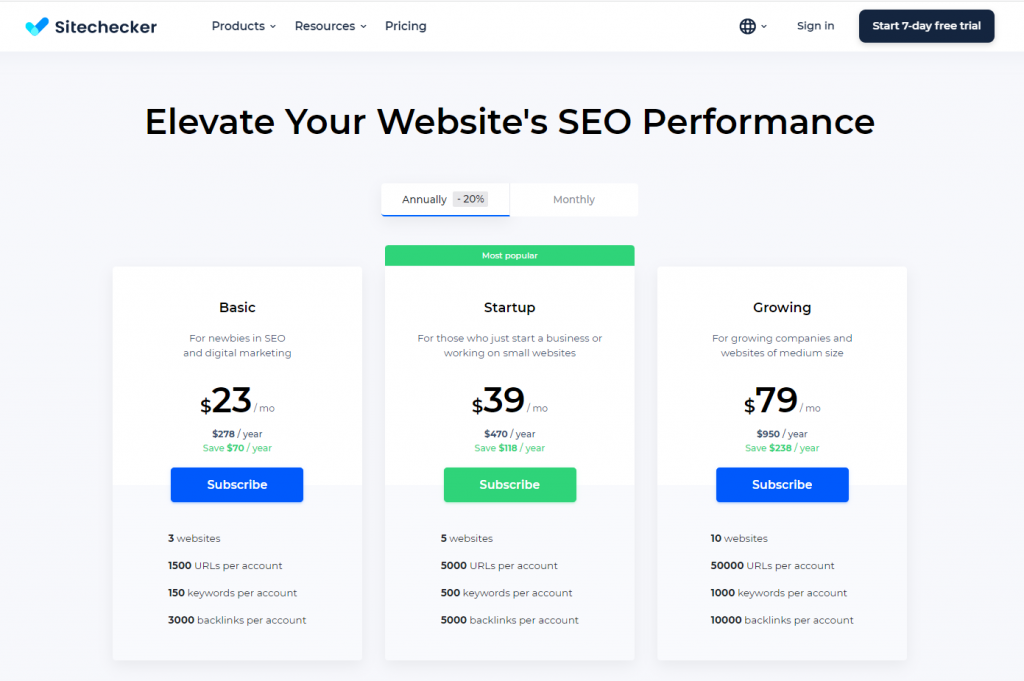
There is also a 7-day free trial available with unlimited access to all features.
2) Ahrefs

Ahrefs is one of the best backlink checkers. It gives you access to all kinds of data about your competitors’ strategies. Apart from link building, it’s also possible to use Ahrefs for keyword research and other SEO tasks.
Ahrefs features
Here are the top Ahrefs tools for all kinds of inbound marketing activities:
- Site explorer
- Keyword explorer
- Site audit
- Rank tracker
- Content explorer
In terms of link building, you can study your backlink profile with features like available/broken backlinks, referring domains, anchors, referring IPs, internal backlinks, and link intersect:
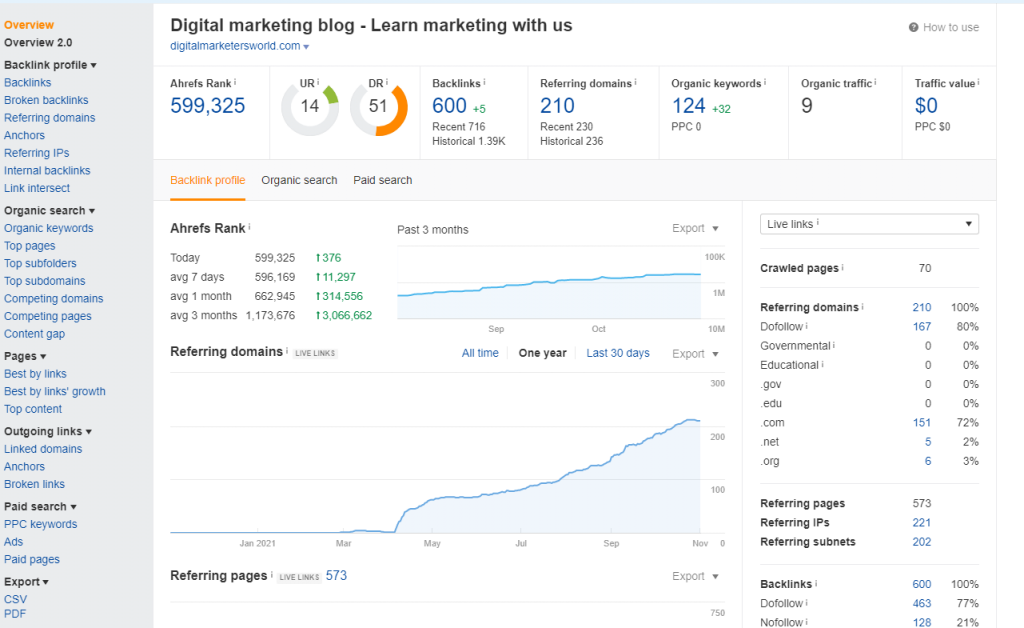
You can also use Ahrefs to run keyword research and even steal keywords from your competitors.
Ahrefs pricing
Ahrefs has four subscription plans available:
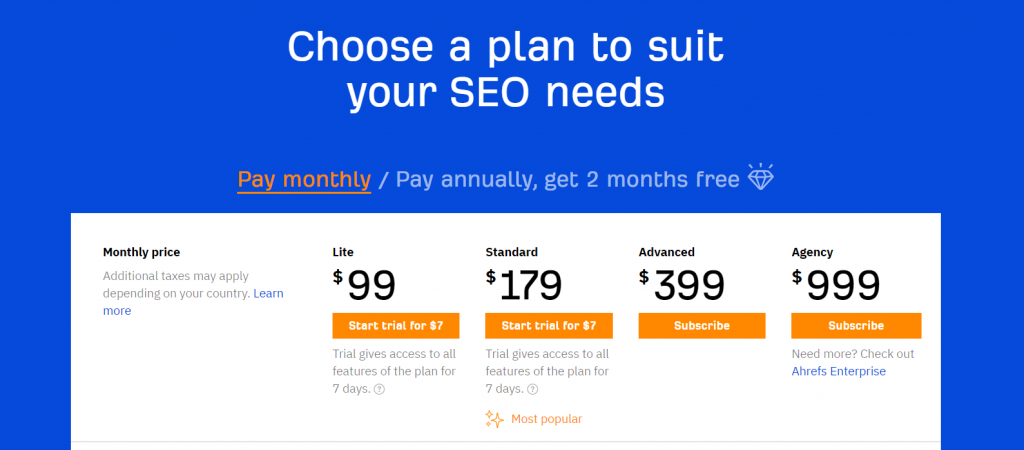
If you don’t want to invest in this solution just yet, you can join the free trial for $7 and experience all Ahrefs features with no limits.
3) Xenu’s Link Sleuth
This tool is the OG among link builders. You can use it to check the general number of links and your anchor texts. It’s a good idea to do this regularly, even when there are no problems with your search engine rankings. This way, you’ll be able to maintain a stable position in search results and disavow any harmful backlinks promptly.
Xenu’s Link Sleuth features
Here are the top Link Sleuth tools related to link building:
- Scan for broken links and redirects
- Find heavy images that affect page load time
- Analyze your site’s architecture
- Do competitor research
You can download this tool as software and run it offline at any time.
Xenu’s Link Sleuth pricing
The tool is free to use. Just make sure you download it from a reliable website.
4) Dead Link Checker
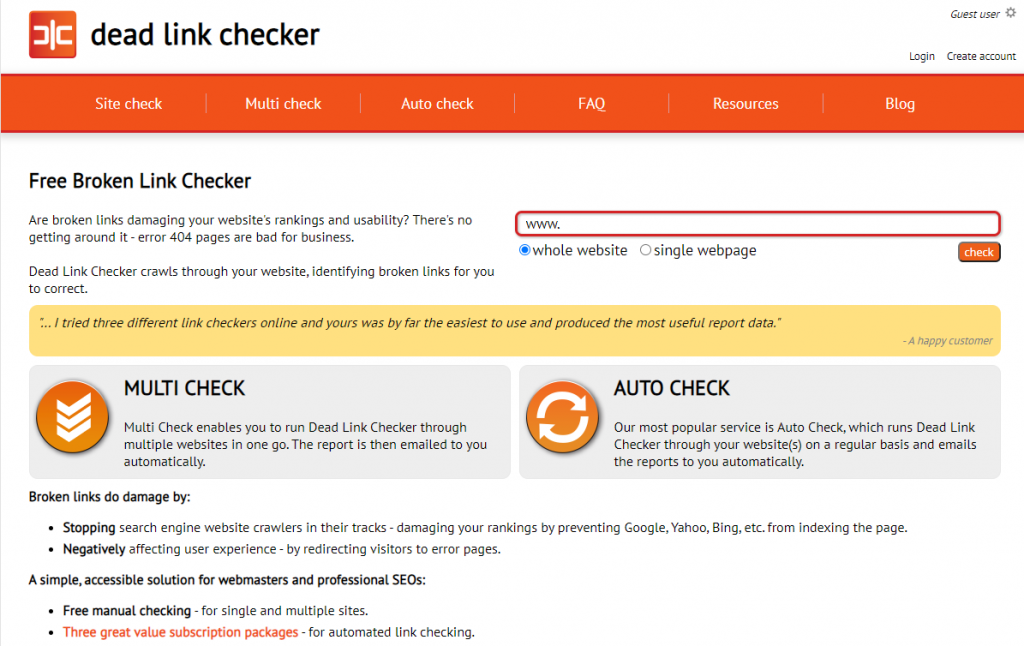
Dead Link Checker helps you identify any potential problems that might be affecting your current search engine rankings. You should use this inbound link checker tool regularly to maintain solid performance in search results.
Dead Link Checker features
Here’s what you can do with Dead Link Checker:
- Analyze backlinks
- Manually search for broken links
- Generate a list of broken links
- Analyze specific pages
For instance, the Broken Link Checker tool generates the list of broken backlinks for the entire website or a particular web page:
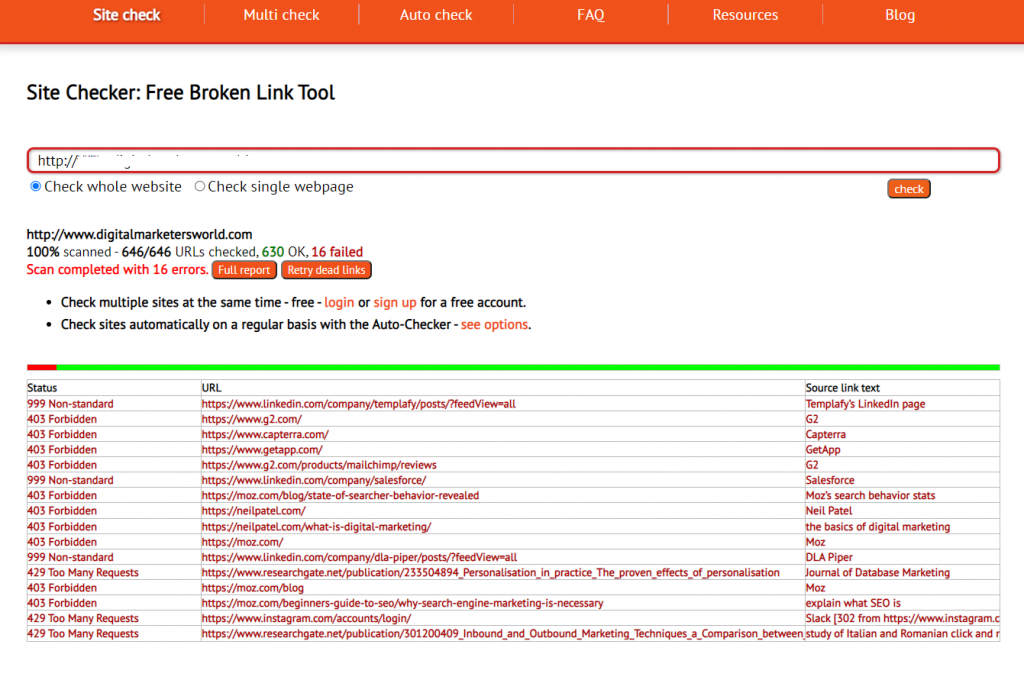
It’s also possible to automate this feature if you’re planning to do link building on a regular basis.
Dead Link Checker pricing
You can pick one of the following subscription plans:
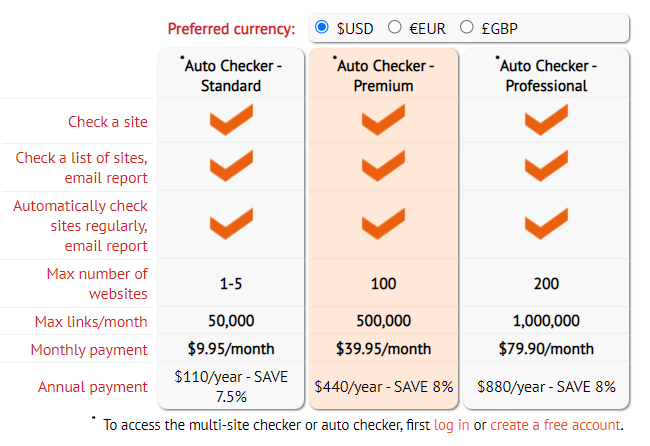
This tool is also available for free if you don’t want to pour money into it right away.
5) Google Search Central Tools
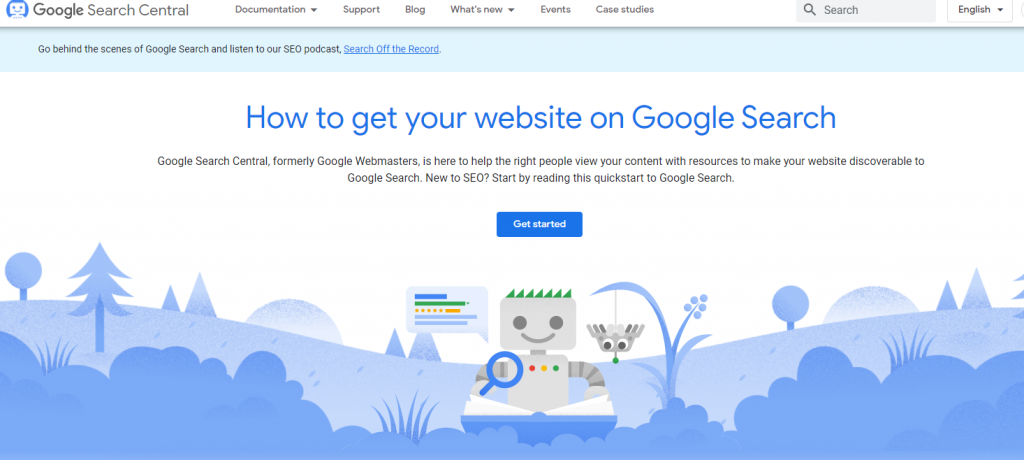
Google Search Central is the collection of directories on how to use different SEO practices to your advantage. This collection includes Google Analytics, Search Console, Site Map Generator, XML Sitemap Generator, Robots txt Generator, etc.
Google Search Central features
Google Webmaster is every marketer’s Bible. It contains essential tips and practices to build a successful inbound marketing strategy from scratch. You can also take advantage of the following tools:
- Schema markup validator
- Rich results test
- Robots.txt tester
- URL parameters tool
- Data Highlighter tool
Also, one of the main Google Search Central tools you’ll be using for link building and SEO, in general, is Google Search Console. It is the place where you can find the most accurate data regarding your website.
Google Webmaster Tools pricing
The tool is free to use, but you need to create a Google account first.
Content Marketing Tools
Content marketing tools are of utmost importance. After all, content is the key currency in digital marketing and is used in every strategy, from blogging to PPC advertising.
The following content marketing tools will help you write excellent blog posts, articles, press releases, webinars, ebooks, white papers, videos, graphics, etc. Some even offer templates so that you can just fill out the blanks.
1) BuzzSumo
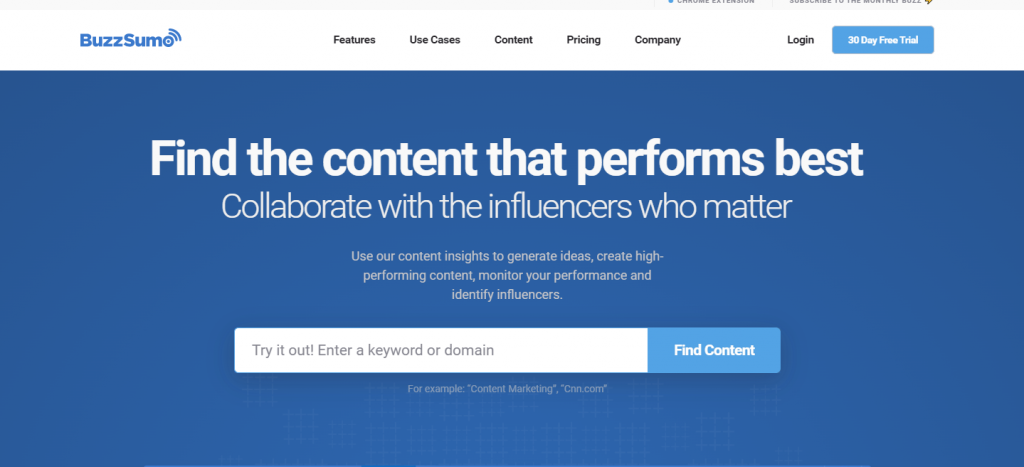
BuzzSumo is one of the tools that need to be in your content marketing toolkit. You can use it to determine what content is performing best for specific keywords. It gives you viral content ideas and helps you keep track of the trending topics in your niche.
BuzzSumo features
BuzzSumo features
Searching for quality content ideas is not BuzzSumo’s only strong suit. Here are some more perks you can use:
- Social analytics
- Media database
- Reporting and monitoring
- Media outreach
- Blogger search engine
- Content curation
The best part about BuzzSumo is its dashboard – it’s very user-friendly and intuitive:
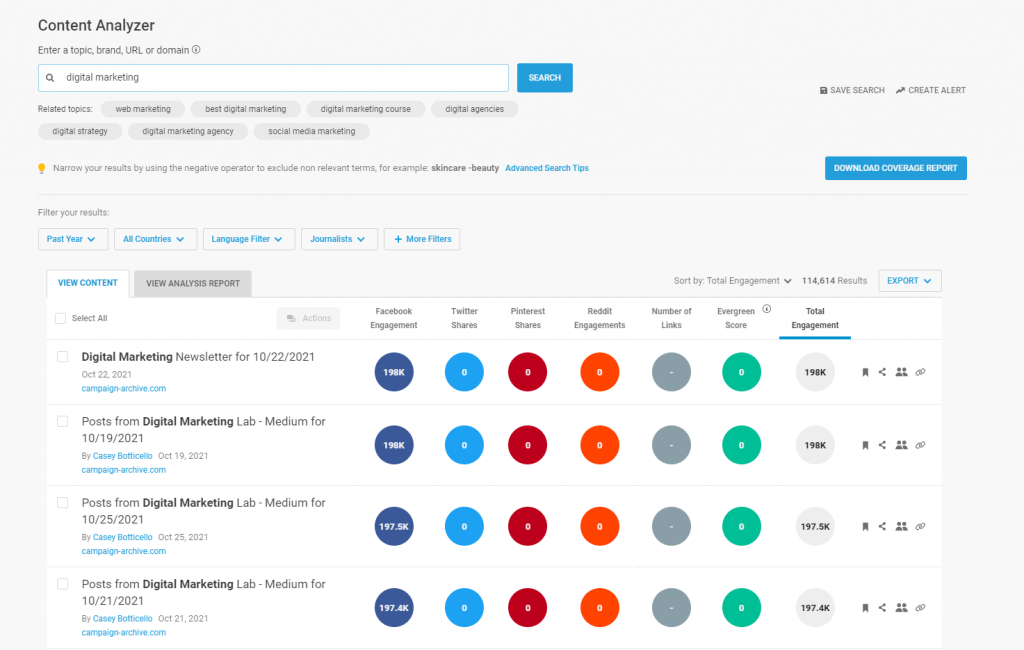
You can also explore the top trending content in SERPs for a given keyword, and the content type people would like to see for a specific query.
BuzzSumo pricing
BuzzSumo has one free and three paid plans:
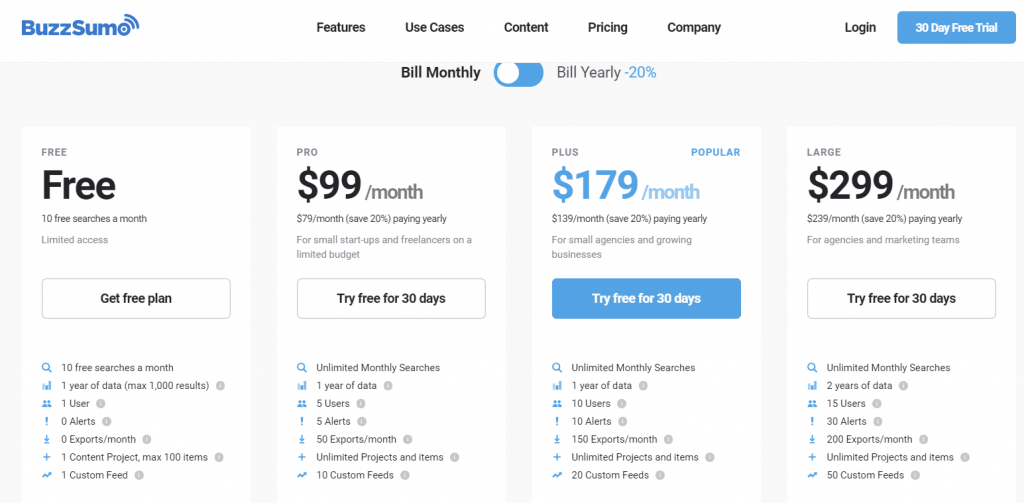
The free plan is available for 30 days with limited features, so if you want to check out the tool but don’t want to pay upfront, it’s the best option for you.
2) Canva
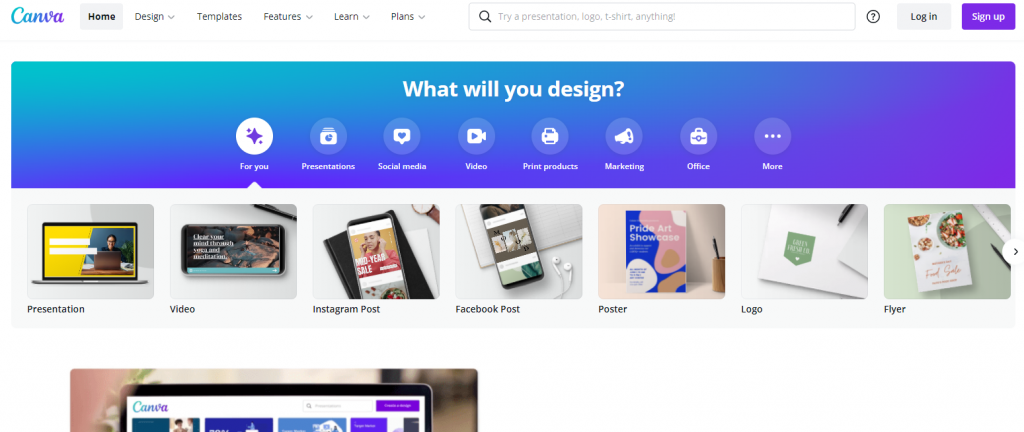
Canva is an image editor that doesn’t come at a high cost. You can use it to create engaging designs and visuals for your blog posts and social media campaigns. It also comes with a set of awesome templates you can use for your visual content.
Canva features
A subscription to Canva gives access to the following tools:
- PDF Editor
- Canva Live (presentation editor)
- Text Animations
- Teams (collaboration tool)
- Textures
- Image Cropper
- Text to Photo
- Photo Effects
- Photo straightener
- Vignette
There is also a new Content Planner feature:
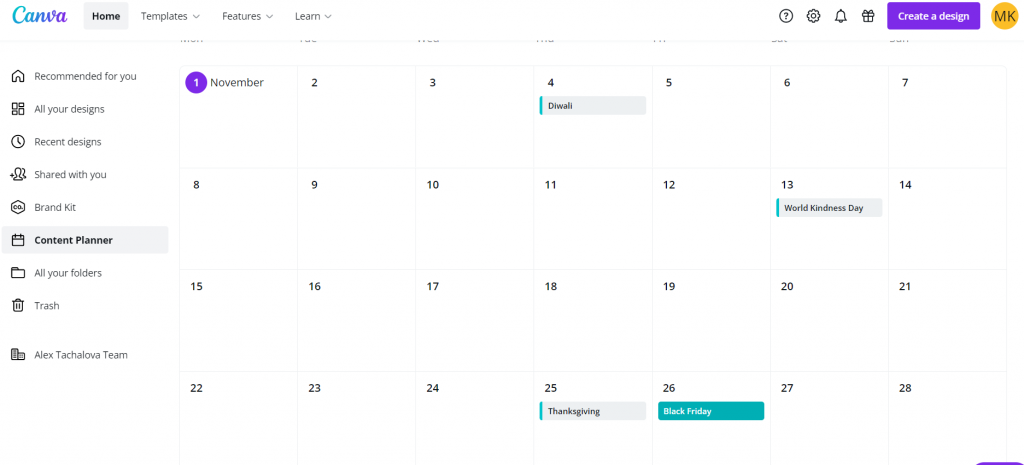
You can use it to plan your posts ahead and add content ideas based on the upcoming holidays.
Canva pricing
This tool has only two pricing plans – free and Pro. The price depends on the number of people on your team:
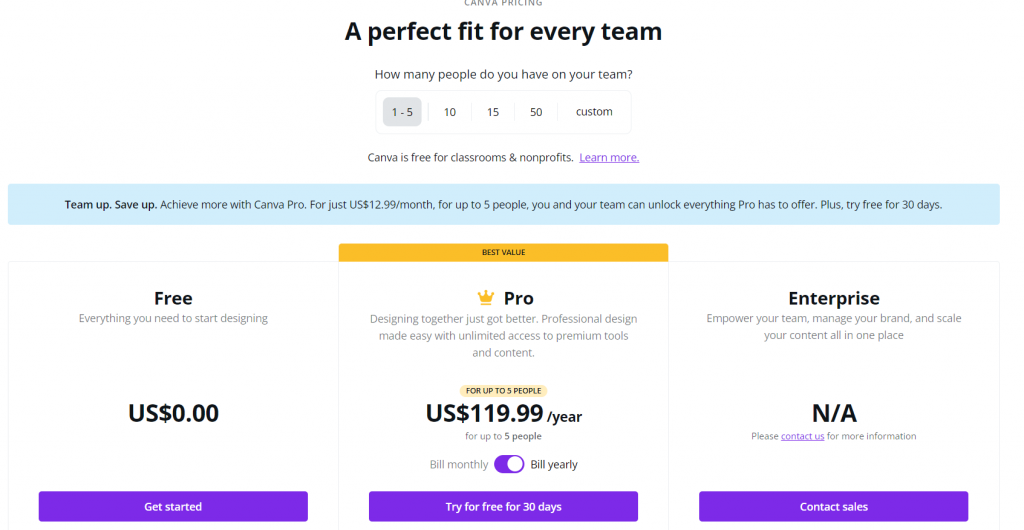
You can also sign up for an Enterprise plan, but the price for it is customizable.
3) HubSpot
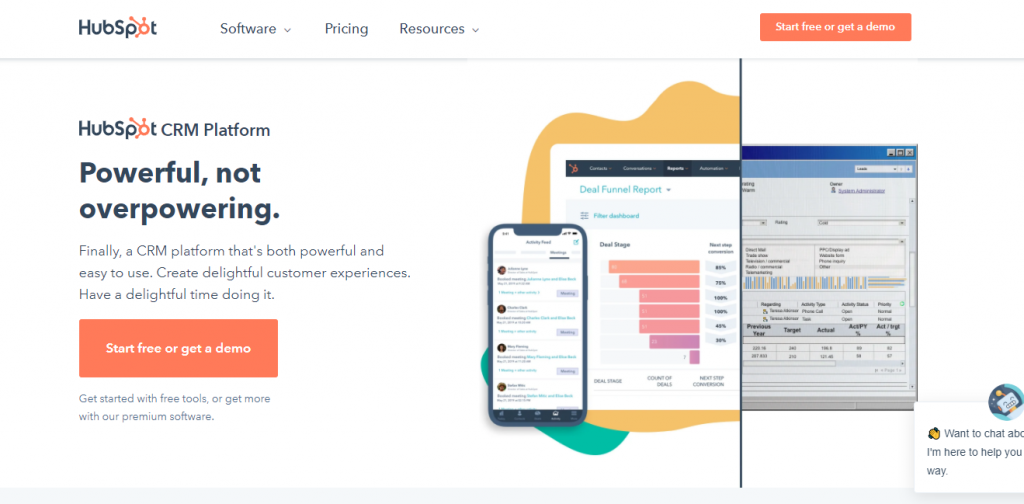
HubSpot is one of the most prolific content marketing tools. It provides everything you need to manage your entire blog from start to finish. HubSpot offers an easy-to-use interface where you can add new posts, edit them, schedule future posts, track performance metrics such as page views, social shares, etc., all within minutes.
HubSpot features
HubSpot’s product list includes the following tools:
- Lead generation and nurturing
- Content curation
- Data management and reporting
- Collaboration
These products are included in the HubSpot CRM software, making it one of the comprehensive inbound marketing tools available online.
HubSpot also offers a bunch of free tools. For instance, Make My Persona is an interactive solution helping you create your ICP in no time:
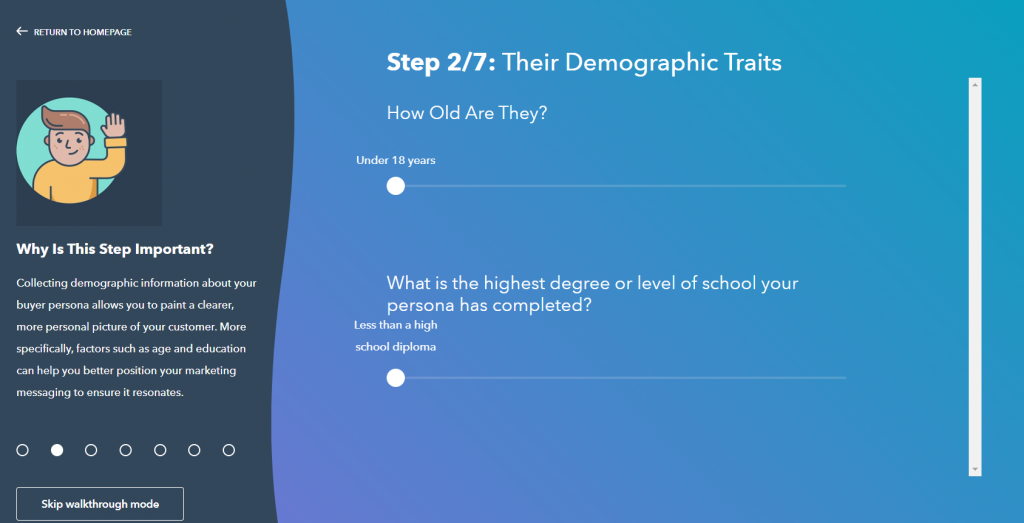
All you have to do is answer a series of easy questions, and the tool will generate your target buyer persona.
HubSpot pricing
Each HubSpot product has different plans. The prices start at $45 and also depend on the number of marketing contacts:
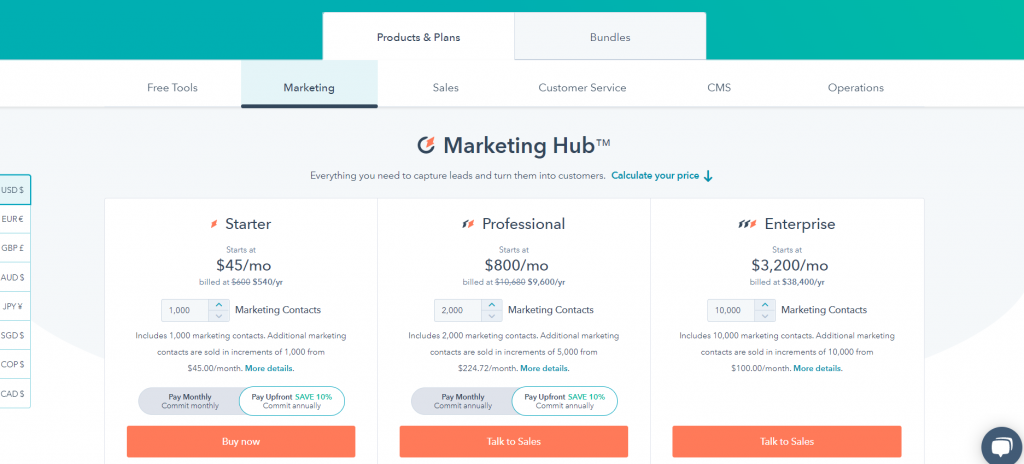
If you’re running a small business or a startup, the Starter plan is enough to launch your inbound marketing strategy.
4) Wordable.io
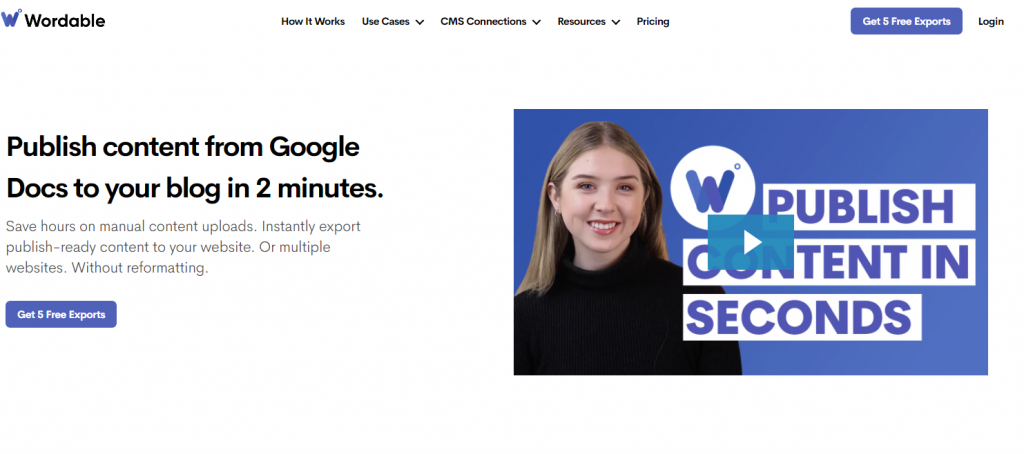
Wordable is your best bet when it comes to publishing content from Google Docs to WordPress. You simply upload your document into the tool, then select what platform where you want to publish it. Once uploaded, you can edit the text using any WordPress editor, add images, videos, and links. It’s also possible to collaborate on the doc with your team.
Wordable.io features
Here are some of the Wordable.io features you can enjoy after subscribing:
- Integration with Google Docs
- Content editor
- HTML code editor
- Content preview
- Custom themes and templates
- Customizable editing tools
The idea of this tool is to speed up the publishing process. Wordable.io integrates with all CMS solutions, including WordPress, Medium, and HubSpot. Soon, you will also be able to try it out on Squarespace and Wix.
Wordable.io pricing
You can choose from four paid plans:
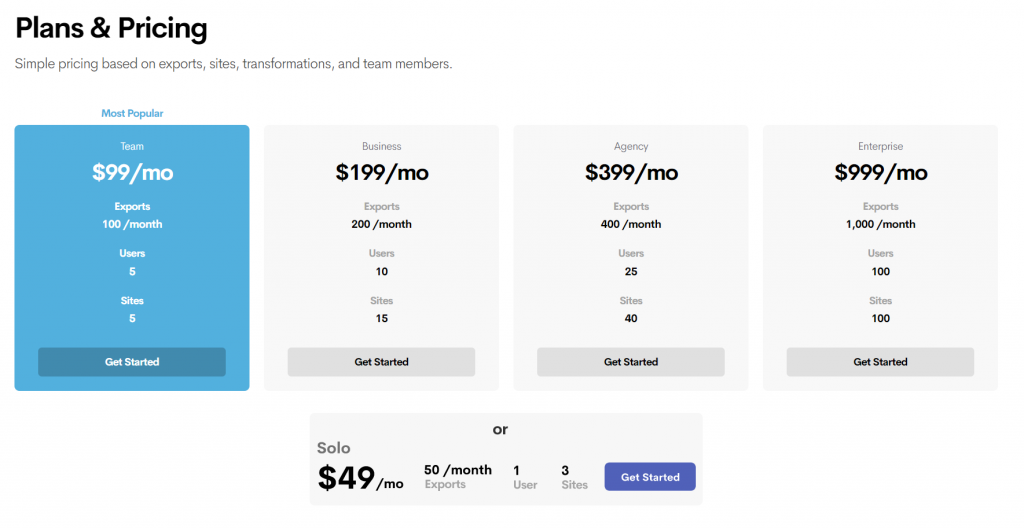
The pricing depends on the number of users and sites. If you have only one content editor, then the Solo plan is enough.
5) Contentools
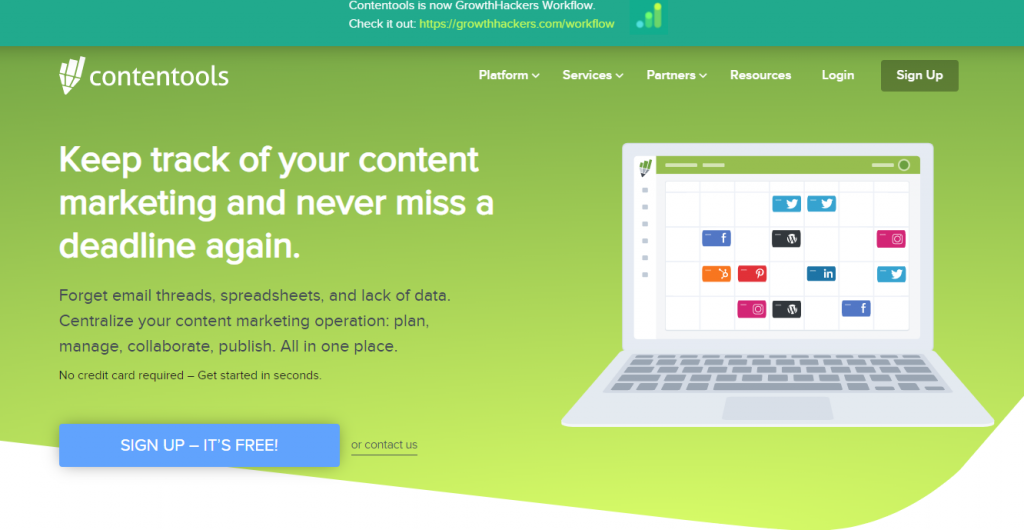
Contentools is one of the in-demand all-in-one solutions with plenty of helpful features. This content marketing platform has all the tools to manage your blog and social media campaigns, track your influencer collaborations and plan content for months in advance.
Contentools features
Here are some of the perks Contentools brings to the table:
- Track all campaigns in one place
- Easily share your reports with clients or coworkers
- Increase social media profiles’ authority
- Connect social media accounts to post content on each other automatically
- Keep an eye on influencer marketing campaigns
- Centralize content management
Contentools also has a content calendar:
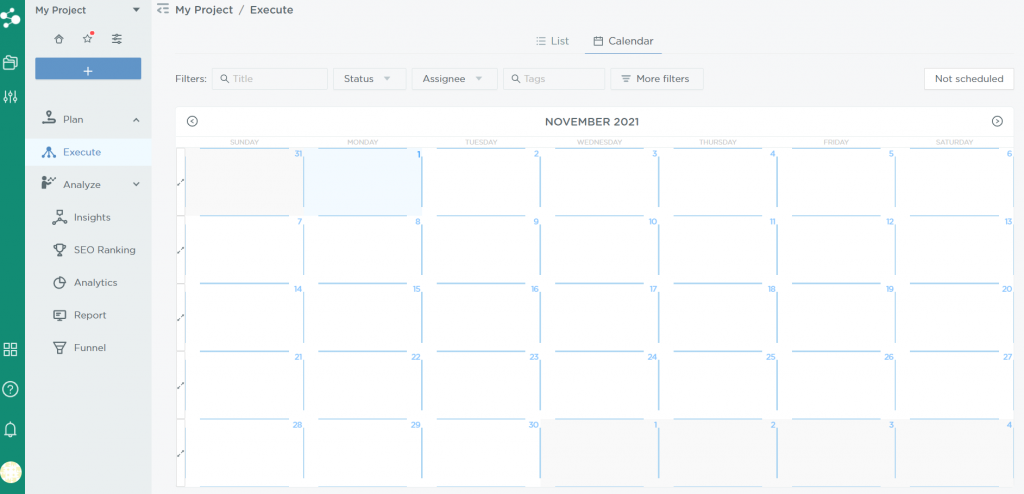
You can use it to add new content ideas, assign tasks, and plan posts for months ahead.
Contentools pricing
There are three paid plans available, plus the Enterprise customizable option:
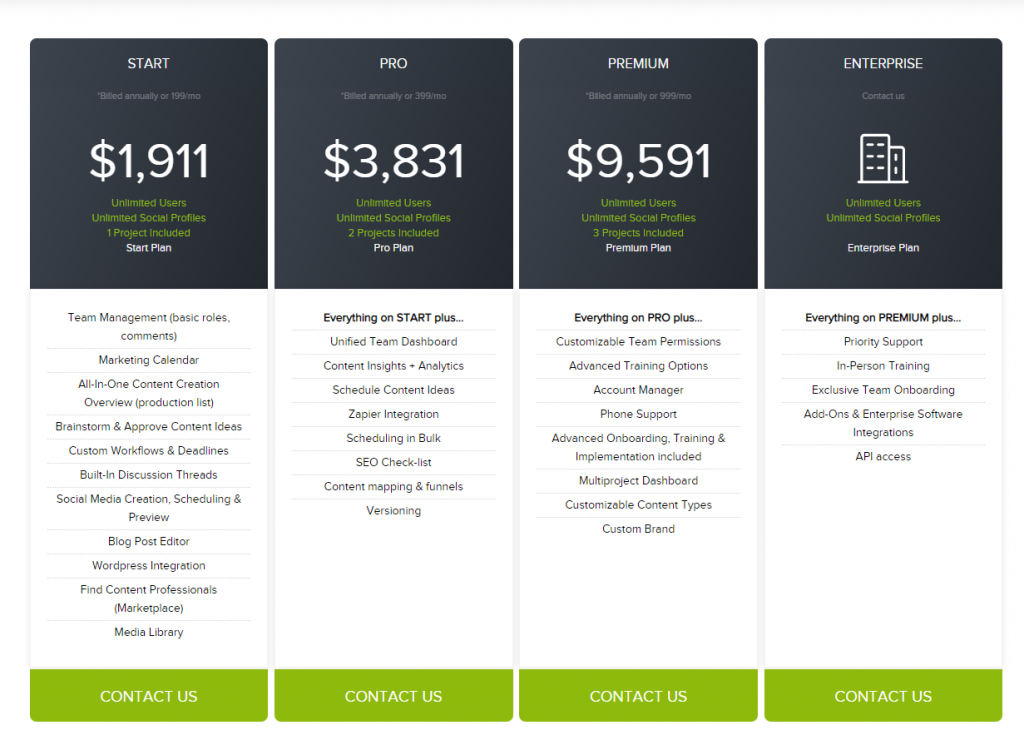
This solution is pretty expensive, but it’s worth every penny considering how many tools and features it offers. It indeed covers all your content marketing needs.
Social Media Tools
Social media marketing is an inalienable part of your inbound efforts. It helps grow brand authority in your niche, expand your audience, and make your company and product more recognizable.
That being said, social media marketing is pretty hard to measure. There are many vanity metrics that indicate the success of your social media presence, and, naturally, you need a tool to measure them.
So, here are some picks you might find useful.
1) Buffer
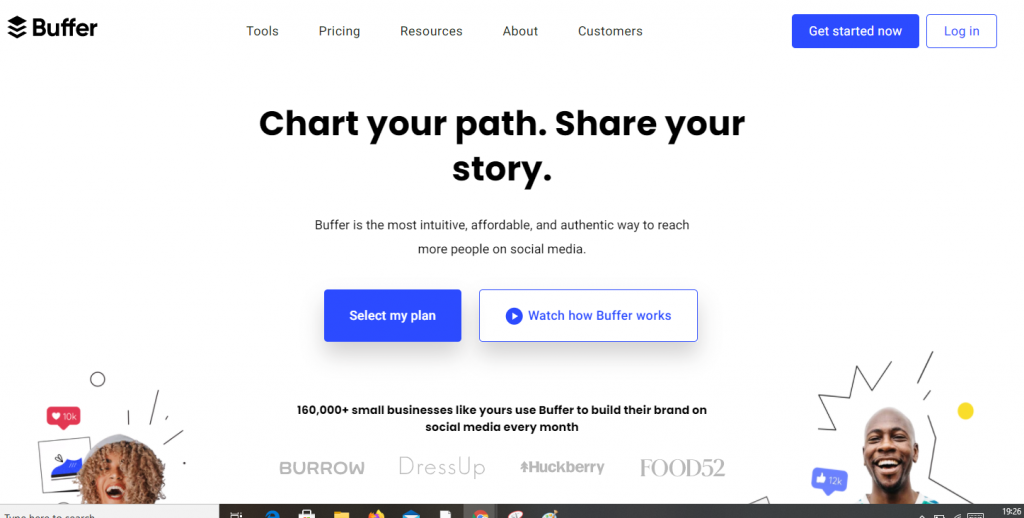
Buffer is one of the go-to solutions for social media marketers. Using the Buffer tool, you can easily automate your social media game. It allows you to connect all of your social accounts, schedule content, boost engagement, track interactions with customers, all in one dashboard.
Buffer features
Buffer covers your social media marketing needs with the following features:
- Publishing – content curation tools.
- Analytics – metrics and reporting.
- Engagement – brand mentions.
When you connect a social media account to Buffer, you can start scheduling posts when your audience is the most active:
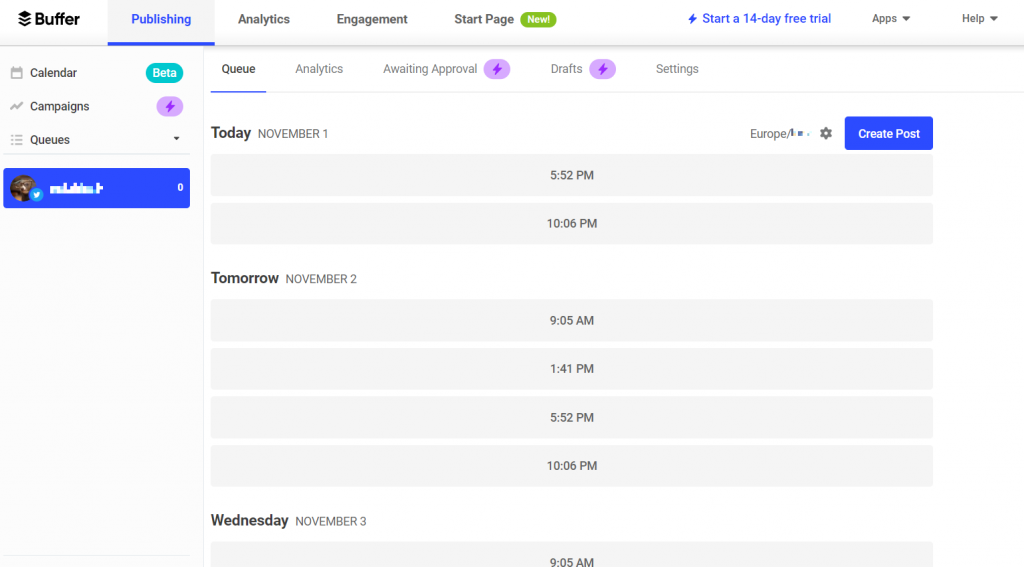
It’s also possible to connect with your teammates and collaborate on content in real time.
Buffer pricing
Buffer is available for free with some limited features. However, the free plan is enough if you’re running a small company.
Paid plans start at $5 a month, which is super affordable:
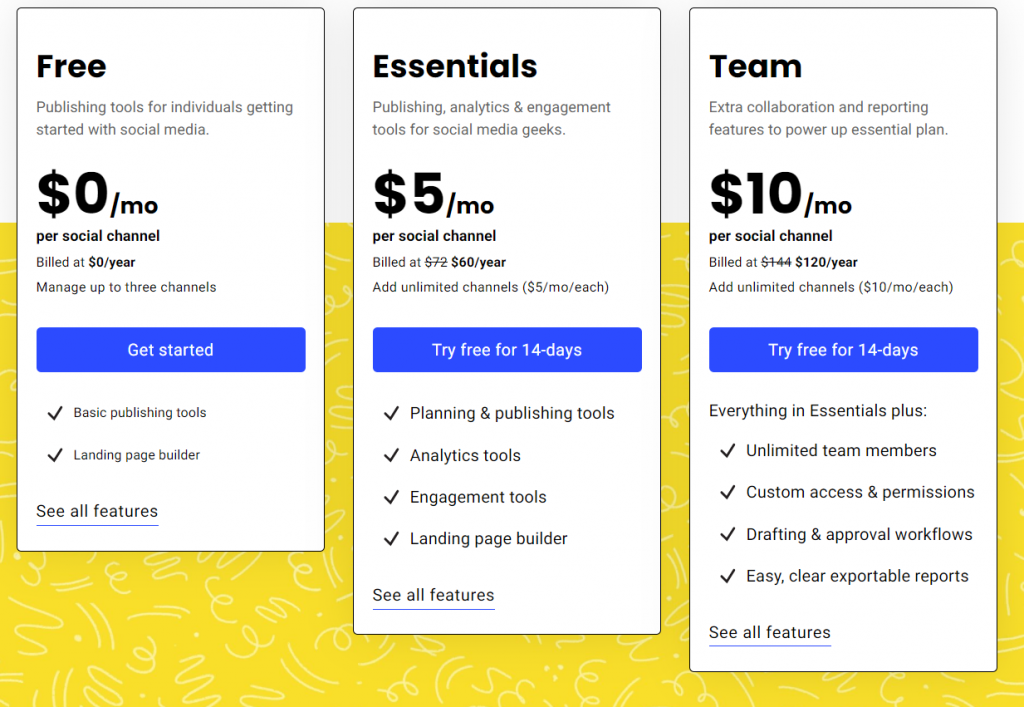
The Essentials plan is a perfect option for small businesses and e-commerce shops serious about creating a strong social media presence.
2) Sprout Social
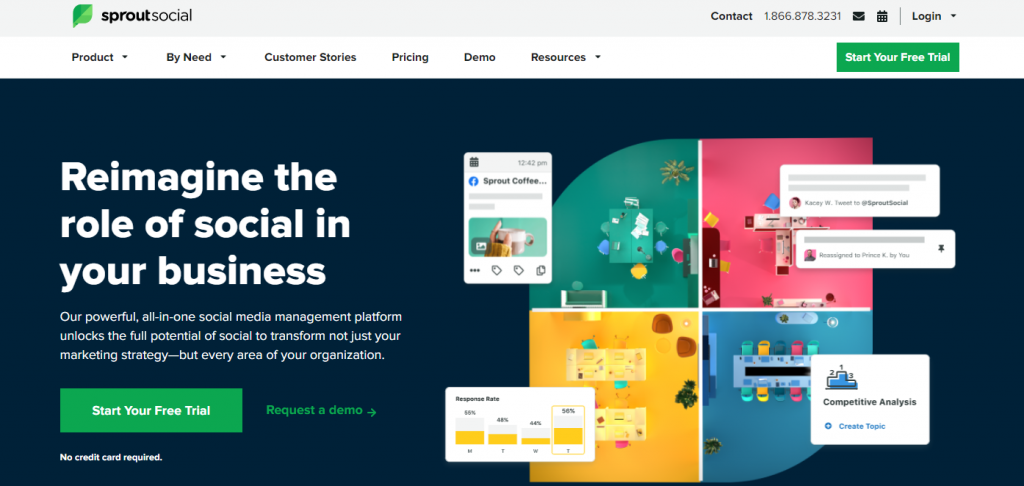
Sprout Social is a social media management software for monitoring and interacting with their audience on multiple channels. It is similar to Buffer and offers you an all-in-one approach to social media marketing. You can use Sprout Social to generate campaign reports and measure your results against key performance indicators (KPIs).
Sprout Social features
Here is the complete list of Sprout Social’s products:
- Engagement – content creation.
- Publishing and scheduling – content curation.
- Analytics – data management and reporting.
- Listening – brand monitoring.
- Employee advocacy – engaging employees in brand advocacy.
Sprout Social has one of the best content calendars – it’s very intuitive and allows you to schedule posts in bulk:
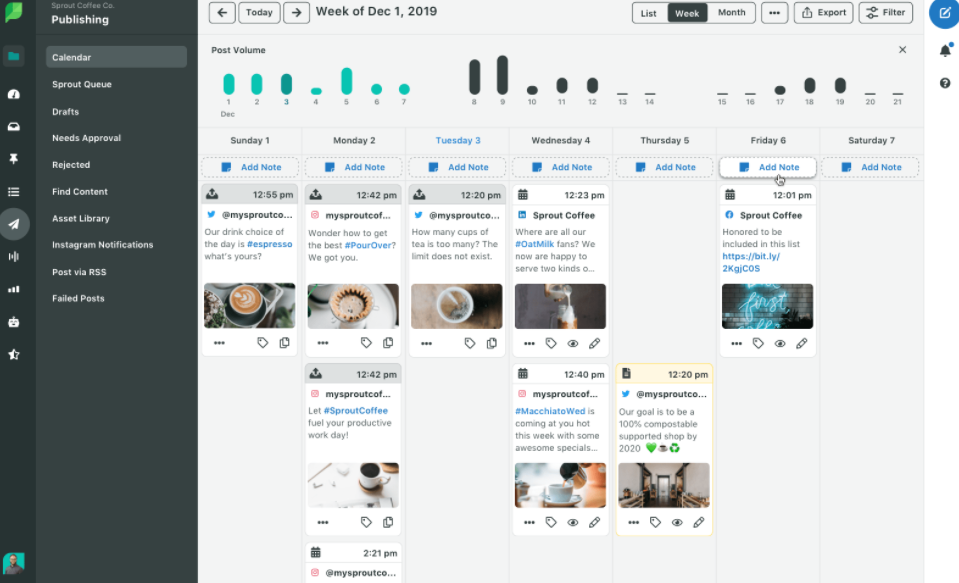
The Data and Intelligence tool also allows you to track the real-time results of your campaigns and generate insightful reports.
Sprout Social pricing
Sprout Social offers three pricing plans:
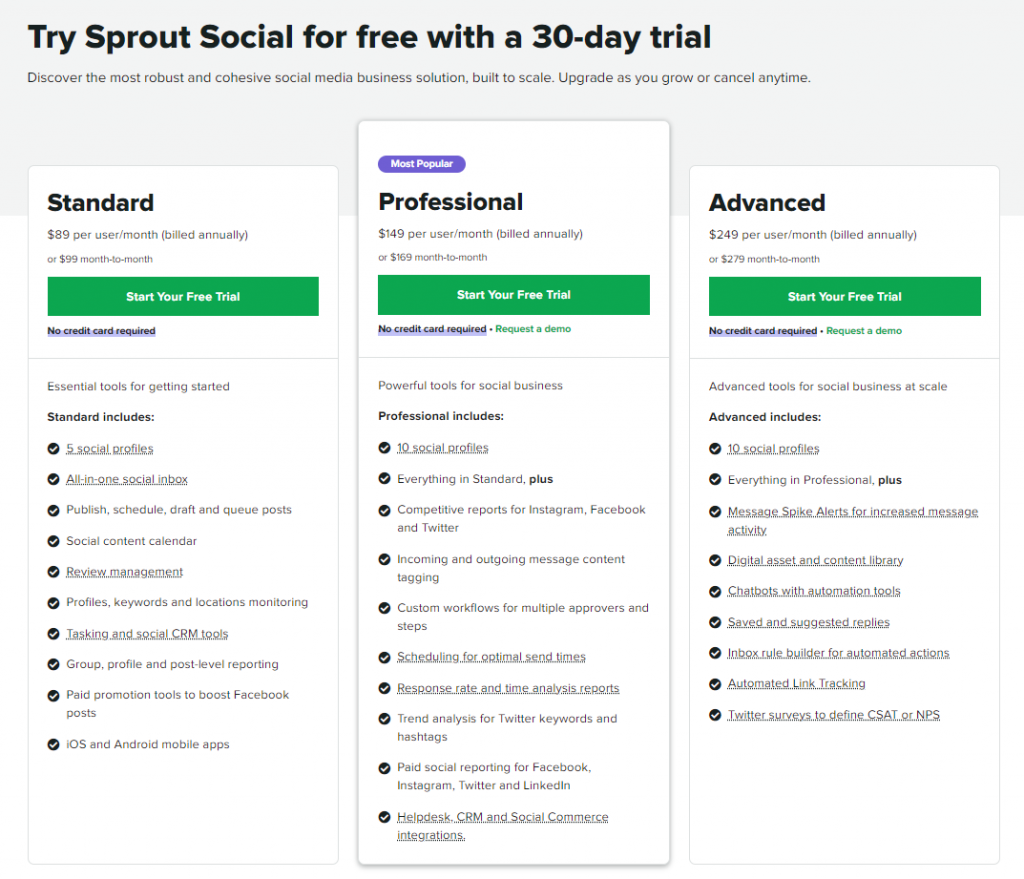
You can start your journey with Sprout Social from a free plan or by applying for a demo, during which a sales team representative will demonstrate what this tool can do for you.
3) Hootsuite
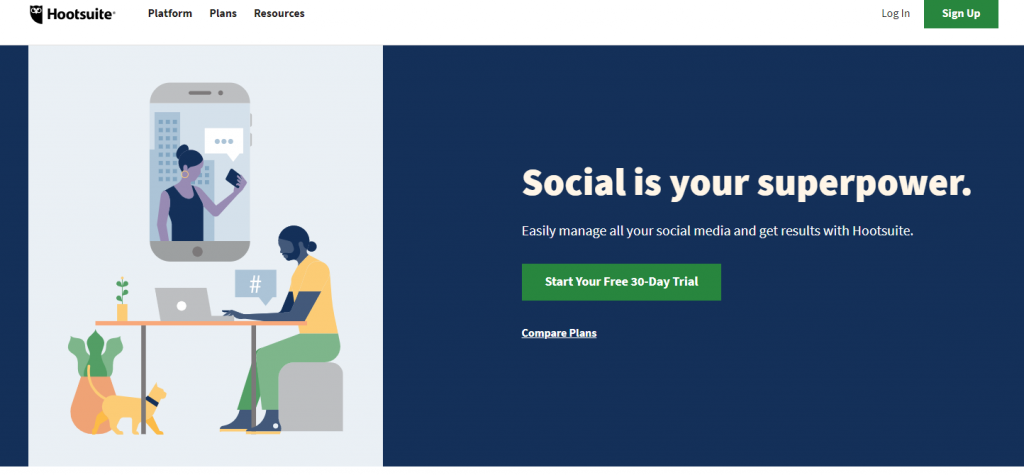
Hootsuite is a good tool for social media management because it has an easy-to-navigate interface and lets users schedule posts on multiple platforms simultaneously. You can schedule posts on Facebook, Twitter, LinkedIn, Google+, Pinterest, Tumblr, and so on.
Note: Hootsuite integrates with a little over 30 platforms, which is impressive.
Hootsuite features
You will be amazed by how much Hootsuite can up your social media game. It offers you the following tools:
- Publish – create and share posts.
- Engage – communicate with followers via Social Inbox.
- Monitor – track brand mentions and social media presence.
- Advertise – track your ads via a unified platform.
- Analyze – get data insights from your social media marketing efforts.
The basic Hootsuite plan allows you to connect to the following social networks:
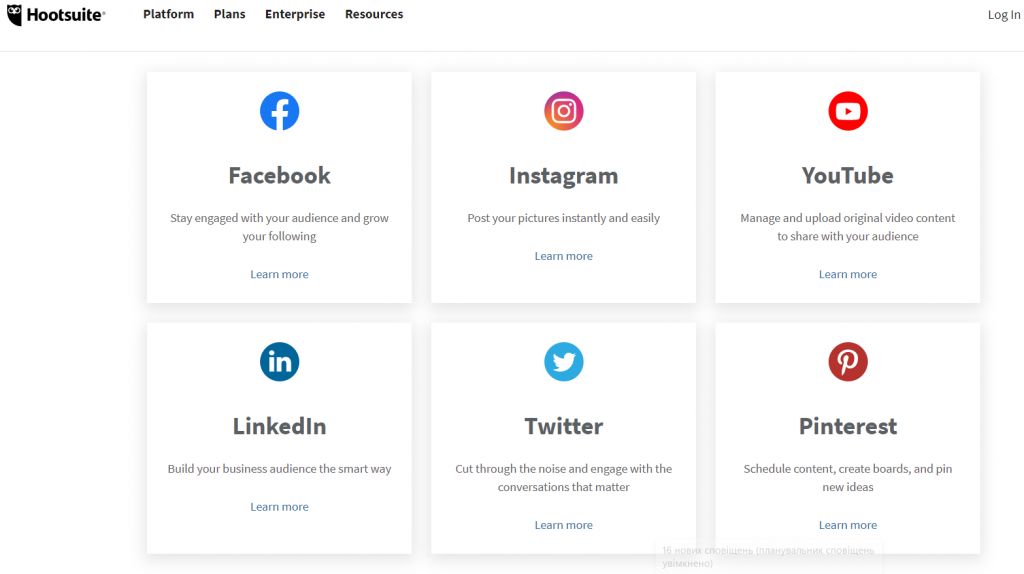
The more upgraded plan you choose, the more integrations it will include.
Hootsuite pricing
Hootsuite offers four paid plans as shown below:
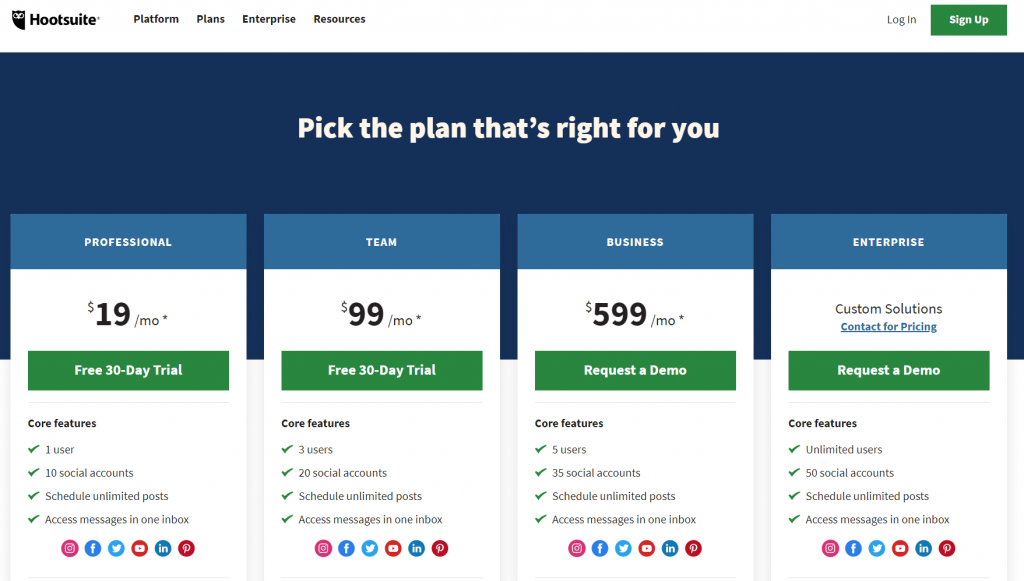
There is also a free trial available if you just want to check out the tool.
4) Social Pilot
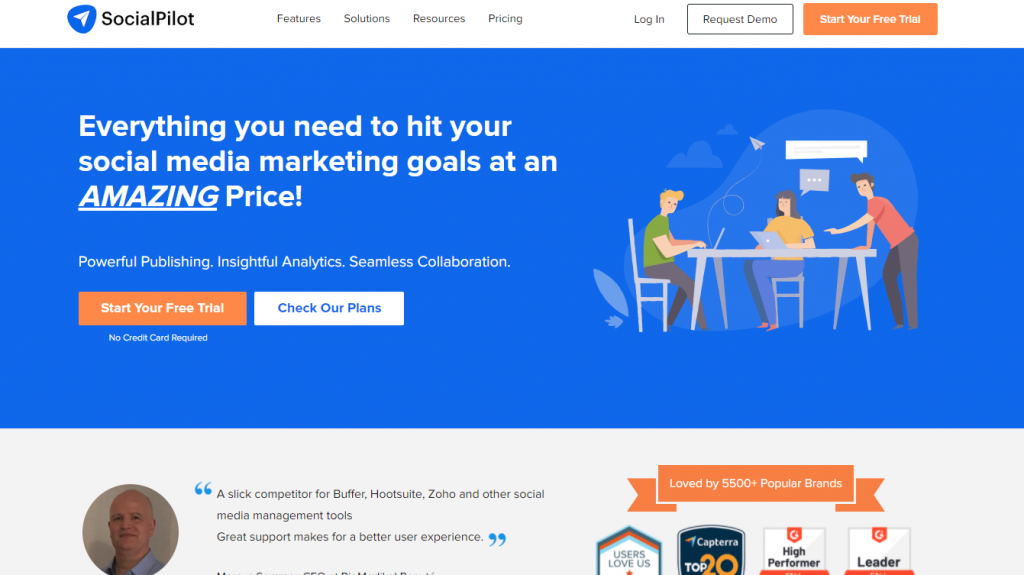
Social Pilot is one of the best social media management tools on the market. It helps manage multiple accounts from one place. Social Pilot provides an easy-to-use interface, making it effortless to post updates, share photos/videos, schedule tweets, track performance metrics, view reports, and much more.
Social Pilot features
You can manage all activities related to social media with Social Pilot thanks to these features:
- Social media scheduling
- Social media calendar
- Content curation
- RSS Feeds automation
- Client management
- Team management
You can also check out the analytics for each of your social accounts and track the changes in metrics over the past three months:
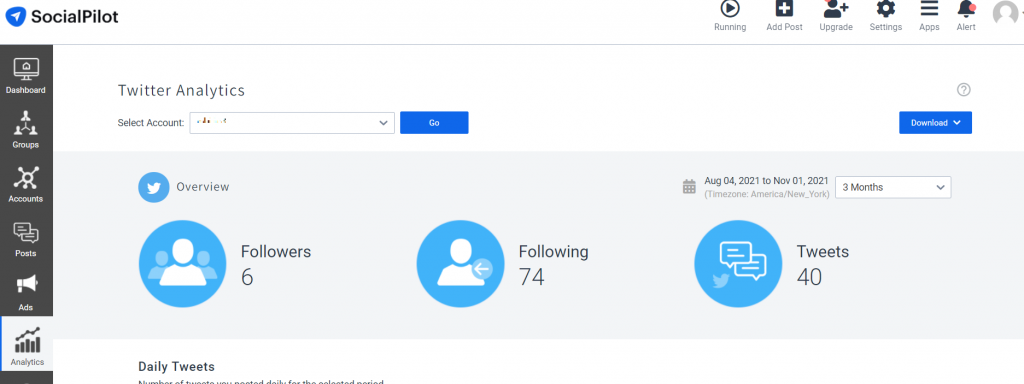
Besides, it’s possible to run advertising campaigns through Social Pilot and even manage your clients if you’re an agency.
Social Pilot pricing
This digital marketing tool is very affordable, and the business of every size will find a subscription plan suitable for their budget:
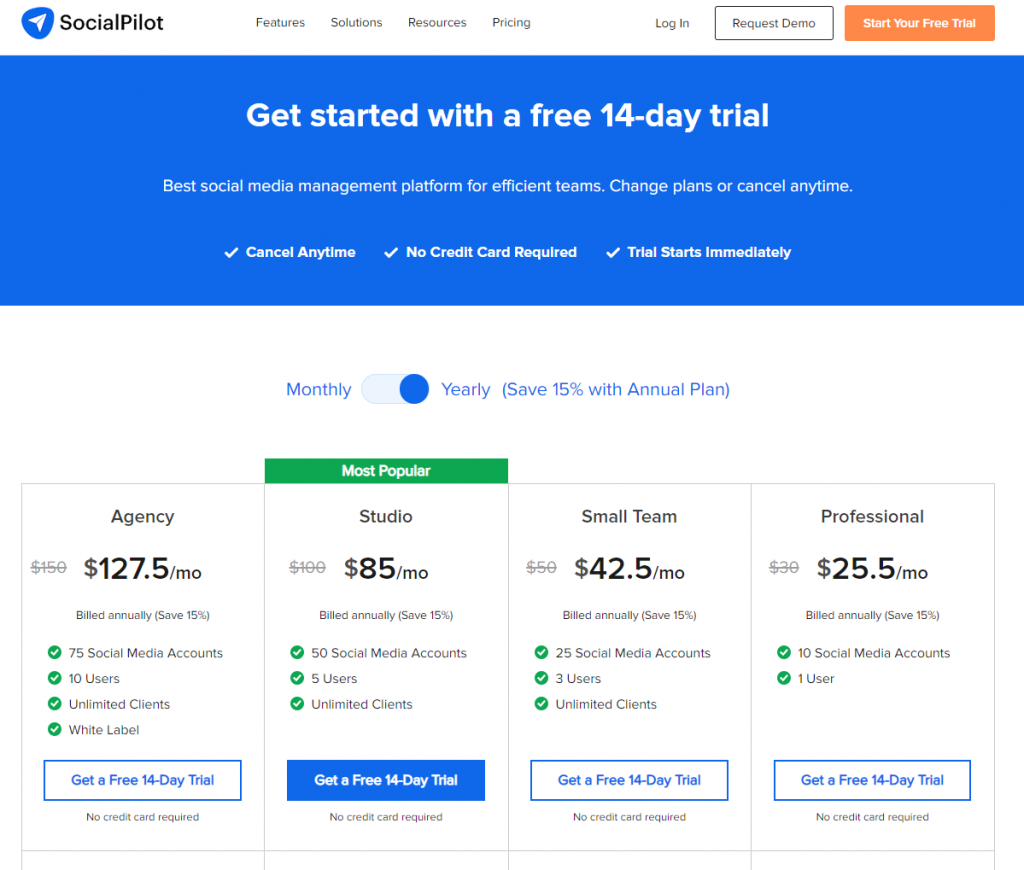
You can also check out all the features of this tool by taking a free 14-day trial first.
5) TweetDeck
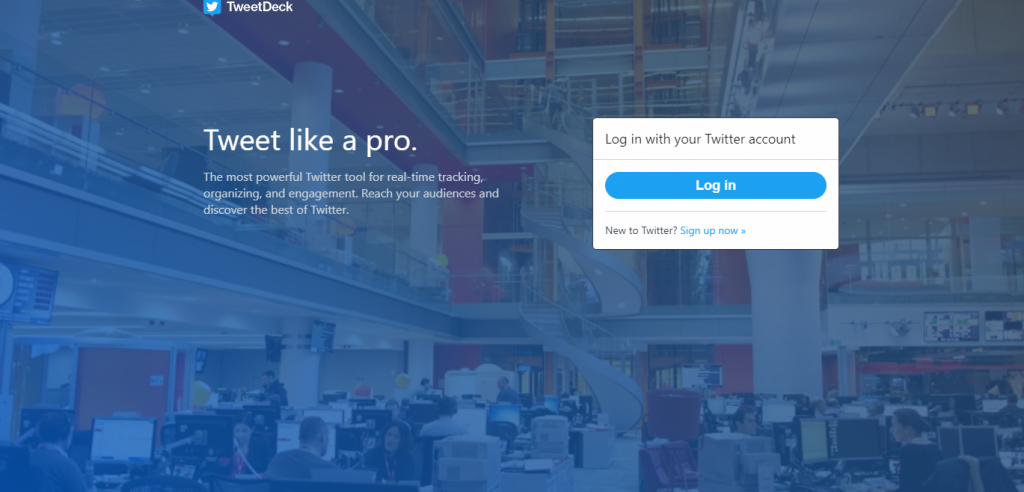
TweetDeck is used to create, schedule, and post on Twitter from your computer. It is also possible to connect several accounts if you’re an agency and running Twitter campaigns for your clients.
TweetDeck features
Here’s what you can do with TweetDeck:
- Review your home timeline
- Tweet from your account
- Go through account notifications
- Search for a specific keyword or hashtag
- Check out messages
TweetDeck dashboard is easier to navigate than Twitter itself:
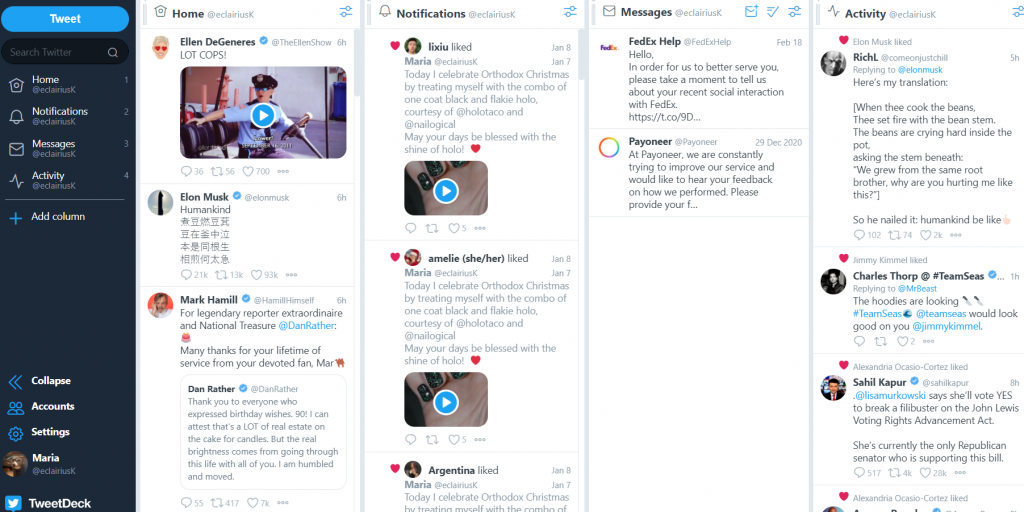
You don’t have to jump between several windows and can track your Twitter activity more efficiently.
TweetDeck pricing
TweetDeck is a free platform. Even though it doesn’t allow you to track metrics, it is still a great tool to keep an eye on what’s going on in your Twitter Feed.
Lead Generation Tools
Lead generation is one of the most important strategies for any business owner. And yet, 68% of businesses report struggling with generating leads.
What can be the problem?
There might be several reasons why a business can’t get new prospects. One of them is the absence of a proper workflow, which you can optimize with the help of the following tools.
1) OptinMonster
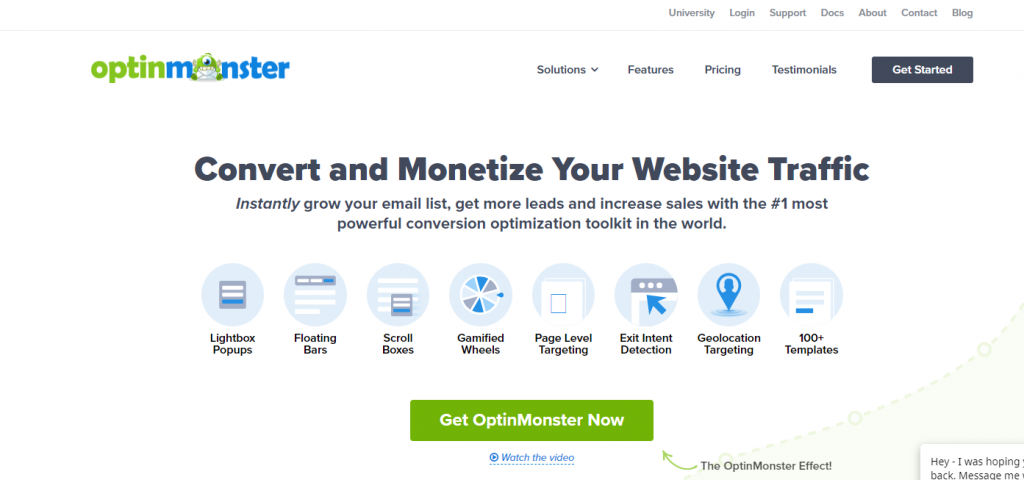
OptinMonster is a go-to inbound lead generation software if you want to grow your customer list.
OptinMonster’s main function is to help create landing pages. The tool offers hundreds of great templates for lead generation and lead nurturing. You can use them to make your own custom pages and pop-ups; no design or coding skills needed.
OptinMonster features
All OptinMonster users can enjoy the following lead generation tools:
- Campaign analytics and real-time reporting
- A/B testing
- Campaign planning and segmentation
- Customizable forms
- Lead magnet editor
- Lead capture and prospecting tools
Some use cases on the OptinMonster website claim that lead magnets generated through this tool can give you an instant 12% lift in sales. This solution has enough features and functions to run a lead generation campaign of any scale.
OptinMonster pricing
OptinMonster has four subscription plans:
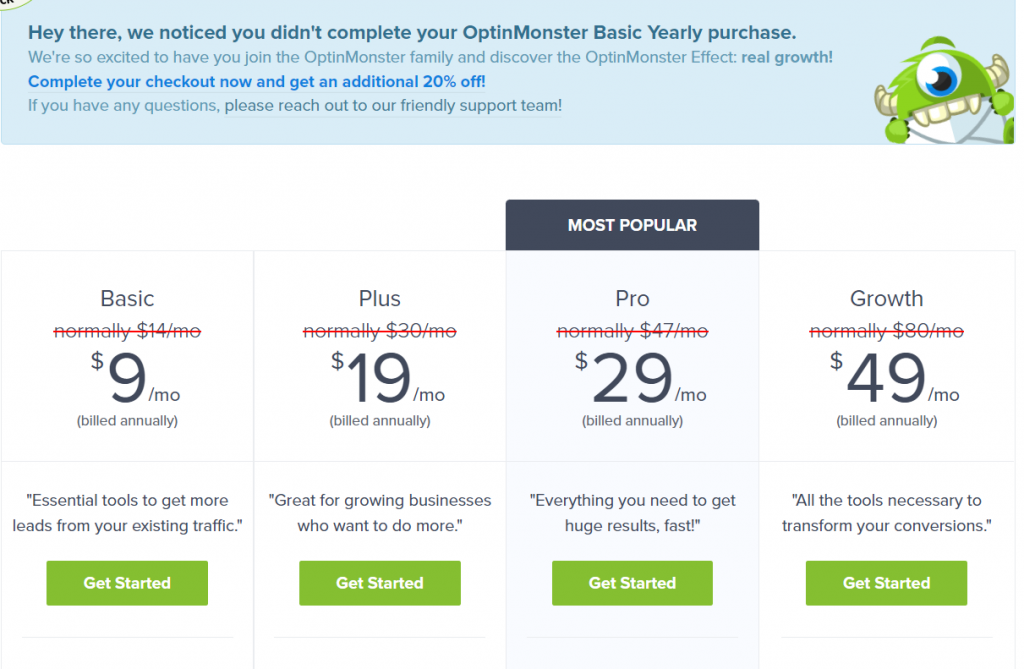
Unfortunately, there is no free trial, but you can request a demo to check out how OptinMonster can solve your lead generation goals and needs.
2) Leadfeeder
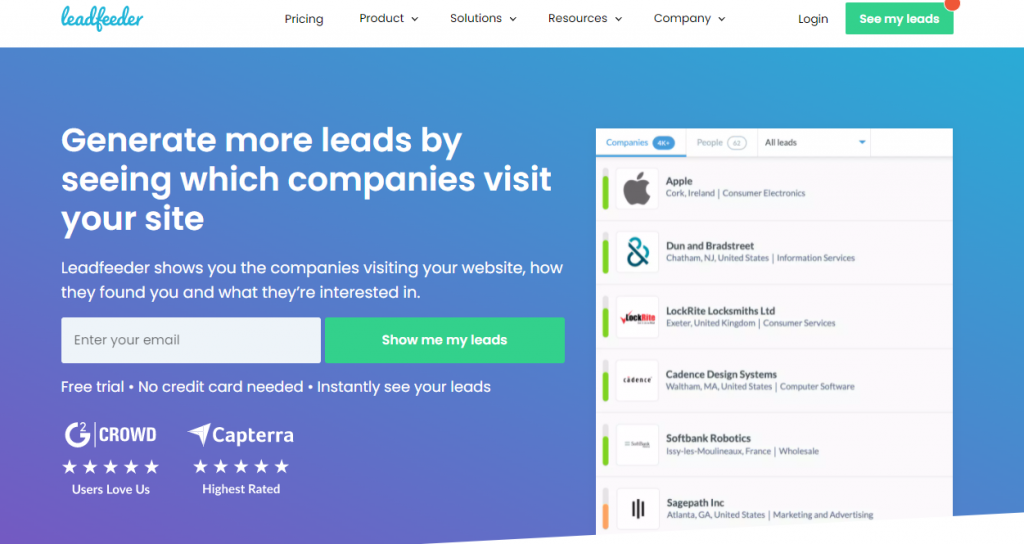
Leadfeeder is a lead generation tool that helps generate more potential customers for your business by telling you who’s visiting your website. This inbound marketing software integrates with Google Analytics and shows you the site visitor’s contact information. You can then use this data to make your campaigns more personalized.
Leadfeeder features
Leadfeeder offers the following solutions:
- Lead generation
- Account-based marketing
- Website visitor tracking
- Sales prospecting
The Lead Generation tool supplies you with the necessary data to understand where your leads are coming from. You can later use this information to create lead magnets (the ideas for which you can find here) and launch advertising campaigns.
Leadfeeder pricing
Leadfeeder has only two subscription plans:
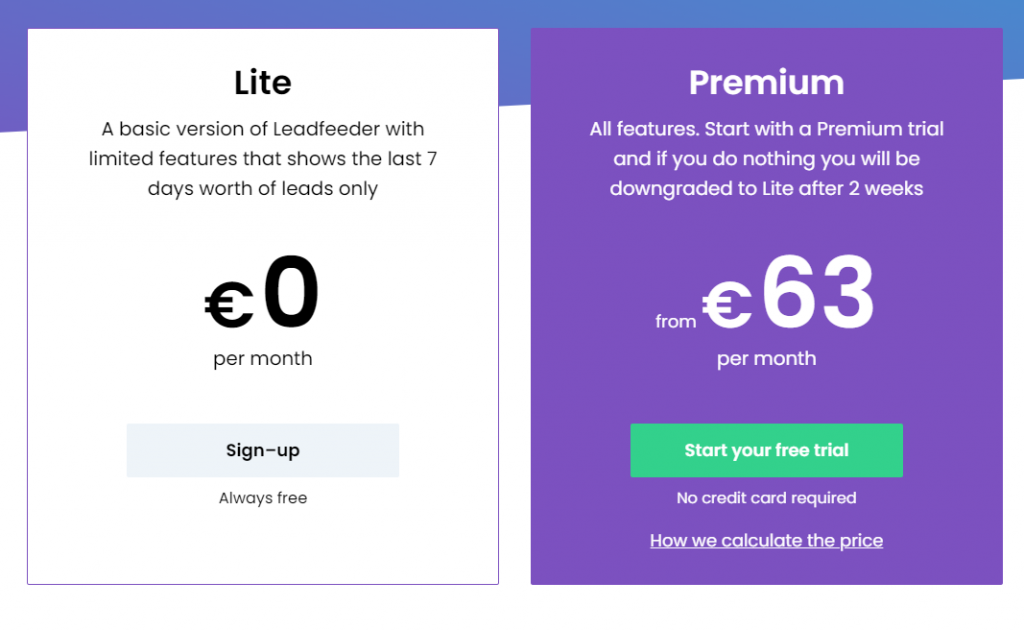
The Lite plan only allows unlimited users, 7-day data retention, and a maximum of 100 leads, which is not enough if you’re planning to run a big lead generation campaign. You can also test the tool by subscribing to the 14-day free trial.
3) Overloop
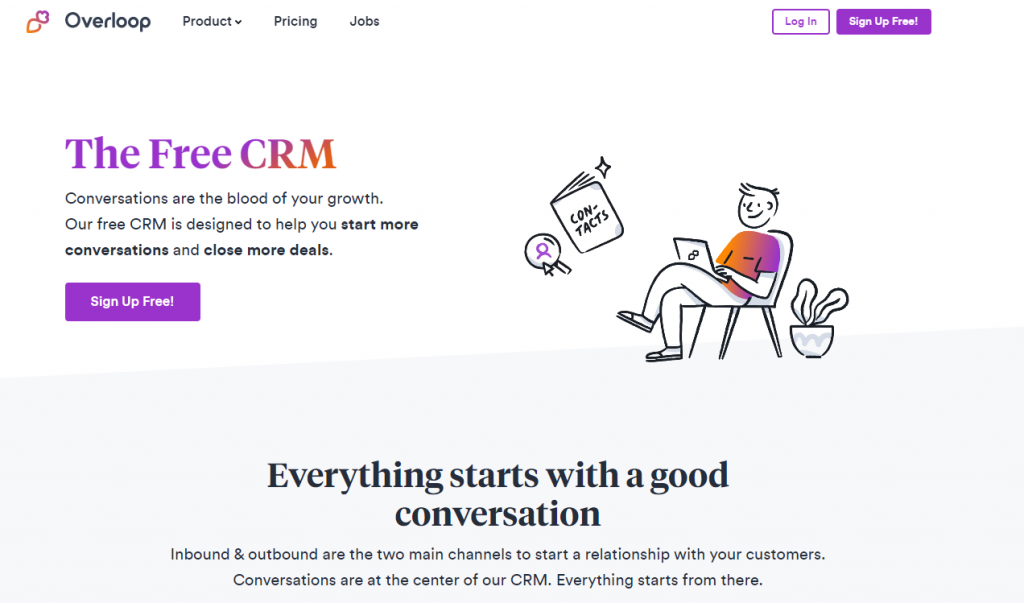
Overloop, previously known as Prospect.io, is a popular digital marketing solution that helps brands track contacts, generate and nurture leads. Essentially, it helps you keep an eye on all conversations with potential prospects and identify sales opportunities. However, it’s not the only perk you get from it.
Overloop features
Here are some more Overloop features every marketer will enjoy:
- Conversations – handles all inbound and outbound conversations.
- Reporting & Forecasting – generates reports and tracks metrics.
- Email Finder – crawls the internet to find up-to-date contact information.
- Contacts Management – creates and updates your contact list.
You can also create workflows and collaborate on them with your colleagues:
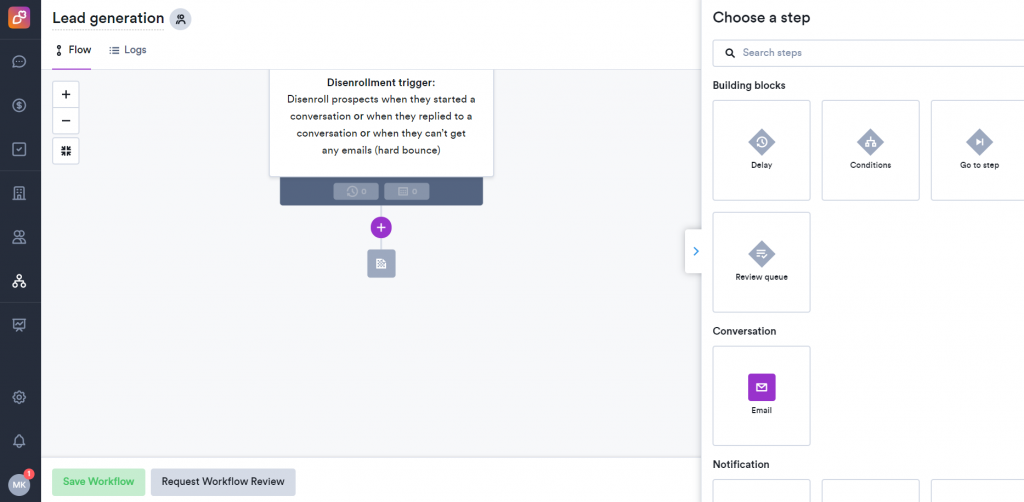
The abundance of features makes Overloop a perfect CRM platform to run lead generation and nurturing campaigns. All activities are automated, and the dashboard is super intuitive.
Overloop pricing
You can choose between the two subscription plans:
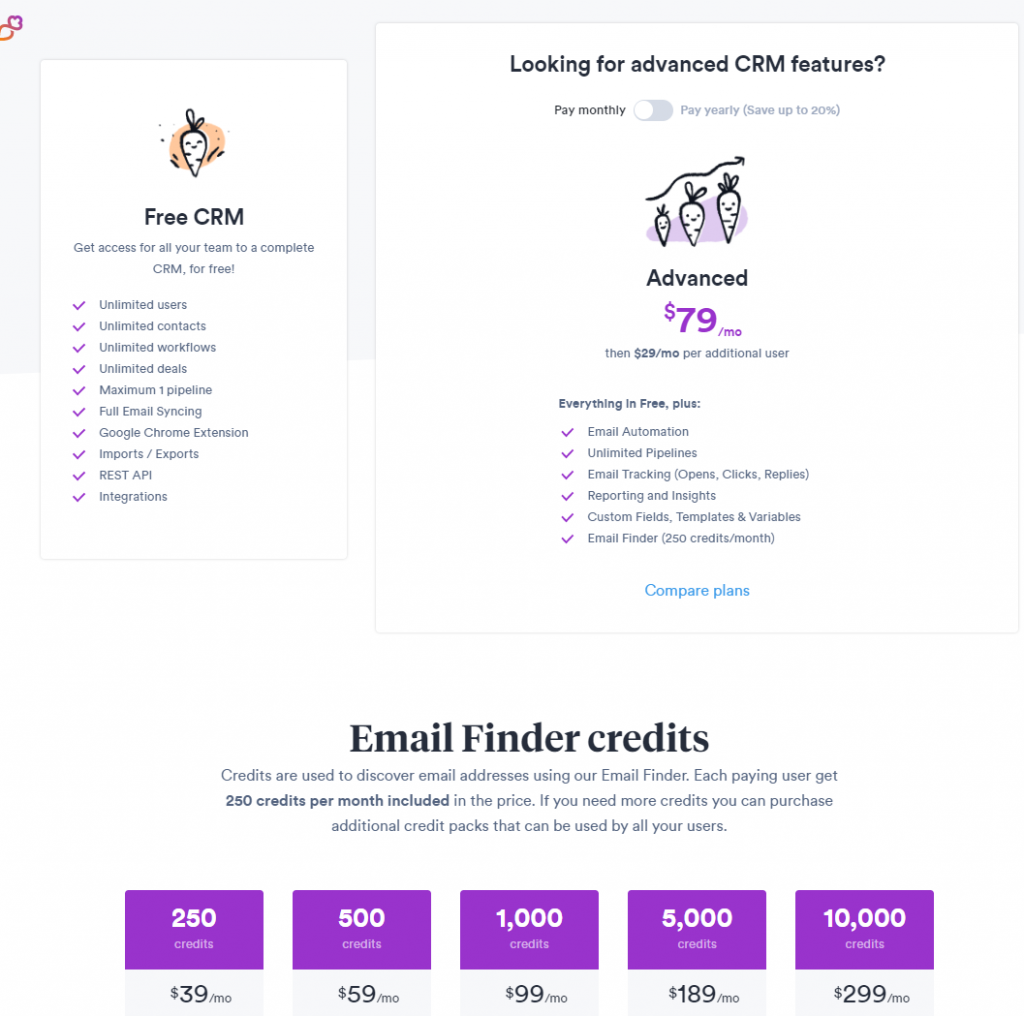
As you can see, it’s possible to use this CRM completely for free. However, if you need Email Finder, you’ll have to purchase additional credits.
4) Typeform
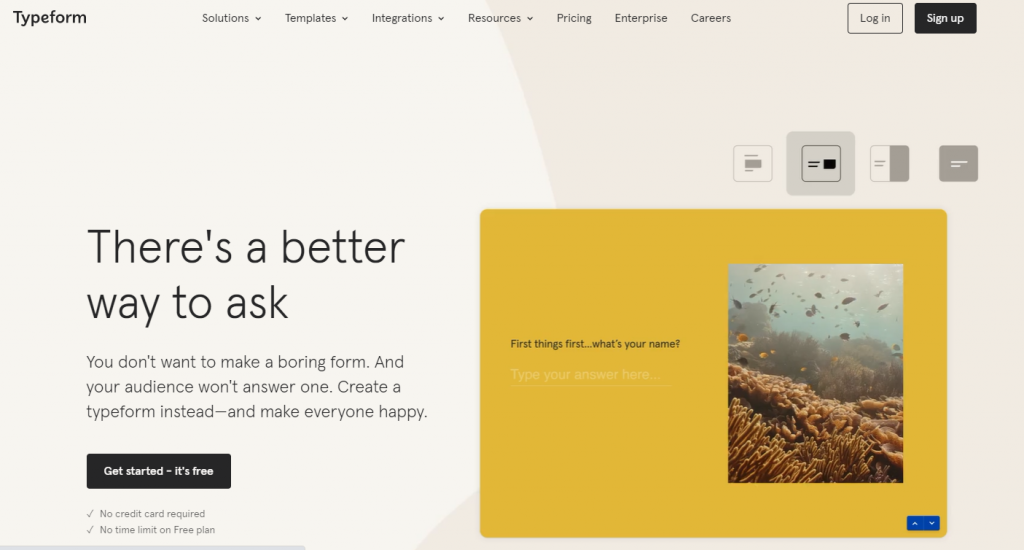
Typeform is a powerful content marketing software for eCommerce. It helps create surveys, questionnaires, and other lead magnets. The tool makes it easy to build stunning forms based on your branding. It also integrates with Zapier and other tools like HubSpot, Mailchimp, and Google Analytics.
Typeform features
Typeform works as an online editor with the following features:
- Quiz maker
- Survey maker
- Form builder
- Poll maker
- Test builder
There are also many templates you can use for various form types – order, feedback, satisfaction, evaluation, signup, etc. Here’s an example of a contact form:
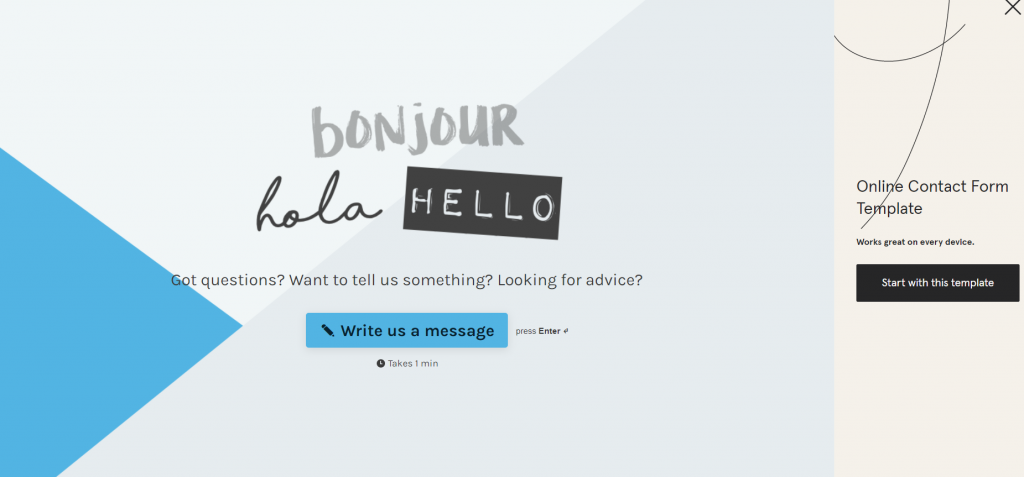
You can also enjoy integrations with Slack, Zapier, Autopilot, Google Sheets, HubSpot, and other tools.
Typeform pricing
Typeform has three paid plans available:
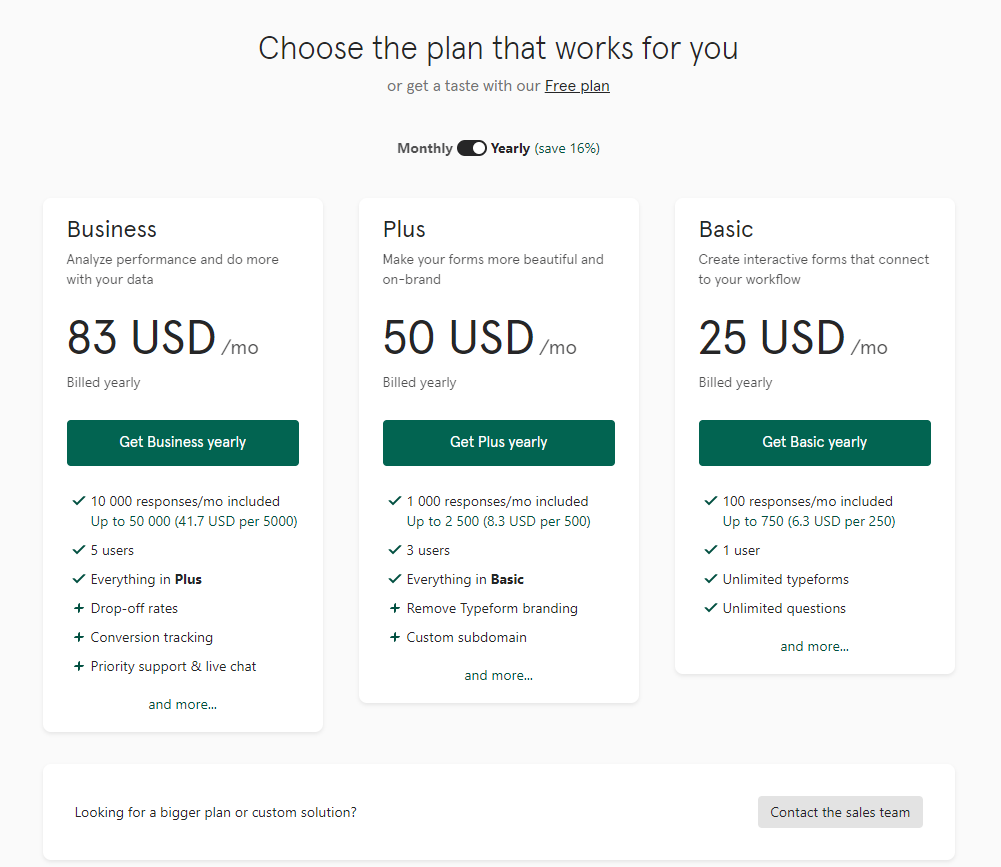
There is a free trial available for those who just want to check out Typeform’s functionality.
5) SurveyMonkey
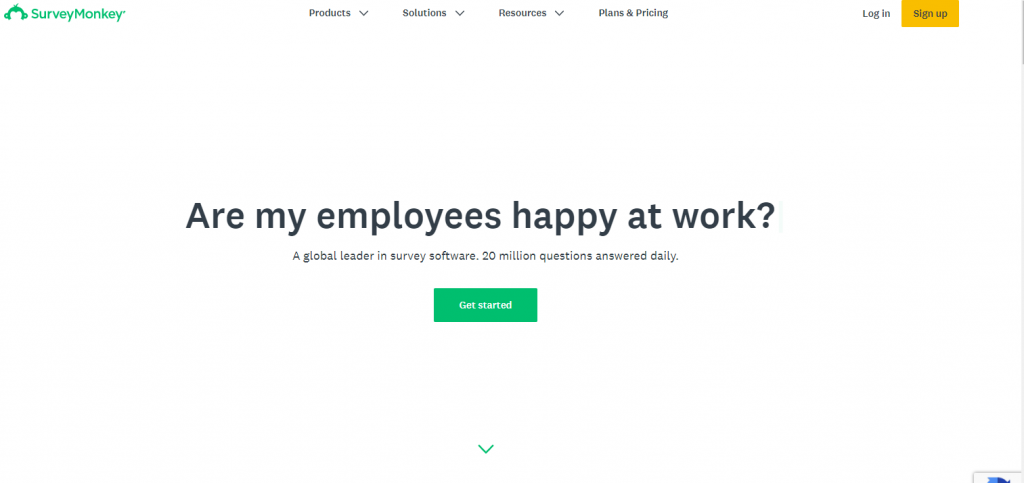
SurveyMonkey is one of the early pioneers of online surveys. It has become a powerful content marketing tool for businesses looking to grow through customer feedback. SurveyMonkey provides you with tools to create surveys and polls, analyze results, and collect insights improving inbound sales.
SurveyMonkey features
SurveyMonkey includes the following survey tools:
- Survey, quiz, and poll editor
- Feedback analysis
- Data export and reporting
You can create a survey from a template or from scratch. It’s also possible to have the SurveyMonkey team do all the job for you. Templates are very well-designed and are easy to follow:
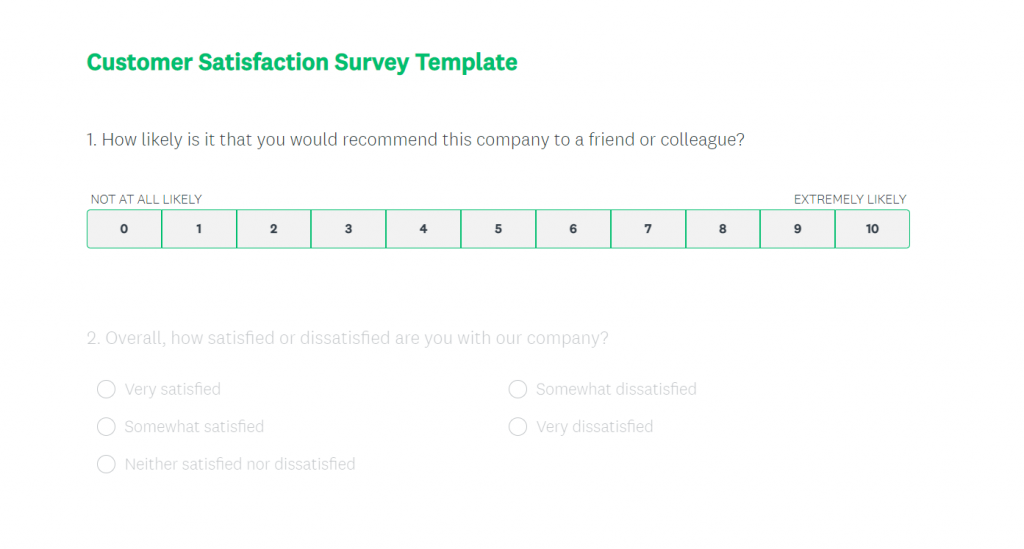
Thanks to the SurveyMonkey editor, you can create lead magnets within minutes and collect feedback through one platform.
SurveyMonkey pricing
SurveyMonkey is available for free for an unlimited time. However, if you need access to more templates, you should subscribe to one of the following plans:
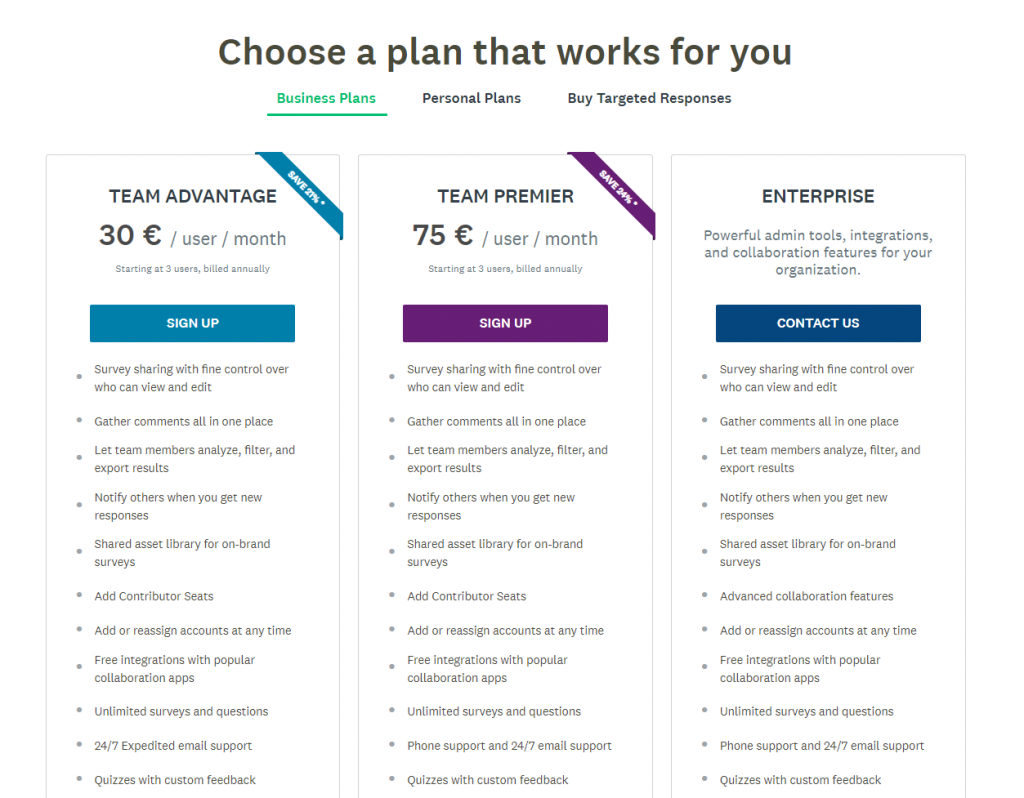
This tool is very affordable and is definitely worth every penny if you plan to collect customer feedback on an ongoing basis.
Analytics Tools
Inbound marketing is hard to execute if you don’t pay attention to the metrics and reports. Such campaigns need constant refining, and if you and marketing metrics are not on the first name terms, you won’t get any positive ROI.
Luckily, there are many analytics tools that can do data crawling and reporting for you. Here are some of the top picks.
1) Hotjar
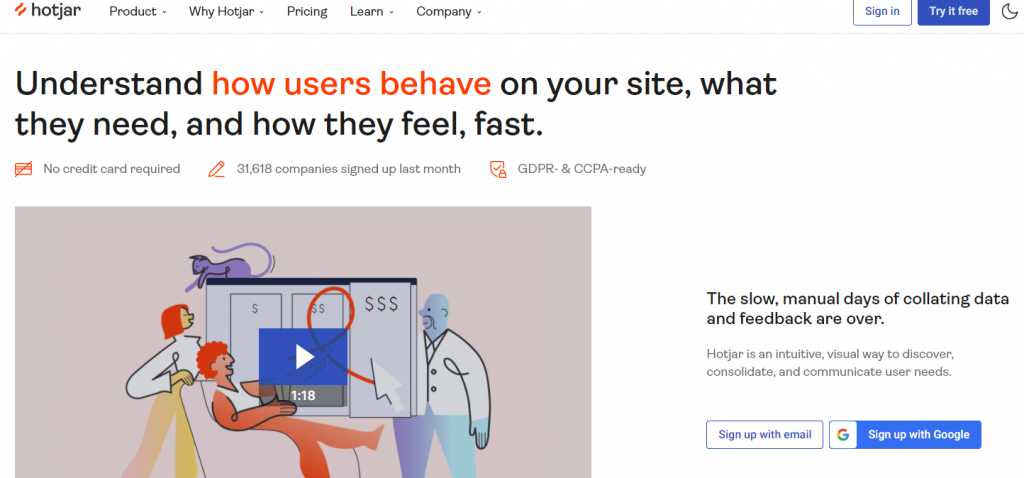
Hotjar is one of the best inbound marketing and analytics tools for businesses to learn more about website visitors. The tool visualizes all website visits as heatmaps, helping you detect activity spots and use them as the focus for your marketing campaigns.
Hotjar features
Hotjar has the following products to help you monitor your website:
- Heatmaps – understand user behavior better.
- Incoming feedback – survey your visitors to learn more about their experience.
- Recordings – look at website sessions through the users’ eyes.
Like SurveyMonkey, Hotjar also has survey templates that you can use to collect feedback from website visitors:
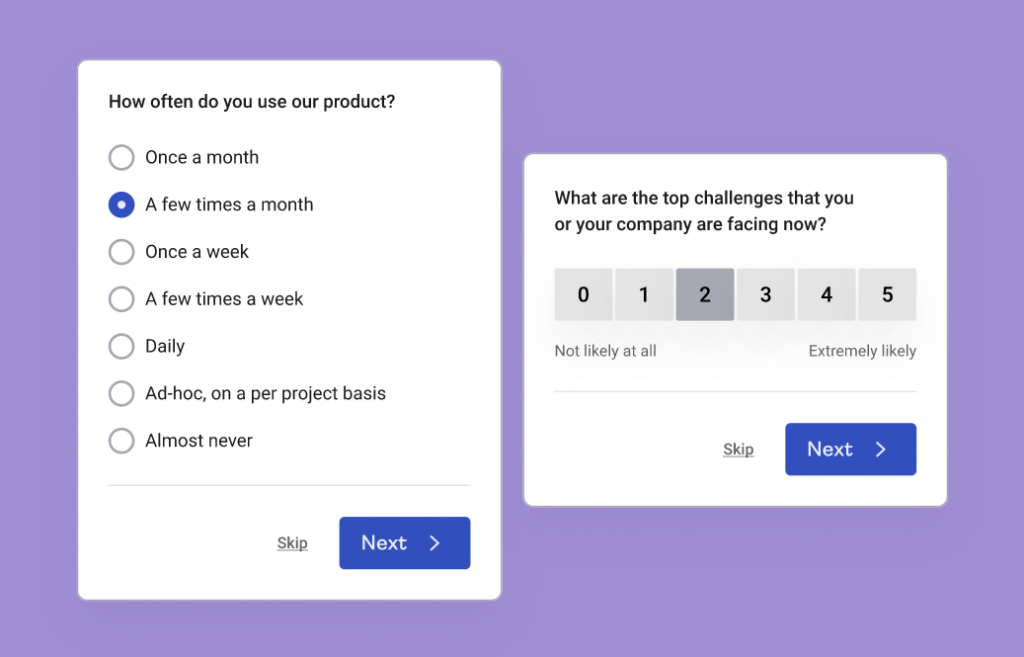
For instance, the template in the image above helps you learn how often people use your product and which problems it solves for them.
Hotjar pricing
The Basic Hotjar plan is free – you can use it for as long as you’d like. Paid plans start at 39 euros a month.
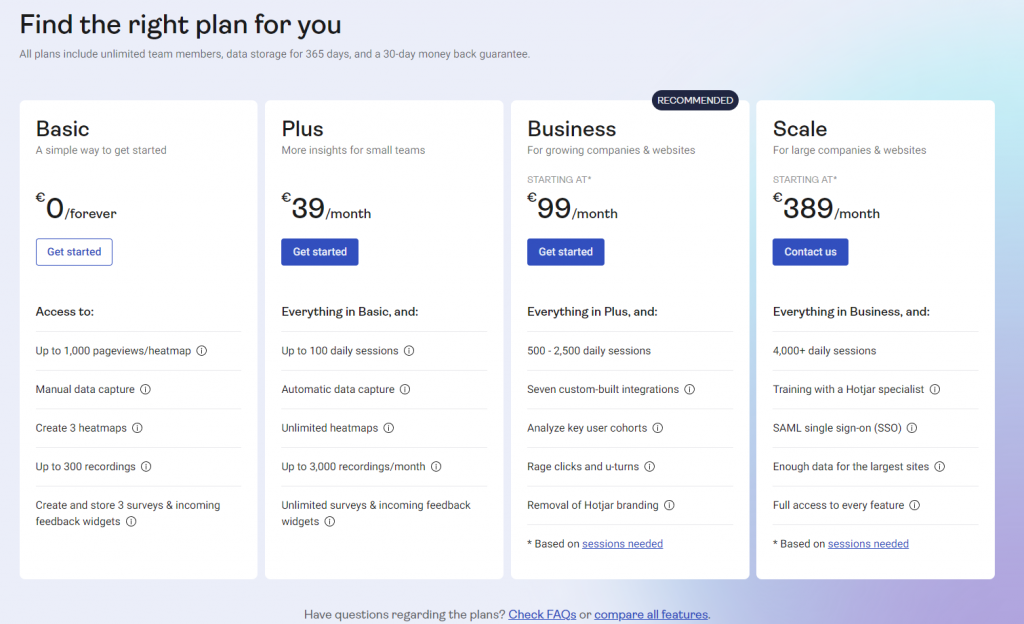
The price will depend on the daily website sessions you get. If the number is below 100, the Plus plan is enough.
2) Funnel.io
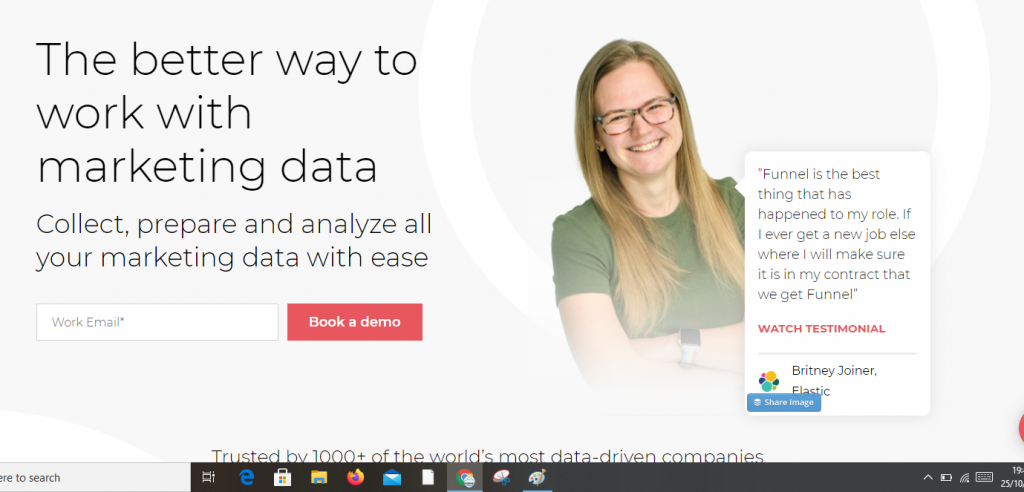
Funnel.io is a marketing analytics tool that helps track people who have visited your website and how they interacted with it. You can find out what pages they visited, how long they spent on each page, and where they came from. It also lets you perform A/B tests to see which version of a content piece performs better.
Funnel.io features
Here’s what Funnel.io can do for you:
- Track most popular pages
- Perform A/B tests easily
- See who is visiting your site and how they are interacting with it
This is one of the best tools if you don’t know much about data tracking but still need to do it to run marketing campaigns. Funnel.io generates extensive reports and provides insights, helping you improve your marketing efforts on the go.
Funnel.io pricing
You can choose between the following paid subscriptions:
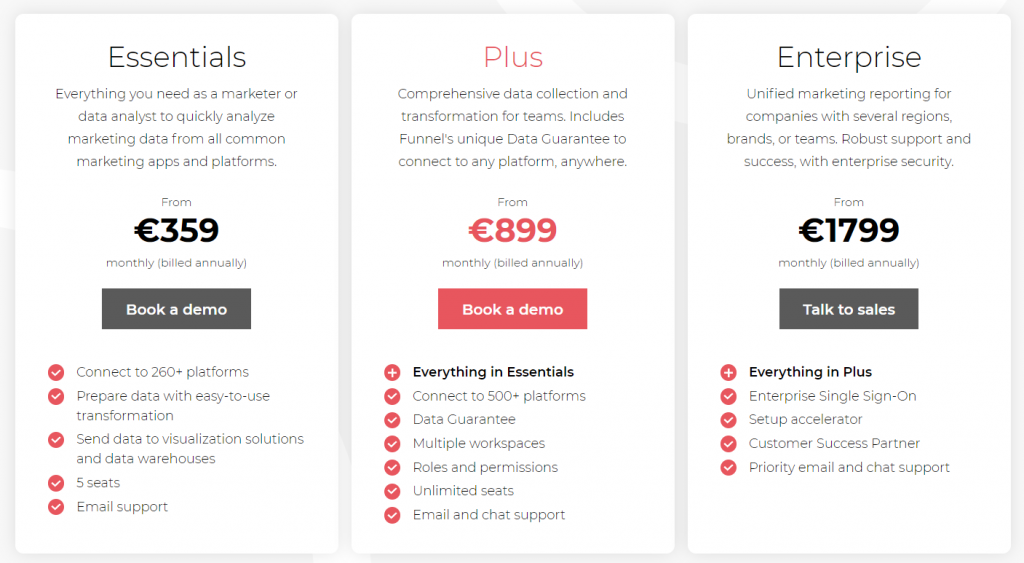
If you want to check out the tool, it’s possible to book a demo with the Funnel.io sales team.
3) Cyfe
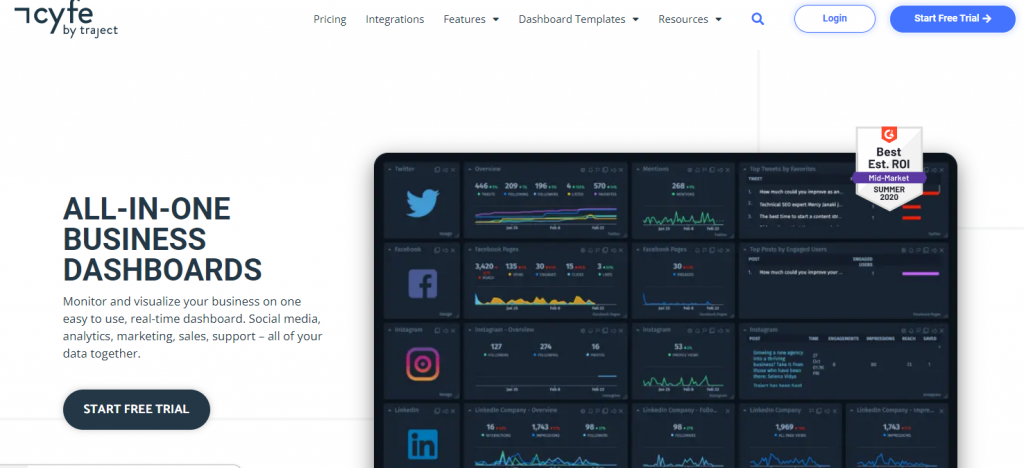
Cyfe is a solution that lets you see your website and social media data in one place. The tool’s dashboard makes it easy to track the different aspects of your inbound marketing strategy, including leads, social metrics, and sales.
Cyfe features
Cyfe’s all-in-one analytics dashboard includes the following tools:
- Ad hoc reporting
- Data connectors
- Data visualization
- Monitoring
- Performance metrics
- Multiple data sources
As you can see, Cyfe has all the necessary features to help you monitor all available data from your website, social media accounts, and other sources.
Cyfe pricing
It is possible to subscribe to a free trial, but it has limited features. For more access, consider one of the following plans:
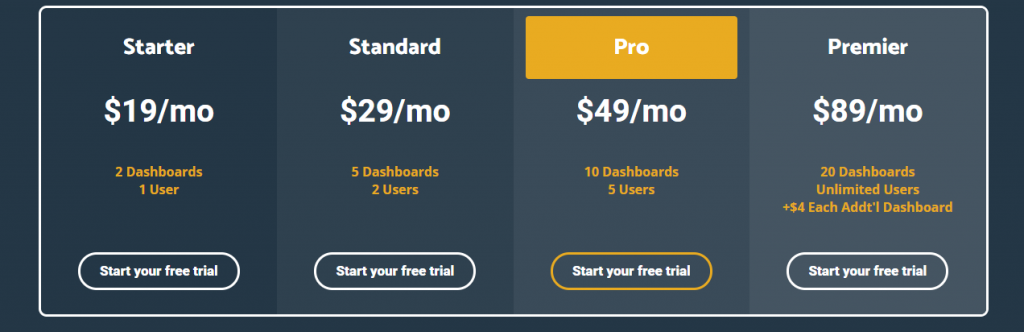
This tool also integrates with other data crawling solutions such as Google Analytics and social media marketing dashboards.
4) Google Analytics

Google Analytics is every marketer’s holy grail. It provides marketers with insights into the traffic that’s coming to their site. It also gives details about where visitors are coming from, how engaged they are, and what keywords they use in search engines to find your website.
Google Analytics features
Here are some of the tools available in Google Analytics:
- Real-time data tracking
- Custom reporting
- Advanced segmentation
- Flow visualization
- Social reporting
- Conversion reporting
- App tracking
- Video performance measurement
- Multi-channel reporting
However, the most popular feature is traffic analysis:
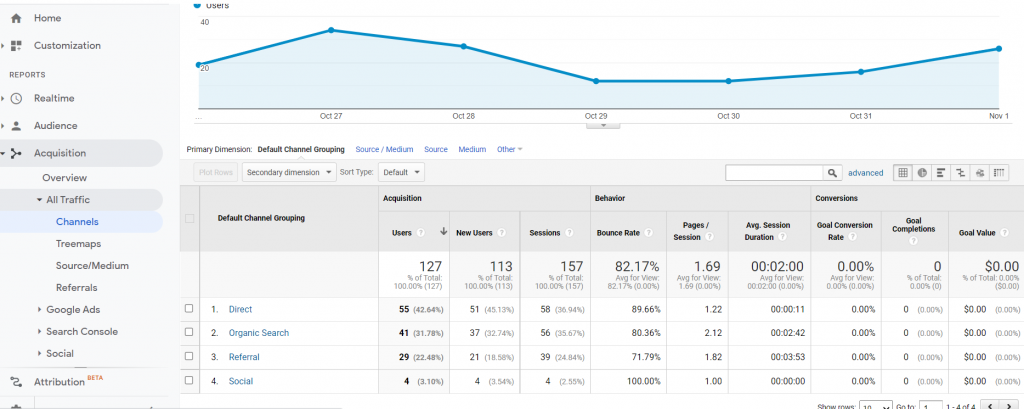
It is also possible to track the performance of every page on your website.
Google Analytics pricing
It’s completely free. The premium version called Google Analytics 360 is also available and costs $150,000 a year. However, the features are worth it.
5) Built-in social media analytics tools
Each social media platform has its own Analytics page. You can use it to check the number of followers, the times your audience is the most active, how people engage with your content, etc.
Instagram Insights
You can use this tool to view your best-performing posts by views, likes, comments, and the number of times the post has been saved. It also shows the top locations your followers come from, their age range, and other demographic data:
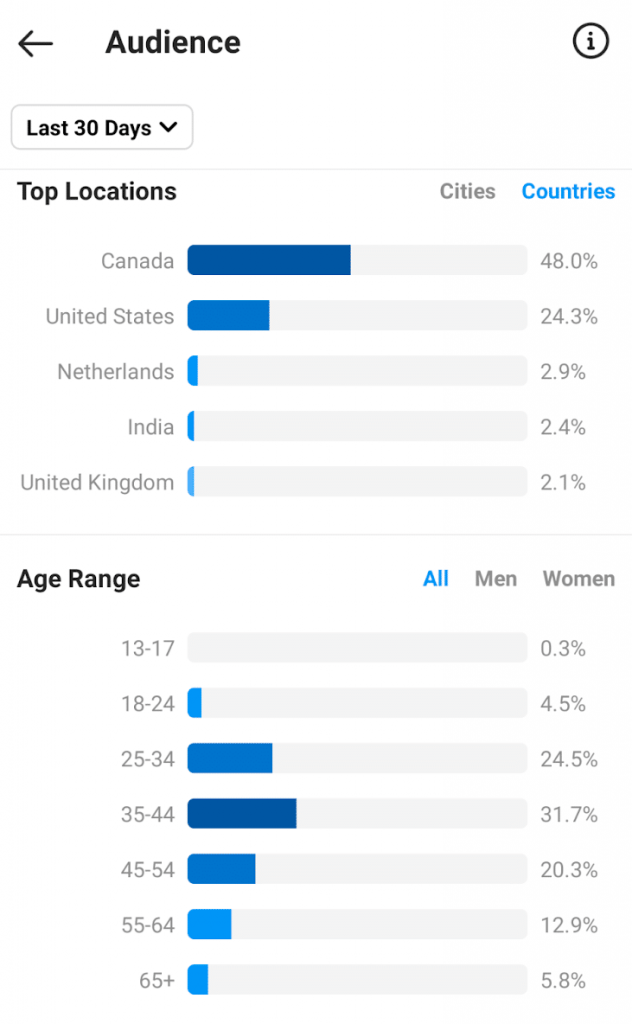
Instagram Insights is completely free, but you need to have a Business Account to access it.
Facebook Page Insights
This simple platform lets you see how many people have viewed particular posts, who has liked your page, and the number of people talking about your business. You can check out how many people your posts have reached and how your followers react to your content:
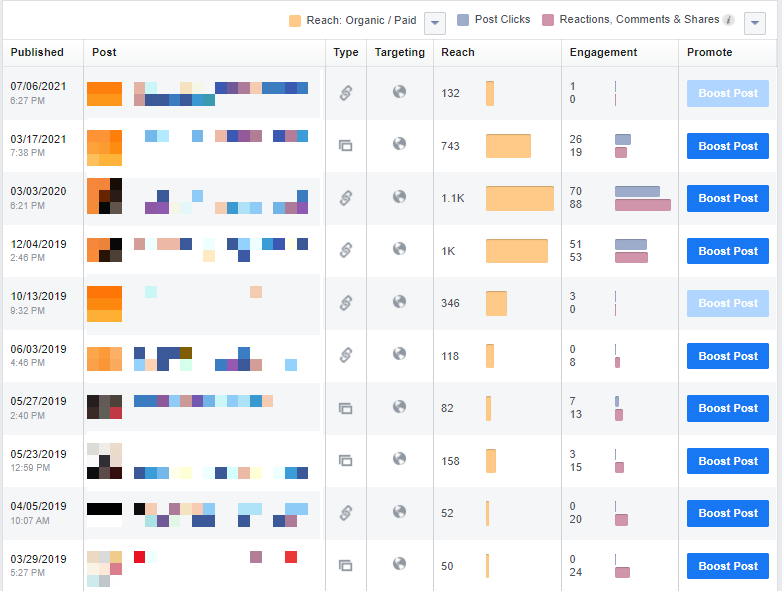
Facebook Page Insights is a free tool but also requires a Business Account.
Twitter Analytics
Twitter Analytics lets you track how many times tweets have been viewed and shared and see what devices people are using when they tweet and the time of day.
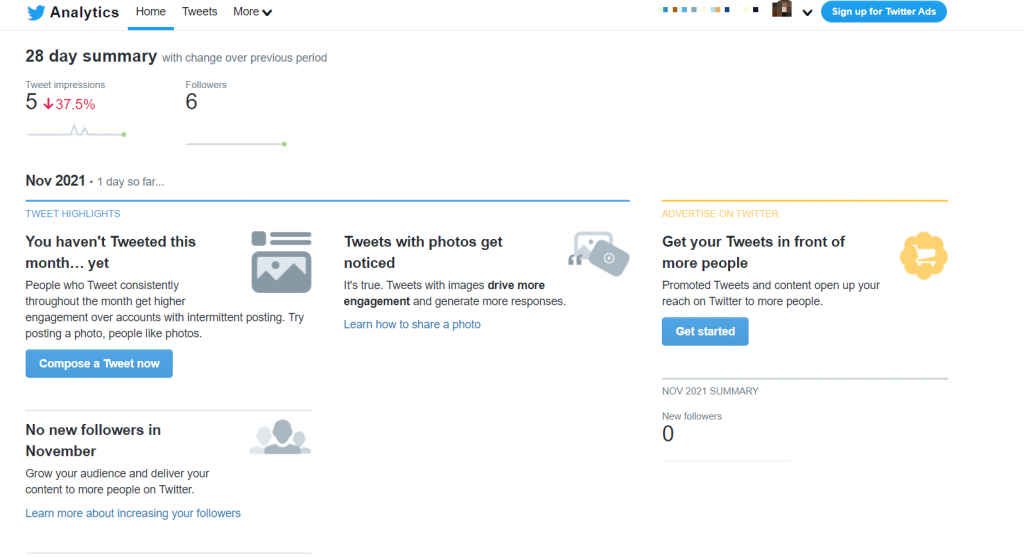
It’s also possible to run ads through Twitter Analytics. Everything is free, and you don’t need to make a business account.
LinkedIn Analytics
LinkedIn Analytics has all the features as the tools mentioned above. It helps you see how people interact with your content and tracks follower count for you. If you’re running a SaaS digital marketing strategy, you will find LinkedIn Analytics very helpful – it collects data on the industries your followers come from:
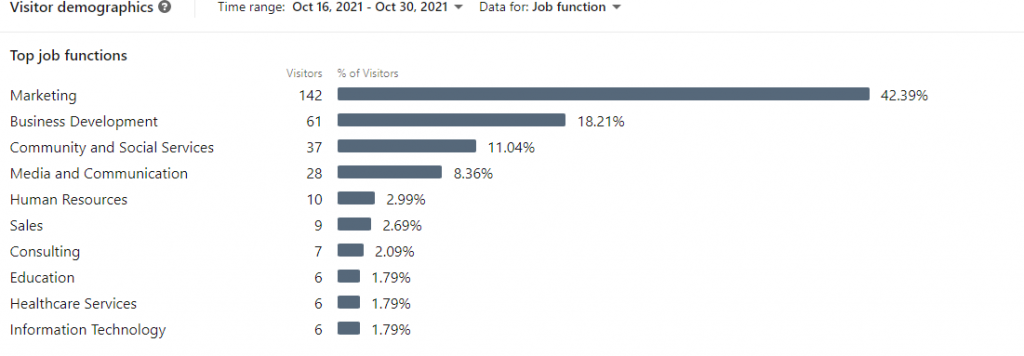
LinkedIn analytics is also a free tool.
Ready to Give Inbound Marketing a Try?
Inbound marketing is necessary in today’s day and age, considering how much businesses rely on organic growth. Yet, running such campaigns can be tricky – you will have to deal with so much data that, at one point, it will be impossible to track.
Thankfully, there is an inbound marketing tool for every activity – lead generation, social media, SEO, etc. They generate detailed reports helping you make well-informed decisions and improve your campaigns.
To help you out, we’ve shared the list of 30 marketing automation solutions that will cover all your needs. You can start inbound marketing with these tools and grow your strategy fast, thanks to the insights they provide.
Want to learn more about different inbound marketing strategies? Check out our blog!
