7 Best External Keyboards for Laptops
Nowadays, many jobs depend on high-quality hardware. Besides, if you spend hours in front of your laptop, you might consider upgrading it with additional gadgets.
But will an external keyboard be on the list of must-have laptop add-ons?
Probably not at first. A mouse seems a far more necessary thing to purchase, especially considering that most people prefer an external mouse over a touchpad.
However, if you look deeper into the functionality of a separate keyboard for a laptop, your mind might change.
So, what are the perks of external keyboards? And which ones are the best?
Let’s find out the answers.
What Is an External Keyboard?
An external keyboard is a device that can be attached to your laptop or computer using a wired or a wireless connection.
Separate keyboards usually have additional functions, such as numpads and multimedia buttons. You can also pick a keyboard with illuminated buttons for a fancier look.
4 Types of External Keyboards
Today, there is no shortage of choices when it comes to picking an additional keyboard. Let’s take a look at the four most common types and figure out their pros and cons.
1) Wired keyboard

A wired keyboard connects to your laptop via a wire. It is one of the most common and old-fashioned keyboard types.
Wired keyboards have the following advantages:
- Durable. Such keywords usually last longer than average and are compatible with both laptops and PCs.
- No need for batteries. A wired keyboard charges from your laptop.
- Affordable. You won’t have to spend an arm and a leg on a wired keyboard.
At the same time, there are some important disadvantages to consider:
- Poor portability. A chord can get damaged during transportation.
- Usability limits. Such keyboards can only be used within the length of the wire.
Thus, a wired keyboard is the best external keyboard if you’re on a budget. However, if the cord gets damaged, it’s hard to fix it. So, if you’re traveling a lot or have a pet at home who likes chewing on cords, a wired keyboard might not be the best option.
2) Wireless keyboard

Wireless keyboards do not need a cord to connect to a laptop or computer. They are easier to travel with and are perfect if you want to reduce clutter.
You can find wireless keyboards of two types:
- Bluetooth keyboards
- USB keyboards
A Bluetooth keyboard for a laptop does not need any mediating device to connect to your gadgets. All you have to do is turn on Bluetooth on your computer, locate the keyboard, and connect to it. It is also compatible with smartphones and tablets.
A USB keyboard for a laptop needs a USB port to connect to your computer (like in the image above). It can’t connect to devices other than your PC or laptop, but it is also a perfect space-saver.
All wireless keyboards have the following undeniable perks:
- Portable. If you’re often traveling for work, a wireless keyboard is the best option.
- Versatile. You can connect a wireless Bluetooth keyboard to other devices aside from a laptop.
- Ergonomic. Wireless keyboards are compact and make your workspace look organized.
On the other hand, you also need to take the following pitfalls into account:
- You’ll need to change batteries once in a while.
- A USB port can easily get lost during transportation.
Also, if you’re working in a location with multiple Bluetooth-dependent devices, wireless Bluetooth keyboards can start lagging and experience interference, which can be disorienting.
3) Split keyboard

We’ve covered external keyboards by connection type, and now let’s discuss some unusual keyboards you can purchase as add-ons to your laptop.
Take a split keyboard, for example. It’s a device that consists of two parts connected by a wire, while a regular keyboard is a monoblock.
Split keyboards are more popular among gamers, but you can also use them as a portable keyboard in addition to your computer. It has the following benefits:
- Reduced ulnar deviation. Ulnar deviation is the most common reason for carpal tunnel syndrome. A split keyboard allows you to put your hands in a more relaxed position, easing the blood flow.
- No forearm pronation. This syndrome increases pressure on your forearm muscles, causing soreness. Split keyboards are adjustable, meaning that you can place them at an appropriate tenting angle and reduce the risks of forearm pronation.
You can choose between keyboards with a fixed or adjustable split. However, such devices take some getting used to and can be easily damaged. If something happens to the cords connecting the two keyboard pieces, the device becomes unusable.
4) Foldable keyboard

If you like fancy gadgets, this piece of art is for you. A foldable keyboard has the same functions as a regular one, but you can fold it into a roll. Such devices are also powered by Bluetooth or use USB ports.
Is this innovative gadget worth your money?
Foldable keyboards are definitely a fantastic addition to your laptop. They are futuristic, ergonomic, and easy to travel with. At the same time, they are also quite expensive. So, if you’re on a budget, go for a wired or wireless keyboard.
Membrane or mechanical keyboard—which one is better?
When googling the external keyboards, you might have encountered the terms ‘mechanical’ and ‘membrane’. But what do they mean?
A membrane keyboard uses a silicone or rubber keypad. All the keys are integrated into this keypad, and when you press them, there is very little to no tactile feedback. Such keyboards have a few considerable benefits:
- Quiet typing
- Greater portability
- More affordable
In a mechanical keyboard, you can remove each keycap since they are all independently attached. Such keywords are more common and have the following advantages:
- Appropriate travel distance
- Durability
- Greater tactility
- Effortless cleaning
So, which one should you buy as a separate keyboard for your laptop?
Opt for a mechanical keyboard if you’re typing a lot during the day. They might be a bit louder than membrane keyboards, but the key travel distance is more comfortable.
Bluetooth or USB—which keyboard is faster?
Latency is a crucial factor when choosing the right keyboard. It refers to the speed with which the keyboard transfers the typed text onto the screen.
An external USB keyboard is a better option from this standpoint. It transmits information quickly through the USB port without any distortions.
However, a Bluetooth-powered keyboard can lag, especially if you have many other Bluetooth devices connected to your computer (such as headphones). So, if latency truly matters to you, opt for a USB keyboard.
Why Do You Need an External Keyboard for a Laptop?
Alright, we’ve figured out that there’s no shortage of separate keyboards for laptops. But why do you need one anyway?
Due to a rapid shift to working remotely, many people had to adjust and adapt to the circumstances. To make your work environment more comfortable, you need appropriate hardware, and a keyboard is one of the crucial devices.
On the other hand, many jobs also involve traveling, and, to keep doing your job on the go, you need a particular set of gadgets, and a keypad is on that list too.
Here are some other reasons why you should consider buying an external keyboard.
1) Improve your posture
Have you noticed the way you sit in front of your laptop? Chances are, you change your pose numerous times a day, and most of the time, your posture is probably suffering.
According to Mayo Clinic, here is the proper way of sitting in front of a laptop/computer:
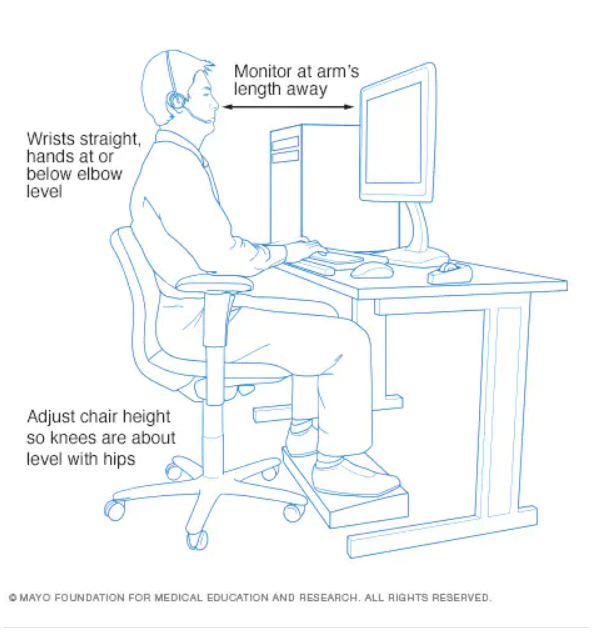
How can a separate keyboard help here?
Indeed, an external keyboard for a laptop is not the ultimate posture fixer, but it can help in the following ways:
- You can adjust its position in any suitable way.
- It’s possible to put your laptop on a stand to make it meet eye level.
- You can change the device’s tilt.
With a portable keyboard, it’s possible to regulate howy you sit behind your desk during the day. It’s good for your posture and your eyes.
2) Get rid of carpal tunnel syndrome
Carpal tunnel syndrome is the feeling of pressure in your wrist. It happens because a nerve in your hand gets damaged, which causes pain and numbness in your fingers.
We already mentioned that some keyboards could help you reduce or even get rid of carpal tunnel. A split keyboard, for instance, allows you to position your hands at an appropriate length, relaxing your arms and shoulders and decreasing pressure on your hands.
3) Make typing more convenient
Let’s be honest— most laptop keyboards are terrible and have very little travel distance.
In our article on the best laptops for remote work, we briefly spoke about key travel and how it can cause typos. However, minimal key travel can also lead to spasms in your fingers and hands.
Apart from that, if you choose an external keyboard over a laptop keyboard, you won’t have to deal with the heat coming from the processor, which is conveniently located underneath the buttons. It causes the keyboard to get warm, which might feel distracting.
4) Clean your keyboard with ease
Have you ever tried to clean the laptop keyboard? It’s a total nightmare. Besides, you can damage it easily if you don’t know what you’re doing.
If you opt for a separate keyboard, you won’t have to deal with this problem. It’s easier to remove the buttons and clean the device. Laptop keyboards usually need to be professionally handled, which can be quite pricey. It’s also very dangerous to clean a laptop keyboard since you can’t detach it from the computer.
5) Maintain your laptop’s value
A keyboard is the first thing that gives away your laptop’s condition. So, if you’re planning to sell your device one day, you need to preserve the keyboard’s original state.
Purchasing a detachable keyboard solves this problem, and you get to keep all the buttons in a perfect state. All you have to watch out for is the dust, but you can let the cooling pad take care of that.
Top 7 External Keyboards for Laptops
Now, let’s review some of the best external keyboards for laptops on the market. On our list, you will spot both wired and wireless keyboards and even a foldable one. We’ve got a pick for every taste.
Take a look.
1) Apple Magic Keyboard

- Best for Apple MacBook
- Membrane
- Bluetooth
If you’re a fan of Apple products and own a Macbook Pro or Air, this device is for you. It’s a Bluetooth keyboard for a laptop with a numeric pad. All appreciators of membrane keyboards will love this gadget—it’s sturdy but feels light at the same time. The keys are easy to press and have a perfect travel distance.
Apple Magic Keyboard is powered by Bluetooth, meaning that it’s wireless and runs on a battery. It pairs with all Apple devices (not just a Mac computer), making it a perfect keyboard for travelers.
The main downside to this device is that it’s flat, which can put a strain on your hands and wrists while typing. It also doesn’t have a backlight, so it can be hard to use this keyboard when it’s dark.
What about the price?
The Apple Magic Keyboard is quite costly—$129. Also, the battery life might be an issue and you’ll have to carry an additional one just to keep the keyboard running
2) Logitech K380

- Perfect for Apple devices
- Membrane
- Bluetooth
Logitech K380 is a small external keyboard. It doesn’t have a numeric pad, but it’s perfect for those who spend the whole day writing texts. You will enjoy the feel of this membrane keypad–it is built using high-quality materials, and all keys have a good travel distance.
Even though this keyboard doesn’t have an incline setting and a wrist rest, it is still ergonomic. It has a slight tilt (unlike Apple Magic Keyboard), so your wrists will feel comfortable.
Since Logitech K380 is a Bluetooth keyboard, it runs on a battery. The manufacturer claims the battery lasts two years, but it is still a concern. There is also no backlight. Other than that, Logitech K380 is quite versatile and pairs with all Apple devices. It is also lightweight, making it the best travel keyboard for a laptop.
Is this device costly?
No. Compared to Apple Magic Keyboard, Logitech K380 is far less expensive and costs $25.49.
3) Logitech MK120

- Great for Lenovo, Asus, and all Linux-powered devices
- Mechanical
- Wired
If you’re a fan of old-school keyboards, Logitech MK 120 is a perfect choice for you. It is a wired keyboard that connects to your laptop via a USB port. It is also a mechanical keypad – all buttons are connected individually, making the entire device easier to clean.
Logitech MK120 is also an excellent ergonomic external keyboard for a laptop. It has two levers to increase the incline, helping you position your hands on the keypad the way that is comfortable for you.
If you relocate often, you might not find this device very handy, as the wire might get damaged during frequent transportations. However, this keyboard pairs with most laptops and is also very affordable—you can buy one on Amazon only for $18.
4) Dell Wired Keyboard

- Any Linux- and Windows-powered device
- Mechanical
- Wired
Another wired keyboard pick comes from Dell. Although it might seem like this gadget would only work for Dell computers, it pairs with any laptop other than iOS-powered ones.
This is a wired mechanical keyboard with many ergonomic features. It has levers to manage the keypad’s tilt, and the travel distance of the keys is optimal for typing. The manufacturer claims this device has been optimized for gamers, but it is suitable for any activity. Programmers will find it quite handy since it comes with a numeric pad.
Nevertheless, traveling with a keyboard like this might not be convenient. It’s pretty bulky and won’t fit an average-size laptop-friendly backpack. But if you primarily work from home, this device is perfect for you.
Is the Dell Wired Keyboard expensive?
No, the prices start at $15, so it’s a budget-friendly device.
5) Logitech Ergo L860

- Pairs with Linux-, iOS, and Windows-powered computers
- Membrane
- Wired, wireless
Logitech Ergo L860 is a perfect pick for ergonomics geeks. It is a fixed split keyboard with a pillowed wrist rest for an optimal position of your hands while typing. This keypad is available both as wired and wireless, so it serves every taste.
If you need a travel keyboard with a numeric pad, this device is a wonderful choice. It is slim and compact. You can buy an additional case to prevent any scratches or damage. The only downside is that you need 2 AAA batteries for it to work, but it won’t be an issue if you buy a wired version.
How much does Logitech Ergo L860 cost?
This device is on the more expensive side – $160. However, if you value comfort while working, it is worth your investment.
6) Samsers Foldable Bluetooth Keyboard

- iOS-, Android-, and Windows-friendly
- Membrane
- Bluetooth
Are you looking for a foldable wireless keyboard for a laptop? Consider Samsers Bluetooth Keyboard. It is a wireless keypad that you can fold in half and take around everywhere you go. If you’re an introvert working a marketing job, you’ll like this device—it is versatile, compact, and won’t take much place in your backpack, so you can use it to work from any location.
What about ergonomics?
We can’t say this is the best option for those who enjoy comfy typing. This keyboard is relatively flat, which can put a strain on your wrists. Besides, it has no backlight, which is not good if you work in a poorly lit room.
Other than that, you will be pleased with this keyboard. It connects to laptops, tablets, and smartphones and can even fit in your pocket. It also has an auto wake/sleep feature which helps avoid draining the batteries.
Is it costly?
The prices start at $30, which is not expensive for a wireless foldable keyboard.
7) Logitech K480
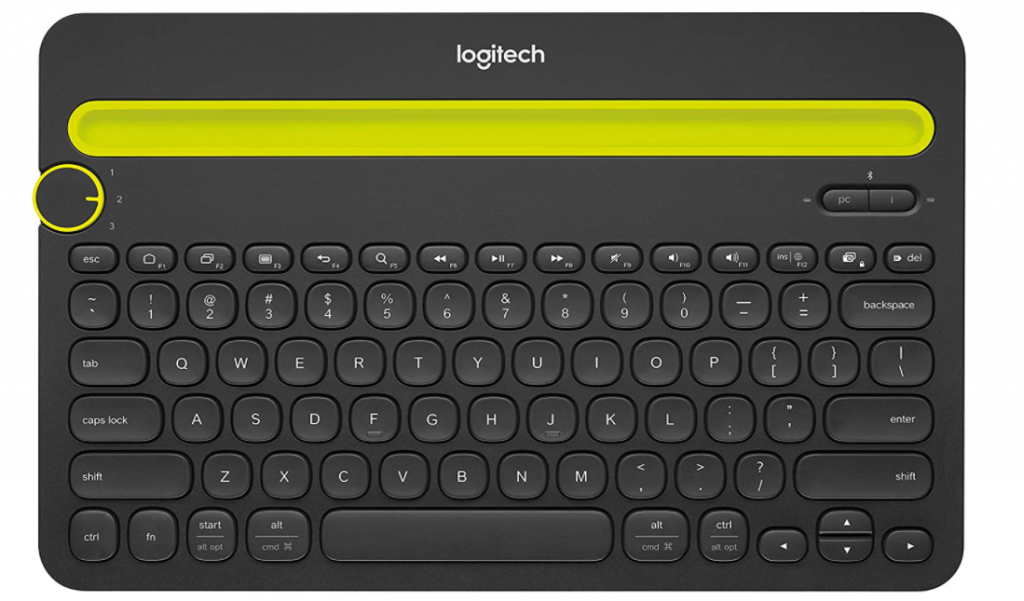
- Connects to Linux, Windows, and iOS gadgets
- Membrane
- Bluetooth
The last pick on our list is also from the Logitech family. Logitech K480 is a wireless, Bluetooth-powered keyboard that pairs with laptops, tablets, and smartphones.
The characteristic feature of this device is a switch that allows you to use up to three devices at once. It is built with high-quality materials and is great for writers and programmers, who will enjoy the optimal travel distance of the keys.
If you’re looking for the best travel keyboard for a laptop, look no further– Logitech K480 is the best option available on the market. It’s ergonomic and lightweight. You can also use an integrated cradle that holds a tablet or a smartphone at the right angle.
What about the price?
Logitech K480 costs around $25—the best price for a separate keyboard for a laptop packed with so many useful features.
Which External Keyboard is the Best for Writers?
Content writers might find a separate keypad for a laptop very helpful. If you have to craft extensive texts for work, choose an independent keyboard over a laptop one to make typing easy on your hands and wrists.
Which type is better?
Consider a keyboard with an average travel distance. It doesn’t matter whether it’s membrane or mechanical, but it should be comfortable pressing the buttons.
Also, both wired and wireless keyboards will work fine, so make a choice based on the nature of your work. For instance, if you are in digital marketing or content marketing and your job involves a lot of traveling, a wireless (USB or Bluetooth) keypad is a great pick.
Should you splurge on a foldable wireless keyboard for a laptop?
Absolutely. It is easy to carry around and will fit in your carry-on. But watch out for the quality—the membrane in such devices can get easily damaged.
These are the most comfortable keyboards for typing:
- Logitech K480
- Logitech Ergo L860
- Apple Magic Keyboard
Copywriters will enjoy the Logitech K480 – it is the most budget-friendly option.
What Are the Best Separate Keyboards for Programmers?
Developers don’t really need an external wireless keyboard for a laptop unless they are on the road. A wired keypad is a better option, especially if you create or test video games.
Also, opt for a device with a numeric pad if your tasks involve entering numbers. You can even purchase a numeric pad separately, but it’s more convenient when a keyboard already comes with it.
What about a split or a foldable keyboard for a laptop?
A split keypad is a great choice for programmers, writers, and anyone who uses this device a lot. It’s ergonomic and helps your posture. As for the foldable keypads, this is a matter of personal choice, but they have the same functions as regular keyboards.
Consider these devices for coding:
- Logitech Ergo L860
- Apple Magic Keyboard
- Logitech MK 120
- Dell Wired Keyboard
If you don’t need a keyboard for programming but enjoy a numeric pad only, the Macally Bluetooth Number Pad is great.
Over to You
As you can see, an external keyboard for a laptop is a helpful add-on. It can transform your workplace and make it more ergonomic. At the same time, it helps improve your posture and feel more comfortable at your desk in general.
We’ve given you seven keypads to choose from. But which ones would our community of digital marketers call the best?
Logitech Ergo L860 and Logitech K480, for sure. They are versatile and compatible with any device. Logitech K480 is a more affordable option but opt for Ergo L860 if you do a lot of typing during your workday.

Mariia is a content strategist and editor at Digital Marketer’s World. She is passionate about educating others on all things marketing and believes in the power of the written word.
