What is Gated Content? [Complete Guide with Examples]
You might have heard many contradictory things about gated content.
First of all, it’s great for lead generation, as it captures the prospect’s contact information and successfully expands your lead list.
Sounds all fine and dandy until you figure out that most of your potential leads don’t really want to share their private details, although they would love to check out the content itself.
Quite a dilemma, right?
It is, and to help you make the right decision, we’ve written a whole guide on gated content.
Let’s dive in!
What is Gated Content?
Gated content is any type of information that your viewers can access only after they fill in a capture form and provide you with their contact information, such as their email address and phone number. Some forms also request additional data such as company and industry.
This content marketing tactic has become quite popular thanks to the immense value you get from it, and here are two gated content statistics proving this point:
- You can get as much as a 3800% increase in conversions using gated content.
- Around 80% of content marketing assets are gated, which is especially relevant for B2B content marketing.
In case you are wondering what it looks like, here is a typical piece of gated content (a.k.a. premium content).
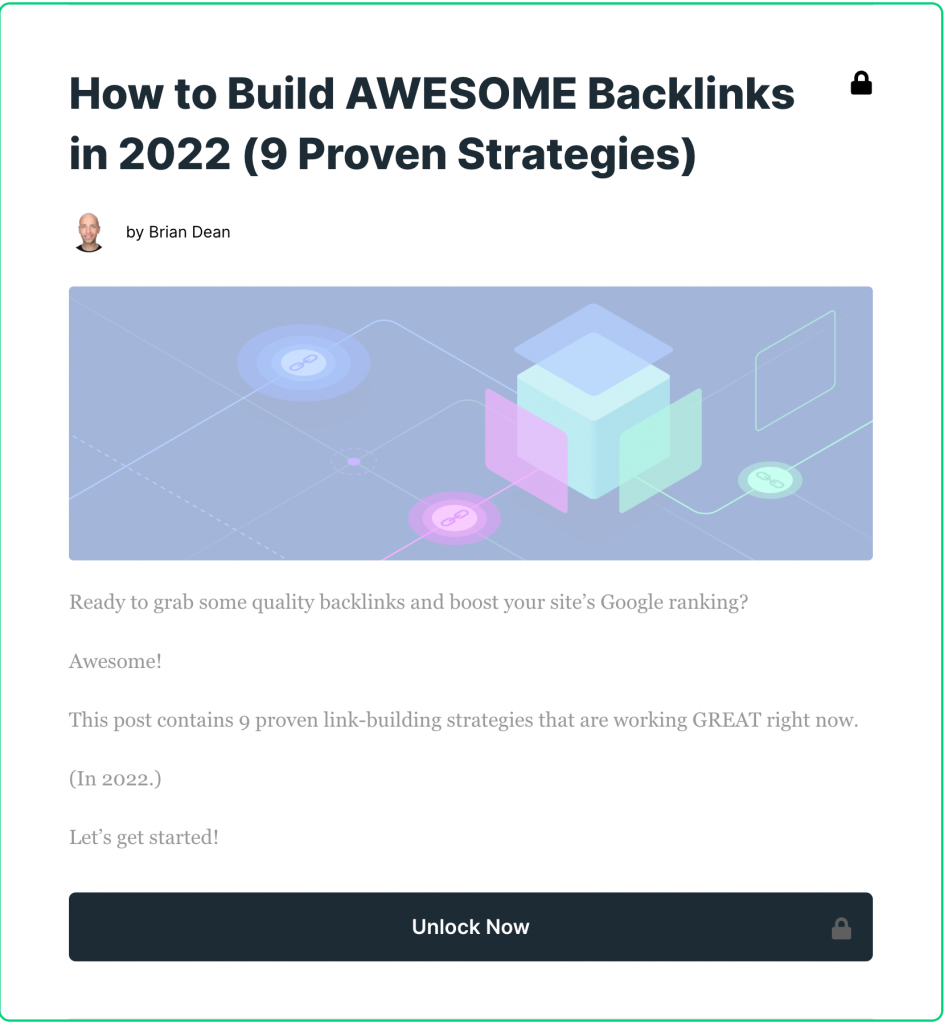
Backlinko, an SEO and link-building resource, has placed one of its blog posts behind an “unlock” button asking for your email in order to give you access to the post.
This way, Backlinko is able to build a list of leads that it can reach out to with its marketing campaigns.
You have the definition of gated content now, but you might still wonder what other aspects differentiate it from regular content. Let’s find out that as well.
Gated Content vs. Ungated Content
The existence of a signup gate is not the only aspect that makes gated and ungated content different from each other. There are other factors, too, and we have a couple of them listed for you here.
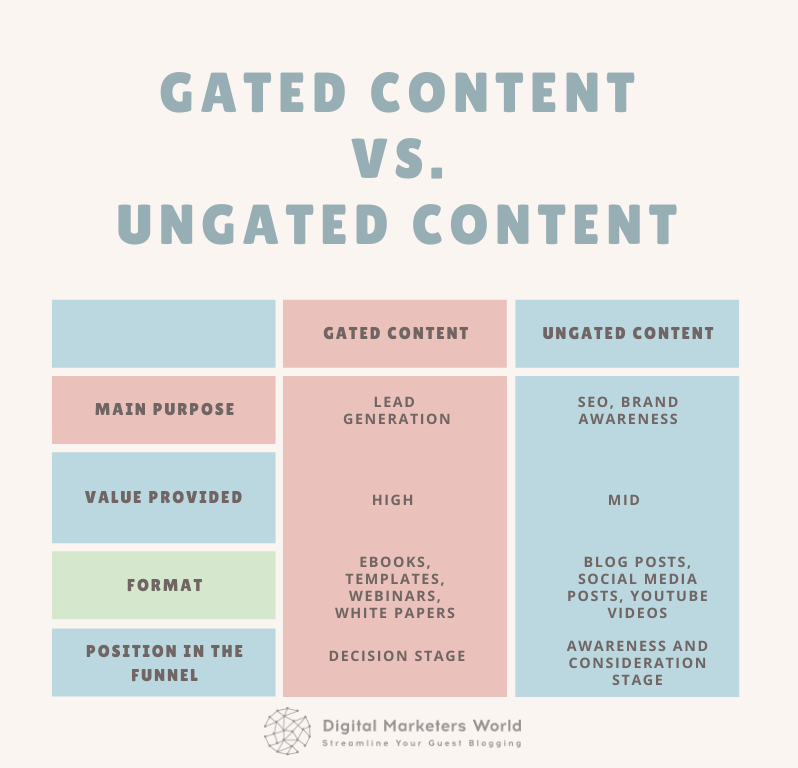
As we can see, gated and non-gated content serve different purposes and do not have similar formats either. Now let’s figure out when to use each type.
When to Use Gated Content?
If you’re wondering which approach is better for you, gated or ungated content, the answer will be both, as you can use ungated content in the early steps of your sales funnel and gated content at the end.
Now let us explain our point in more detail by going over each funnel stage.
- Awareness stage. Here your prospects get to learn about your brand but do not trust you yet. It is better to have ungated content here, such as blogs or infographics, to increase brand awareness.
- Consideration stage. At this stage, your leads (both inbound leads and outbound leads) will start building trust in you. You can use ungated content such as case studies and webinars to further solidify your authority.
- Decision stage, This stage is when your leads decide to purchase your product. At this phase, you can use gated content as you are trustworthy and authoritative in the eyes of your leads to give you their contact information.
As the position of gated content is clear in the funnel, too, let us move forward and discuss its pros and cons.
Pros and Cons of Gated Content
As you restrict your readers’ access to your content by conditioning them to provide you with their contact information along with other credentials, you will face with both significant advantages and disadvantages such as:
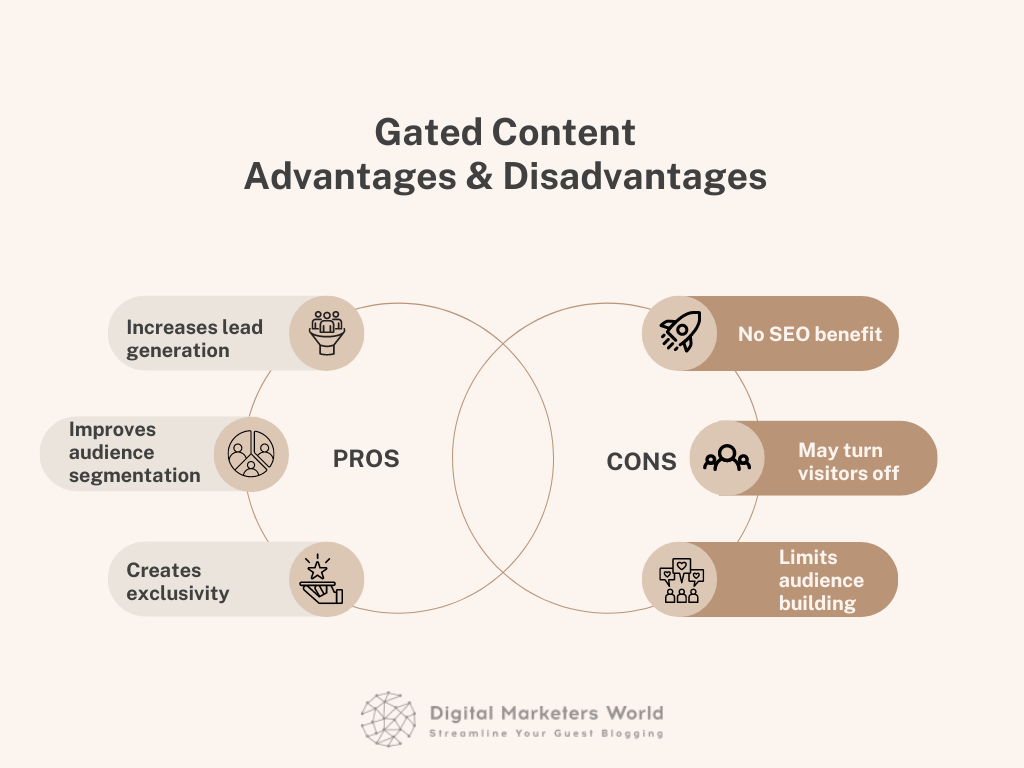
Now, to have a better understanding of the pros and cons listed here, let us go ahead and explain each one to you.
Key gated content advantages
Increases lead generation. The people who provide their email addresses to access your gated content will likely be the representatives of your target audience (assuming that the content you had is something that fits the needs of your buyer’s persona). It means that you are essentially gathering a list of emails for high-quality leads that you can later pass to your sales or account-based marketing team to nurture and convert.
Helps in audience segmentation. Apart from the email address, you can also ask your audience for additional information such as their:
- Profession.
- Company name.
- Number of employees in their company.
- Industry, etc.
Thanks to this, you can segment your leads based on the criteria mentioned above and target each segment separately.
Moreover, if you have multiple pieces of content, you can also segment your leads based on the content they signed up for.
Creates exclusivity. The final advantage of having gated content is that it creates a sense of exclusivity among the people who have signed up and received access to this content, as it is not something immediately available to anyone, and only a select group of people have accessed it.
The advantages of gated content look great, but our understanding of it will be incomplete until we list its downsides as well.
Key gated content disadvantages
No SEO benefit. If you hide your content behind a signup gate, you will lose the potential of your content to contribute to your site’s SEO. The reason is that the search engine bots cannot access the content and can only index the “gate” page where you ask for email and credentials.
May turn visitors off. Unfortunately, some websites might abuse the concept of gated content and keep everything valuable behind it. This creates a natural distrust among website visitors, especially if it is something of average value to them. Therefore, the best practice is to target a high-value and high-intent audience (people who will happily sign up to access your content) for your gated content pages to avoid this case.
May limit audience-building efforts. Whenever you place something behind a gate, some portion of people that have visited the page where you ask for email will decide not to sign up to access that content. Therefore, you will lose part of your audience.
As we can see, gated content, just like any other marketing tactic, comes with both pros that you can take advantage of and cons that you need to make sure you avoid.
Now let’s see how we can create gated content with a set of best practices.
5 Gated Content Best Practices
Gated content is a highly valuable tactic to get your content marketing game up, as it helps with high-quality lead generation.
But how can you do it right? No worries, here are five pro tips to consider if you want to do everything properly from the start. .
Best practice #1: Always have the buyer’s journey in mind
As a content marketing strategy, gated content works best at the end of the customer journey, when your prospects are already considering becoming your customers. As you have their contact information, you can reach out to them and nurture relationships up until the point they convert.
Best practice #2: Put effort into building your landing page
The landing page where people leave their emails can make or break your gated content campaign. Therefore, you need to make sure that you do lots of optimizations on your copy, design, and CTAs with A/B tests and optimized keywords for the best SEO performance and high conversion rate.
Best practice #3: Use different content formats
Your gated content does not have to be a PDF file. You have the freedom to think outside the box and use other formats, such as videos, emails, templates, and others. We will talk about them in more detail in our next section.
Best practice #4: Leverage audience segmentation
If you manage to gather additional information from your leads, such as their industry or company, you will be able to divide your email list into segments based on those criteria and run campaigns that target each segment separately by using inbound marketing, email marketing, or CRM tools such as HubSpot.
Best practice #5: Provide incentives
It is important to ensure that the content you have placed behind the signup gate is valuable to your audience. The reason is that, for many users, providing their email is a form of commitment, and you need to promise them something valuable in exchange for their email.
As you know how to run an effective gated content campaign, let us put a cherry on the cake in the form of great gated content examples to get you inspired.
7 Examples of Gated Content Types
As we already mentioned, there is much more to gated content than simple PDFs. The sky is your limit, and you are free to hide anything you want behind the signup gate.
If you are not sure about the format of your content, here are seven prominent lead magnet examples for you to consider.
Example #1: White papers
A white paper is a report or analysis that a company, organization, or government has made to explain a complex topic along with its solutions or recommendations as a way of expressing thought leadership.
White papers are fairly common in the world of science and software, where you would see companies or groups publishing their innovative solutions to known problems (e.g., the Bitcoin white paper).
The use of white papers, however, is not limited only to publishing new technologies. Any company can create a white paper if they have some sort of solution to a known problem that they want to share with the public.
Here is what these white papers can look like.
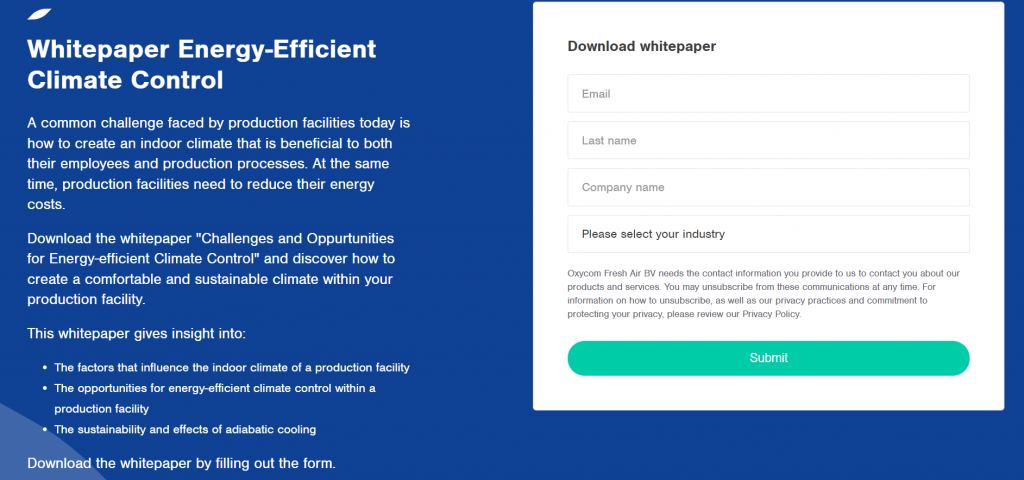
Oxy-Com is a producer of enterprise-grade air conditioning systems that created a white paper about Energy-efficient air conditioning and posted it on its website as gated content.
The white paper they made is highly valuable to factories and production facilities that want to cut the costs they incur on climate control. Therefore, many facility managers or employees will sign up and leave their emails to get the white paper.
Example #2: Templates
Templates are another type of gated content valuable for your audience, leading them to sign up on your website.
The value that templates provide is in the time that many of your users will save as they will not have to reinvent the wheel and create something you have already made for them.
Now let’s take a glance at an example of such templates and understand their value.
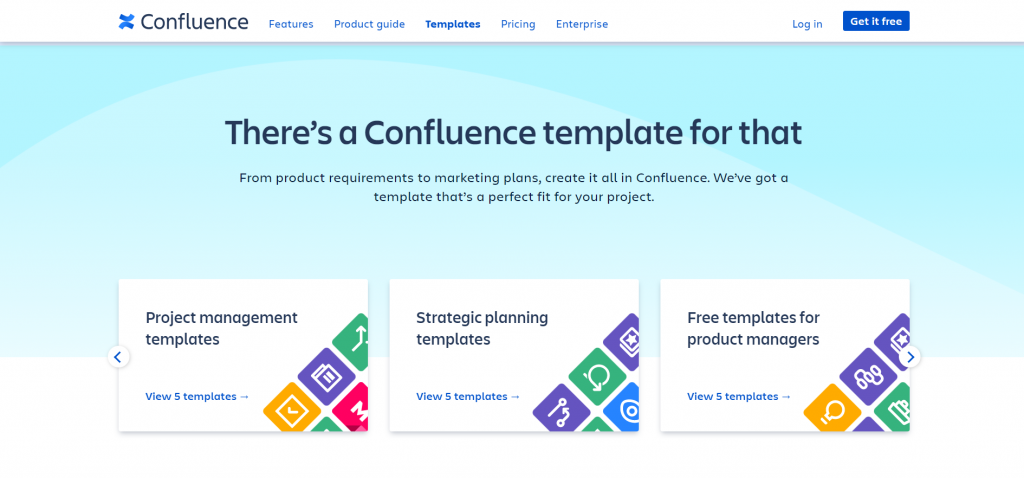
Here we have project management software giant Atlassian and its documentation management SaaS tool Confluence.
The Atlassian team has created a significant library of templates that include the documents project and product managers will use (such as sprint plans, retrospective meeting notes, meeting minutes, etc.) and placed them behind the signup gate.
Considering that these templates incorporate many of the modern management best practices, many product and project managers will sign up on the Atlassian website to access them.
Example #3: Ebooks
We arrive at electronic books (ebooks) as our next type of content that you can put behind a signup gate.
In terms of the information they carry, ebooks are related to white papers as both include educational content. But they differ in size (as ebooks are much larger) and purpose (ebooks do not necessarily talk about innovation and can teach anything).
Size and scope: white papers are a compact overview of a topic with page count ranging from a couple of pages to a couple of dozen pages. Unlike them, ebooks are more in-depth and can have a size of several hundred pages.
Purpose of the content: although you can find white papers of many kinds on the internet, most of them present an innovation or a new solution to an existing problem. Therefore, their main purpose is to increase the exposure of this solution among their target audience.
But what does a gated ebook look like in real life? Let’s look at an example from the digital marketing industry.
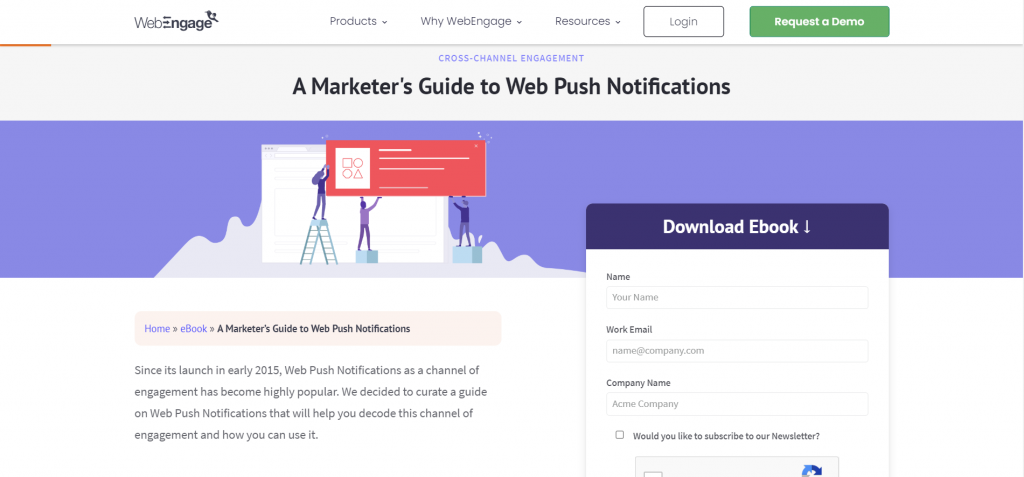
The page here is a gated ebook guide that belongs to the marketing automation and push notification SaaS service WebEngage.
The ebook itself is a comprehensive long-form guide on web push notifications that many digital marketers will find useful if they plan to add web push into their list of channels. Thus, many digital marketing professionals will leave their name and email address on the signup page to get access to the book.
Example #4: Email series
That’s right, you can use email as a way of distributing gated content too.
In this case, you will divide your content into bite-size pieces (small enough to fit into an email) and form a series of emails that you will send out over time (e.g., an email a week or every couple of days) to the users who have subscribed for your series.
These email series are usually educational in nature, such as weekly tips, short guides, and analyses from industry experts. Here is what an email from such a series looks like.
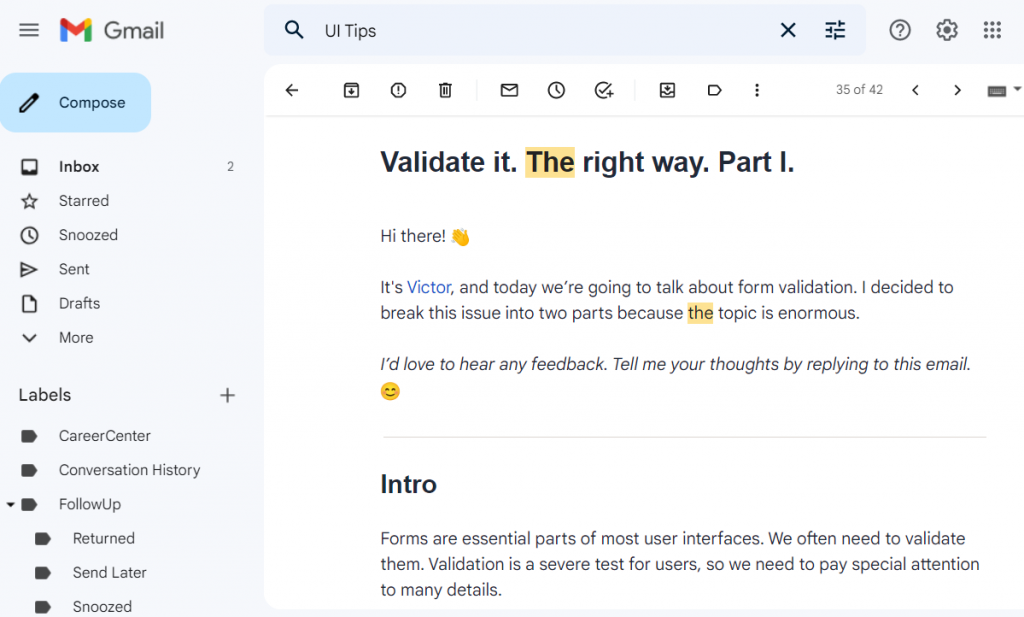
This email represents a series called “The UI Newsletter” by the web design blog user-interface.io, where you receive weekly emails covering various topics related to UI and UX design.
This particular email was about the best ways of performing validation of common fields, such as email, name, address, and others.
Example #5: Swipe files
Our next example shares many of its characteristics with white papers and ebooks, as swipe files serve an educational purpose too.
Unlike its counterpart, however, a swipe file is usually a list of ready items (e.gad copies, social media posts, files, formulas, etc.) that your target audience can use in their day-to-day professional activities and save time.
Now let’s look at an example of a swipe file.
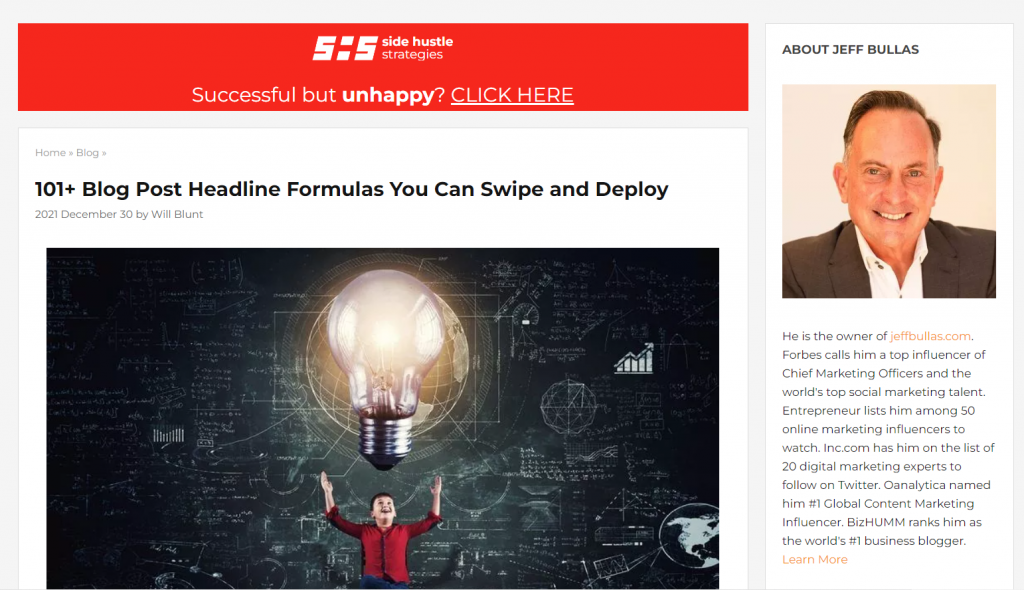
Here we have a gated content page from the website of Jeff Bullas, who has built a list of over 100 tested and well-performing blog post headlines throughout.
Many digital marketers will happily provide their email addresses to Jeff’s website to access this swipe file.
Example #6: Videos
Videos are another type of content that you can gate.
Just like many of the examples in this list, videos that digital marketers use as gated content are usually informational and educational in their natureб too, such as courses, product demos, pricing explanations, etc.
There are also webinars and interactive online presentations that your company can do with the intent of educating your audience about your products and converting them into marketing qualified leads (MQLs).
Below is an example of a gated content webpage for a webinar.

The page here represents a free webinar by parenting coach Amy McCready about parenting and educating your children. In order to sign up for the webinar, you will need to leave your name and email address.
Example #7: Infographics
Our final example of gated content is infographics.
An infographic is a type of content that lets you present information to your audience in a visual form using various charts, graphics, and illustrations.
Companies often use the format of infographics to publish high-value content, such as the results and findings of original research they have conducted, and place it behind a signup gate to gather the emails of readers interested in accessing this research.
Here is what an infographic gated content looks like.
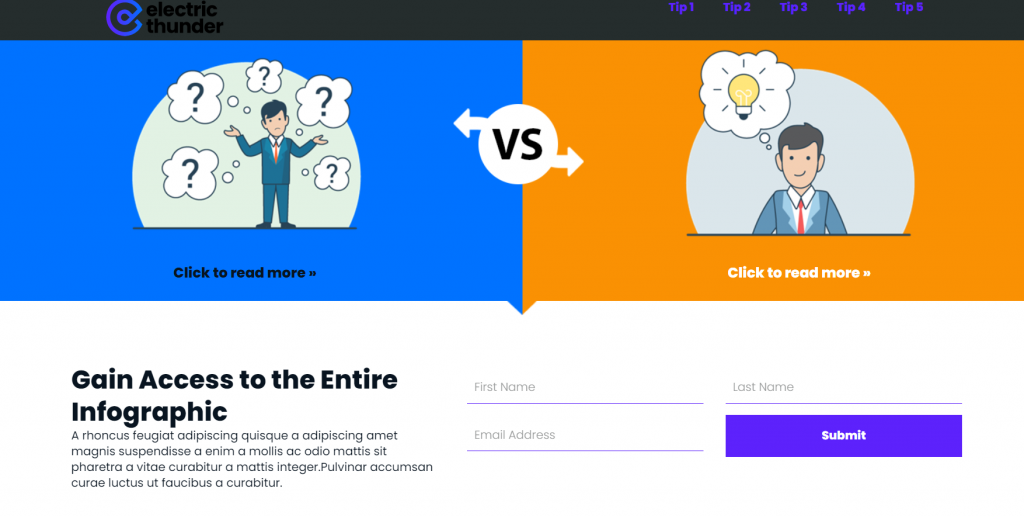
The gated content here is a mock infographic with placeholder data about the five tips for creating great infographics.
To sum up, there are many types of content that you can place behind a signup gate. But no matter which format you choose, you need to make sure that the content you provide is valuable and compelling to motivate your readers to give you their email.
Now Over to You
Gated content is a highly valuable tactic if done right. You just need to make sure that the information you hide behind the gate is helpful and highly relevant to your audience.
If done so, then your gated content can generate many high-intent leads for you to nurture and convert.
If you liked this guide and want to explore other topics on digital marketing, you can check out our blog.

Sona Kalantaryan is a senior digital marketer with a creative past. Big fan of high cinema and well-optimized landing pages. She authors guides by sharing the best practices and does it the right way!
