How to Format an Email [Guide with Template & Examples]
Who’s to blame when your email marketing campaigns get poor open, click-through, or conversion rates and underperform on most metrics in general?
There are many factors impacting the course of your email marketing strategy and your ability to reach your target audience through it. One of them is email formatting, which is what we want to focus on in today’s guide to help you craft persuasive email messages, not just for marketing purposes but for professional communication as well.
The Anatomy of a Great Email
Great emails are usually the ones that follow a specific structure of introduction – body – conclusion. This is what the elements in the structure look like.

Now let’s learn about each component and understand how to format emails properly.
Part #1: Subject line
The subject line is one of the most important components as it can directly affect the performance of your emails. To illustrate our point on this, here are two statistics showing the impact of well-composed subject lines:
- According to Barillance, the subject line is the main factor for 64% of people, impacting their decision to open an email or abandon it.
- Running A/B tests and improving the subject line can result in a 27% increase in the email click-through rate (CTR) (as with the example of the UK-based lifestyle retailer Skandium).
The main reason behind the importance of subject lines is that they are the first piece of information your recipients see before opening the email. If you do not catch their attention and interest with your subject line, the chances are slim that they will care about the content of your email.
Therefore, it is worth paying special attention to composing your subject lines, and here are a couple of handy tips to help you with that:
- Keep subject lines short. Don’t forget that around 50% of all email opens happen on mobile devices, and a long subject line will not appear in full on a smartphone screen. Thus, it is a good idea to send a test email to your smartphone and check if your subject line looks good on its screen.
- Use emojis. By adding these small visual elements to your subject line, you can increase the email open rate by more than 50% and decrease the bounce rate.
- Summarize your email. One of the best practices for subject lines is to tell your email recipient what your email is about and what you want from them. This way, you create clarity and leave a positive impression on them.
To help you make your next email subject better, here are a couple of great examples.
These examples illustrate the tips we shared as they are short, actionable, and contain supplemental visual elements.
Part #2: Introduction
Now that your subject line is compelling and optimized, you should move on to another critical part of email writing – the opening sentences.
A well-made introduction should consist of the following pieces of information:
Email greeting. It is great when you address the recipient using their name (e.g., adding the classical “Dear Mr./Ms. {last name}”). If you don’t know the name of the recipient, you can always do research on LinkedIn or use their position instead (e.g., “Dear Hiring Manager” or “Dear DMW team”). There is also the option of using “To whom it may concern” if you don’t know who will be reading your message.
Introducing yourself. It is part of professional email etiquette to tell the recipient who you are, what your job title is, and which company you represent. If you have received the email address from someone else, you should mention that too.
Stating your intentions. To bring more clarity to your message, you should also tell the recipient the reason you are reaching out to them and what your expectations are from that email conversation.
Here is what a great introduction looks like:
This is a hypothetical email that a sales manager would have sent to a lead. As we can see, the sales manager has made sure that the recipient has a clear understanding of who has reached out to them and what it is that the sales manager wants.
Part #3: Email body
With the introduction complete, it is time to compose the body of your email.
The body is where you will include any information and details concerning the topic of your email.
Sometimes this section can contain long text and be hard to read. To avoid this, here are a couple of essential tips to consider when composing the email body:
- Stick to the topic you have stated in the introduction. Moving on to different subjects in the body will confuse your readers.
- If the body is long, divide your content into paragraphs, where each section talks about a single point or idea. This way, you will improve the readability of your email.
- If you are listing more than three items, use bullet points or numbered lists, as it is another practical way of making your content easy to read.
Although you can use these tips to improve your long body text, it is generally a good idea to keep emails as short as possible in order not to lose the attention of your readers.
Part #4: Closing
When you have finished composing the body of the email, you should also consider adding an extra paragraph at the end that will sum up the message.
Apart from giving the reader a short summary of everything you have discussed in the email, the email closing is also the part where you add your call-to-action (CTA).
A call-to-action is a sentence in the email that prompts the reader to take a specific action. CTAs will be different based on the topic of the email. Here are some examples:
- When you apply for a job: ask the reader to review your CV or cover letter and invite you for an interview.
- When you are sharing a discount for your eCommerce products: prompt the readers to open your website and claim the discount.
- When you are asking for feedback: ask your audience to fill in the feedback form.
With the summary and your CTA ready, you can finish the email with a closing phrase, such as “Sincerely”, “Best Regards”, or “Respectfully”.
Part #5: Email signature
Although the email signature does not contain any information directly related to the topic of the email message, it is important nonetheless.
The email signature will usually carry your contact information, such as your personal or work phone number, along with your social media contacts that the recipient can use as alternative ways of reaching out to you.
Although you can sign off in plain text format, it is also common to make an HTML email signature with a compelling design and copywriting that can easily catch the reader’s attention. Here is what these signatures look like:
Fortunately, there are many free tools on the internet that you can use to make an HTML signature. We made this example using HubSpot’s free tool.
Part #6: Attachments
If you are sending files along with your email as attachments, there are several best practices that you can follow. In particular:
Properly name your attachments. You need to make sure that the name of your attachment is self-explanatory and gives the reader an idea of what the file contains. This way, it will be easy for the reader to find your file in their cluttered Downloads folder.
Thus, instead of naming your quarterly report “Document1.xlsx”, use “Marketing Quarterly Report Q3 2022 – Jane Doe” instead.
Mention in the email body that there are attachments. This way, you will make sure that the reader has noticed and downloaded the attached files. Luckily, modern email clients such as Gmail and Outlook will warn you if you forget to do this before sending an email.
These are the six components you can improve to take your email game to a whole new level. Now let’s apply these tips and share a couple of templates with you to use in your next conversation.
Professional Email Template
The look and structure of an email can be different depending on its type and use case.
Promotional emails sent in the name of your eCommerce store, for instance, will have lots of images, flashy headlines, and compelling design. On the other hand, an internal business letter that you send out to your team can be a short message of 1-2 paragraphs in plain text format.
In this guide, we will share templates for two of the most common types of emails that digital marketers are likely to use – an ordinary professional email and a marketing one.
We begin with the formal email, and here’s a template for it:
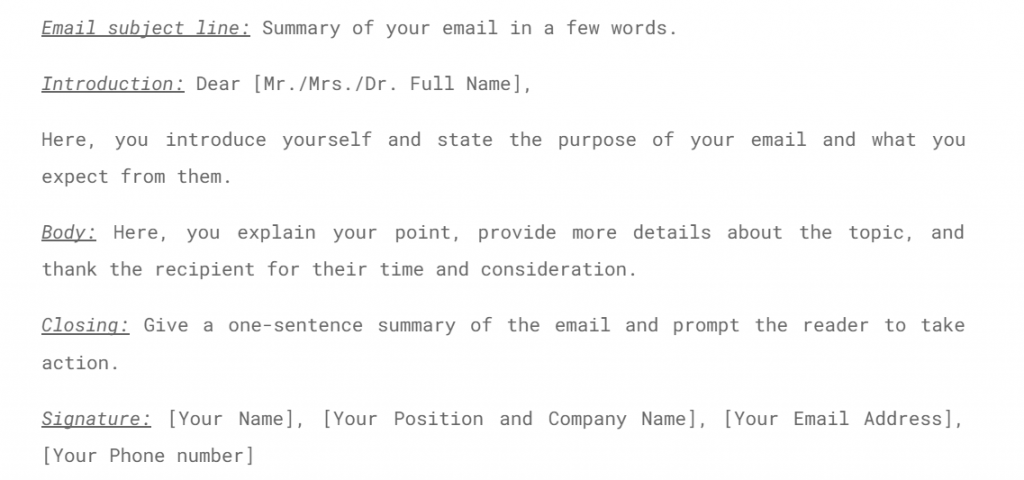
This template is universal, meaning that you can use it anywhere, including both internal and external communications.
With the generic template in your hands, let’s move on to the second common type of email.
Marketing Email Template
If you need to compose a cold email that you will be sending to your target audience as part of your email marketing campaign, the standard professional template will not cut it, and you need something a bit more advanced.
This is where the AIDA (attention, interest, desire, action) format comes into play, and here is what the AIDA email looks like.
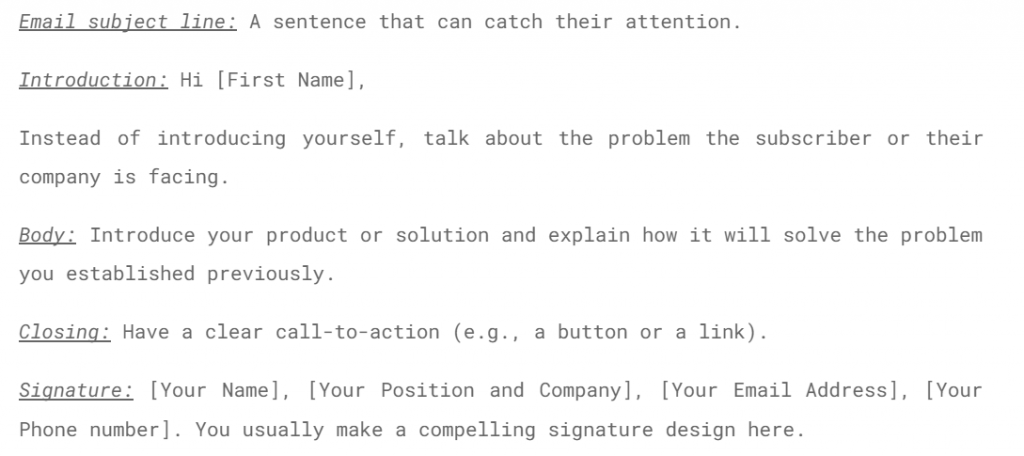
As we can see, the AIDA template is tailored specifically to spark your readers’ interest in your products and prompt them to take action about it and go one step forward in the email marketing funnel.
If these templates still do not give you the full understanding of how to make a great professional or marketing email, let us share a couple of examples for your inspiration.
Great Email Examples to Get Inspired By
The good news is that great email examples are all around us. But if you do not want to dig through your mailbox to find a compelling one, here are two that we have for you below.
Professional email example
For the example of a professional email format, here is an imaginary case where two authors have decided to collaborate on an article.
In this example, we can clearly see the introduction part, where the author states the purpose of the email, as well as the call to action at the end, where we can see what the recipient is instructed to do after reading the email.
Marketing email example
For the marketing sample email, we will show a real message that the digital marketing and email outreach tool HubSpot has sent to its users when announcing the CMS Hub.
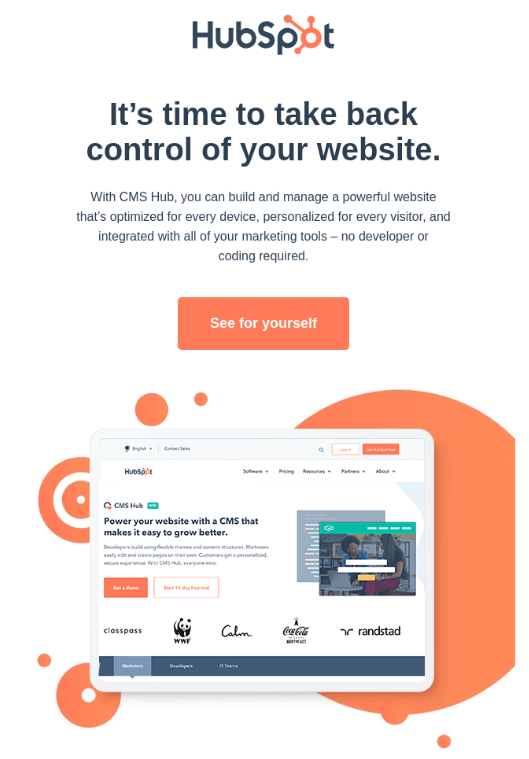
This email is a typical representative of the AIDA format, as we can see both the problem statement and the solution that HubSpot offers to its users.
If you want more marketing emails and newsletter examples, check out our listicle on this topic.
Now that you know what the correct email format looks like, let us talk about a couple of advanced tips that you can consider.
3 Advanced Proper Email Formatting Tips
With these tips, you can convert your good emails into great ones. Let’s see what they are about.
Tip #1: Make sure you need to send the email
Sometimes not sending the email is the best option. If there is a question that you need to ask a colleague or your manager, try finding an answer by yourself before disturbing them, as they need to shift their focus on your email and commit their time to answer it.
Tip #2: Personalization is key
Personalization is one of the key elements in marketing emails as it helps to significantly increase the effectiveness of your emails (Experian found that personalized emails result in 6x more transactions).
Personalization can be in the form of using recipient names, city or country names, and more.
Tip #3: Always optimize before sending
It is crucial for you to proofread your email for any grammatical errors and typos before sending it, as you will quickly lose credibility if your recipients find mistakes in your email.
Now Over to You
An effective email can do magic. It can start a fruitful cooperation with a partner or bring a lead to your website to convert. With the tips and templates we shared, you can be confident that your next email will do magic for you too.
If you loved this guide, then great news – we have lots of them in our blog for you to check out.

Sona Kalantaryan is a senior digital marketer with a creative past. Big fan of high cinema and well-optimized landing pages. She authors guides by sharing the best practices and does it the right way!
