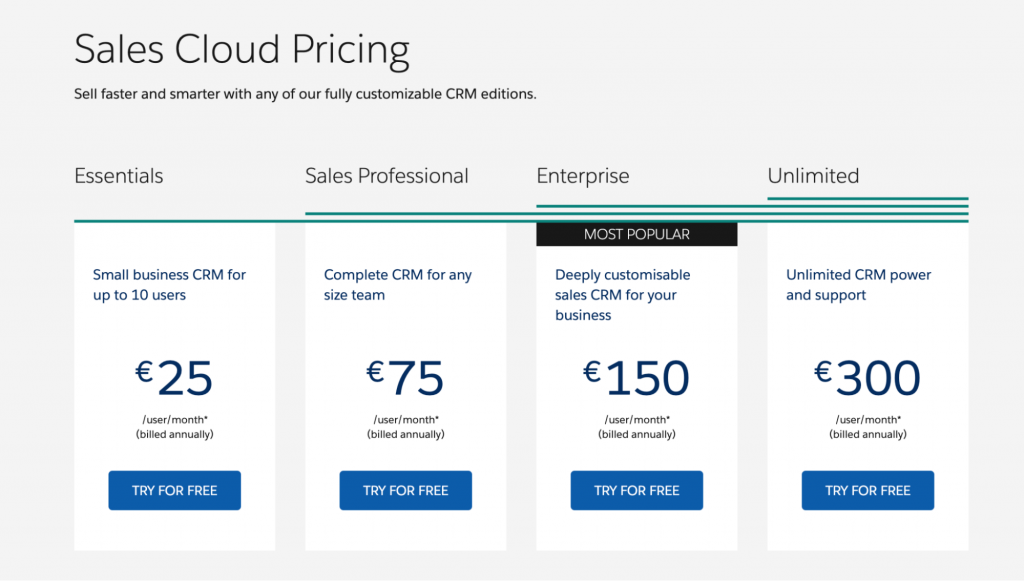21 Best HubSpot Alternatives in 2023 (Divided into Categories)
As digital marketers, we have a diverse arsenal of tools that we use every day. Some of us prefer all-in-one platforms that cover all of our work areas. HubSpot is one of them. But are there better options than HubSpot in the market?
If you are looking for HubSpot alternatives and want to compare them, then you are in the right place.
Disclaimer: We will use lots of digital marketing jargon here. If you are a novice, read our digital marketing guide first.
What is HubSpot?
HubSpot is a Customer Relationship Management platform with features covering multiple areas of marketing and sales automation.
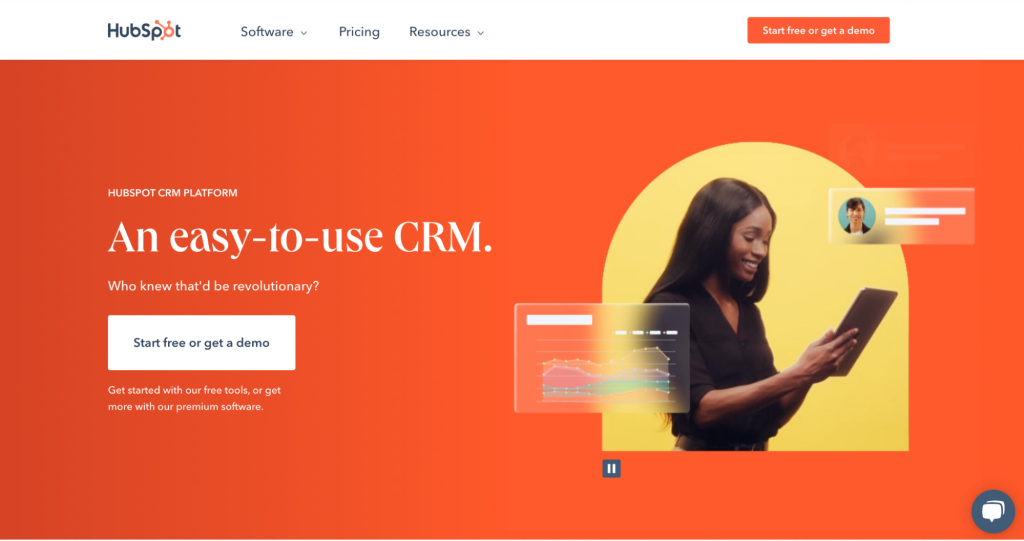
HubSpot was formed back in 2006 as a marketing automation software but soon expanded its feature set and became a CMS solution. It also grew its customer base from 13,000 in 2014 to around 113,000 in the first quarter of 2021.
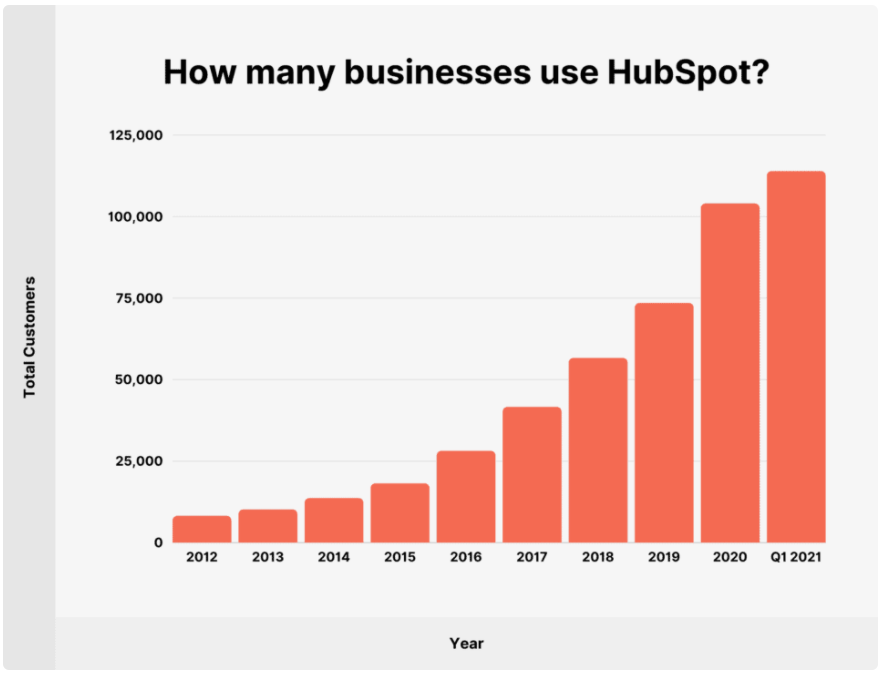
HubSpot has divided its platform into five sections (that they like to call “Hubs”) that specialize in different aspects of customer acquisition and management. They include:
- Marketing Hub for lead generation and marketing automation.
- Sales Hub for converting prospects into customers.
- Service Hub for your customer support activities.
- CMS Hub for producing and managing content on your websites.
- Operations Hub for connecting apps with each other and automating processes.
With these features and the wide coverage, HubSpot seems like a great tool. But can its “hubs” compete with the tools specializing specifically in marketing, customer support, or integration management?
Let’s start with the Marketing Hub and check out the alternative services made specifically for marketing automation.
HubSpot Marketing Hub Alternatives
HubSpot Marketing Hub helps you manage your digital marketing activities, from advertising to email marketing campaigns.
But there are plenty of interesting SaaS services out there that can perform similar tasks too. We have listed the most prominent ones for you here.
1. ActiveCampaign
ActiveCampaign is a marketing automation platform supporting multiple channels.
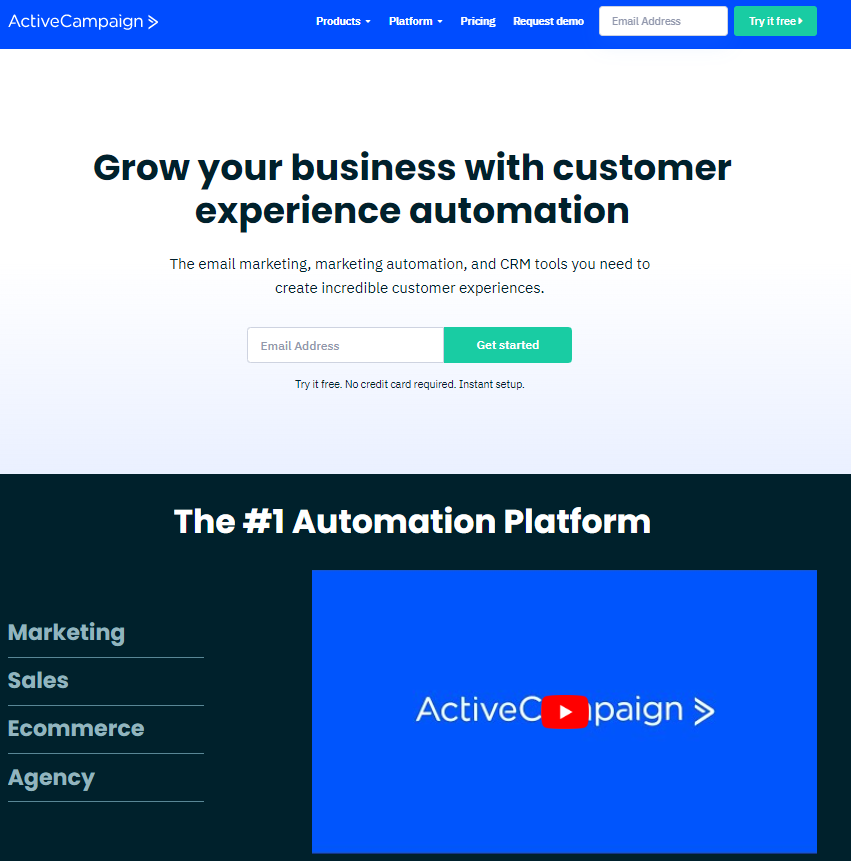
ActiveCampaign lets you create omnichannel campaigns. It means that you send email and chat messages in one click.
Now let’s move on to the ActiveCampaign features and see what else it offers aside from the omnichannel campaigns.
ActiveCampaign features
Among ActiveCampaign’s marketing automation features, here are some that we want to highlight:
- AI Scheduling that chooses the best time and frequency.
- A/B testing that compares two versions of the message.
- Email autoresponders and drip campaigns, such as welcome messages or reminders.
ActiveCampaign also has a reporting suite to track campaign metrics.
ActiveCampaign pricing
ActiveCampaign lets you subscribe to its four plans, prices for which can change based on the number of subscribers.
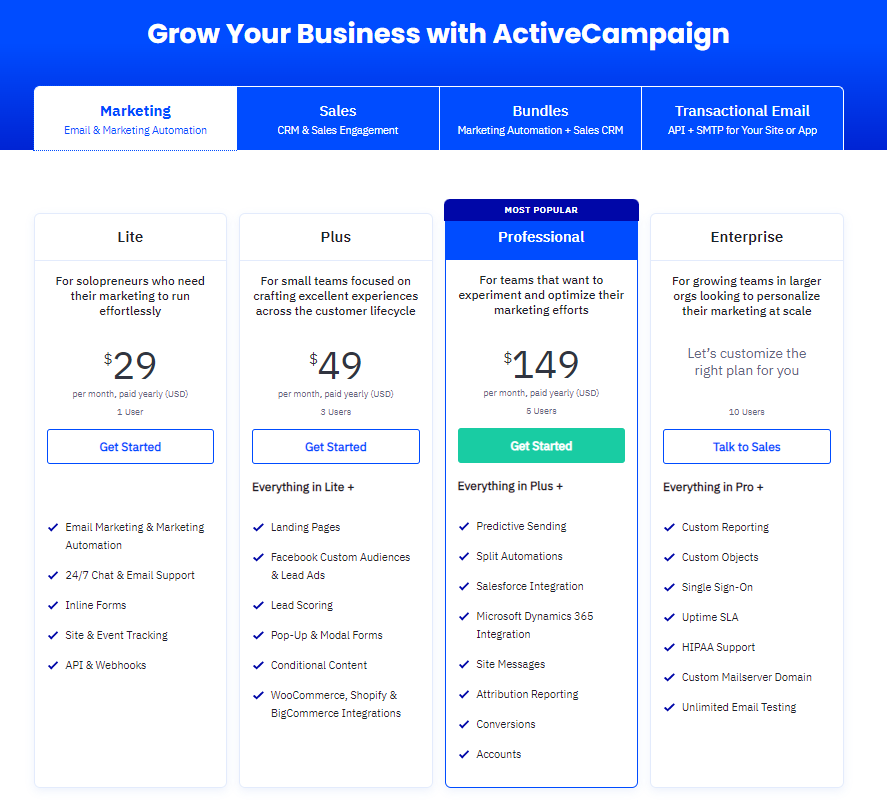
These four plans are :
- Lite with marketing automation and segmentation, starting from $29/month.
- Plus that includes landing pages and SMS marketing starting from $49/month.
- Professional that adds website personalization and predictive sending starting from $149/month.
- Enterprise comes with a custom domain and reporting.
Our recommendation: opt for ActiveCampaign if you are managing multiple channels at the same time and need to synchronize the messages between them.
2. EngageBay
EngageBay is a CRM software with features optimized for small and medium businesses and startups.

This service covers multiple areas and can serve as a tool for marketing, sales, support, and content management teams.
To better understand how EngageBay covers these areas, let us see the feature set this SaaS service comes with.
EngageBay features
Here are the areas that EngageBay covers (they call them “Bays”), along with a couple of features from each:
- Marketing Bay with email marketing automation builder and landing page designer.
- Sales Bay with CRM telephony and appointment scheduling.
- Service Bay with ticketing and FAQs.
You also get integration with Microsoft 365 and Google workspace for syncing your calendar and emails.
EngageBay pricing
EngageBay gives an option to use its services with a free plan or subscribe to one of its three paid plans.
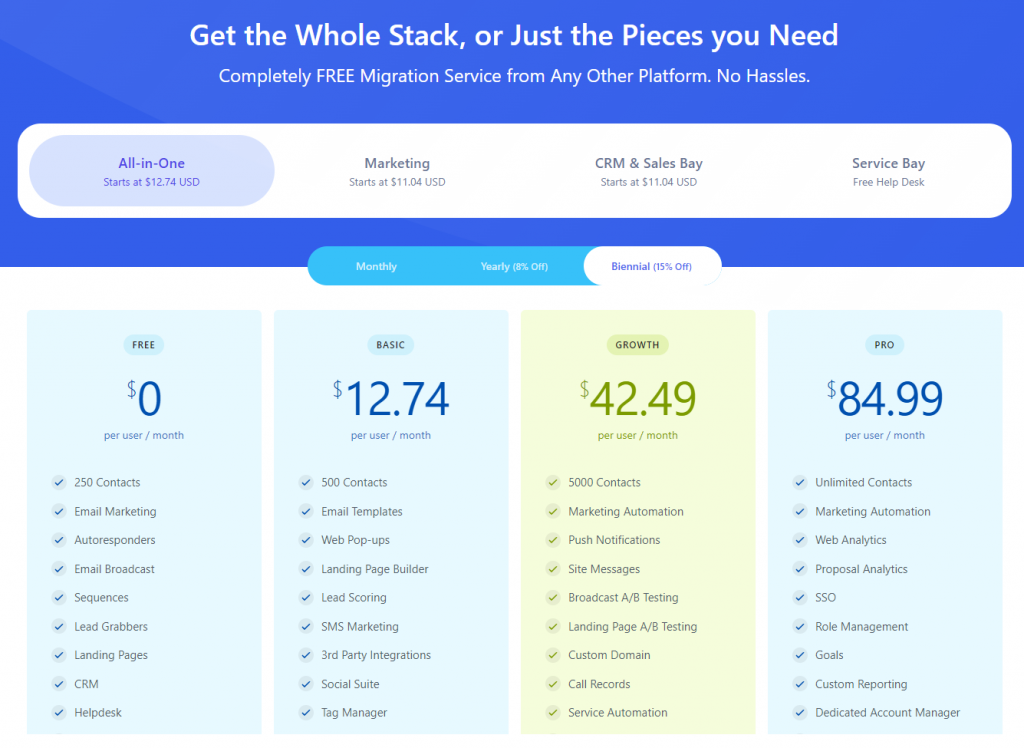
Here is what’s included in each subscription option:
- Free with email marketing, sequences, and autoresponders.
- Basic that also has email templates and web pop-ups for $12.74/month.
- Growth that includes marketing automation and push notifications for $42.49/month.
- Pro that adds SSO, goals, and web analytics for $84.99/month.
Our recommendation: go for EngageBay if you are a startup or an agency with a small marketing team that needs to do sales, marketing, and customer service.
3. Wishpond
Wishpond is a sales and marketing platform that lets you drive traffic to your website with email, contest pages, forms, and landing pages.
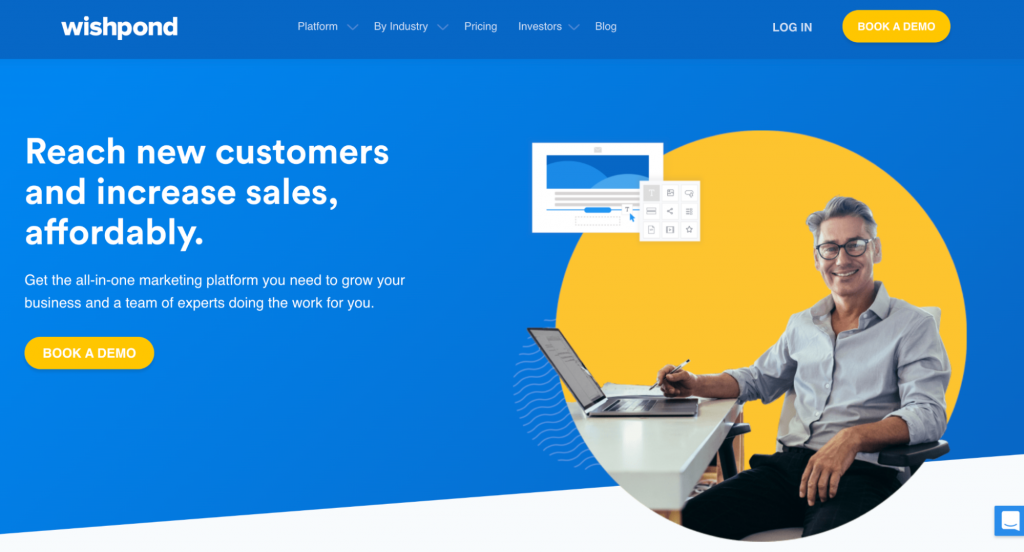
Wishpond has a considerable set of pre-made landing page and email examples that you can take, redesign and use in your campaigns.
But templates are not the only feature worth mentioning here. We have a couple more in the next section.
Wishpond features
Here are three of Wishpond’s prominent marketing automation suite features that we want to list:
- Sweepstakes and photo contests to create interest in your products.
- Pop-ups that can notify website visitors about promotions.
- Landing pages to convert visitors.
There is also a prospects database where you can manage leads, segment, and score them.
Wishpond pricing
Wishpond is available at three pricing points with an option to try any of the plans for free for 14 days.
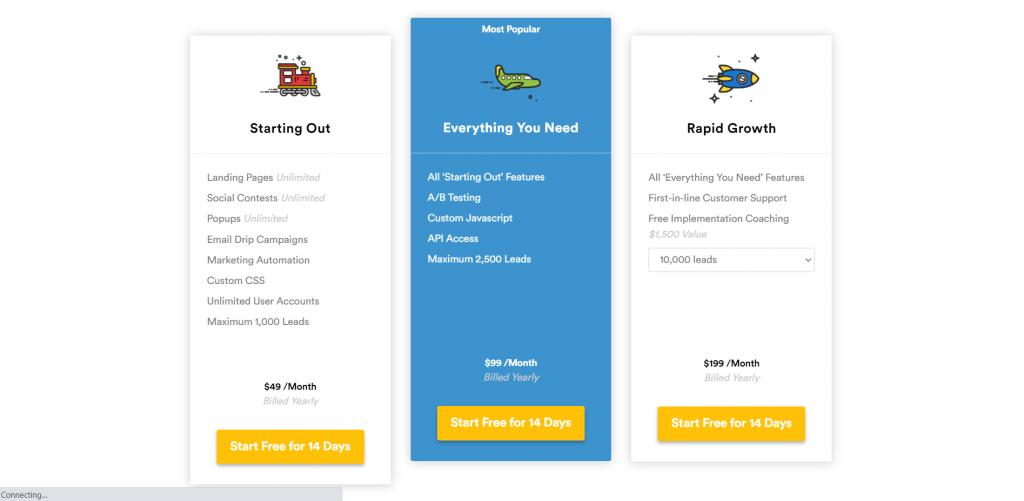
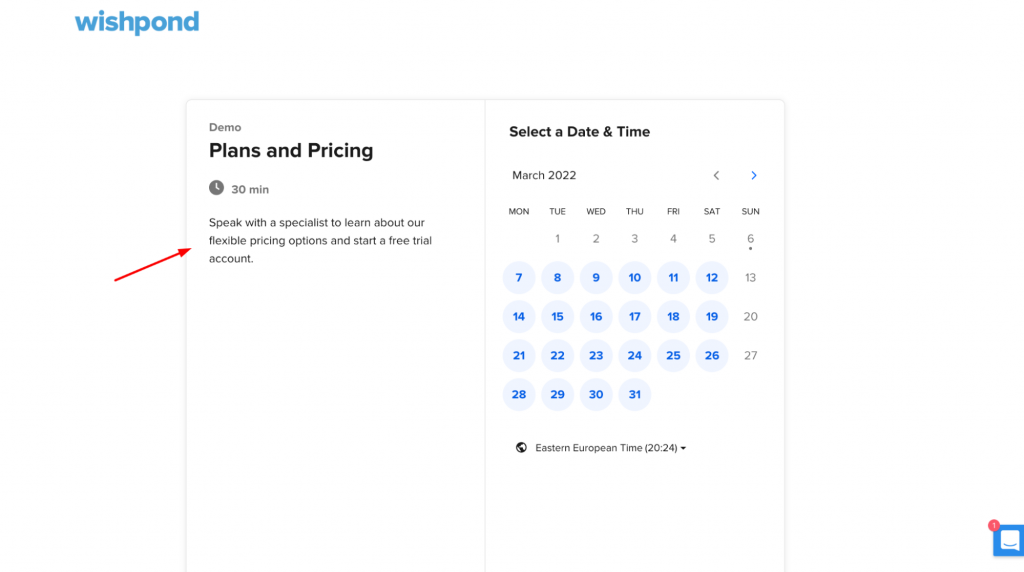
Wishpond’s plans are called:
- “Starting Out” gives you landing pages, contests, and pop-ups for $49/month.
- “Everything You Need” adds A/B testing, custom JS, and API access for $99/month.
- “Rapid Growth” comes with priority support and implementation coaching starting from $199/month.
Our recommendation: choose Wishpond if you are a marketing agency that has limited design resources and can benefit from pre-made templates.
4. Sendinblue
Sendinblue is a multichannel automation service with social media advertising, email campaigns, and SMS marketing.
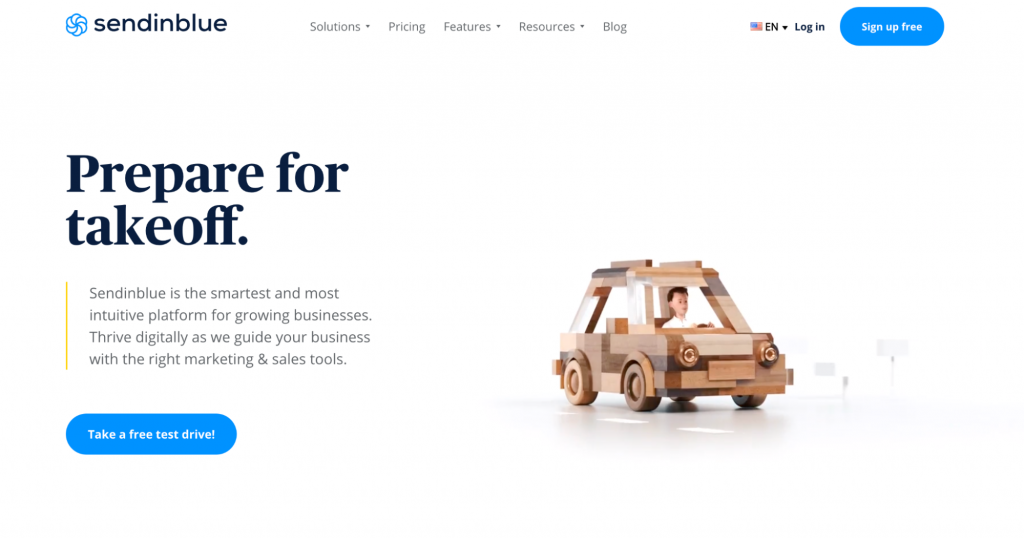
Sendinblue helps you tackle Facebook advertising with a drag-and-drop editor and a CRM for managing your communications with customers.
Let’s examine other Sendinblue’s CRM capabilities and see what features it has.
Sendinblue features
Among regular customer management features, Sendinblue’s CRM also includes:
- Transactional email and SMS for handling notifications and personal messages.
- Live chat for communicating with users right on your website.
- Analytics for monitoring your performance.
You can also use Sendinblue’s API to send messages or manage campaigns from a 3rd party platform.
Sendinblue pricing
Sendinblue offers a free plan and three paid subscriptions.
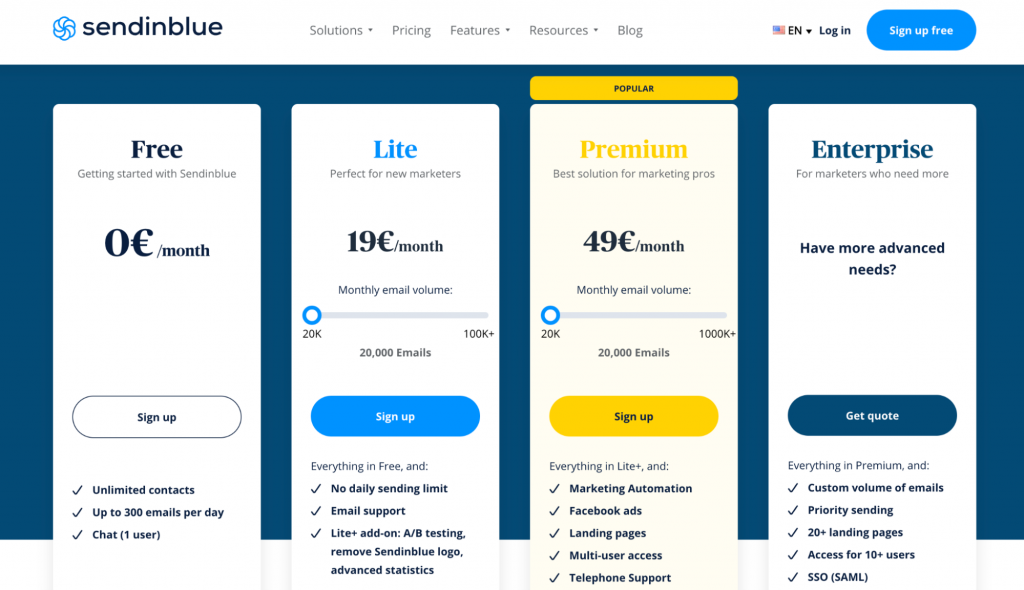
Here’s what you get with these plans:
- Free subscription has unlimited contacts, 300 emails per day, and chat for a single user.
- Lite plan removes the sending limit and adds A/B testing for €19/month.
- Premium plan gives access to marketing automation and FB ads for €49/month.
- Enterprise will provide SSO and 10+ user seats for a negotiable price.
Our recommendation: use Sendinblue if you are an agency or business that needs to manage transactional communication with their customers.
5. GetResponse
GetResponse is a simple marketing solution that targets small businesses new to digital marketing.
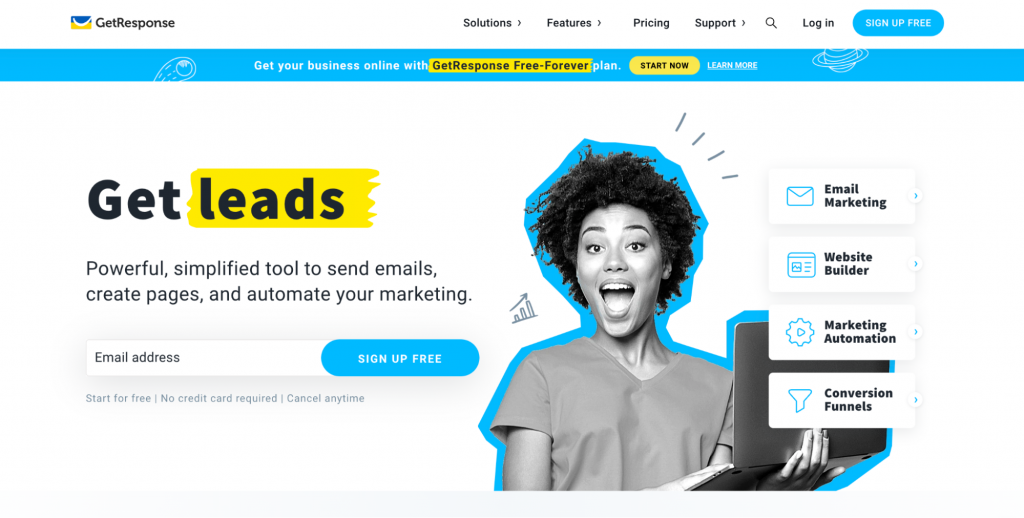
GetResponse has a sales funnel that lets you combine Facebook ads, landing pages, and reminder emails into one workflow to convert leads.
There are more features that GetResponse has in its arsenal, too. Let us highlight several of them.
GetResponse features
GetResponse tries to make digital marketing easy for small businesses with the following features:
- Webinar builder for scheduling and running an online event.
- Ads creator for preparing ads for Facebook and Google.
- Web push notifications for sending messages via the web push channel.
GetResponse also includes a landing page builder, sign-up form builder, and other marketing automation tools.
GetResponse pricing
You have an option to subscribe to one of four GetResponse plans on a monthly, annual, or bi-annual basis.
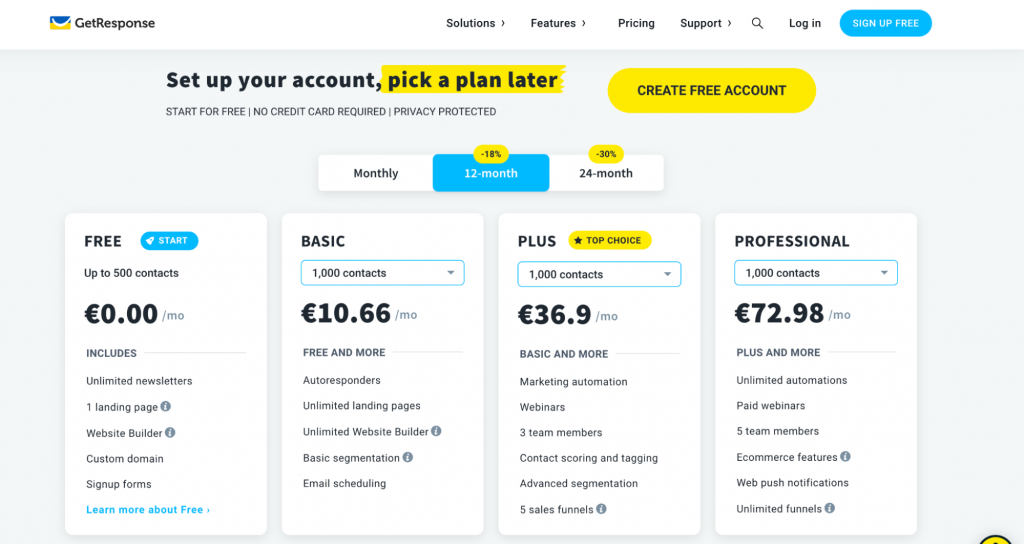
GetResponse’s subscription options are:
- Free plan has unlimited newsletters, one landing page, and a website builder.
- Basic plan gives access to autoresponders and segments starting at €10.66/month.
- Plus plan with marketing automation and webinars starting at €36.9/month.
- Professional providing paid webinars and web push notifications starting at €72.98/month.
Our recommendation: consider GetResponse if you are a small business with limited marketing resources and need to manage conversion funnels.
As you can see, the tools we listed are worthy alternatives and can cover your digital marketing needs.
Now let’s move on to the services that have features comparable to the HubSpot Sales Hub.
HubSpot Sales Hub Alternatives
The Sales Hub (a.k.a HubSpot CRM) helps you manage your leads, communicate with them, and convert them to paying customers.
We have highlighted four tools that can serve as a Sales Hub alternative for you.
6. Zoho CRM
Zoho provides a wide variety of services – from accounting to customer support. But for this comparison, we will focus on Zoho’s CRM tool.
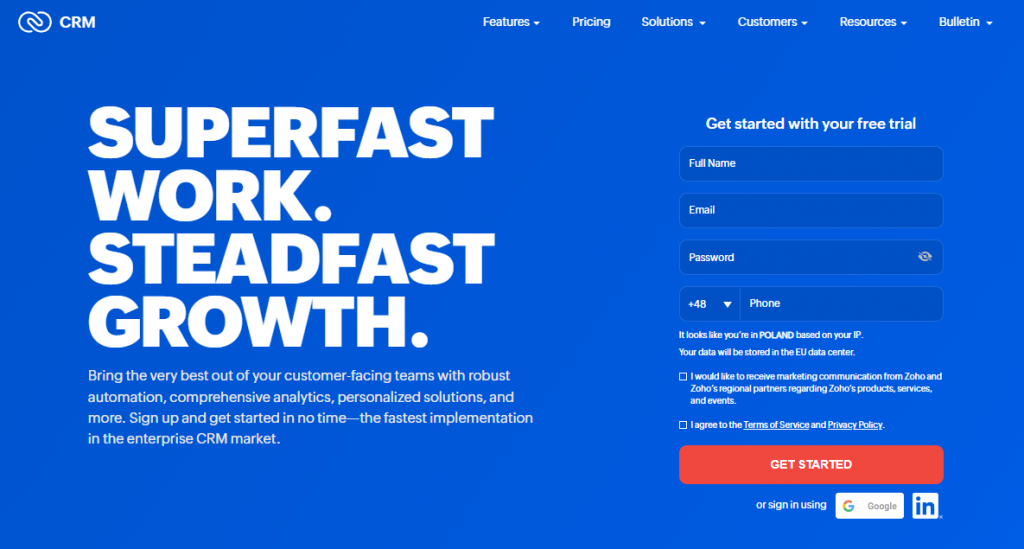
Zoho CRM lets you create omnichannel campaigns, manage the design and copy of your emails and ads, communicate with leads, and more.
Out of all the Zoho CRM features, let us mention a couple that we thought were interesting.
Zoho CRM features
Zoho’s CRM suite includes tools for managing your team, such as:
- Approvals to ensure that managers review the work.
- Escalation rules for standardizing the issue escalation process.
- Task management for distributing work among teammates.
There is also a developer platform with API and SDKs to help you create custom solutions that work with Zoho.
Zoho CRM pricing
Zoho offers its CRM tool at four pricing points and no free plan.
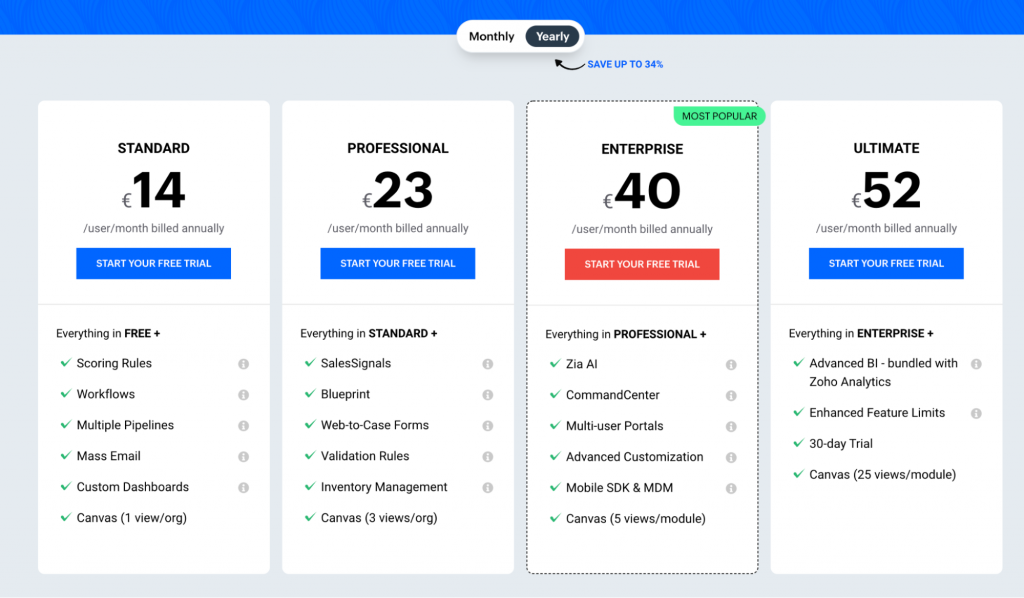
You can subscribe to one of these plans:
- Standard has scoring rules and multiple pipelines for €14/month.
- Professional comes with SalesSignals and Inventory management for €23/month.
- Enterprise plan includes AI and mobile SDK for €40/month.
- Ultimate provides advanced BI and Canvas for €52/month.
Our recommendation: use Zoho CRM if you are a mid-size or large business with multiple marketing and sales teams and a need to organize their work.
7. Keap
Keap is a CRM solution for medium and small businesses with an emphasis on automation.
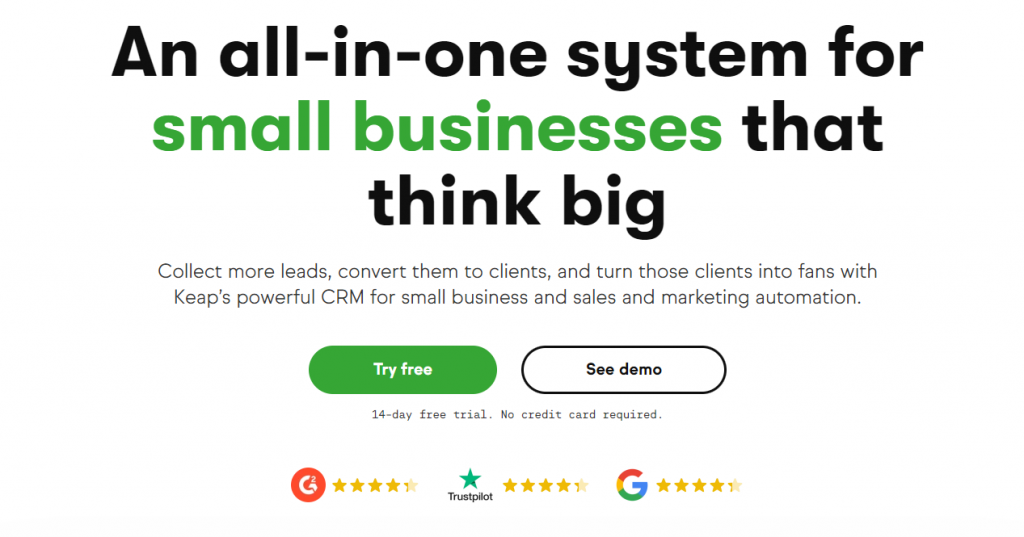
With Keap, you can create automated workflows that communicate with your subscribers based on their behavior, such as sending reminders if they ignore the first email.
However, there is more to Keap than automations. Let’s showcase more of its capabilities in the features section.
Keap features
Keap’s CRM helps you optimize funnels and complete transactions. Here’s what they got:
- eCommerce and Payments for selling products on the pages you made with Keap.
- Appointments for scheduling meetings with leads.
- Business line for managing your corporate phone calls.
With Keap, you can also manage marketing campaigns that involve email and text messaging.
Keap pricing
Keap is available at three subscription options with no free trial or free forever plan.
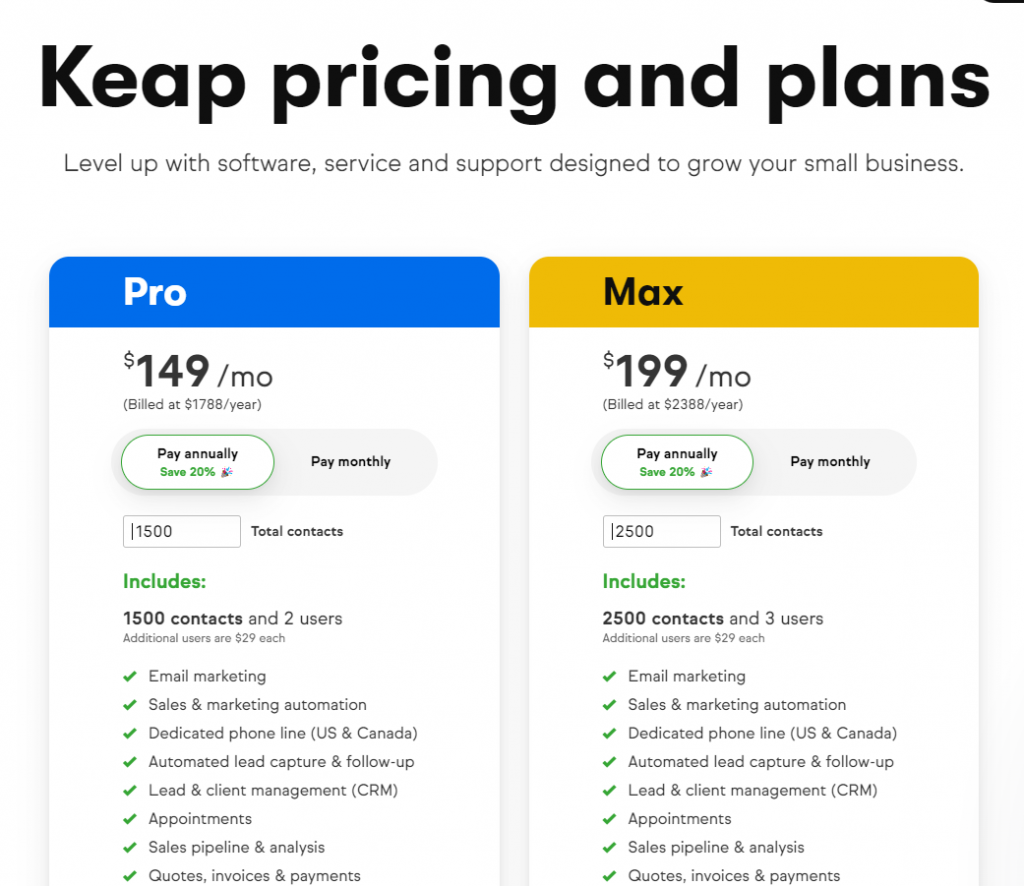
Keap’s plans are:
- Pro plan with email marketing, landing pages, advanced automations, and sales pipeline for $149/month.
- Max plan comes with Lead scoring, 1-click upsells, and promo codes for $199/month.
Our recommendation: go for Keap if you are an agency or small business that needs to add automations to free up the time of your marketing team.
8. Ontraport
Ontraport is a CRM that appeals to businesses that do affiliate marketing.
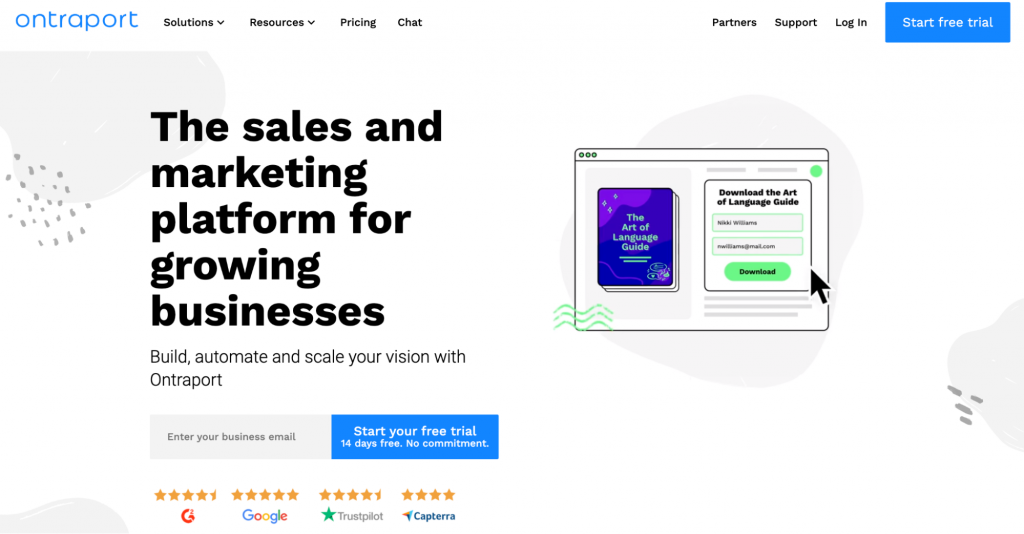
With Ontraport, you can set up referral programs and manage your referral traffic.
Referral tracking was the feature we wanted to point out, but Ontraport’s CRM doesn’t just boil down to that. Let’s see what else it has.
Ontraport features
Ontraport has all the features you expect from a CRM. For instance, you get:
- Payments processing, including upsells and cross-sells.
- Funnel builder for driving traffic on your site.
- API and integrations for custom code implementations.
Ontraport also provides you with a knowledge base with digital marketing guides, tutorials, and quick onboarding.
Ontraport pricing
You get four pricing plans for Ontraport with the ability to try it for 14 days.
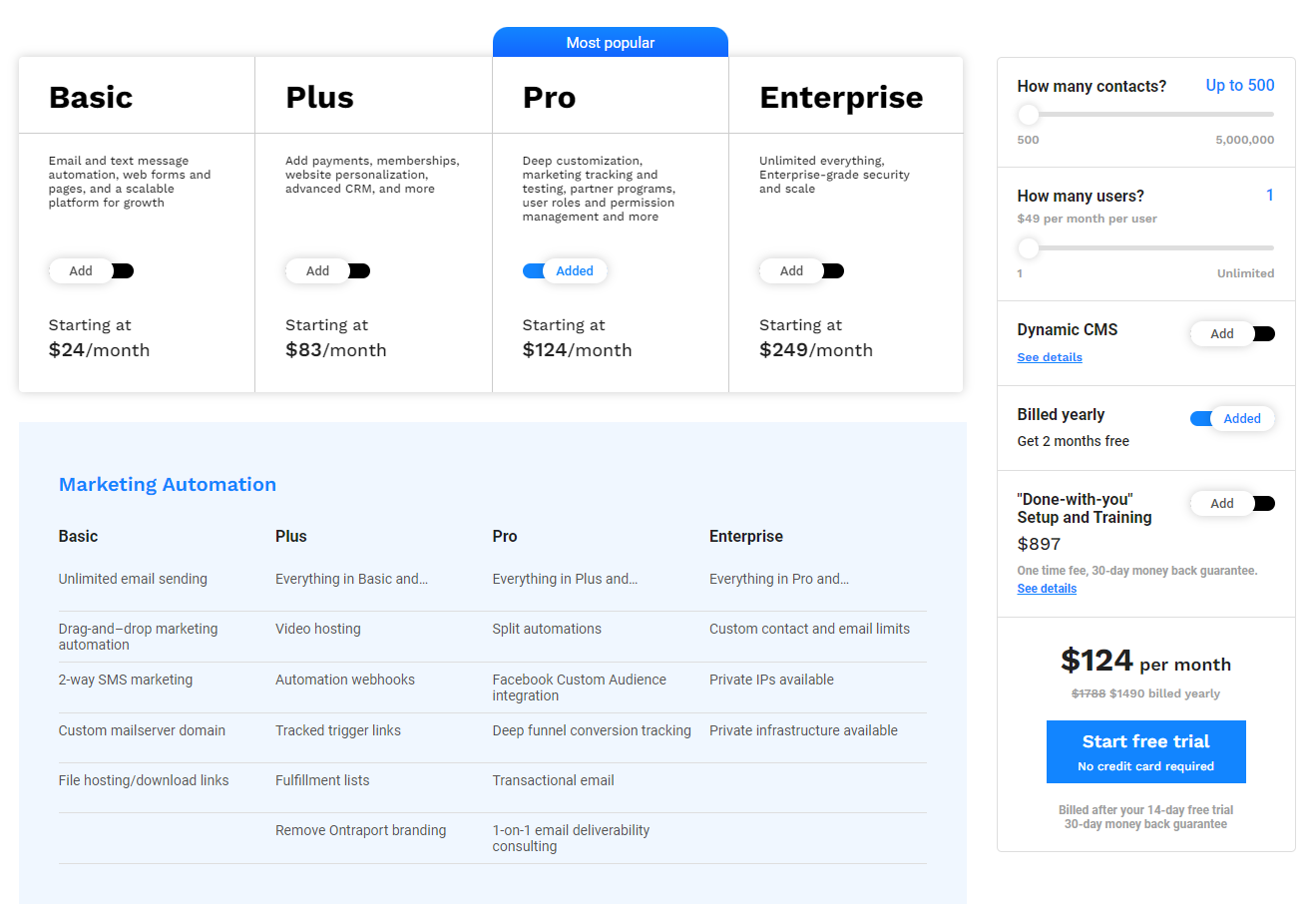
Here’s what you get:
- Basic plan includes 1,000 contacts and account setup for $24/month.
- Plus plan where you get 2,500 contacts and eCommerce for $83/month.
- Pro plan with 10,000 contacts and delivery consulting for $124/month.
- Enterprise plan comes with 20,000 contacts and VIP support for $249/month.
Our recommendation: choose Ontraport if you are a mid-size company that works with referral programs and affiliate marketing.
9. Salesforce
Salesforce is an enterprise sales platform focusing on relationship building with your customers.
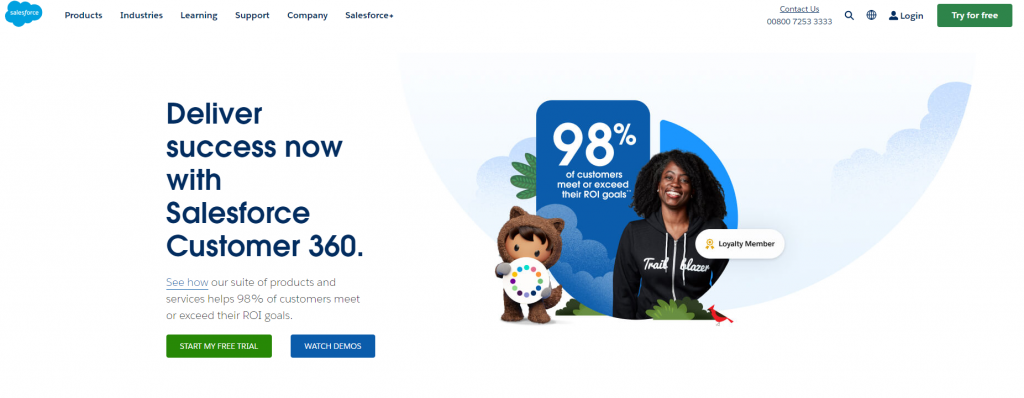
Salesforce is a toolkit consisting of multiple products that you can use for acquiring, nurturing, converting, and retaining customers.
Let’s focus on the Salesforce Sales Cloud features as they’re the alternative product to HubSpot Sales Hub.
Salesforce features
Among others, Salesforce Sales Cloud gets you these features:
- Contact Management for organizing leads.
- Sales forecasting for planning future sales activities.
- Mobile CRM for managing customers on the go.
For analytics, Salesforce has Tableau, a BI tool you can use to track your performance.
Salesforce pricing
You get four options for subscribing to Salesforce Cloud with a free trial included in all of them.
Salesforce plans are the following:
- Essentials plan with CRM, Gmail/Outlook integration, and mobile app for €25/user/month.
- Sales Professional plan adds lead registration and collaborative forecasting for €75/user/month.
- Enterprise plan gives you workflow and approval automation for €150/user/month.
- Unlimited plan provides 24/7 support for €300/user/month.
Our recommendation: opt for Salesforce if you are an enterprise firm with a large sales team.
Wrapping up the Sales Hub alternatives with Salesforce, we see that the sales space is full of great product options too. Go through their features and prices and decide if you want to switch to any of these or keep HubSpot.
Our next Hub to cover is “Service”. Here we get HubSpot’s customer support tools. Wondering if there are worthy customer service alternatives? We have four of them for you here.
HubSpot Service Hub Alternatives
With the Service Hub, you can create knowledge bases, talk to customers via a live chat, and get support tickets from users.
Below, we have several SaaS services that can handle customer service activities too. Let’s review them and see how well they compare to HubSpot.
10. Zendesk
Zendesk is a customer success tool with support for omnichannel communications.
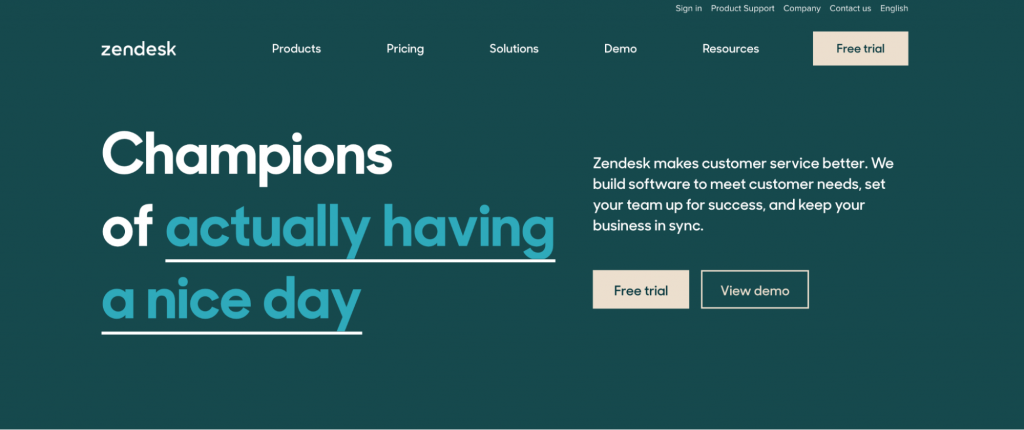
Using Zendesk, you can start a conversation with a customer over email and continue it in WhatsApp or Messenger the next day.
Omnichannel messaging is one of the features in Zendesk that increase support teams’ effectiveness. Let us list several others too.
Zendesk features
Zendesk can increase the efficiency of support teams with the following features:
- Unified workspace where you get all the historical info about the customer.
- Intelligent routing that uses AI to connect customers with the right service agents.
- Self-service content such as help centers to assist users with finding solutions themselves.
Zendesk also provides a concierge service – guiding your support teams and helping them learn and develop.
Zendesk pricing
If you want to use Zendesk, there are three tiers that you can choose from.
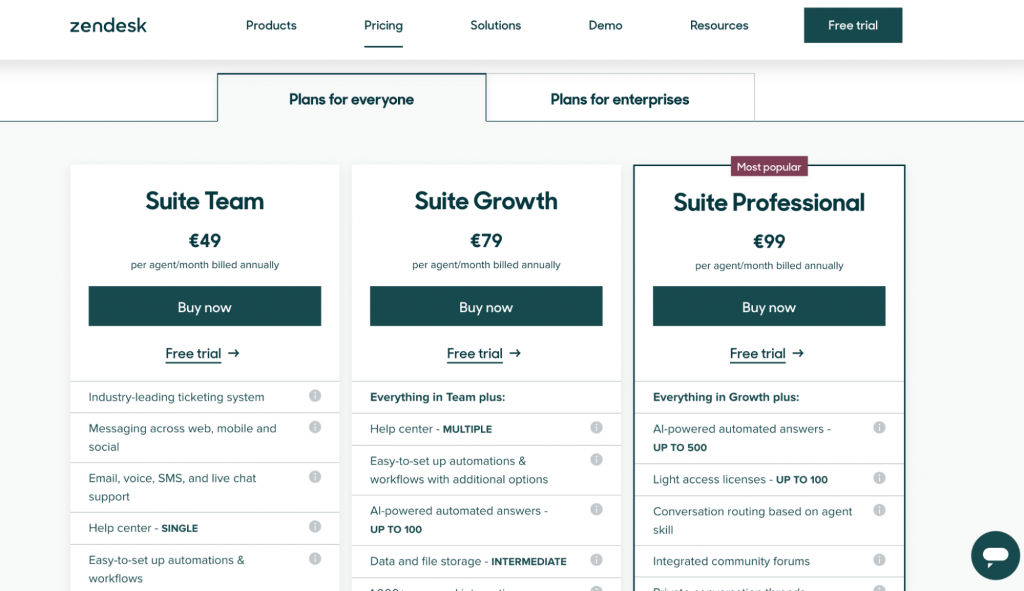
These three tiers include:
- Suite Team plan includes ticketing and omnichannel support for €49/agent/month.
- Suite Growth plan with a self-service portal and multiple help centers for €79/agent/month.
- Suite Professional provides you with intelligent routing and private threads for €99/agent/month.
Our recommendation: choose Zendesk if you need to communicate with users over multiple channels.
11. Freshdesk
Freshdesk is a service platform with a help desk and ticketing system built for improving customer experience.
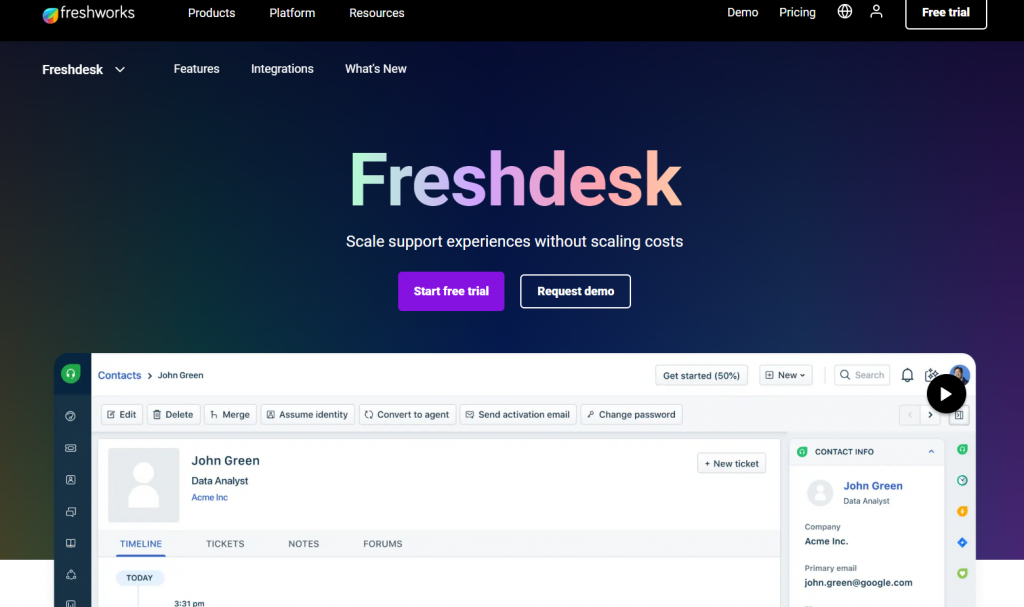
Freshdesk’s ticketing system lets you manage ticket priority, change its status, and assignees.
But ticketing is not the only support feature Freshdesk has; there are a couple more to point out as well.
Freshdesk features
In terms of customer support, here’s what else Freshdesk can do:
- Contact center to manage phone calls.
- Messaging that includes live chat and chatbots.
- Omnichannel suite to communicate via multiple channels.
There are also custom SSL certificates and IP whitelisting features for better security.
Freshdesk pricing
Freshdesk offers three paid subscriptions and a free forever plan.
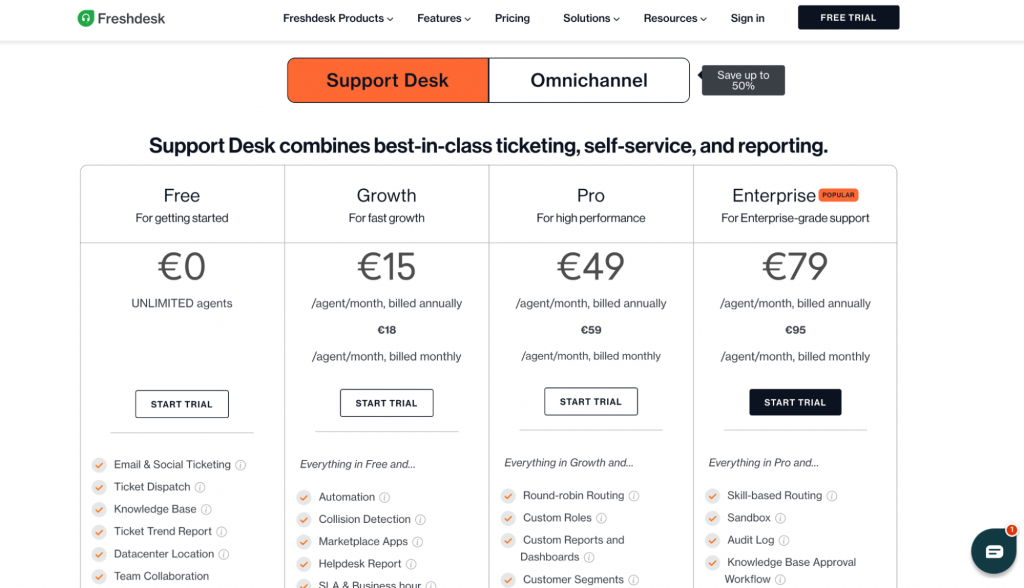
Freshdesk subscriptions include:
- Free plan with ticketing, team collaboration, and knowledge base.
- Growth plan includes automation, collision detection, and marketplace apps for €15/agent/month.
- Pro plan comes with round-robin routing and custom roles for €49/agent/month.
- Enterprise plan provides sandbox and agent shifts for €79/agent/month.
Our recommendation: use Freshdesk if you are a small or mid-size company that has to handle lots of support tickets.
12. Intercom
Intercom provides a live chat service to help in your customer support, marketing, and sales efforts.
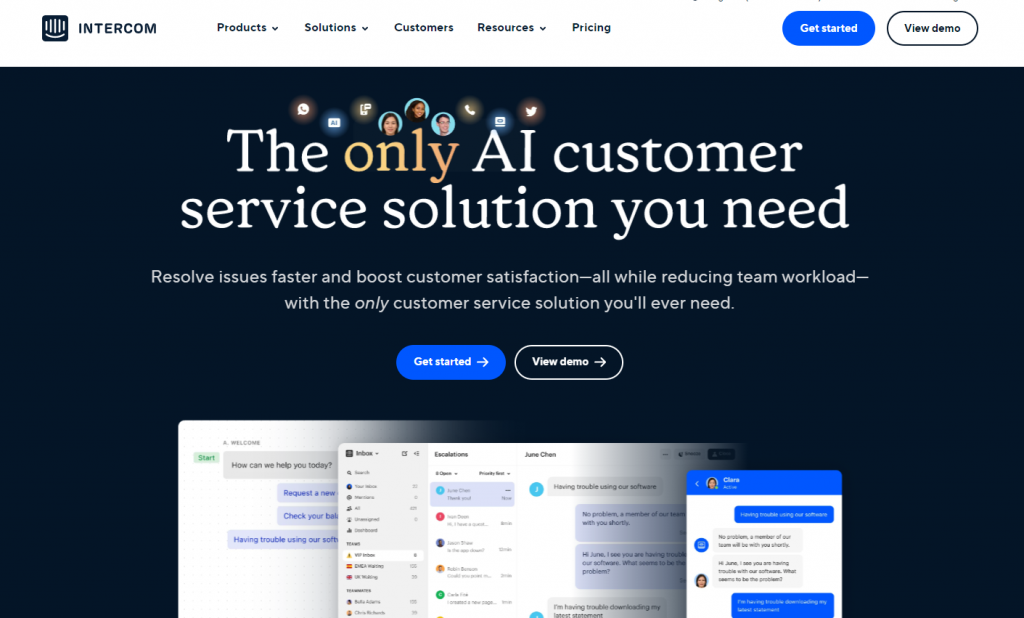
The live chat at Intercom also comes with chatbots that you can configure to remind people of important dates (e.g., their free trial finishing).
Besides chatbots, Intercom provides a wide variety of other features that help you get the most out of the live chat you have on your site.
Intercom features
Among other things, Intercom’s live chat is also capable of:
- Automated follow-ups for dropped messages.
- Product walkthroughs using chat communication.
- FAQs available right in the chat.
For managing the customer data, Intercom also comes with lightweight CRM functionality.
Intercom pricing
Intercom divides its services into three groups – support, engagement, and marketing.
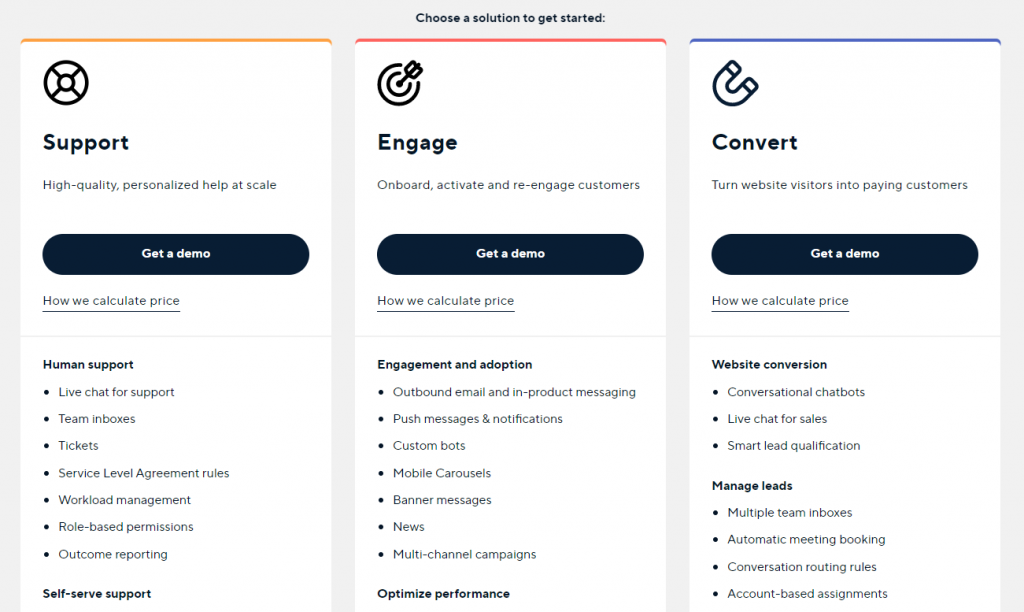
There are no prices available on the Intercom website. You need to take part in a demo first, then the Intercom sales team will send you a custom quote.
The website, however, mentions that the pricing depends on how many user seats you want and the number of customers you will contact with the chat.
Our recommendation: opt for Intercom if you are a small company for whom a live chat is sufficient for managing their customer support activities.
13. Front
Front is a customer support service with an accent on team collaboration.
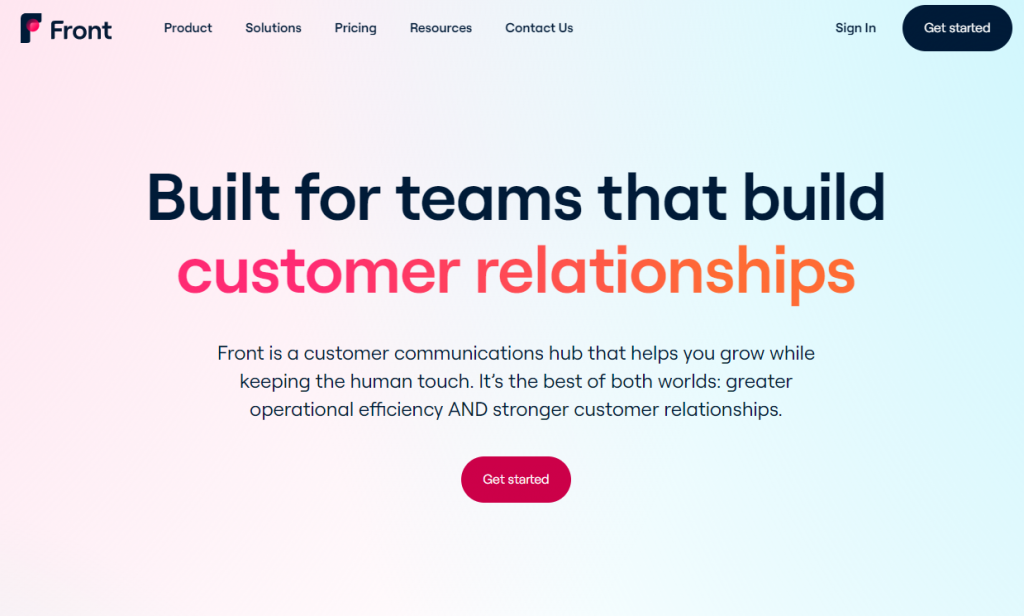
When chatting with a user, you can add your teammate to the conversation and continue working on the query together.
However, Front’s collaborative support does not end here. Let’s see what else they have up their sleeve.
Front features
For better collaboration, Front also lets you:
- Draft a message together with teammates.
- Tag customers as VIP or SLA to increase their priority
- Escalate conversations to your team leads or other colleagues
Front also comes with a load balancer to manage the workload among teammates.
Front pricing
Front’s services are available under three paid plans.
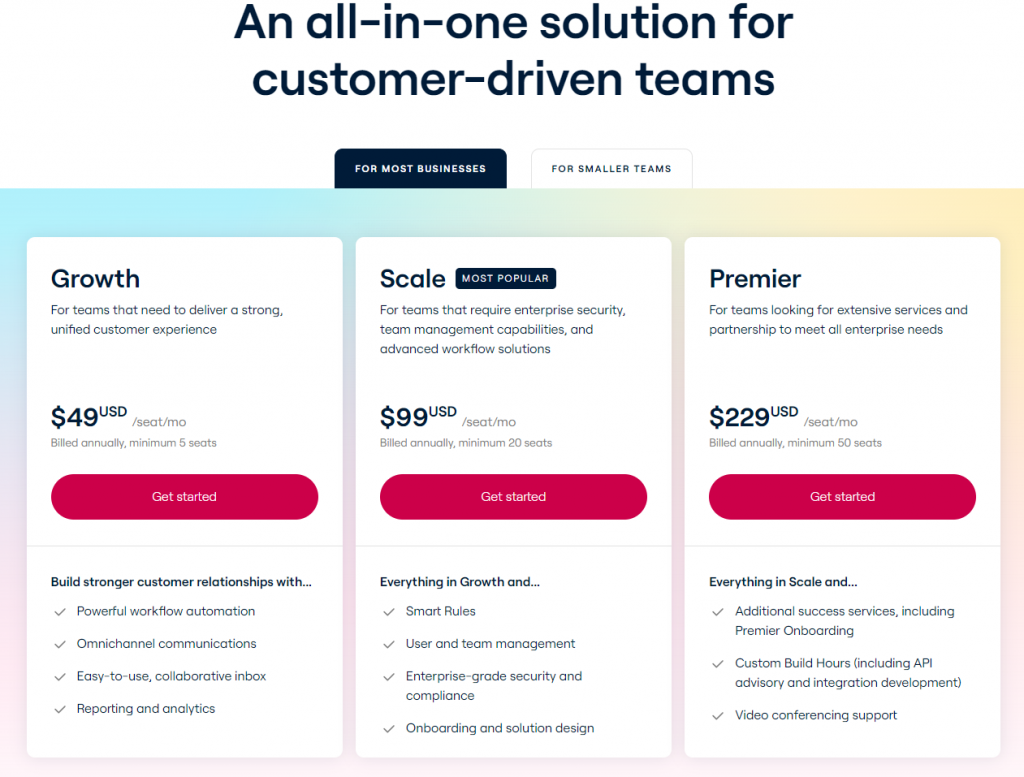
The plans offered cover the following features:
- Growth includes omnichannel communications and reporting for $49/user/month.
- Scale comes with user and team management and enterprise-level security for $99/user/month.
- Premier plan adds admin controls and SSO for $229/user/month.
Our recommendation: choose Front if you are a mid-to-large size company with multiple specialized support teams in need of improved collaboration.
It seems like there are capable alternatives to the HubSpot Service Hub as well.
We now move on to the content management area to discuss CMS tools and see how they compare to the HubSpot CMS Hub.
HubSpot CMS Hub Alternatives
HubSpot’s CMS Hub is the inbound marketing platform where you build your website, manage its content and optimize it for SEO.
In this section, we bring you four HubSpot CMS Hub alternatives that you can consider too.
14. WordPress
WordPress is a multi-purpose CMS platform for both small businesses and enterprise companies.
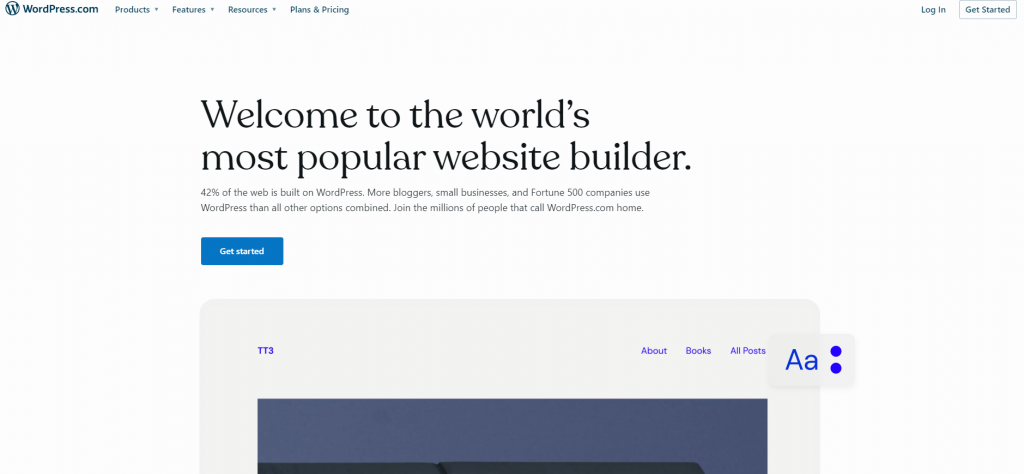
With WordPress, you can manage your website’s content in the Posts section or add new features by installing 3rd party plugins.
WordPress provides an easy-to-understand interface for newbies while also including many features that fit advanced users. Let’s list some of these advanced features.
WordPress features
Here are some of the WordPress features that are tailored for sophisticated needs:
- User management for operating teammate accesses.
- Theme system for customizing website design.
- Plugin editor for writing code and adding custom features.
Regarding the last point, WordPress also has a repository where you can find around 59,000 plugins and addons.
WordPress pricing
Unlike many of its alternatives, WordPress itself is an open-source tool that you need to install on a server. But there is the WordPress.com website that offers paid WordPress hosting.
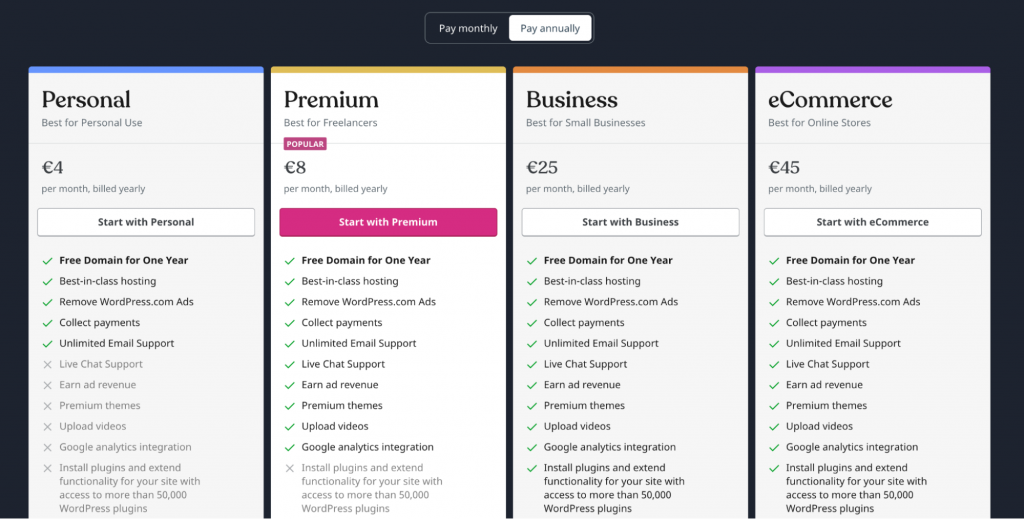
WordPress.com’s hosting has a free option and four paid plans:
- Personal plan with ability for online shops to collect payments and email support for €4/month..
- Premium subscription adds themes and Google Analytics for €8/month.
- Business plan includes plugins and SEO for €25/month.
- eCommerce plan activates online shop features for €45/month.
Our recommendation: use WordPress if you are a new agency or company with little experience with website management.
15. Webflow
Webflow is a website builder that appeals to designers.
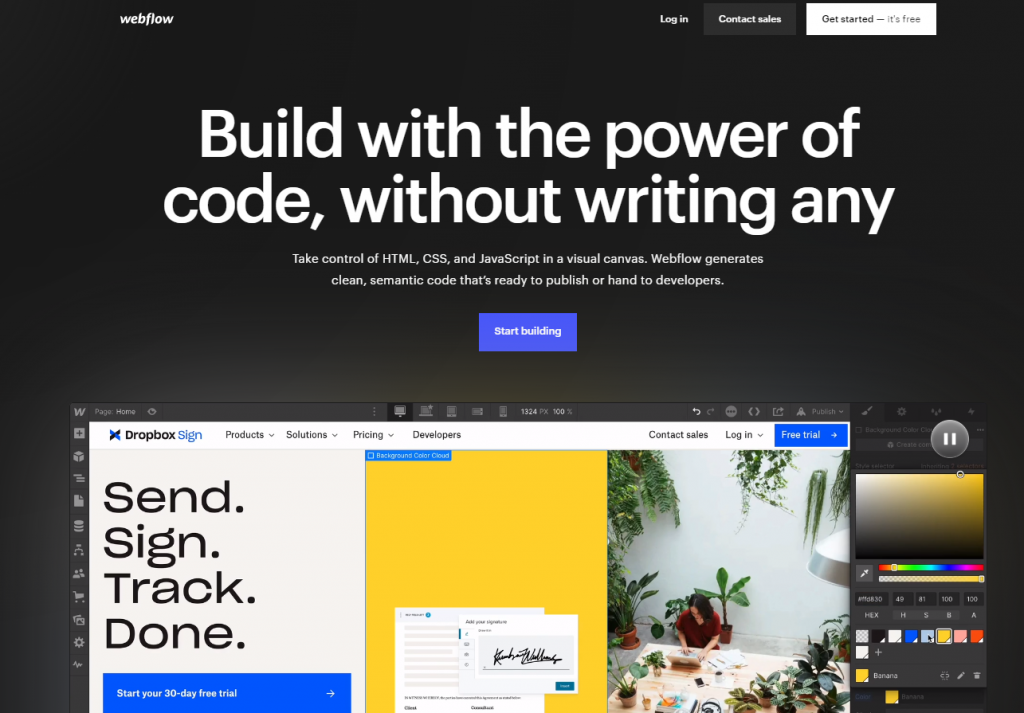
As it is a designer-first tool, you can edit the content right on the designed page and see how well the content looks on the design. It also has a bunch of other features that cater to the designers. Let’s see the most interesting ones.
Webflow features
As a designer-centric CMS, here’s what Webflow gives you:
- Animations for breathing life into your page.
- After Effects integration for managing animation playback.
- Custom CSS and JS for adding advanced interactions and features.
When you are done designing the page, you can also export its code from Webflow.
Webflow pricing
You can start using Webflow for free by subscribing to one of the four plans available.
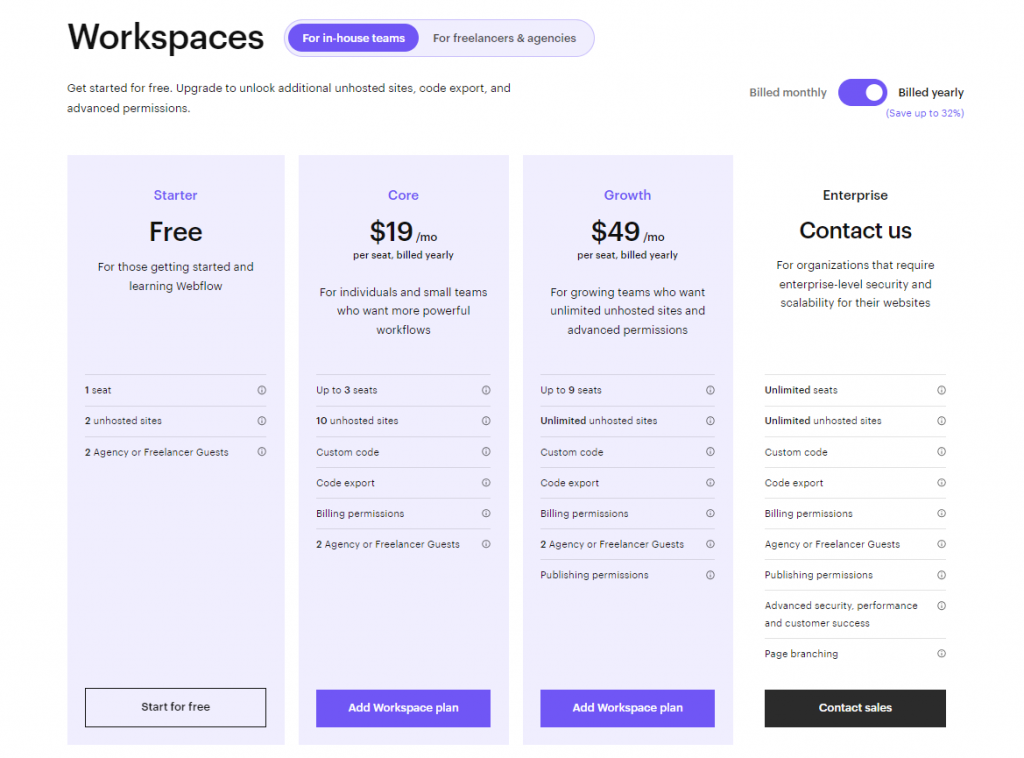
The subscription options include:
- Free offers 50 CMS items, Webflow domain, and 1GB bandwidth.
- Core plan adds custom domain and 50GB bandwidth for $19/month.
- Growth plan includes 2,000 CMS items and 200GB bandwidth for $49/month.
- Enterprise plan with custom features and price.
Our recommendation: use Webflow if you are a design-oriented agency that uses animations and interactions on the website.
16. Squarespace
Squarespace is a tool for making lightweight websites.
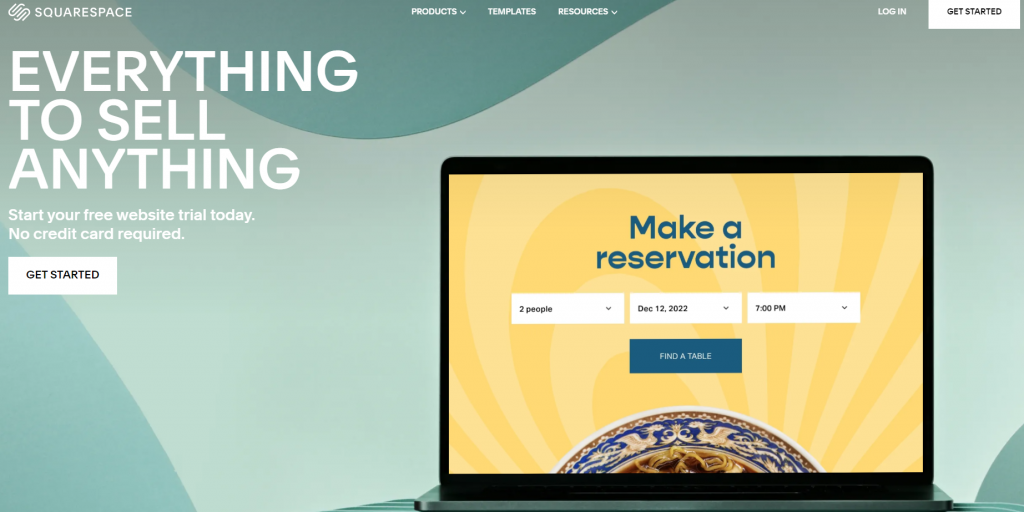
It has a drag-and-drop interface and ready templates for quickly building an online store or a blog.
Its features are optimized for speedy website building too.
Squarespace features
Squarespace provides ready components that you can place on your site and use without any extra hassle. Some examples are:
- Restaurant menus for listing the food you serve.
- Shopping carts for storing your customers’ products.
- Portfolios for showcasing your work.
For increasing organic traffic to your site, Squarespace also provides you with SEO optimization tools.
Squarespace pricing
The platform gives you four subscription options.
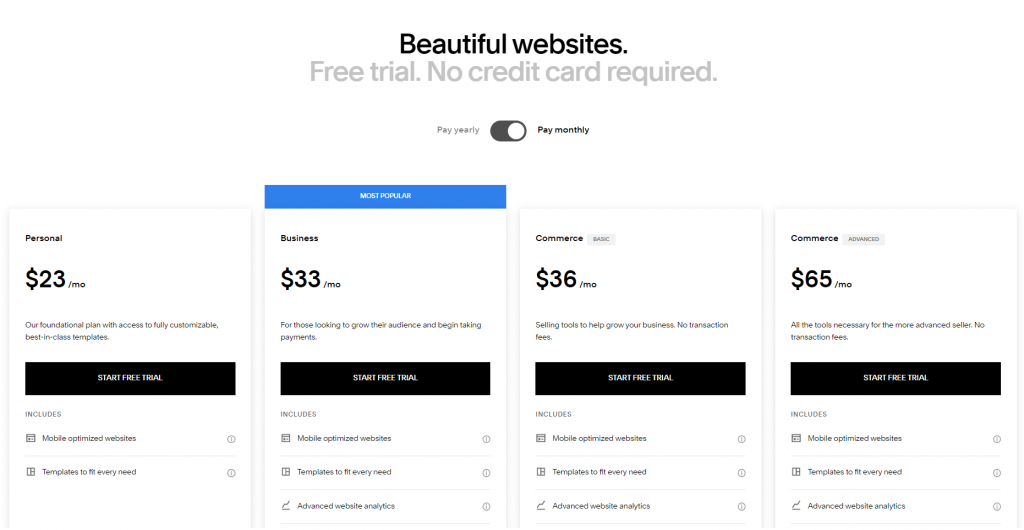
These options are:
- Personal plan includes free domain and SEO for $23/month.
- Business plan adds integrations and analytics for $33/month.
- Commerce Basic plan where you get point-of-sale and customer accounts for $36/month.
- Commerce Advanced plan with abandoned cart recovery and shipping for $65/month.
Our recommendation: consider Webflow if you are a small business or an agency that manages lightweight websites.
17. Joomla
Joomla is an open-source CMS with a customizable structure for needs of all kinds – from online shops to supermarket inventory management tools.

Joomla’s core is built on PHP using object-oriented programming principles and the model-view-controller framework.These two give developers the flexibility to customize websites built on Joomla and add any feature they want. Joomla has other features helping with customization too. Let’s take a look at some of them.
Joomla features
Here are the features that can help you customize your Joomla site:
- Inventory control systems for managing item listings.
- Application bridges for connecting with 3rd party services.
- Reservation systems that manage schedules and appointments.
Since Joomla is open-source, you can also use it to modify the core code too.
Joomla pricing
Joomla is a free tool where you can:
- Download and install on your own hosting service.
- Use online with Joomla’s free hosting on their website.
Our recommendation: go for Joomla if you are an agency that needs to make heavily-customized websites.
It seems like we have a real competition for HubSpot CMS Hub as well. Just like with other tools we have mentioned, you get to compare and choose.
Meanwhile, let us move on to the last one – the Operations Hub and discuss its alternatives.
HubSpot Operations Hub Alternatives
You can use the HubSpot Operations Hub to clean and organize customer data, manage connectivity with other hubs and automate processes.
Our picks for the Operations Hub alternatives consist of four SaaS tools.
18. Zapier
Zapier helps you integrate two tools without a need for software development.
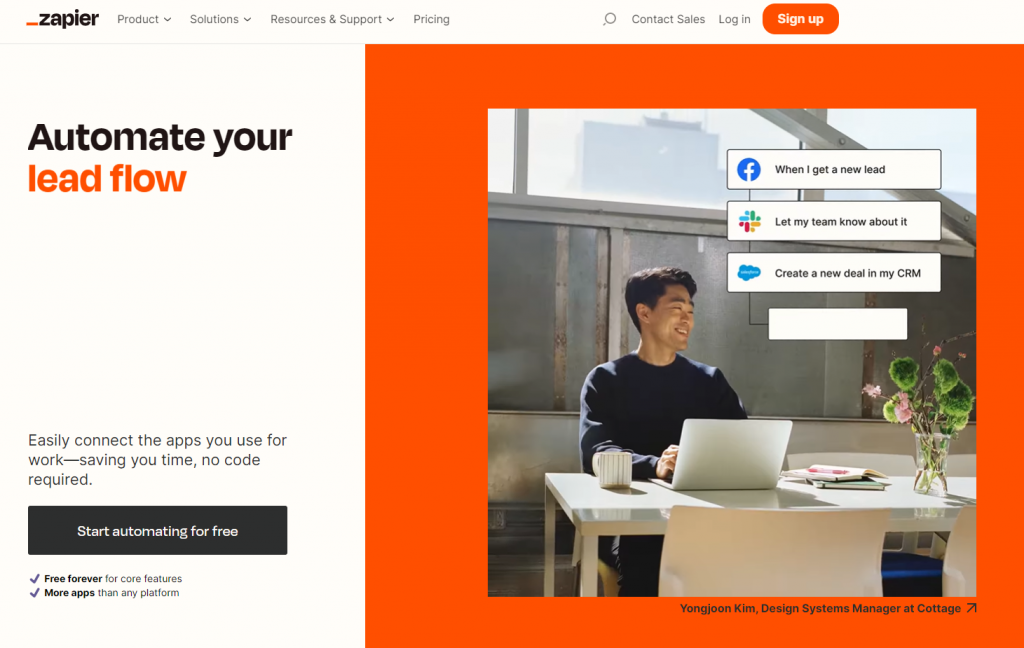
It is currently supporting around 1,500 applications with the ability to build your own integrations.
Let’s see how Zapier helps you build custom integrations.
Zapier features
Here’s what we found useful in Zapier’s toolkit:
- Data mapping to convert data from one service format to another.
- Encryption to protect your data.
- Cloud-to-cloud to integrate two SaaS applications.
Zapier also provides analytics for monitoring the integration status.
Zapier pricing
Zapier’s integration suite is available with a free plan and four paid subscriptions.
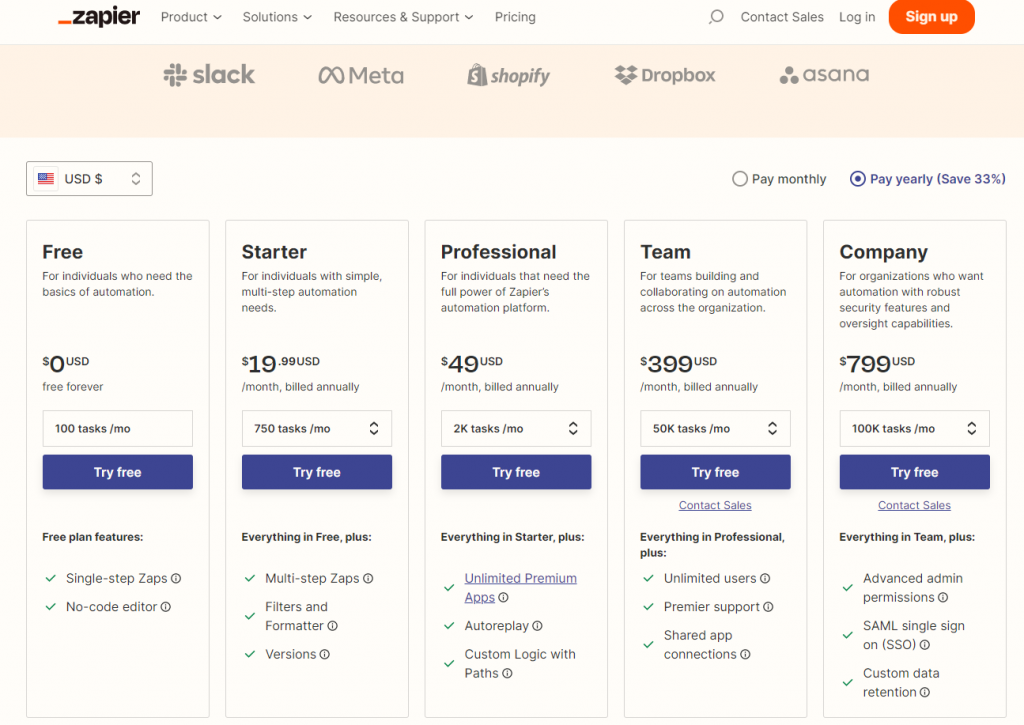
Zapier’s subscriptions include:
- Free plan with 100 monthly tasks included.
- Starter includes 750 monthly tasks for $19.99/month.
- Professional plan gets you 2,000 monthly tasks for $49/month.
- Team subscription has 50,000 monthly tasks for $399/month.
- Company plan allows 100,000 monthly tasks for $799/month.
Our recommendation: go for Zapier if you are an agency using multiple tools and need to share data between them.
19. Integrately
Integrately focuses on building one-click automations.
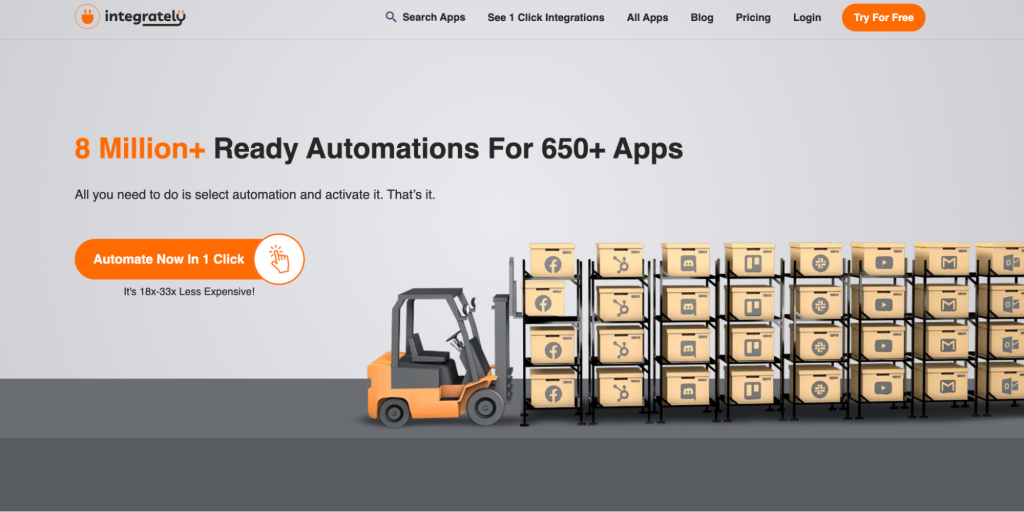
Integrately provides a list of 250,000 ready automations that you can install with one click.You also have the option of using them to build workflows. Let’s see what Integrately gives you for workflow building.
Integrately features
You can use the following features to create workflows in Integrately:
- Smart Connect for handling connections between apps automatically.
- API designer for documenting and testing APIs
- NoSQL support to connect to Mongo and other databases.
Integrately’s connections work in real time, so any change in one app will appear on other apps instantly.
Integrately pricing
Integrately has four paid plans along with a free forever option.
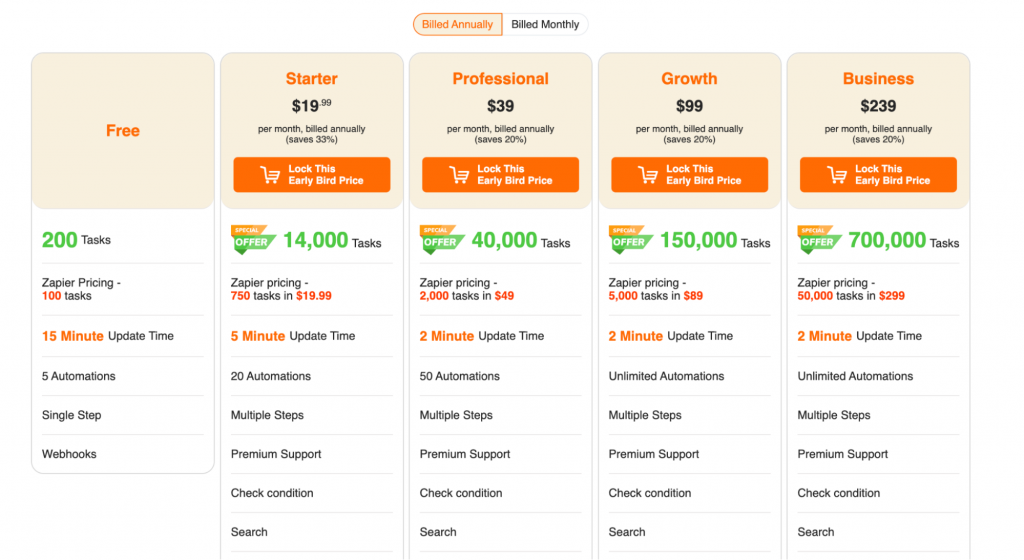
Here is what Integrately’s subscriptions include:
- Free plan has 200 tasks included.
- Starter comes with 14,000 tasks for $19.99/month.
- Professional plan includes 40,000 tasks for $39/month.
- Growth plan brings 150,000 tasks for $99/month.
- Business subscription gets you 700,000 tasks for $239/month.
Our recommendation: use Integrately if you are a company that needs to transfer lots of data between your tools.
20. Gong
Gong is an AI service that helps you increase your sales team’s efficiency.
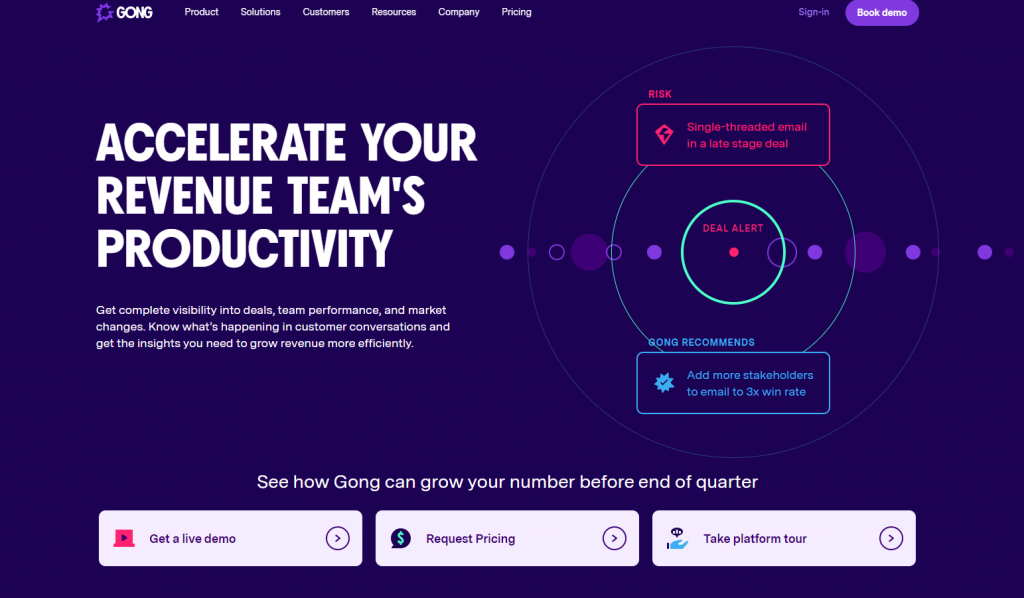
Gong analyzes your sales team’s conversations and makes suggestions to them. For example, Gong can remind you that the customer promised to come back with a decision one week ago, and it is time to follow up with them.
However, suggestions aren’t the only part of Gong’s AI. There is more it can do.
Gong features
With the AI algorithm, Gong can also:
- Analyze customer support conversations and make suggestions.
- Track teammate performance and suggest feedback to them.
- Give smart insights on your sales performance.
Gong can also obtain the sales conversation data by connecting to apps such as Shopify, Salesforce, and Microsoft Dynamics 365.
Gong pricing
Gong does not have any predefined price tag.
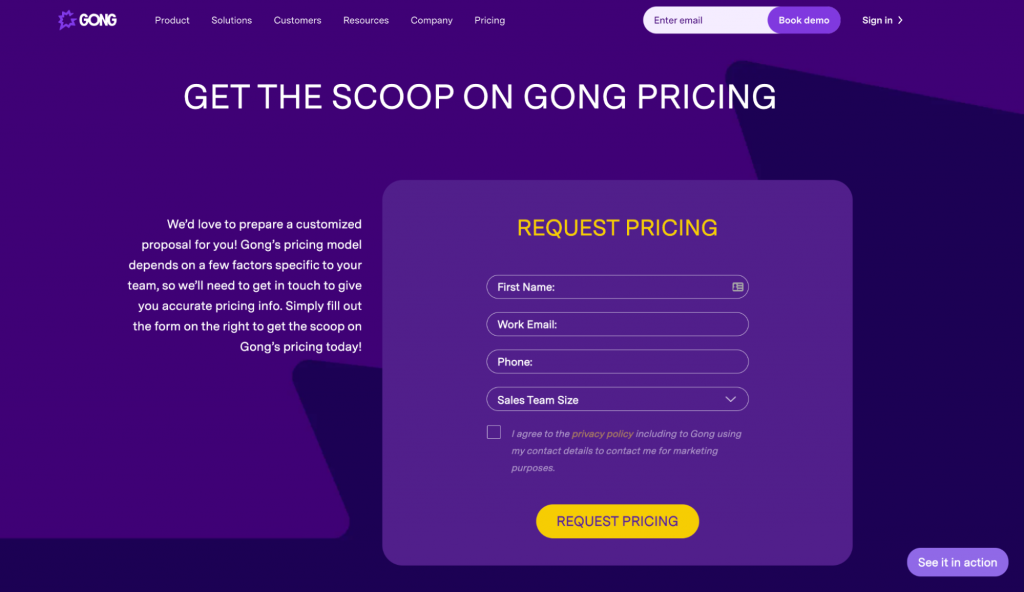
To get Gong’s prices, you need to submit a form on their website, and the Gong team will prepare a customized quote for you.
Our recommendation: go for Gong if you are a large company with numerous sales representatives and need to increase their efficiency.
21. Hevo
Hevo is a no-code pipeline tool used for transferring data between databases.
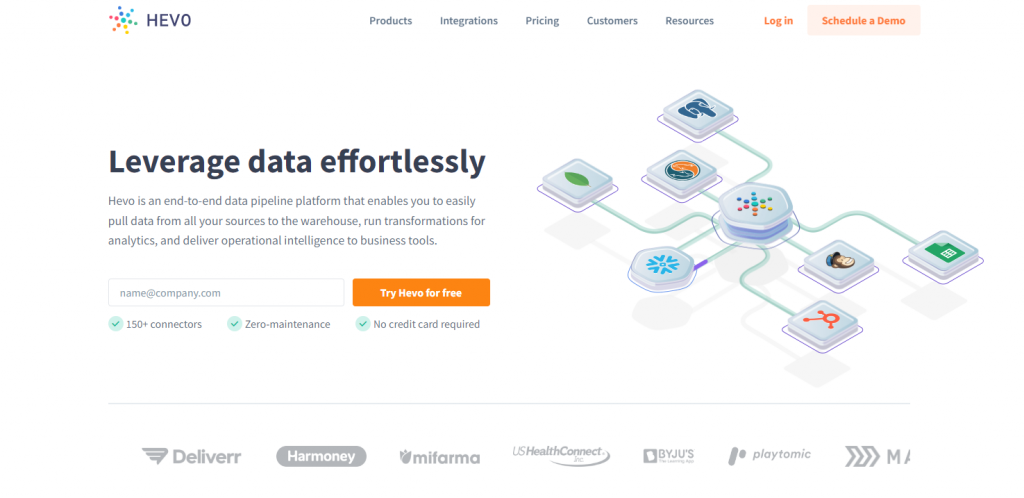
When you connect your data sources with Hevo, you get a constant data flow and improved synchronization.
Hevo also comes with a set of features that help you facilitate information exchange between databases.
Hevo features
With Hevo, your database connections get:
- Fault tolerance as no data will be lost during transfer
- Analytics readiness and Hevo can transform data to an analytics-friendly format.
- Scalability as you can send millions of records without latency issues.
Hevo pricing
Hevo subscription is straightforward. You get one free plan, one paid plan, and a custom enterprise option.
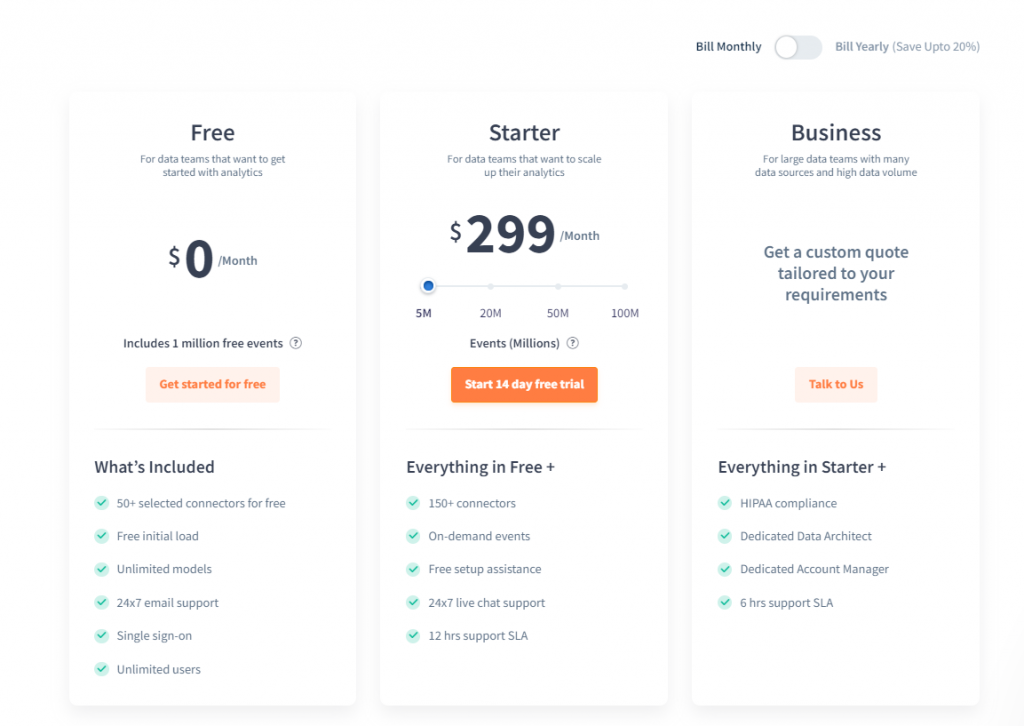
Hevo’s free plan is limited to 1 million events, while the paid plan ranges from 20 million events for $299/month to 300 million events for $999/month.
Our recommendation: use Hevo if you are an enterprise company with a massive amount of data that you need to synchronize.
Now Over to You
HubSpot is a popular service with a wide set of features. But the SaaS market is full of alternatives that can cover different areas or “Hubs” of HubSpot. Now the decision is yours. Shall you keep HubSpot or choose one of these tools?
Whichever path you take, good luck with your marketing endeavors!
If you liked how we compare tools, check out more marketing service comparisons in our blog.

Sona Kalantaryan is a senior digital marketer with a creative past. Big fan of high cinema and well-optimized landing pages. She authors guides by sharing the best practices and does it the right way!