12 Best Social Media Management Tools in 2023 [Comparison]
“Social media marketing is not really that fun.”
That’s what you start realizing months after you’ve made your first post. Immense amounts of data, followers subscribing and unsubscribing, the constant flow of comments and messages – all of this can be intimidating. However, these are also signs that your strategy is growing, which is fantastic!
Also, you don’t have to turn your social media marketing activities into a battlefield, considering how many marketing automation tools are out there on the market.
Some of the best social media management tools are Buffer, Hootsuite, Sprout Social, AgoraPulse, Later, Sendible, and six more that we’ve analyzed for you today. Let’s take a closer look at their features and pricing to help you make the right purchase decision.
Disclaimer: The information below is accurate as of March 1, 2023.
Best Social Media Tools: Comparison Table (With Features & Pricing)
So, first, let’s sum up all the tools we will present in our article today. To help you navigate them easily, we’ve prepared a handy comparison table that includes each platform’s name, key features, and pricing:
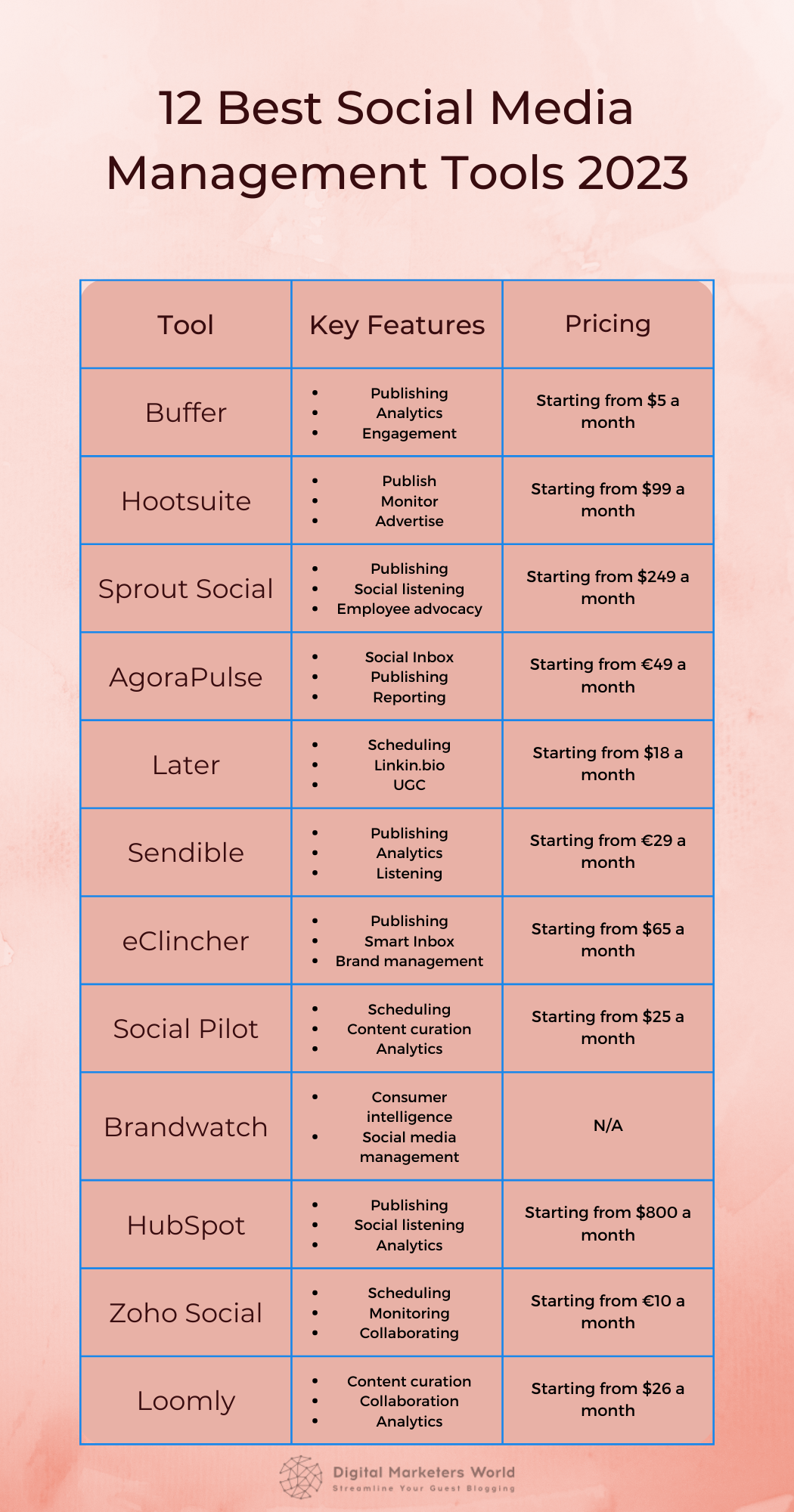
As you can see, each social media management solution has a toolkit to help you cover your most burning social media marketing needs. However, each of them has also proven to be better than the others when it comes to specific use cases. So, let’s see what each of our tools is the best at.
12 Best Social Media Management Tools by Use Case
Here’s a quick overview of all twelve of our social media platforms by use case:
- Buffer — social media scheduling and content management
- Hootsuite — social media advertising and brand monitoring
- Sprout Social — employee advocacy on social media
- AgoraPulse — finding potential brand ambassadors on social media
- Later — running a social media strategy and social ads on Instagram
- Sendible — optimizing content creation for social media
- eClincher — reputation management and brand monitoring
- Social Pilot — reaching the target audience on more social platforms
- Brandwatch — making social media content more personalized
- HubSpot — running a data-driven social media strategy
- Zoho Social — optimizing Facebook lead generation
- Loomly — improving your branding strategy
Now, let’s break down each platform in more detail.
Tool #1: Buffer
Buffer is a social media management suite that allows you to plan, schedule, organize social media content, and track the results it brings.
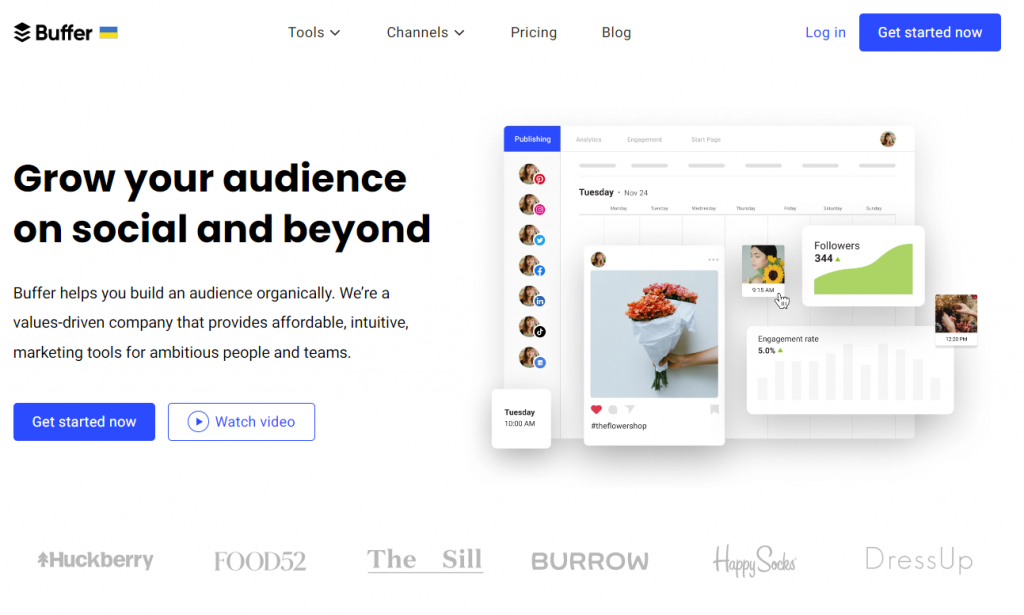
Buffer’s users can also enjoy tools like Pablo, a graphic design platform that can help you create more engaging content, and Buffer Analyze – a solution for tracking social media metrics.
Now, let’s figure out who will benefit from this platform the most.
Who is it for?
Buffer is the best marketing automation tool for teams that want to optimize social media planning and scheduling. Also, if you own a social media marketing agency, Buffer is the best tool to opt for if you need to run multiple social media accounts.
You can read more on Buffer’s advantages and disadvantages in our Hootsuite vs. Buffer comparison piece.
Buffer features
Apart from offering multiple side tools, Buffer includes the following four core solutions in its toolkit:
- Publishing – allows you to plan your posting schedule and collaborate on social media content.
- Social media analytics – streamlines reports and helps track social media metrics.
- Engagement – tracks brand mentions, monitors comments, and helps navigate social media comments.
- Start Page – enables you to build a landing page in just a few minutes.
Buffer also has a big set of integrations, among which are Canva, Dropbox, OneDrive, and GoogleDrive. All these integrations are necessary to help the team of social media managers collaborate on content creation and navigate content assets easier.
Buffer pricing
Great news for small businesses and startups running on a low budget – Buffer has a forever free plan. Then, when your social media marketing needs grow, you can switch to the Essentials subscription – it connects you to all major social media channels and allows making up to 2,000 posts:
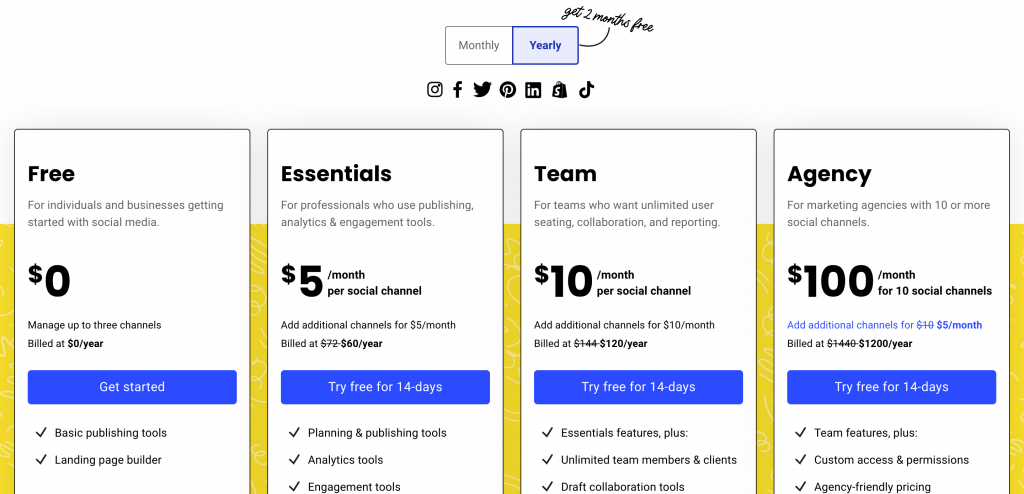
You will need the Team plan if you hire more social media marketers to work on your strategy. The most expensive Agency subscription is for those who work with multiple clients and need to increase their social media scheduling capacity.
Now, let’s see what Hootsuite has to offer.
Tool #2: Hootsuite
Hootsuite is an all-in-one social media marketing platform that allows scheduling posts, collaborating on content, working on paid social ads, social listening, brand monitoring, and tracking social media performance.
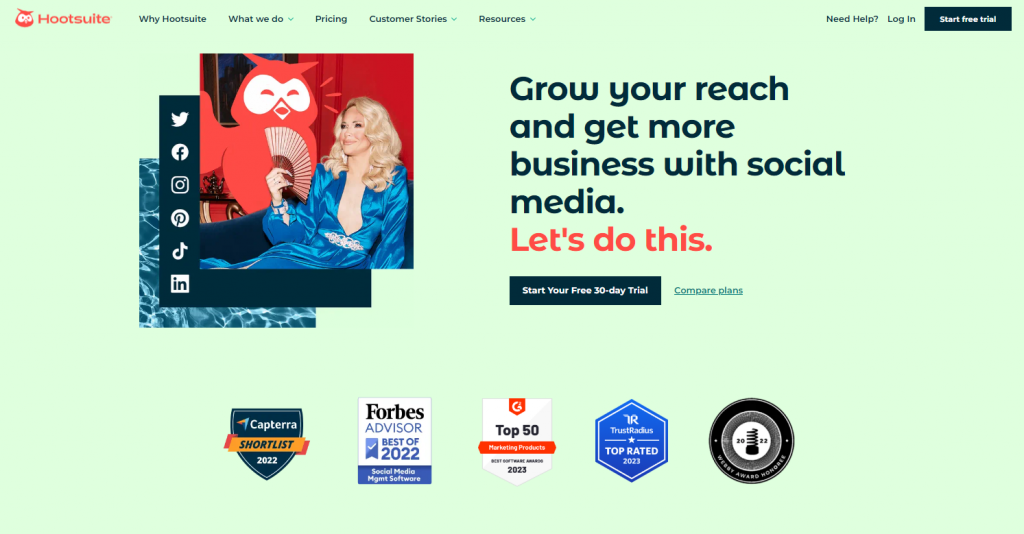
In addition to Hootsuite’s primary features, users can also take advantage of Hootsuite Amplify, an employee advocacy tool that helps you extend social reach. There are also SparkCentral – social media customer care solution, AdEspresso, which helps you create, launch, and manage Facebook Ad campaigns, and Hootsuite Insights – a toolkit helping you track follower conversations in real time.
Who would be interested in Hootsuite the most? Let’s find out.
Who is it for?
Everyone, from small businesses to big corporations, can benefit from Hootsuite if their goal is to optimize their social media strategy, run campaigns, and they need an easy-to-use, straightforward user interface to do it.
Hootsuite features
Hootsuite’s set of features includes five tools:
- Publish – enables content scheduling, planning, and team collaboration.
- Engage – includes Social Inbox, which helps you track all incoming messages and reply to them from a single dashboard.
- Monitor – informs you about the latest market trends and enables competitor analysis.
- Advertise – manages paid ads and helps promote organic content.
- Analyze – generates reports and allows tracking social media data.
You can read more about this platform in our 8 Hootsuite Alternatives article. Hootsuite also has an app allowing you to check in with your social media strategy’s performance on the go.
Hootsuite pricing
Hootsuite has a free trial, but you only get to check it out after providing credit card details. If you have already decided on purchasing Hootsuite for your team, it offers four paid plans:
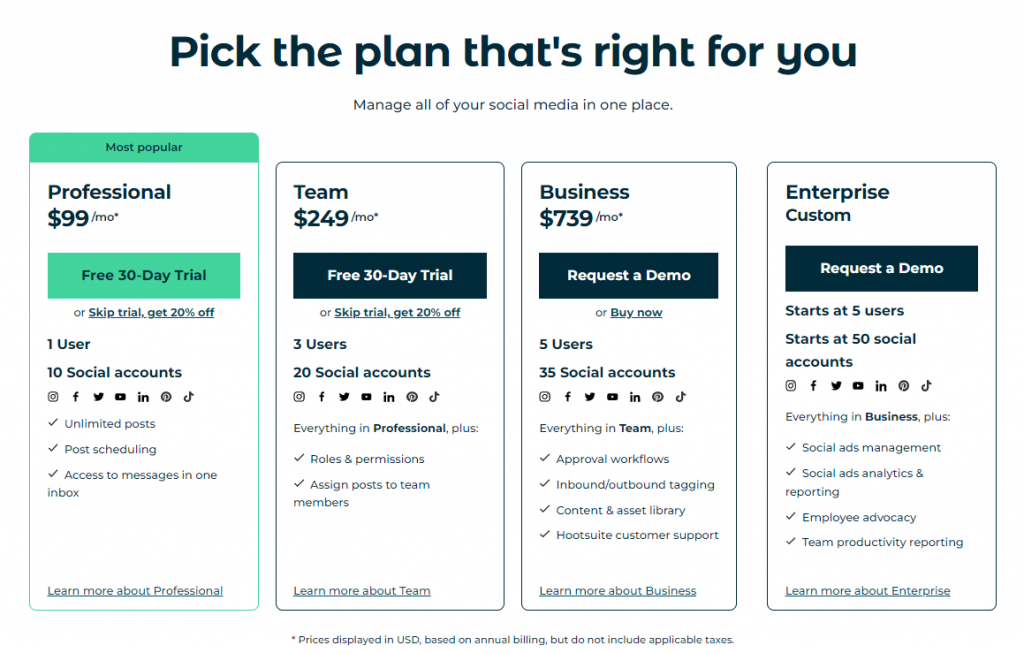
A business with basic social media marketing needs will benefit from the Professional plan, which allows connecting up to 10 social media accounts. If you need to connect more profiles, consider the Team subscription. The Business plan is perfect for small social media agencies, and it also includes 24/7 priority support. Hootsuite’s sales team can also create a custom plan for you based on your needs.
Time for our next social media tool – Sprout Social.
Tool #3: Sprout Social
Sprout social is another all-in-one social media marketing solution that enables content scheduling, social listening, analytics, workflow optimization, etc.
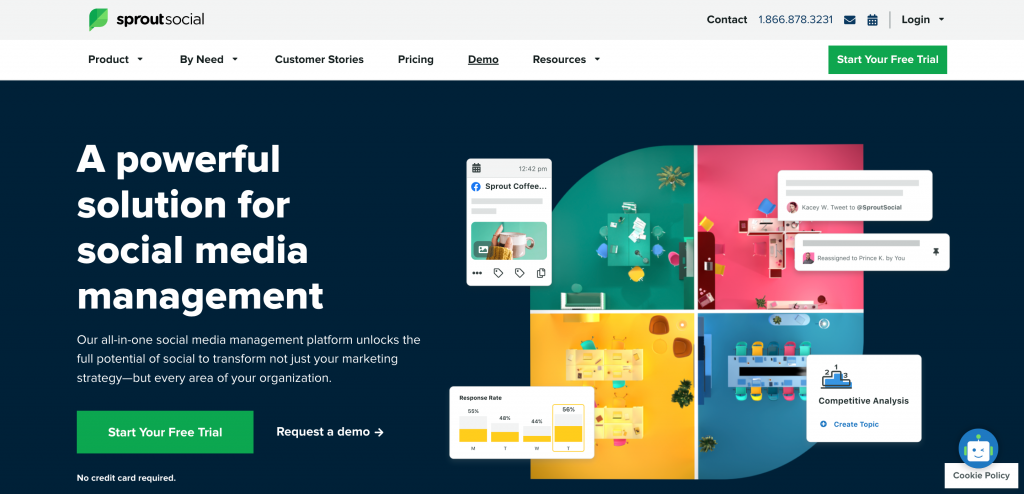
Users can also take advantage of the tool called Bambu – Sprout Social developed it for those who want to involve employee advocacy in their social media marketing strategy.
Now, onto the best target audience for this platform.
Who is it for?
For businesses who want to take an agile approach to their social media marketing efforts, Sprout Social has all the tools necessary both for the social media rookies and veterans. Apart from that, Sprout Social is the best choice if you plan to include employee advocacy in your social strategy.
Sprout Social features
Sprout Social’s toolkit includes five main solutions:
- Engagement – offers a unified Social Inbox to track interactions with social media followers.
- Publishing and scheduling – helps create and collaborate on a social media calendar.
- Analytics – allows tracking metrics in real time.
- Listening – monitors brand mentions and social media trends.
- Employee advocacy – enables running campaigns featuring your employees to amplify reach.
We’ve talked more about these features in our Sprout Social vs. Hootsuite content piece – make sure to check it out.
Sprout Social pricing
Sprout Social has a 30-day trial, which allows you to try all its available tools without paying upfront. If you like the platform, you can choose one of these paid subscriptions:
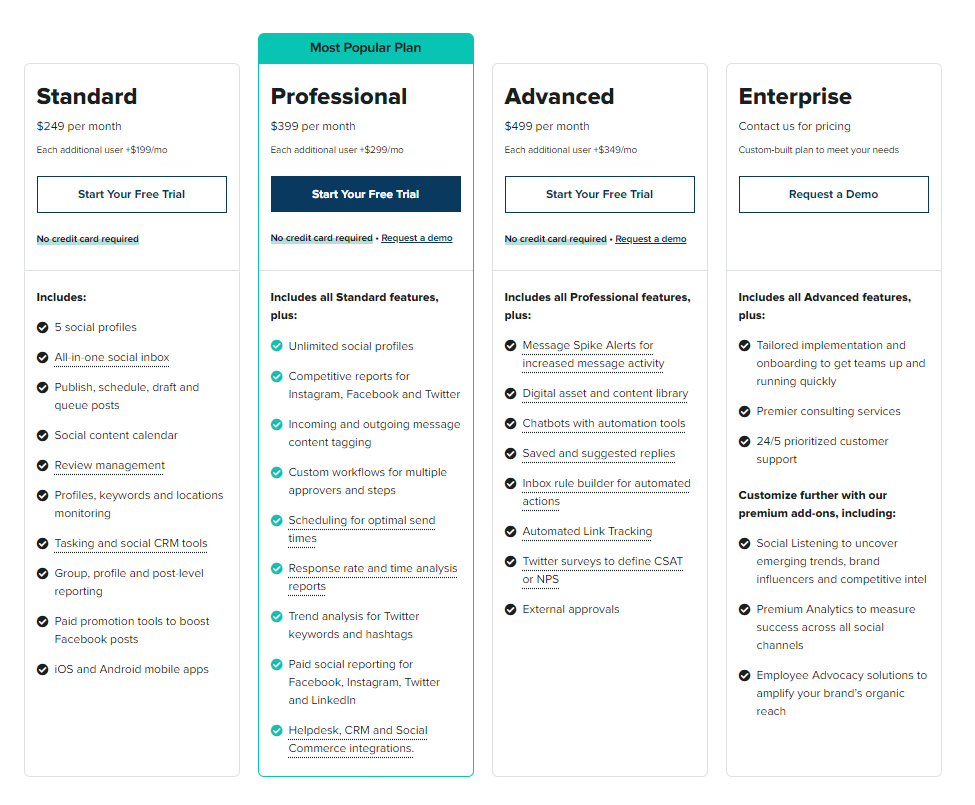
The Standard plan allows connecting five social profiles, gives access to Social Inbox, but doesn’t have HelpDesk or CRM integrations. If you need those, choose either Professional, Advanced, or Enterprise subscriptions.
Let’s move on to AgoraPulse.
Tool #4: AgoraPulse
AgoraPulse is a social media management tool that enables publishing content, monitoring, reporting, and team collaboration.
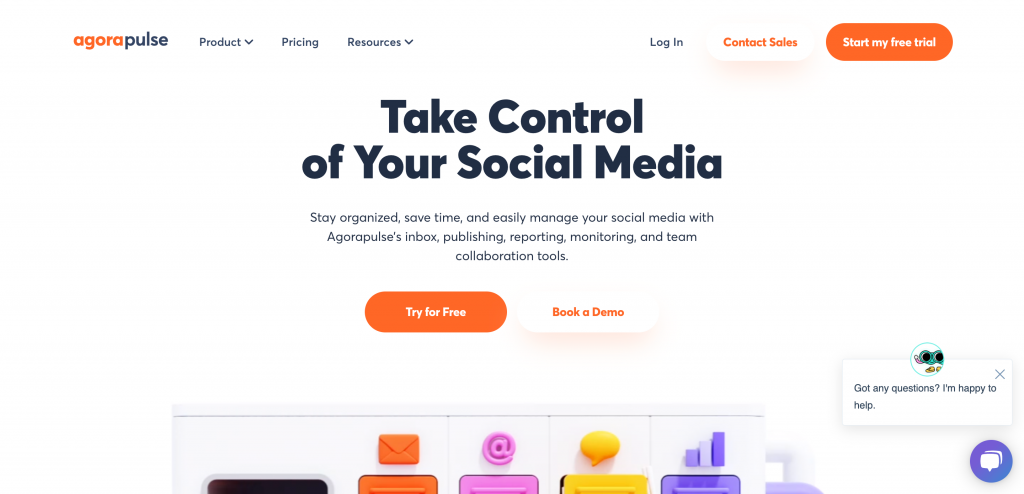
People praise AgoraPulse for its user-friendly interface, making it a perfect platform for those who have just started their social media marketing journey.
Now, let’s discuss who would benefit from AgoraPulse, its features, and pricing.
Who is it for?
AgoraPulse is an all-in-one social media marketing suite, so it has solutions for businesses of any size. However, it’s the best option for the businesses who want to find the most active followers and promote them to brand ambassadors.
AgoraPulse features
Here’s what AgoraPulse’s toolkit includes:
- Social inbox – tracks follower interactions to find fans of your brand and manages Facebook and Instagram ad comments.
- Publishing – allows collaborating, optimizing, and scheduling your content.
- Monitoring – enables social listening and tracking brand mentions through follower feedback.
- Reporting – generates reports on social media metrics.
- Social media ROI – measures the return on investment of your social campaigns.
There is also a separate toolkit for agencies to collaborate on social media strategies with clients.
AgoraPulse pricing
If you’re worried about social media costs, you can try AgoraPulse for free at first – it has a freemium plan for everyone. There are also three paid plans:
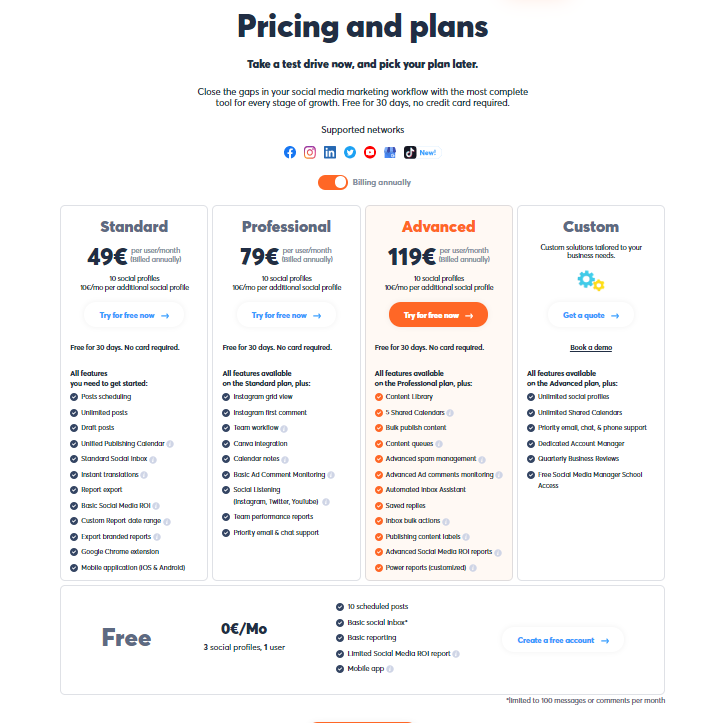
The Pro subscription is perfect for small teams – you can connect up to 10 profiles run by two users on different platforms, such as Facebook, Twitter, Instagram, LinkedIn, YouTube, and Google My Business. If you want to increase the capacity of your subscription, you can go for the Premium plan or discuss a custom Enterprise subscription with the sales representative.
Tool #5: Later
Later is a social media automation tool that includes publishing, scheduling, analytics, content planning, and reporting features. Its main goal is to help its users cut the time spent on social media marketing.
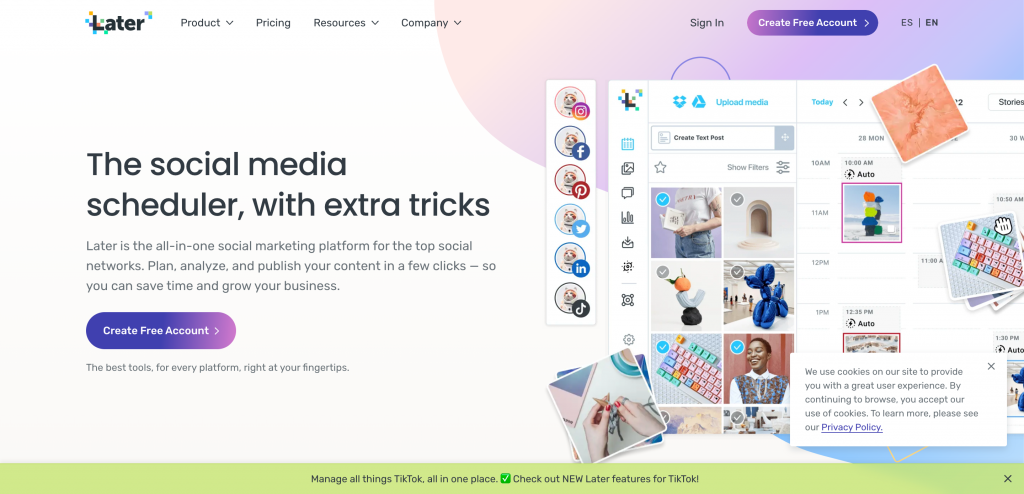
Later offers excellent usability and functionality – its post editor is very agile and allows you to easily switch between features and tools. Besides, it also has a hashtag performance analyzer essential for brands striving to improve social media presence and brand discoverability.
Let’s see who would benefit from Later the most.
Who is it for?
Even though Later is an all-in-one solution that connects to all crucial social media channels such as Facebook, Pinterest, LinkedIn, and TikTok, it started as a platform for Instagram, and its features for an Instagram content strategy are outstanding. So, if your main focus is on this platform, choose Later.
Later features
Later offers all standard social media management tools, but with a little twist:
- Scheduling tools – include a drag-and-drop interface to plan and schedule social media posts.
- Linkin.bio – turns Instagram posts into shoppable images.
- User-generated content – helps track content from social media users mentioning your brand and include it in your strategy to boost engagement.
- Instagram hashtags – finds and analyzes relevant hashtags, includes such tools as Instagram First Comment (adds hashtags in the first comment under the post), hashtag suggestions, and hashtag analytics.
You can learn about these features in more detail in our Later vs. Hootsuite comparison article.
Later pricing
It’s possible to try later with a free account available for some time. However, the free trial is limited, so if you want a more extensive toolkit, you need to consider one of the paid plans:
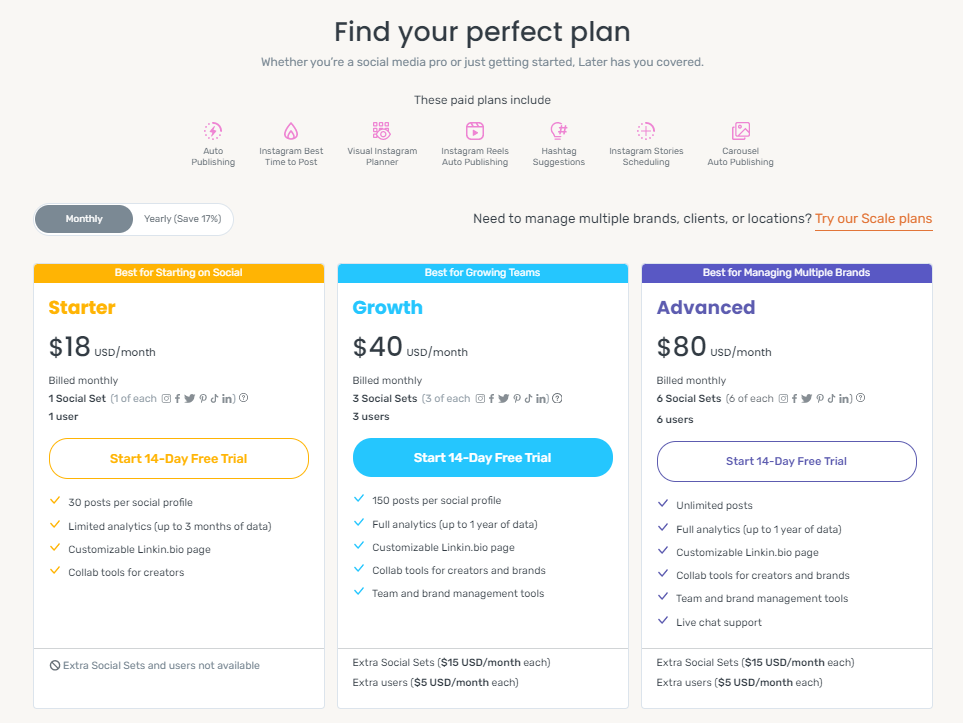
The Starter subscription is the cheapest one, and it’s perfect for newbies in social media marketing – 30 posts per social profile are enough if you’re just starting your strategy. The Growth and Advanced plans have larger capacities. With an Advanced subscription, you can schedule unlimited posts, which is perfect for agencies.
Now, let’s see what Sendible has in store.
Tool #6: Sendible
Sendible is a social media management solution that allows effortless publishing and collaboration, does social listening and analytics and helps improve your overall content workflow.
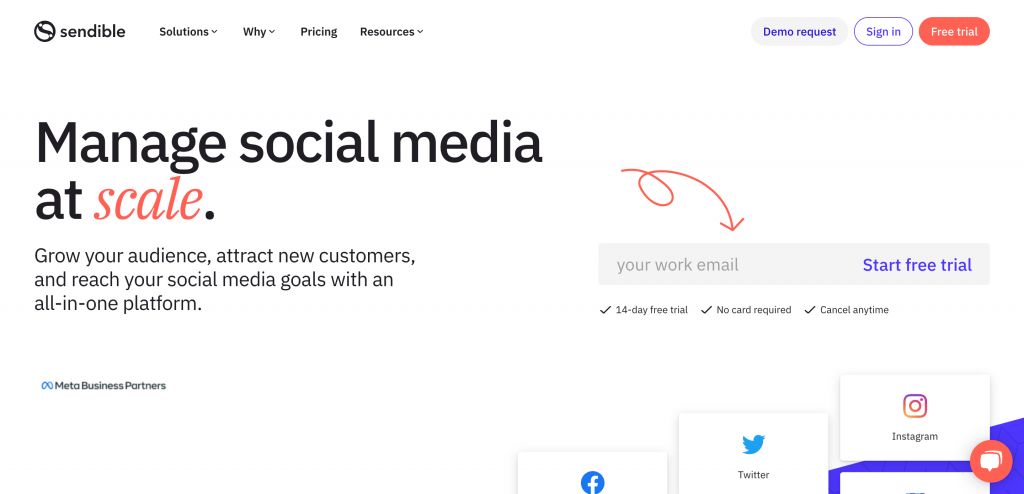
Sendible also comes as a mobile app.
Let’s see who would benefit the best from Sendible and its features.
Who is it for?
If you’re looking for a platform with a solid content editor, Sendible is your best bet. It allows you to customize and preview posts on Facebook, Instagram, Twitter, YouTube, LinkedIn, and Google My Business. There’s also a built-in image editor and an integration with Canva allowing you to create high-quality content.
Sendible features
Sendible’s dashboard is its most prominent feature – it makes managing social profiles easier, as you don’t have to jump between platforms. Other tools include:
- Publishing – enables smooth and effortless content planning and collaboration.
- Analytics – provides extensive social analytics reports and tracks crucial metrics.
- Listening – monitors brand mentions to boost engagement.
We also need to highlight the Content Suggestions feature within the Publishing toolkit – it can really come in handy if you want to diversify your content strategy.
Sendible pricing
You can start using Sendible with a 14-day free trial, no credit card required. Next, you have the choice between four subscriptions:
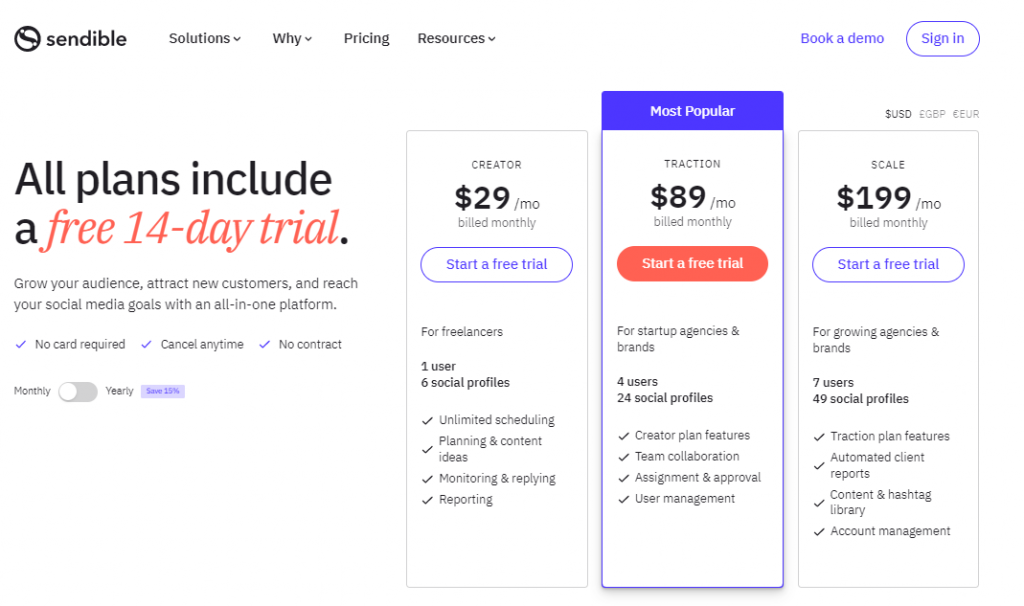
The Creator plan, the cheapest option available at Sendible, is perfect if you’re a social media influencer working on improving your online presence. Companies, from small to big, can choose between the Traction, Scale, and Expansion plans – they allow adding multiple users, up to 100 social media profiles, and provide more extensive analytics reports.
Off to the next social media tool on our list – eClincher.
Tool #7: eClincher
eClincher is an online social media management platform that allows you to plan and schedule social media content, connect all social inboxes and track messages, collaborate, and analyze campaign performance. It also allows you to automate posting on RSS feeds.
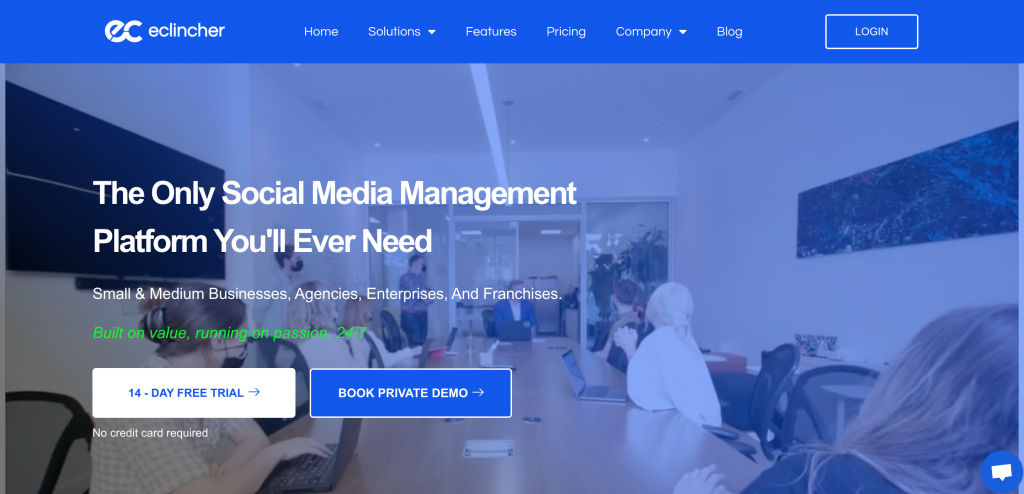
It’s also worth mentioning that the selection of tools offered by eClincher differs based on the business size and needs – it has toolkits for small businesses, medium-sized businesses, agencies, and enterprises.
Now let’s see how social media marketers can benefit from eClincher the most.
Who is it for?
eClincher is the best solution for businesses using social media for reputation management and brand monitoring. It enables you to track brand mentions not just across social media but also in the news, blogs, forums, reviews, and other sources.
eClincher features
Here’s the complete list of the tools provided by eClincher:
- Publisher and Visual Calendar – allows cross-platform content uploads, post optimization by channel, and working on visual content.
- Smart Inbox – monitors interactions with followers on all social media profiles.
- Content recycling – finds your best-performing evergreen content and gives suggestions on how to reuse it.
- Automated posting on RSS feeds – provides content curation and suggestions, a media library, and advanced editing tools.
- Analytics – connects to Google Analytics and generates social data reports.
- Brand management and monitoring – enables social listening across all social media profiles and beyond.
Agencies will also like the team-client collaboration feature.
eClincher pricing
eClincher has a 14-day free trial, and the cheapest Basic plan starts at $59 a month:
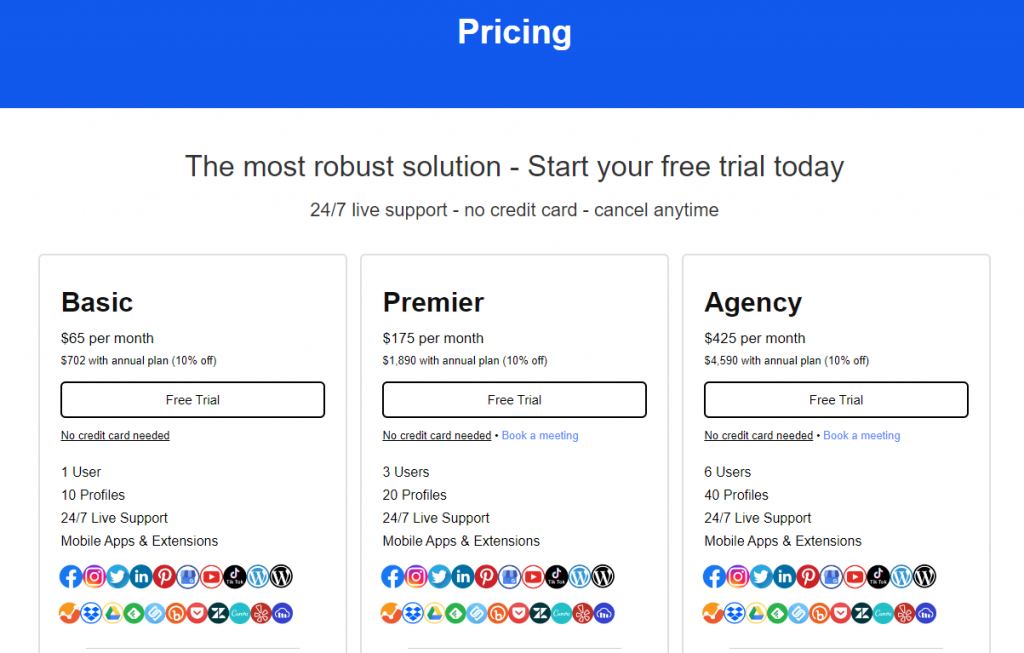
The Basic subscription does not include team collaboration, so if you need it, you should opt for the Premier and Agency subscriptions – they also include competitor benchmarking analytics, custom reports, and the media library.
Next on our list is SocialPilot.
Tool #8: SocialPilot
SocialPilot is a social media management and collaboration platform that automates content scheduling, curation, and many other activities. It also comes in the form of a browser extension.
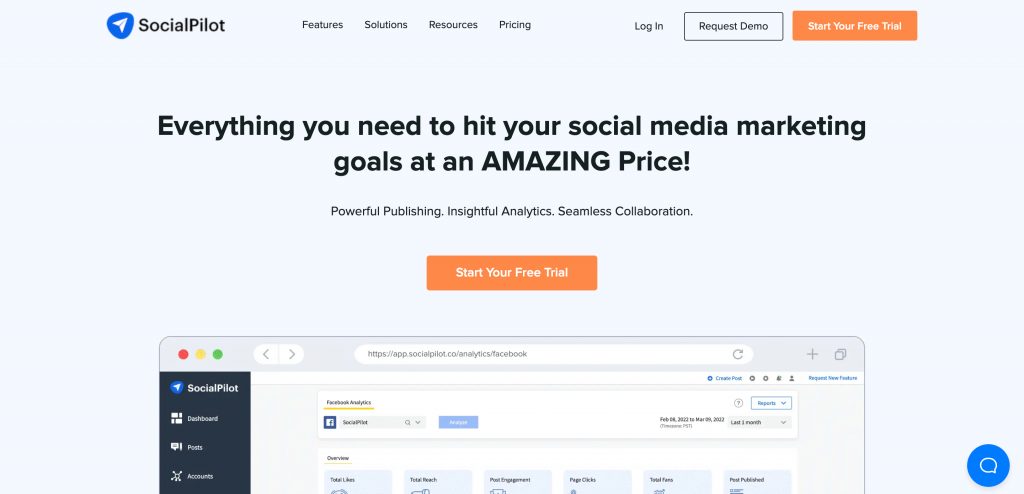
One of the most prominent toolkits offered by this platform is White Label Solutions. This set of features helps companies build a branding strategy in every aspect, from social media and content creation to email marketing.
Now, let’s unveil the best use case for SocialPilot, its features, and pricing policy.
Who is it for?
SocialPilot is one of the few social media marketing solutions that allow connecting profiles from a wider range of social platforms. Aside from the standard Facebook, Twitter, LinkedIn, Google My Business, Pinterest, and Instagram, you can also connect accounts on TikTok, Tumblr, and VK. So, if you want to reach people on these platforms, SocialPilot is the best bet.
SocialPilot features
Here’s what you get access to by subscribing to this platform:
- Social media scheduling – allows you to plan the posts for the upcoming weeks.
- Social media calendar – visualizes your social media marketing activities.
- Bulk scheduling – allows uploading posts on multiple social channels at once.
- Content curation – supplies you with content ideas, templates, and suggests keywords for better SEO.
- RSS Feeds automation – makes posts on RSS feeds automatically, assigns hashtags to your posts, includes a link shortener.
- Social Inbox – helps track incoming messages across all social media profiles.
- Facebook Ads – allows running advertising campaigns on Facebook.
- Analytics – provides reports and tracks KPIs.
Among collaboration tools, you’ll find client management (best for agencies) and team management (best for companies).
SocialPilot pricing
SocialPilot is available on a 14-day free trial, which starts immediately after subscribing, with no credit card required. If you like the tool, you can opt for one of the paid plans:
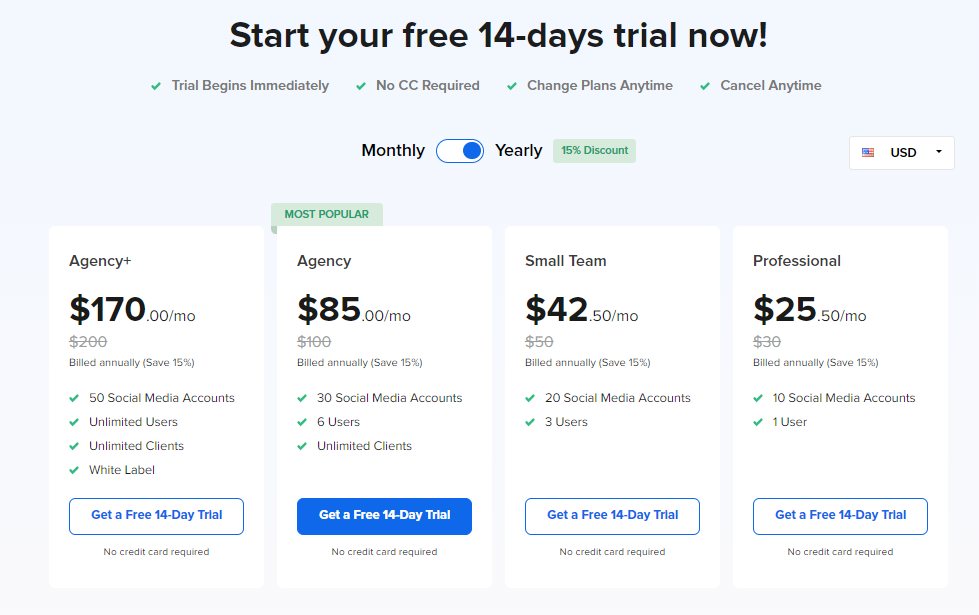
The Professional subscription is for companies that only have one social media marketer. If you have a few people working on your strategy, you can try the Small Team plan – it allows connecting up to three users. Businesses and agencies with big marketing teams will benefit from the Agency and Studio subscription plans. Tip: go for a yearly subscription right away – it will save you a lot of money.
Next, let’s see what Brandwatch has to offer.
Tool #9: Brandwatch
Brandwatch is a social media marketing and consumer insights suite offering AI-powered social listening tools and content marketing analytics features.
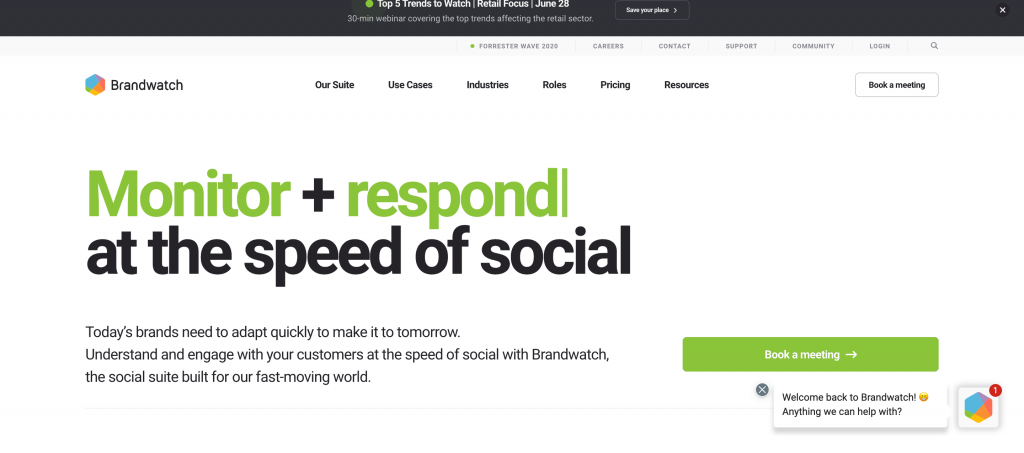
Most reviewers on G2 seem to like Brandwatch for its analytics capabilities, calling it one of the most advanced tools in this regard. Users emphasize that Brandwatch’s dashboard encompasses data within longer time periods compared to other similar platforms, helping them generate more detailed reports.
Let’s see what else Brandwatch brings to the table.
Who is it for?
In general, Brandwatch is an all-in-one suite, but some of its best features cover content curation. Thanks to AI-powered deep social listening, it conducts more overarching research, helping you single out content trends on social media and highlights the topics your target audience is really interested in. So, if you’re interested in data-driven content creation, Brandwatch is the tool for you.
Besides, Brandwatch is a Meta business partner, meaning that you can involve Facebook Messenger in your SMM campaigns.
Brandwatch features
Brandwatch suite contains two toolkits:
- Consumer intelligence – provides data enabling smarter content curation and audience segmentation; shows historical data and your KPIs in real time.
- Social media management – includes a social content calendar, collaboration, Smart Inbox, social listening, analytics, and paid social.
So, as you can see, this platform has everything you need to run a successful social media strategy.
Brandwatch pricing
Prices are not available on Brandwatch’s website, but there is some information about the plans. There are three – Consumer Intelligence, Social Media Management, and Full Suite:
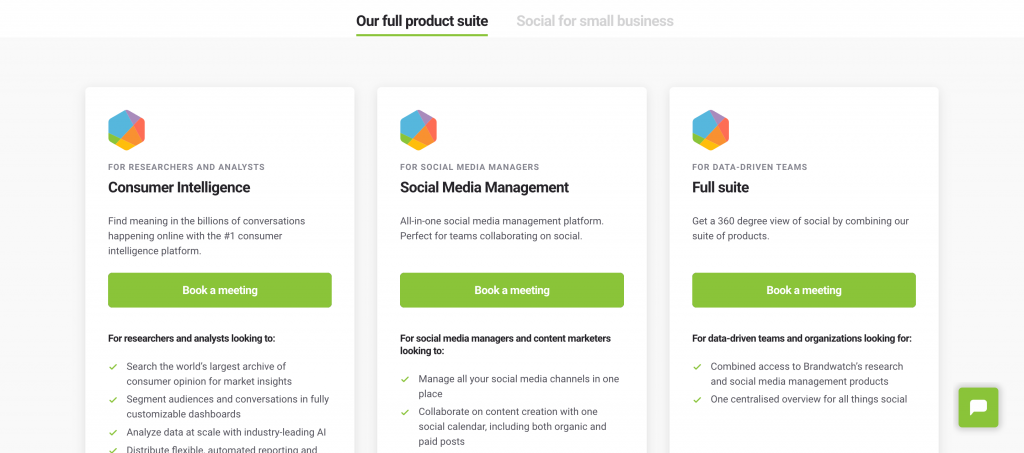
If you’re interested in this platform, you can book a meeting with a sales rep to discuss your needs and how Brandwatch can cover them.
Time for HubSpot, let’s see what it has in store.
Tool #10: HubSpot Social Media Management Software
Social media management software is a part of HubSpot’s CRM that allows you to save time on social marketing and automates scheduling, campaigns, social listening, reporting, and follower interactions.
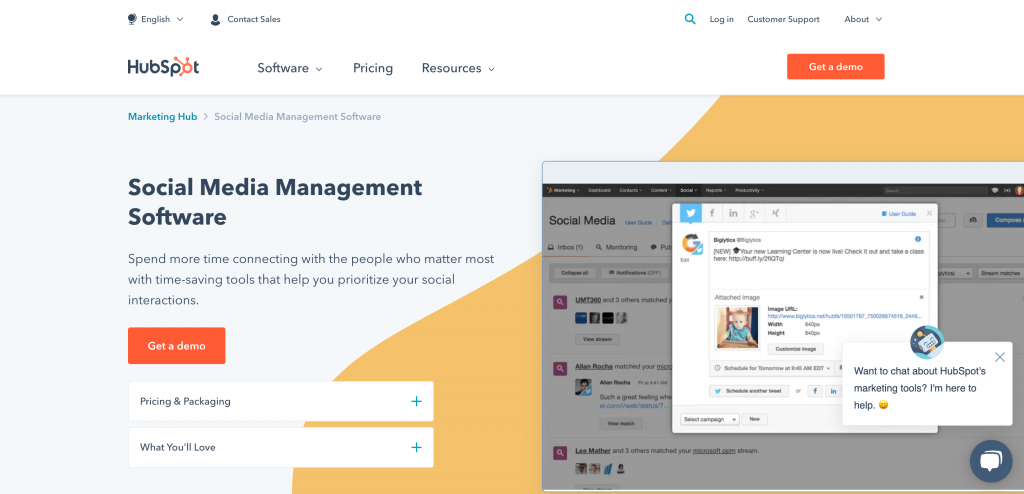
This software is a part of HubSpot Marketing Hub. There are also Sales, Service, CMS, and Operations Hubs – you can read more about them in our article on HubSpot alternatives.
Now, let’s talk more about what HubSpot’s social media software has up its sleeve.
Who is it for?
HubSpot is generally the best solution for those who like to do data-driven marketing and sales. So, if you are looking for a tool that would supply you with in-depth insights into your target audience and market trends, go for HubSpot.
HubSpot features
Here’s what this social media management software has to offer:
- Content publishing – enables effortless scheduling and content creation.
- Social listening – tracks all brand mentions.
- Bulk scheduling – automatically publishes content on LinkedIn, Facebook, Instagram, and Twitter.
- Analytics – generates reports and keeps track of KPIs.
As you can see, this software has all the standard features of a social media publishing platform. So, if you’re already using HubSpot CRM, it makes sense to connect this software instead of purchasing a separate solution. This way, you’ll be able to do all your marketing activities from one dashboard.
HubSpot pricing
Prices for Hubspot Marketing Hub depend on the number of marketing contacts. For instance, if you have 2,000 contacts, the Professional package will cost $800 a month. If you raise the number of contacts to 87,000, the price will also rise to $3,992 a month:
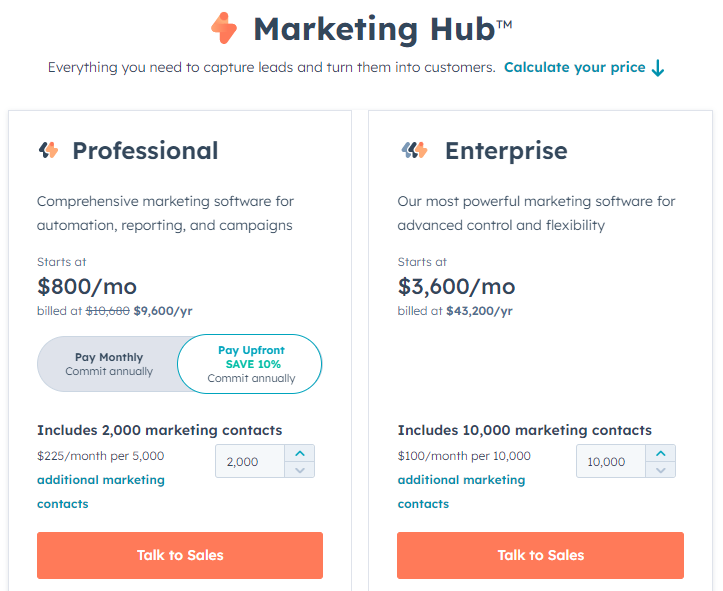
Overall, the Professional plan is suitable for small businesses that don’t have large marketing teams. When your team grows, you can switch to the Enterprise plan offering more extensive toolkits based on your needs.
Now, off to Zoho Social.
Tool #11: Zoho Social
Zoho Social is a part of Zoho CRM, and it’s a social media marketing tool for content scheduling, analytics, and collaboration.
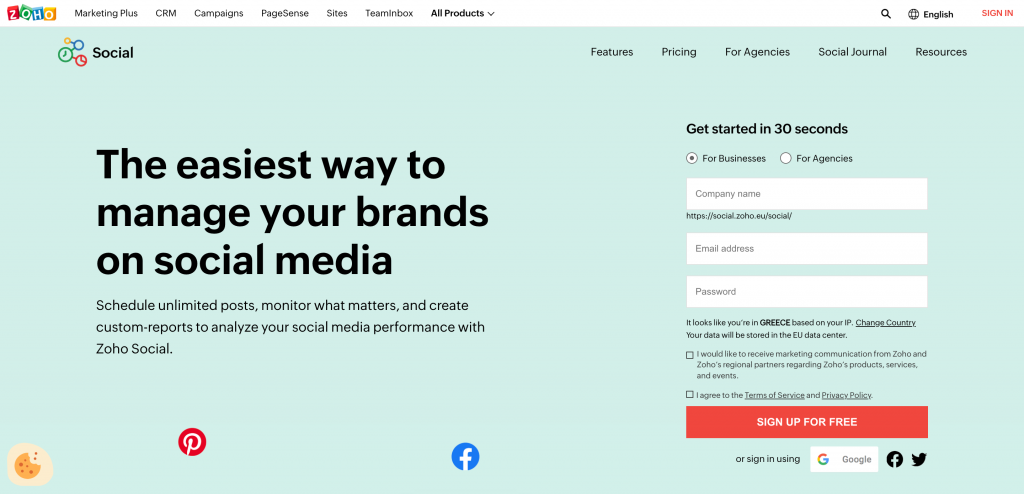
Many G2 reviewers who own small businesses praise Zoho Social for its pricing plans – they are flexible, affordable, and do not have severe limitations. But we’ll talk about the prices later; now, let’s see who can benefit from this platform the most.
Who is it for?
Zoho Social can do what many similar platforms can, but its most outstanding feature is Facebook Lead Generation. It’s an integration that allows you to run more targeted Facebook Ad campaigns and track and measure their performance in one dashboard. So, if you’re trying to get more new customers via Facebook, you’ll definitely need Zoho Social in your arsenal.
Zoho Social features
Zoho offers all tools needed to build your brand’s presence on social media from scratch, namely:
- Scheduling – includes a content calendar and content curation tools.
- Monitoring – offers a listening dashboard, live stream of social engagements, and direct messages.
- Collaborating – defines your social media marketing workflows, displays team discussions, and allows assigning roles and permissions.
- Analyzing – provides statistics and reports.
Zoho Social also comes as a browser extension.
Zoho Social pricing
As we mentioned, Zoho Social is a very affordable solution. You can start by signing up for a free trial, and if the tool satisfies your needs and expectations, you can consider one of the paid plans:
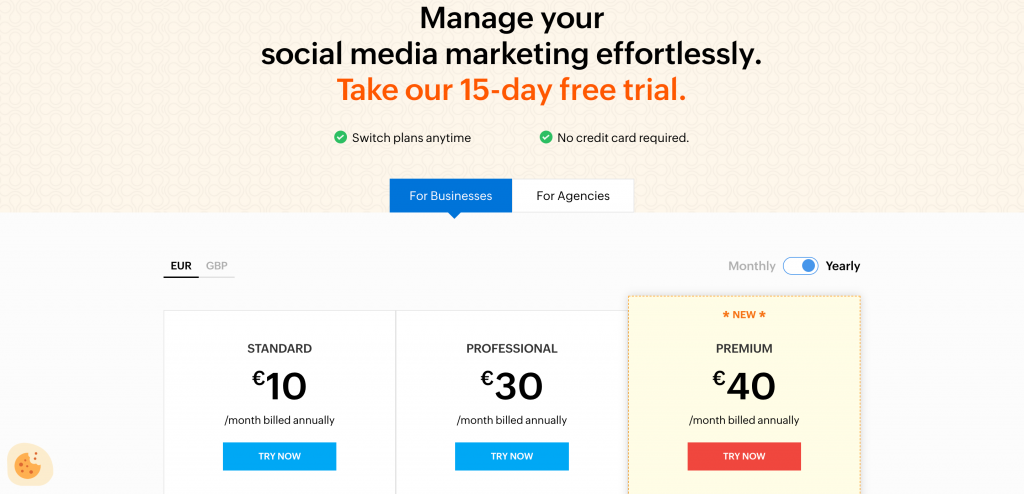
The Standard plan includes all the basic features, namely content scheduling, multi-channel publishing, reports, image editor, etc. The Professional plan is a bit more extended, with a media library and a monitoring dashboard. Lastly, the Premium plan allows up to three team members and includes the lead generation solution mentioned above.
Now, let’s see what our last social media tool has to offer.
Tool #12: Loomly
Loomly is a brand success platform that optimizes your entire content management process, from creating digital assets to engaging your audience and analyzing strategy performance.
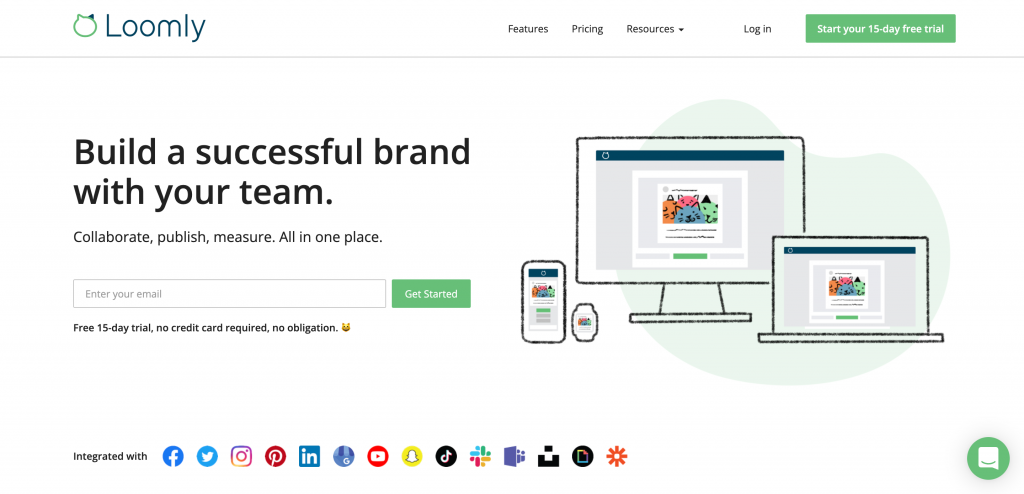
In general, Loomly is more focused on content creation than other platforms discussed earlier. It provides post ideas, gives access to the content library, shares optimization tips, and supplies data-driven insights to improve your content strategy on social media and beyond.
Now, let’s see who would benefit from Loomly the most.
Who is it for?
Loomly strives to help you improve your brand messaging through content. Thus, if your goal is to build a strong brand presence on social media, choose Loomly.
Loomly features
Overall, Loomly includes an entire suite of features necessary to manage a social media strategy:
- Content curation – includes a calendar, post editing, overview, and content ideas.
- Asset management – provides the content library with photos, videos, and slideshows.
- Content optimization – includes the hashtag manager, UTM parameters generator, integrations, and content best practices.
- Collaboration – allows creating and previewing the workflow and working on advertising and marketing campaigns.
- Analytics – tracks metrics and generates reports.
Loomly connects to all social media platforms and integrates with Slack, Microsoft Teams, and Zapier.
Loomly pricing
You can start using Loomly with a free trial that lasts 15 days. Next, you’ll have to switch to one of the paid subscriptions:
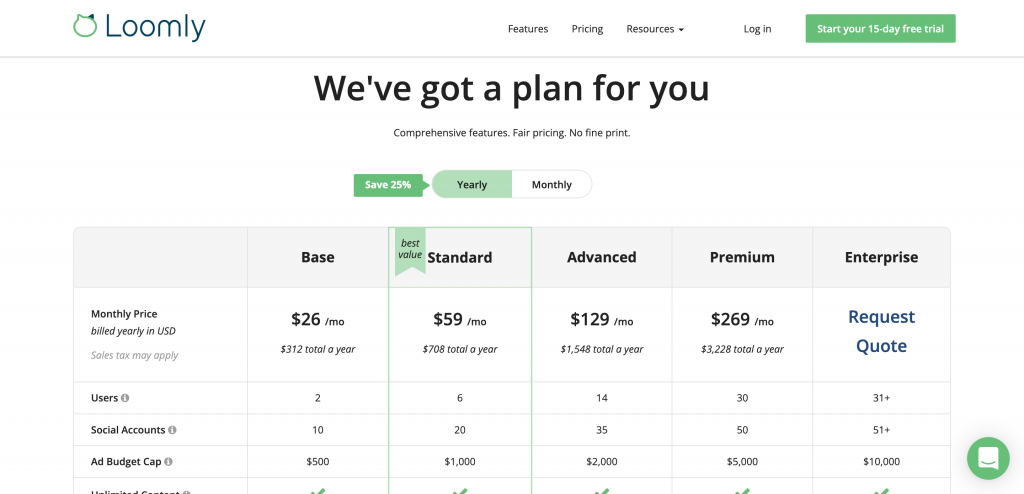
The Standard and Advanced plans provide the most features for growing social media marketing teams. However, if you don’t see a plan that would cover all your needs, there is a customizable subscription available after scheduling a call with the sales team.
What Are the Benefits of Using Social Media Management Tools?
Now, as we’ve gone through all twelve social media management apps, let’s sum up the benefits they can bring:
- Save time on social media scheduling. All social media marketing tools come with a calendar that allows you to plan and track all your posts, schedule content in bulk on several social platforms, thus making your content strategy more organized.
- Allow managing several social media accounts via one dashboard. This means that you won’t have to log in to each social media profile every time you want to check how your posts perform – all the data is displayed neatly in the same place.
- Organize online conversations. Tools like Social Inbox keep all your interactions with followers, prioritize them, and some even allow assigning specific messages to team members or to customer support representatives.
- Improve brand monitoring. With social listening solutions, these platforms track all brand mentions, monitor feedback, and generate reports on brand awareness and recognition across all social media networks you’re present on.
- Track essential metrics. Social media management tools keep an eye on all crucial KPIs, helping you improve engagement, visibility, and optimize the performance of your campaigns.
Overall, the biggest advantage of using these tools is that they help you significantly reduce the time spent on social media marketing. As a result, you can focus on other digital marketing strategies more.
How to Choose a Social Media Management Tool?
In general, based on the toolkits offered by the tools we analyzed in this article, we would suggest going for a solution that includes the following features:
- Scheduling
- Content optimization
- Analytics
- Social listening
- Team collaboration
- Brand monitoring
These are the essentials without which your social media management would be incomplete. It’s also great if a platform offers a wide variety of integrations, for example, with Canva, which would help you create more engaging content. Integration with cloud storage solutions would also serve you well, especially if you have many content assets.
Finally, look for the reviews of a given social media management solution to see if it has good customer service – you might need it in the first couple of weeks until you get used to the interface.
Overall, we would recommend analyzing your social media goals and moving on from there. This way, you will be able to choose the most appropriate subscription plan and save money.
Over to You
So, to purchase a social media marketing tool or not?
That’s definitely up to you and your current efforts. If you’re just starting out, you can stick to Facebook Insights or other built-in analytics tools to help you build and grow your strategy at its initial stage. However, soon, you’ll find out that it’s not enough for your increasing needs, and that’s where you’ll feel the necessity to invest in marketing automation solutions.
If you’re at that stage, hopefully, our guide has provided you with the information you were looking for. If you’re interested in learning more about social media and digital marketing in general, make sure to check out our blog!

Mariia is a content strategist and editor at Digital Marketer’s World. She is passionate about educating others on all things marketing and believes in the power of the written word.
