11 WordPress Alternatives to Nail Your New Website or Blog
Do you have a website or blog coming up but can’t decide which CMS to pick? You’re in the right place.
The first name that comes to mind when you think of content management systems is WordPress, but have you wondered how many cool alternatives it has? Well, that’s why we’re here to introduce you to 11 CMSs to substitute WordPress.
Here’s what we’re going to cover throughout this article:
- What WordPress is and all its peculiarities.
- 11 top-tier CMSs that will make you forget about WordPress once and for all.
- A detailed review and all the ins and outs of each content management system.
Sounds interesting?
Then read on to find the best alternatives to WordPress.
What is WordPress?
WordPress, previously known as Woocommerce, is the most popular open-source content management system. It allows anyone without any coding background to create their own websites and blogs using built-in themes and plugins.
Let’s talk numbers for a moment. According to WordPress homepage, 43% of existing websites are built using their platform. And that is a huge number since currently there are 1,179,448,021 websites on the internet.
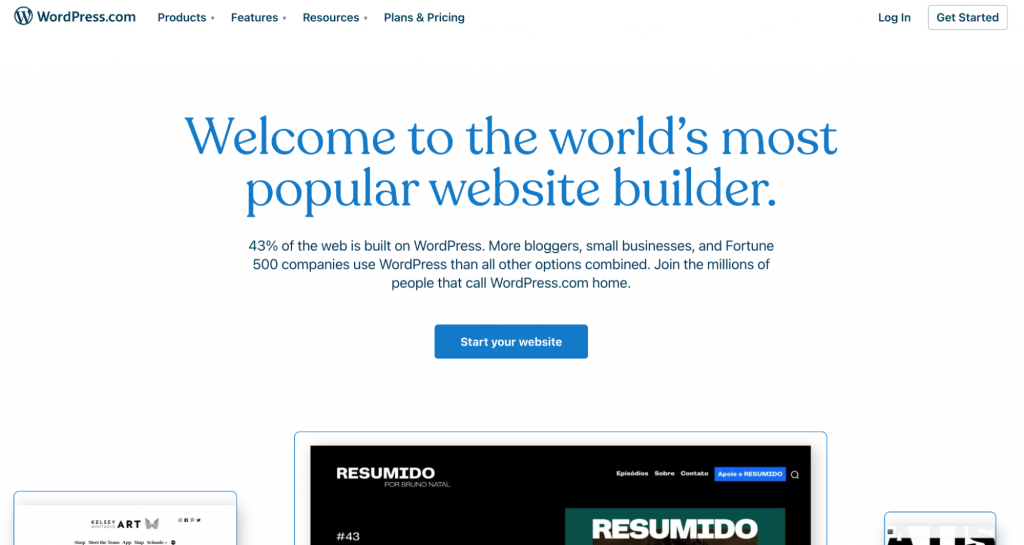
There’s a wide array of features WordPress offers. Below are some of them.
- A simple drag-and-drop block editor enables you to control your content with ease.
- Ability to schedule publishing. You can easily set the date and time when you need to publish an article.
- Content restoring feature. You can always restore the previous version of the page and deleted content as well.
- User management feature. Grant access to as many editors, authors, and contributors to your website as you wish.
- Wide choice of customizable website themes. If you have your own theme, you can simply upload it with just a few clicks.
- Ability to boost your website with various plugins.
This drag-and-drop website builder has four subscription plans. Whether you need a business website, an eCommerce store, or a simple blog, you’ll find a plan matching your needs.
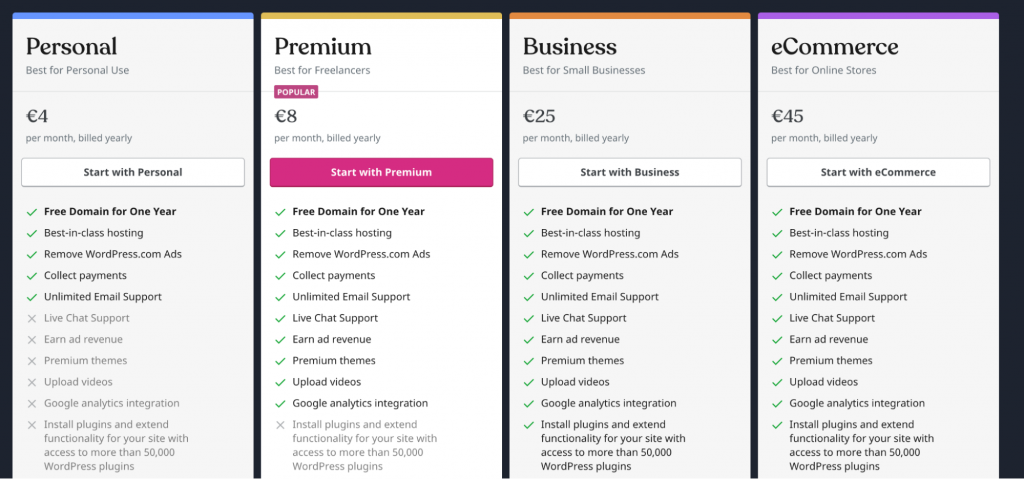
Now that we, more or less, know what WordPress is and what it offers to users, it’s time to move on to its alternatives you can consider.
1. Wix
Wix is a cloud-based platform that allows anyone to create and run a professional website. It has over 200 million users worldwide. It doesn’t matter if you’re familiar with coding or not, you can still design and operate your website using all the top-notch features it offers.
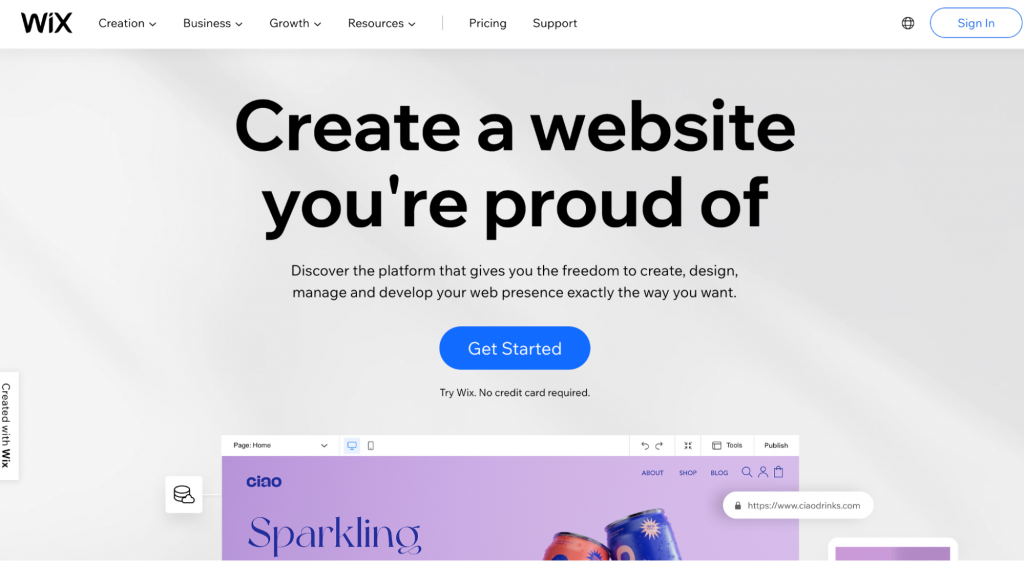
Wix provides versatility for all kinds of businesses and ventures. Whether you want to create an eCommerce platform to sell products and services or a personal blog, open a website for your restaurant, fitness center, or anything similar, you can do that with Wix.
With all its benefits, it’s no surprise why Wix is one of the leading content management systems out there.
Wix features
Here are some of the most impressive features Wix has to offer.
- Simple editor with a drag-and-drop function.
- Hundreds of templates for all kinds of websites.
- A free plan with limited features, perfect for small businesses or personal use.
- 500+ customizable templates for your website.
Now let’s see what pricing plans Wix offers. Shall we?
Wix pricing
What’s great about Wix is that it offers a wide selection of plans to match every budget. It provides different pricing for eCommerce websites that support online payments and standard websites.
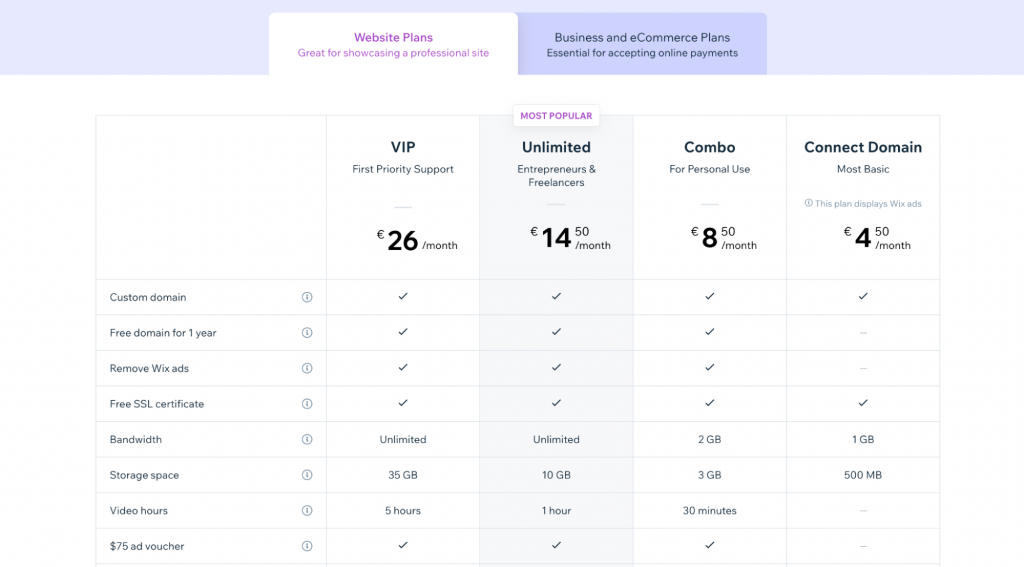
And most importantly, it offers a free plan with limited features that can fit your requirements if you’re not looking to build a complex website. Otherwise, you can upgrade your plan whenever needed.
Now off to the next WordPress alternative.
2. Webflow
Webflow is a visual-based tool that lets users design, build and launch websites easily. With over three million users, Webflow has proven to be a competitive platform that can get ahead over other CMSs like WordPress.
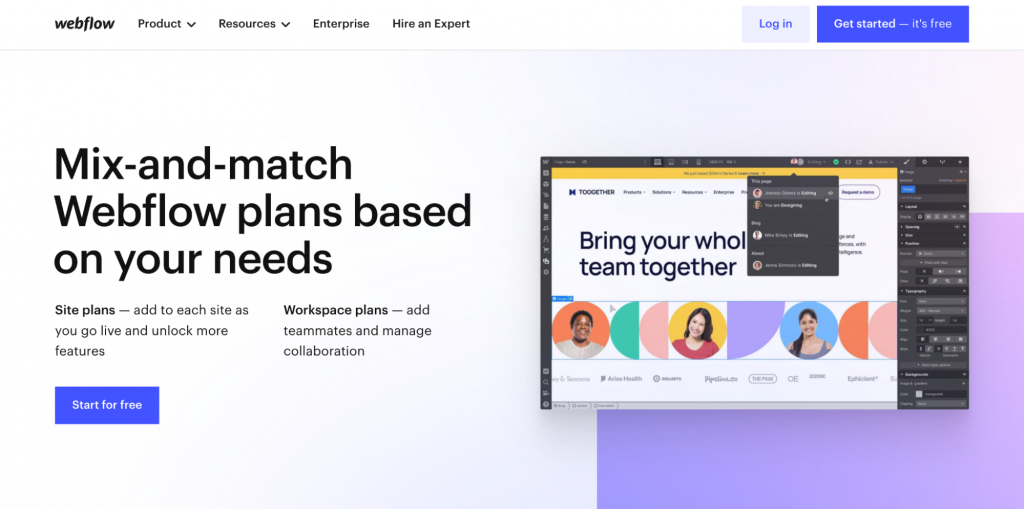
Whether you have basic CSS knowledge or none at all, you can easily use their canvas to build your website. It offers a wide array of ready-to-use templates you can customize, or you can design your website from scratch using all the tools and features Webflow offers.
With its advanced toolkit, Webflow can be the perfect choice for designers compared to other CMS platforms.
Webflow features
Here are some of the outstanding features of Webflow.
- Expert-made templates you can customize to your liking.
- A possibility to use the platform for free as long as you need before launching your website.
- Ability to add plugins to boost your website.
In addition to the features Webflow offers, their pricing system definitely has a place to be on this list.
Webflow pricing
Webflow’s pricing system is what sets it apart from other CMS platforms. If other open-source platforms offer free trials for a short period, Webflow lets you use all their tools completely for free as long as you need.
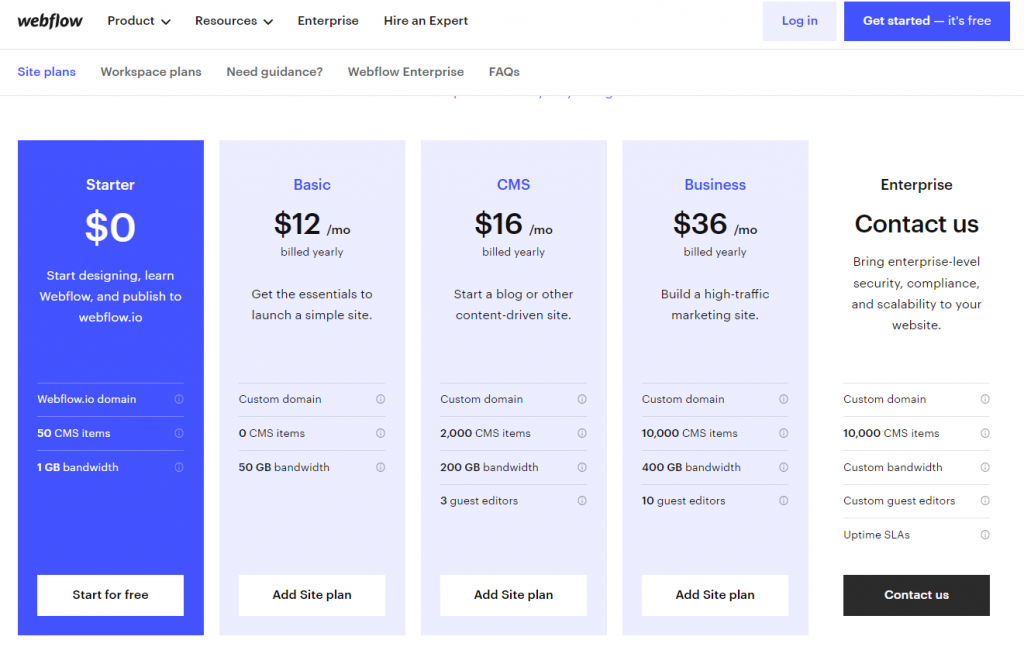
What’s great about Webflow is that you can take your time as long as needed to design your website for free. You need to upgrade to a plan only when you’re ready to launch your website.
Now let’s move on to the next site builder.
3. Joomla
Joomla is an open-source CMS that can be a great alternative to Woocommerce with its powerful functionality and user-friendly interface. For beginners, Joomla may seem very complex at first, but you’ll get the hang of it over time.
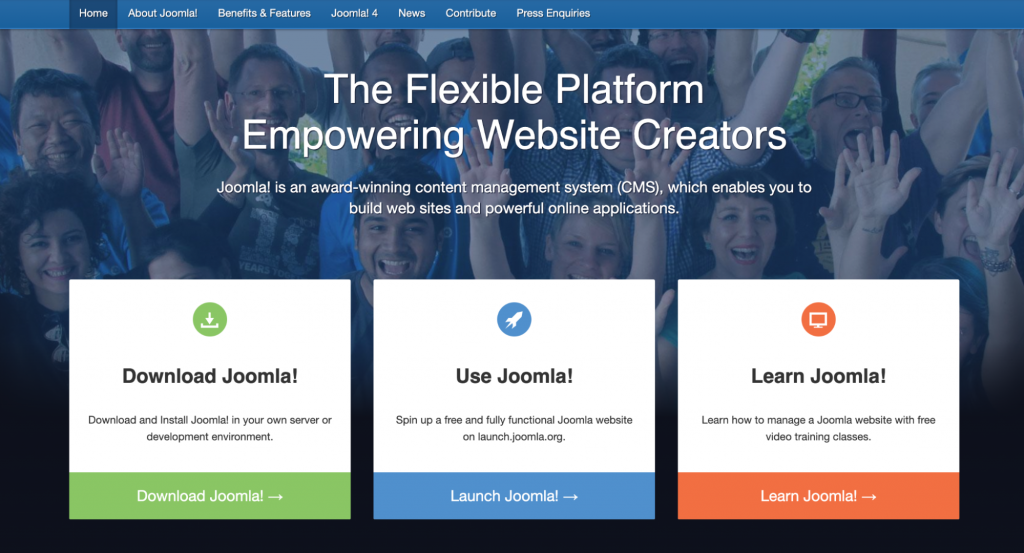
If you have a coding background, you’ll find it fairly easy to build an intricate website. For newbies, ready templates can be a great asset for making their first steps in blogging.
However, you can always get help from third-party apps to add more functionality to your website, manage multiple users and receive extensive reports.
Despite being a sophisticated publishing platform, Joomla has a handful of advantages over other website designers.
Joomla features
This platform has a range of features you can notice while using the page builder. We’ve selected some of them.
- Intensified security level with built-in two-factor authentication.
- Ability to manage multilingual web pages.
- Over 6000 extensions to boost your website’s functionality.
- Powerful website builder with a complex backend-based configuration.
Now let’s move on to the best part.
Joomla pricing
Joomla is free. Yes, you heard it right. There’s no fee for using their website building tools.
It’s great for beginners and small business owners who don’t want to spend a fortune on website building.
You can take your time to create your desired website and run your business without paying for a monthly or yearly subscription plan.
Moving on to the next WordPress competitor in our list.
4. Squarespace
Squarespace is one of the most popular web development and hosting companies. This all-in-one platform offers everything for designing and building a website, including domain name registration, web hosting, eCommerce features, SEO tools, and beyond.
You can use tools like this to create an online store or a personal blog.
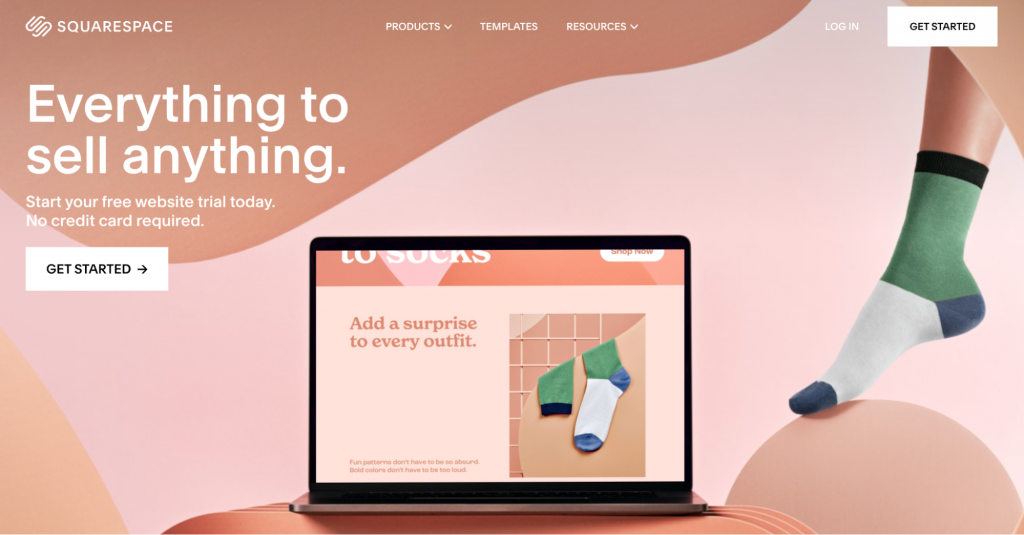
The only drawback here is the functionality limitations. Unlike other popular CMS platforms, Squarespace doesn’t allow installing plugins and extensions for more complex website creation.
Squarespace will be ideal for portfolio websites or blogs rich in visual content.
So if you’re looking for fast website creation with striking visuals, check out how this CMS platform can help you achieve this goal.
Squarespace features
We can talk about Squarespace’s benefits endlessly. To save your time, we’ve selected some of their notable features.
- Squarespace is mobile-friendly and offers AMP-compatible web pages
- Offers free and unlimited website hosting service and storage space
- Easy drag-and-drop editor with endless customization options.
- A wide selection of ready-made website templates you can use right away.
- Built-in analytics tool and backups to monitor website traffic.
- Supports newsletter signup forms.
All the above-mentioned features prove that Squarespace can be the best solution as an alternative to WordPress.com.
Squarespace pricing
Compared with other web development software, Squarespace is more on the pricier side. However, it has four plans to match every budget.
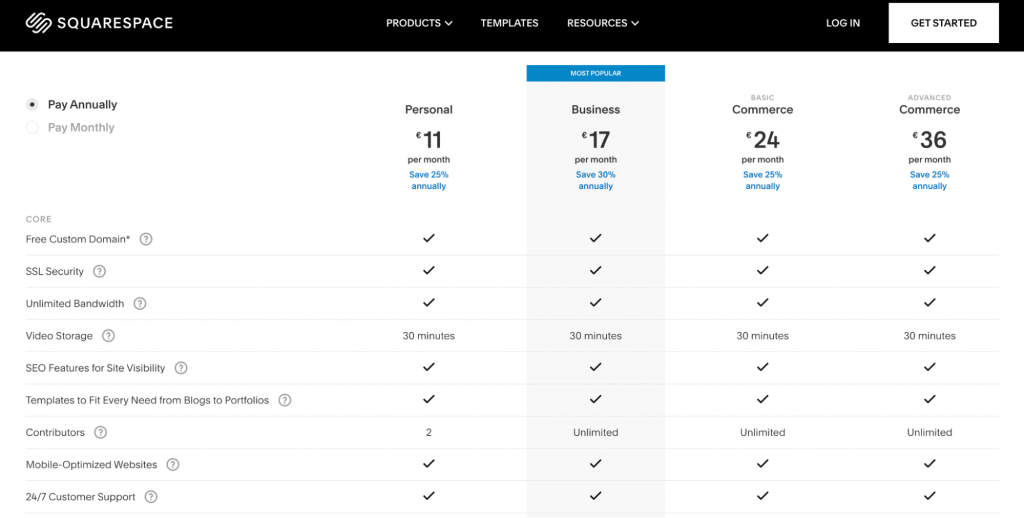
The subscription options offer various features, so everyone can find an option best fitting their requirements.
Let’s continue our comparison with the next WordPress.org alternative.
5. Ghost
Ghost is software based on Node.JS that allows users to create and customize blogs. Ghost is the perfect option for bloggers since it has a simple interface and includes all the tools required for designing a blog page.
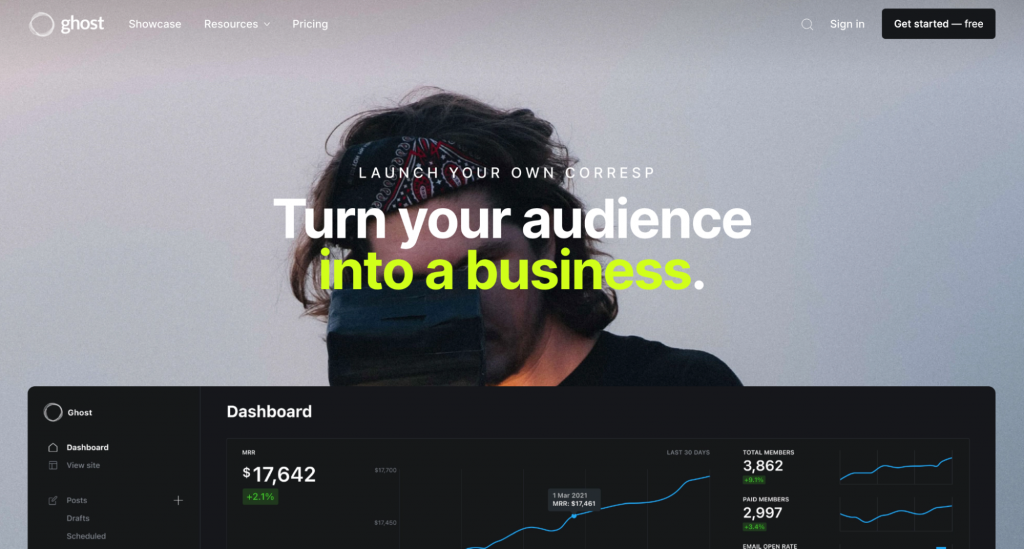
Unlike other complicated content management systems, it doesn’t have any plugins. So, with Ghost, you don’t have to pay extra for features you don’t need, and it makes sense, as bloggers often don’t need all those services.
Despite its limited blogging-oriented features, Ghost has a package of advantages you’ll enjoy.
Ghost features
Among its endless blogging tools, Ghost has a wide range of other features as well.
- Optimization for search engines and AMP-integrated pages.
- Custom coding ability to add or modify existing scripts.
- Ability to publish in multiple languages.
- Full-screen editing with embeds, custom HTML cards, and various add-ons.
- Custom URLs, RSS feeds, internal tags, and beyond.
- Team management with different roles and permissions.
You can use the above-listed and more features while testing out the software. Now let’s see what pricing plans it has.
Ghost pricing
Ghost offers four pricing plans and annual discounts to websites with over 500 members.
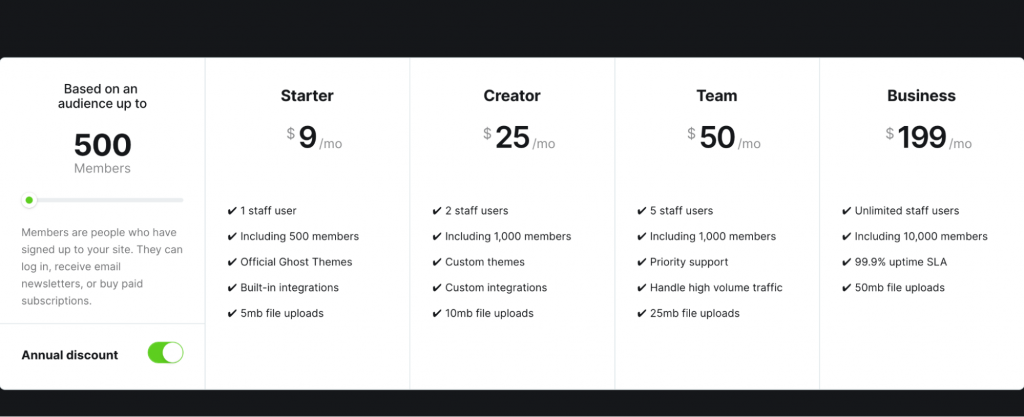
Its pricing plans are designed to fit every need. Whether you’re running your personal blog or a website for a big company, you’ll find a subscription matching your needs.
Off to the next popular CMS.
6. Shopify
Shopify is one of the most top platforms for creating an eCommerce website and running your online business. If you want to build an eCommerce website, this is by far the best WordPress alternative you can look after.
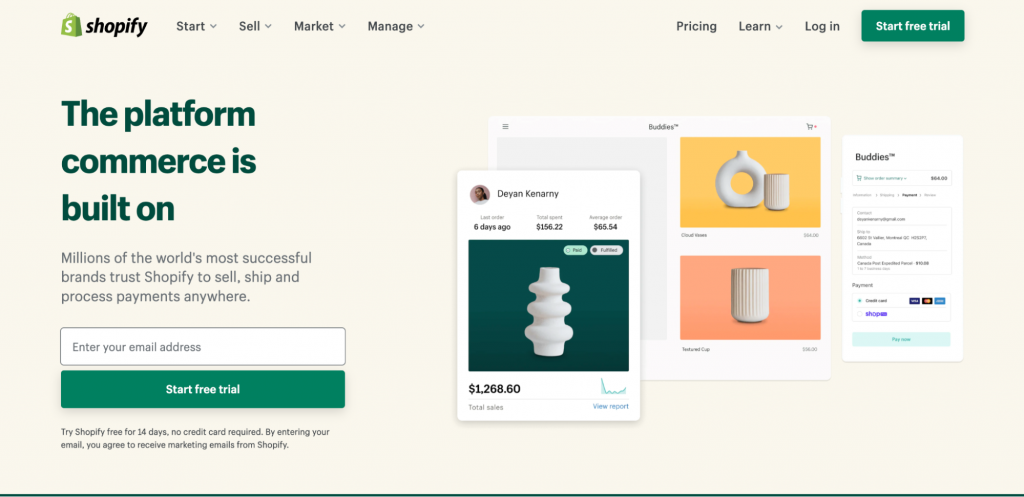
Shopify’s easy-to-use interface enables anyone to manage their business online. It features tools that let you not only customize the design of your website but the back end as well. You will find it fairly easy to manage your store from ordering to shipping.
Shopify features
Being one of the leading eCommerce platforms, Shopify offers a wide range of benefits. Here are some of them:
- Large selection of ready-to-use website templates.
- Various payment gateways are available.
- Simple management system for online stores.
- Provides 24/7 technical support.
- User-friendly interface to track and manage orders.
But since nothing is free in this world, you need to pay to enjoy all the benefits Shopify offers.
Shopify pricing
Shopify presents three subscription plans from basic to advanced. Each option gives access to various features. If you need a simple website for your small business, the basic plan may do the job, while for a more professional website, you might need to pay more.
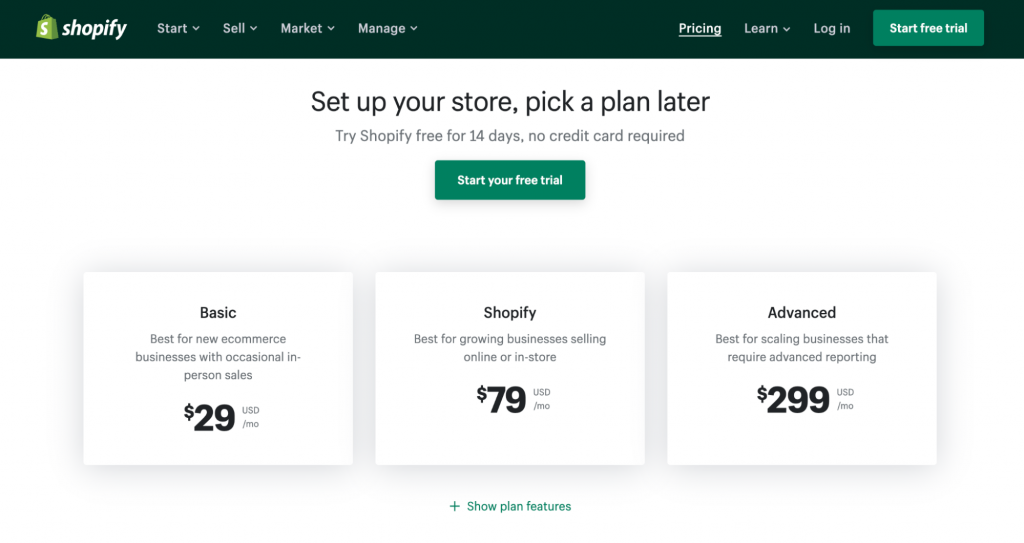
It also provides a 14-day free trial allowing you to test out the platform and see whether it fits you or not.
Let’s see what the next platform has in store for us.
7. Drupal
Drupal is a free content management system based on PHP. It offers an open-source backend framework for developing personalized websites.
Drupal is perfect for anyone who has knowledge of the following coding languages: PHP, CSS, and HTML. This knowledge will give you access to the infinite web building possibilities available on Drupal.
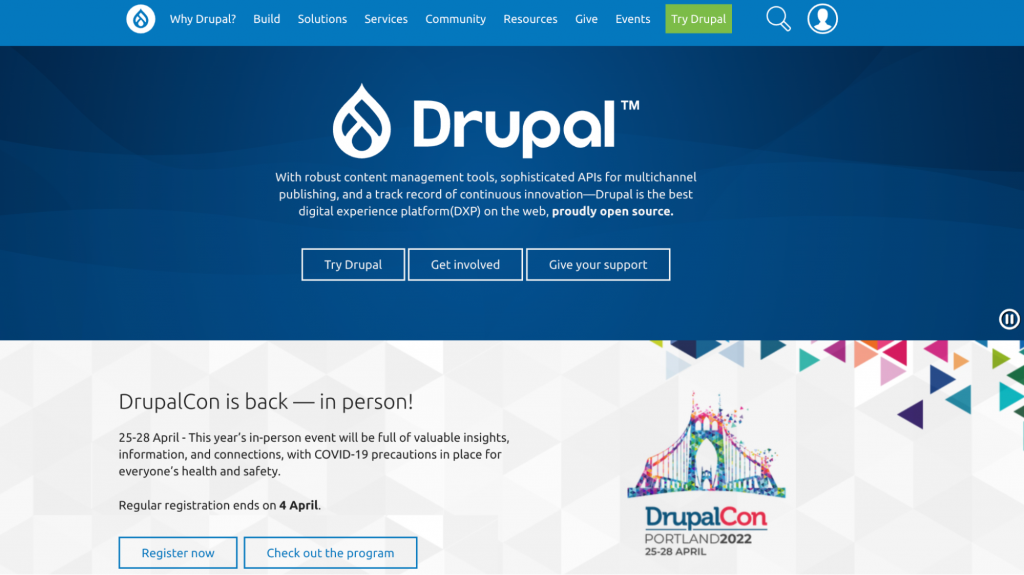
Compared to other content management systems, Drupal is more complex and has a steep learning curve, especially for beginners. Since it has advanced customization options, it takes longer to design and launch your website. But it’s definitely worth the time, as the end result provides a secure website that can handle high traffic and data.
With all the features it offers, Drupal is ideal for government websites, large corporations, and universities.
Drupal features
Here are some of the features you can take advantage of while using Drupal.
- Offers endless website customization options.
- Drupal is API-driven, meaning all the data stored on Drupal can be shared with other software as well.
- 46.000 modules to increase website functionality.
- Drupal has thousands of free themes as well as premium themes.
Moving on to the best part of using Drupal. Fees, or should we say their absence.
Drupal pricing
Drupal is an open-source platform that is completely free for anyone to use. So, if you need to build a website but you’re not ready to pay for it yet, Drupal can be the perfect WordPress alternative for you.
Let’s see what else we got!
8. Weebly
Weebly is a well-known web hosting service with over 50 million users worldwide. No matter what type of website you need, be it an eCommerce store, blog, or business website, you can simply create it via Weebly.
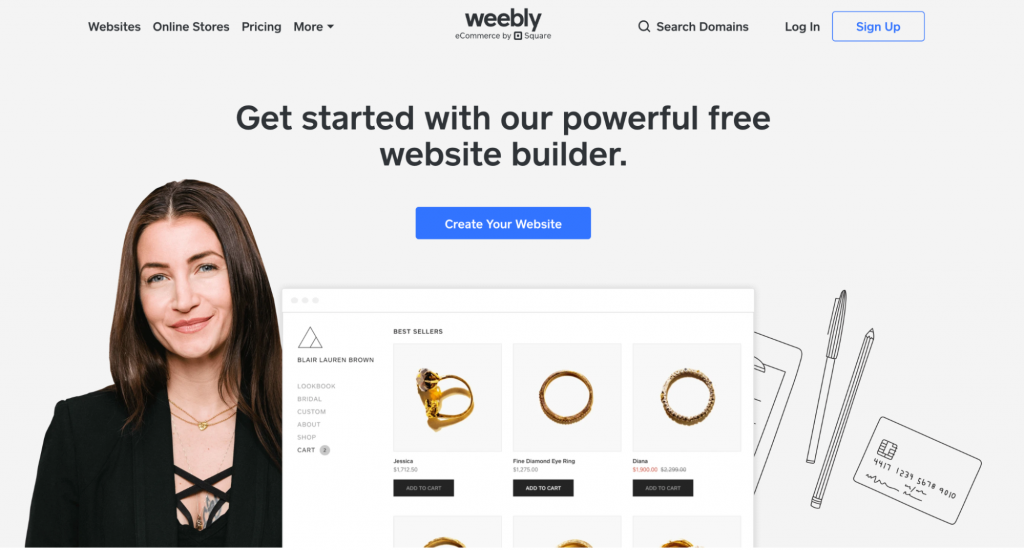
Weebly’s easy-to-use editor lets users add elements, images, blogs and navigation menus to create websites with intricate layouts.
With this platform, everyone can find a feature that makes it the best choice for them.
Weebly features
Here are some of the features that set Weebly apart from its competitors.
- Weebly has a free ad-supported version alongside its premium plans.
- Provides ease of use with a simple drag-and-drop editor.
- Offers high-quality designer-made templates you can customize to your liking.
- Includes mobile-friendly templates to create a responsive website.
We’ve covered all the features of Weebly; now it’s time to see what pricing options it has.
Weebly pricing
Weebly offers highly competitive prices compared to WordPress site builders. Not every CMS platform has a free plan, while Weebly provides an option with basic features at no cost.
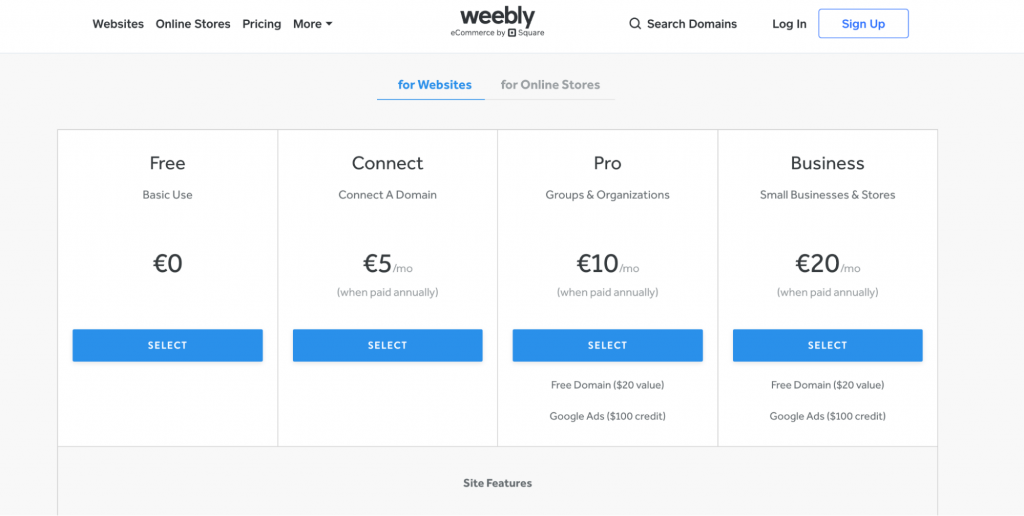
As for the business plan fee, it’s significantly lower than on other websites.
We’ve covered eight WordPress alternatives so far, but we still have three more to go!
9. Tumblr
Tumblr is a highly popular blogging network with an emphasis on visual content. If you’re looking for a simple platform where you can share your images, GIFs, and videos, Tumblr is the best place to be. It can be perfect not only for individuals but also for large businesses to gain authority among social platforms.
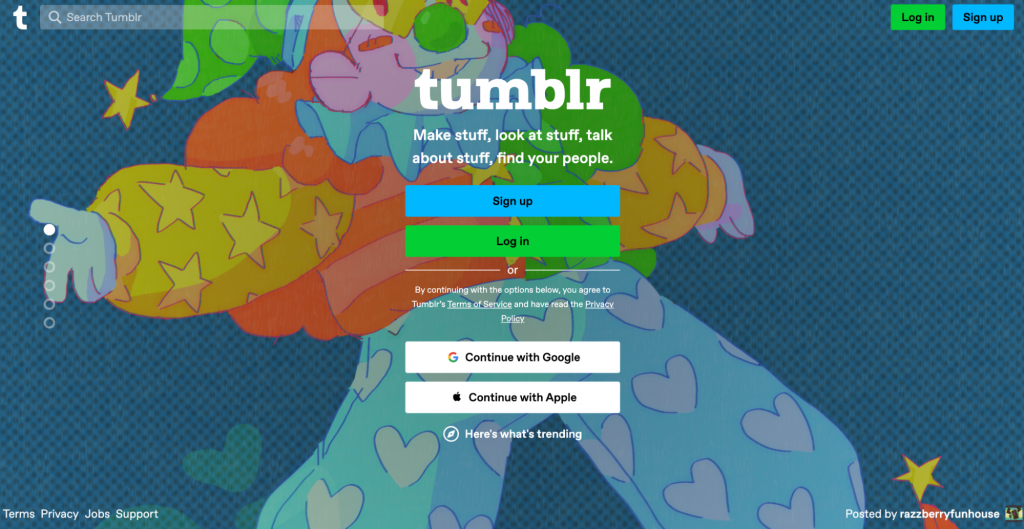
You can try out the ready-made themes or create your blog from scratch. For those who have coding skills, customizing the blog will be like a piece of cake. It’s all up to you what you want the layout of your blog to look like.
Tumblr features
Although Tumblr is a very simple platform and doesn’t seem to offer much at first sight, it still has plenty of benefits you may be interested in. Such as:
- No payment required.
- Ability to further customize your blog through HTML.
- Variety of themes available.
- Ability to buy a custom domain.
- High chances of getting popular on other social media platforms through sharing.
You can find more interesting features for you while browsing the platform.
Tumblr pricing
Unlike other blogging platforms, Tumblr is completely free. You can create an account anytime and start customizing it. The only drawback is that you don’t own the page, and Tumblr can deactivate it anytime if they notice any violation of terms.
Let’s see what else we got.
10. Medium
Medium.com is a worldwide known content publishing platform. Its high domain authority makes it an ideal CMS for content marketing.
What’s great about this website is that it helps you distribute your content on various social networking sites and forums.
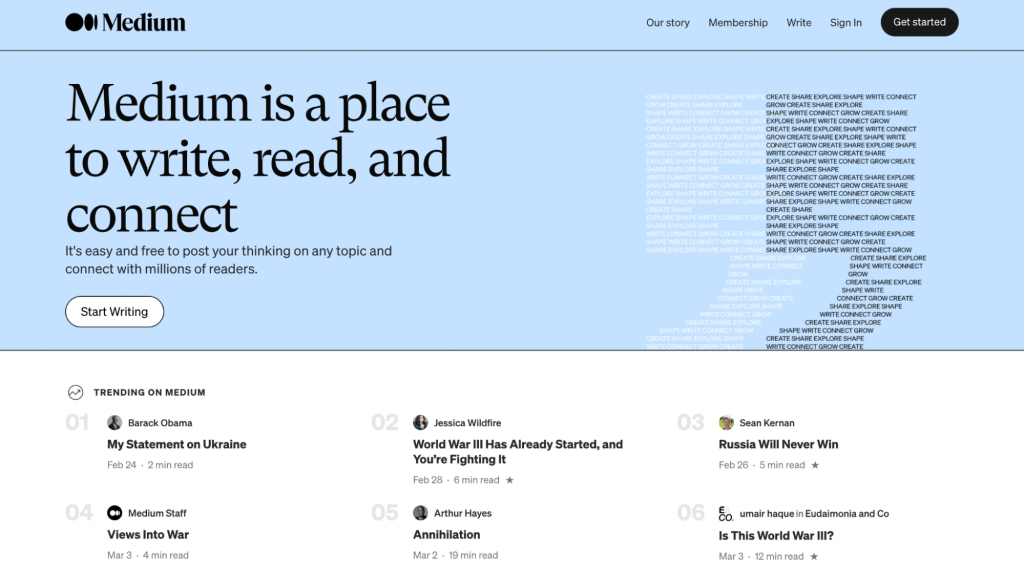
It’s not like a regular content management platform, where you can download templates and customize themes; it has some web design limitations. You can only add images, videos, and GIFs to personalize your blog posts.
Medium doesn’t provide custom domains, and it can deactivate your page whenever they notice a violation of terms.
Despite that, it still has many advantages for blogging.
Medium features
Although Medium has several limitations, it has some valuable features you can benefit from as well.
- Content distribution platform with high domain authority.
- Easy sharing options throughout various social media platforms.
- Ability to check content performance through Medium dashboard.
Feature-wise, Medium is pretty humble, but it can be exactly what you need for your blogging endeavors.
Medium pricing
Medium doesn’t have any pricing plans since it’s a simple blogging website. It enables brands and content enthusiasts to share their articles on their platform without spending a penny.
It’s quite reasonable since Medium doesn’t offer cutting-edge features and is strictly limited in its personalization options.
And finally, let’s see the last WordPress alternative.
11. Webnode
Webnode is an easy-to-use website builder with over 40 million worldwide users. It allows anyone without any development background to design and launch your website with just a few clicks.
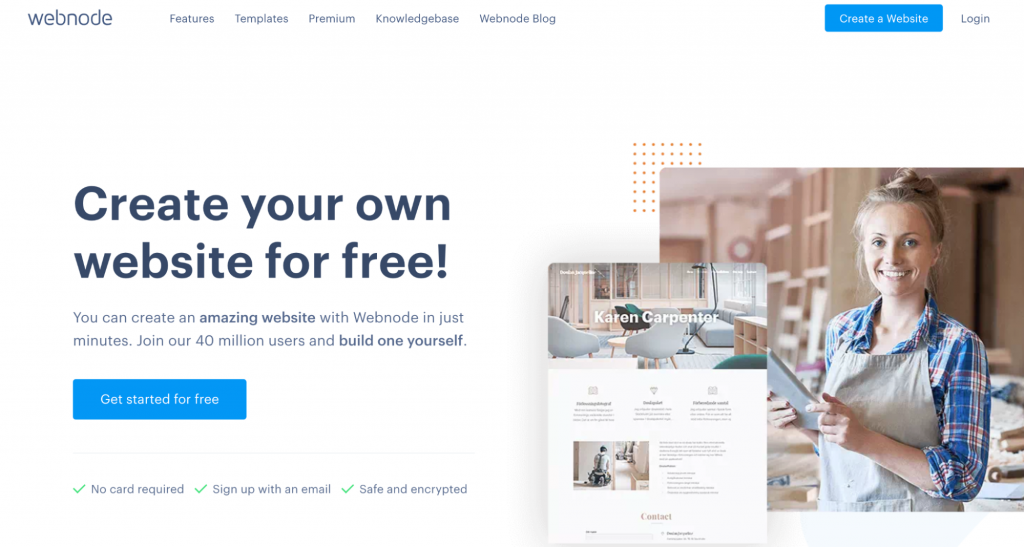
Webnode is ideal for eCommerce websites, personal blogs, or platforms for B2B marketing and beyond.
Although Webnode is a simple and minimalistic platform, it offers full-service website building features required for making simple as well as complex websites.
Webnode features
Webnode includes quite a few comprehensive features, namely:
- Intuitive editor with a drag-and-drop function.
- Hundreds of templates you can personalize right away.
- Optimized websites compatible with IOS and Android devices.
- A free plan with limited options.
- Built-in analytics to monitor your website traffic.
- Ability to update and edit web pages from your smartphone or tablet.
Let’s see how much you need to pay to use the above-mentioned features.
Webnode pricing
Webnode has four subscription plans from limited to profi. Compared to other content management platforms, Webnode has affordable prices that fit any budget.

Apart from that, it offers a free plan with limited features and tools.
And that’s a wrap!
Now Over to You
Well, now you know that WordPress is easily replaceable as it has dozens of high-class alternatives. There are so many options to choose from.
Whether you need a free tool or something to create your online store or a personal blog, you can find exactly what you need.
By comparing the above-listed options, you can pick the one that best fits your pocket and requirements.
Interested in comparisons of various platforms and tools? Head over to our blog to find tons of similar articles.

Lilit is a passionate copywriter with a linguistic background. In addition to her love of content marketing, she enjoys learning new languages, strumming the guitar and reading science fiction. With her keen curiosity in marketing, she’s enthusiastic about sharing her knowledge through her articles.
