25 Best SEO Extensions for Chrome to Power Up Your Rankings
As digital marketers or SEO specialists, we often feel the need to automate some of our actions to save up time and focus on more critical tasks.
Fortunately, there are lots of SEO extensions available on Google Chrome that can help us with that. But which ones to choose?
In this guide, you will find a full comparison of some of the best Chrome extensions for SEO out there.
Disclaimer: The information below is accurate as of September 9, 2022.
Best Chrome Extensions for SEO: Comparison Table (With Features & Pricing)
We will go over each tool and check out its features and price. But before that, here is a quick overview of what each solution has in store.
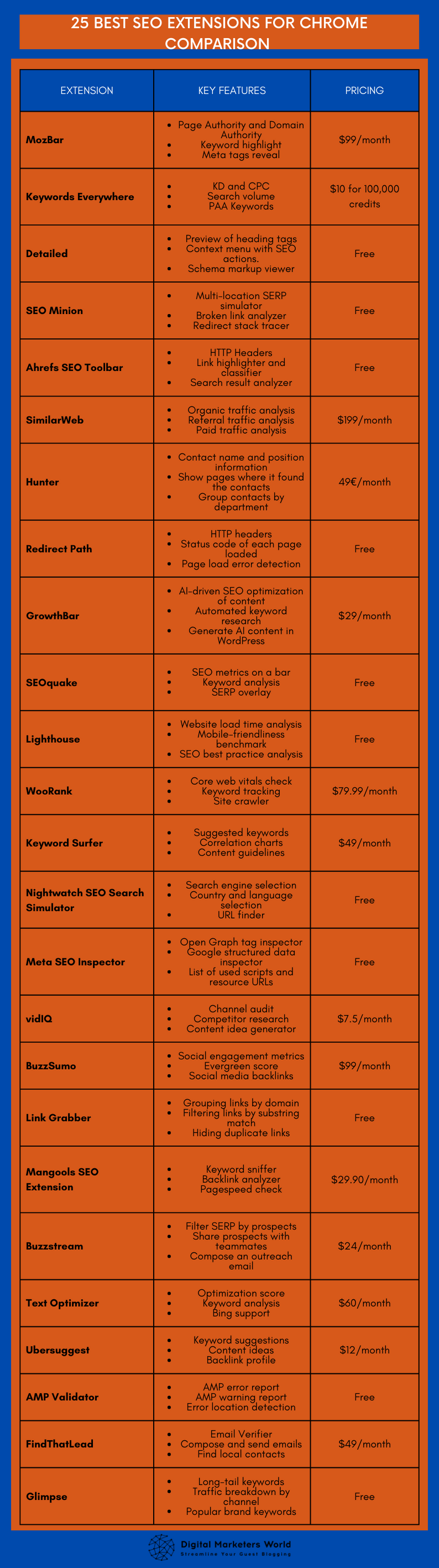
Now let’s see when it is best to use these Google Chrome extensions with our compilation of best use cases for each.
Best SEO Chrome Extensions by Use Case
Although many of these tools are helpful in multiple situations, here are the use cases where you will find them the most helpful:
- MozBar: For keeping an eye on the performance of the websites you are monitoring.
- Keywords Everywhere: For performing multi-platform keyword research.
- Detailed: For inspecting your site as well as your competition.
- SEO Minion: For handling your on-page SEO activities.
- Ahrefs SEO Toolbar: For detailed low-level analysis of your website.
- SimilarWeb: For performing marketing research and intelligence.
- Hunter: For obtaining contact details that you can use in link-building outreach.
- Redirect Path: For analyzing your redirects and troubleshooting their issues.
- GrowthBar: For AI-driven SEO content writing activities.
- SEOquake: A handy all-in-one tool that you can use anywhere.
- Lighthouse: For getting an overview of your website performance and accessibility.
- WooRank: For analyzing and benchmarking your website’s SEO performance.
- Keyword Surfer: For automating keyword research and content guideline preparation.
- Nightwatch SEO Search Simulator: For simulating SERP pages for multiple locations and languages.
- Meta SEO Inspector: For inspecting and analyzing meta tags on your page.
- vidIQ: For performing SEO optimization of YouTube videos.
- BuzzSumo: For monitoring the social media performance of your content.
- Link Grabber: For identifying and exporting all the links on your page.
- Mangools SEO Extension: For speeding up your SEO routine.
- Buzzstream: For managing SEO outreach contacts and prospects.
- Text Optimizer: For optimizing content with target keywords.
- Ubersuggest: For helping with day-to-day SEO activities.
- AMP Validator: To make sure that your website follows the AMP standards.
- FindThatLead: For helping perform marketing outreach.
- Glimpse: For extending your Google Trends data.
With the use cases clear to us, too, we can begin with the first tool on our list.
Extension #1: MozBar
Mozbar is an extension that provides various handy tools that SEO specialists can use during their day-to-day activities.
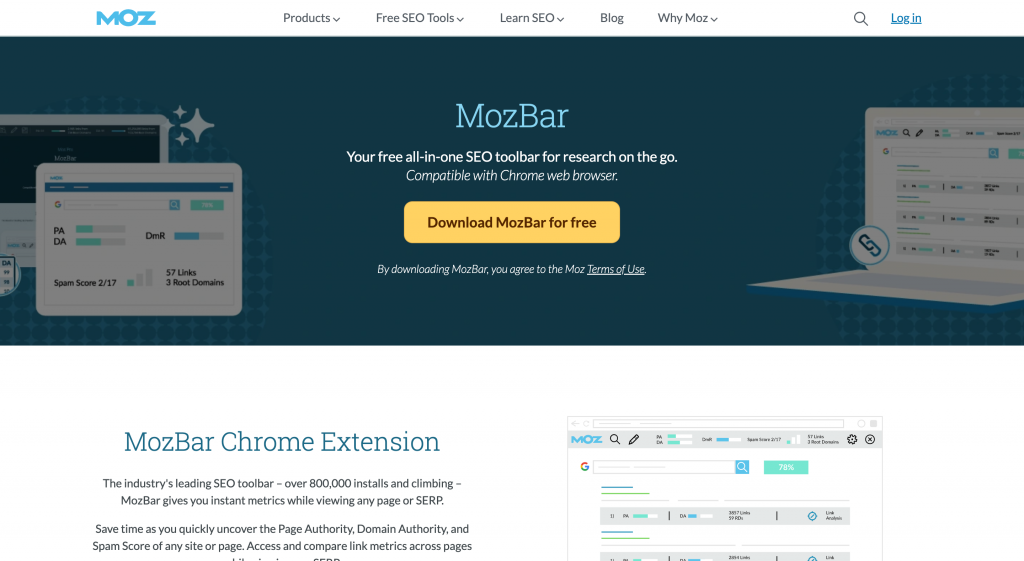
MozBar appears in two forms. First, you will see the SEO-relevant information that MozBar provides right underneath each search result in the SERP for your keyword. Next, the extension appears at the top of the web pages you visit.
Mozbar Features
Here is some of the SEO-related information that you can find on MozBar:
- Page Authority and Domain Authority of the webpage.
- Keywords it can find and highlight on the page.
- Meta tags, such as title, description, canonical, etc.
Price: Free. MozBar Premium starts from $99/month.
MozBar was one of our all-in-one extensions. The next one, however, specializes in a single SEO area – keyword research.
Extension #2: Keywords Everywhere
Keywords Everywhere is an extension that can help you perform keyword research on multiple platforms simultaneously.

Keywords Everywhere stands out with its ability to identify and analyze keywords not only in Google Search but also on YouTube, Amazon, and 15 other platforms. It can also help research trends on social media sites such as Instagram (by analyzing hashtags) and Pinterest (by exploring and benchmarking pin topics).
Keywords Everywhere Features
Here’s what you can expect from this extension:
- Metrics like keyword difficulty and CPC (used by SEM specialists).
- Estimated search volume and its trend over time to help you understand how to promote your site.
- Keywords from the “people also search for” section.
Price: This SEO extension costs $10 for 100,000 credits.
We are done with this keyword research-oriented tool, so let us now return to the all-in-one solutions with our next extension.
Extension #3: Detailed
Detailed is a Chrome extension that can save you time inspecting your or your competition’s web pages.
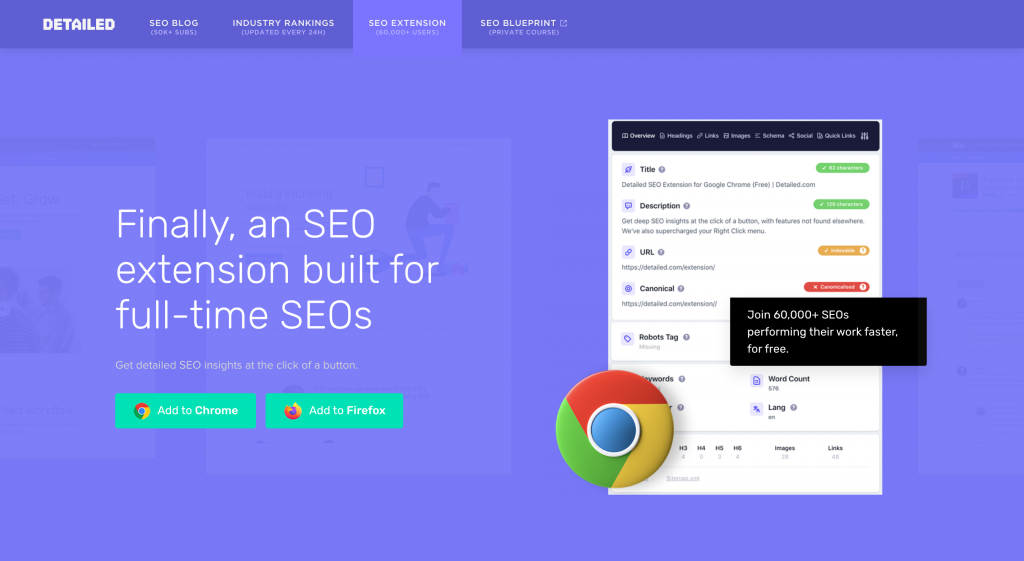
As its name suggests, Detailed provides a variety of page-level insights, such as the canonical tag, robot tags, title, and description. Moreover, the overview popup of Detailed will show you additional information related to your page content, such as the page word count, HTML language, and the number of keywords.
Detailed Features
With Detailed, you can benefit from functionalities, such as:
- Preview of all heading tags along with their content.
- Context menu with actions, such as “site” operator search, view in Ahrefs, etc.
- Schema markup viewer that can show schema data right on the page.
Price: Detailed provides its Chrome plugin to everyone free of charge.
While SEO specialists can use Detailed on both their own websites and the sites of others, the following extension should be your choice if you want to focus solely on your website.
Extension #4: SEO Minion
SEO Minion provides you with a set of tools to analyze and optimize your website in terms of its SEO performance.
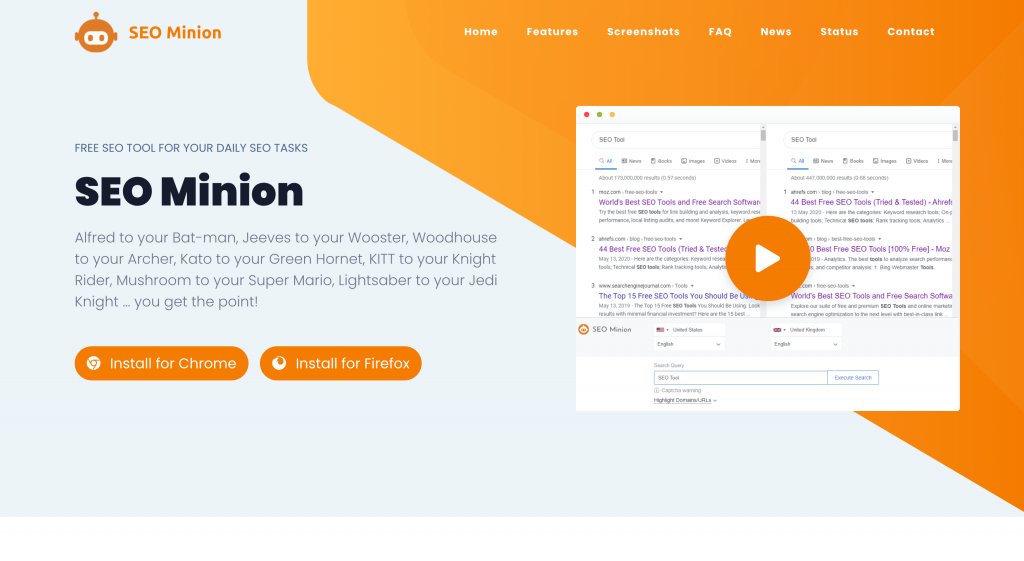
With this tool, you can save time on your on-page SEO activities, such as checking the health of your web pages, analyzing the structure and hierarchy of your site, and predicting what your site will look like in the SERP for your search queries. This tool comes in the form of a sidebar on your web page where you can find all the necessary SEO data.
SEO Minion Features
SEO Minion comes with capabilities, such as:
- Multi-location SERP simulator that shows what your page will look like in the SERPs in different countries and states.
- Broken link analyzer that can find and pinpoint the links with issues on your site.
- Redirect stack tracer that can show all the redirects that have happened before opening the page.
Price: This extension is free.
So far we have discussed only standalone extensions. Unlike them, our next tool is part of a larger SEO service (e.g., Majestic or Semrush).
Extension #5: Ahrefs SEO Toolbar
Ahrefs SEO Toolbar is a supplementary tool that the digital marketing SaaS service Ahrefs provides to SEO experts to help them analyze websites on the go.
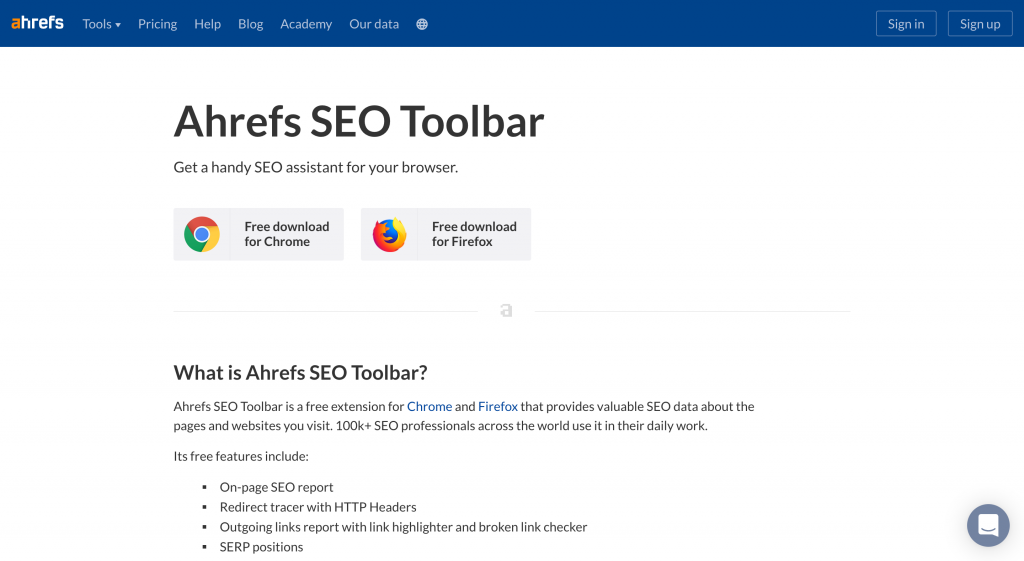
In terms of its look and the information provided, Ahrefs Toolbar reminds us of the main application itself. The SEO analysis and benchmark information in the toolbar are much less sophisticated compared to the SaaS service, but it contains lots of valuable information for SEO experts nonetheless.
Ahrefs SEO Toolbar Features
Here are some of the prominent features of the Ahrefs SEO Toolbar:
- HTTP Headers with details on the client, cache control, encoding, and more.
- Link highlighter and classifier that can show links by their types (e.g., nofollow, UGC, etc.)
- Search result analyzer that provides essential SEO metrics (DR, traffic, etc.) of top Google search results.
Price: Unlike Ahrefs itself, the toolbar is a free extension that anyone can download.
While Ahrefs SEO toolbar was an auxiliary to the main service, the following browser extension is the central and critical part of its parent SaaS.
Extension #6: SimilarWeb
SimilarWeb is a digital marketing research tool that mainly comes in the form of a Chrome extension.
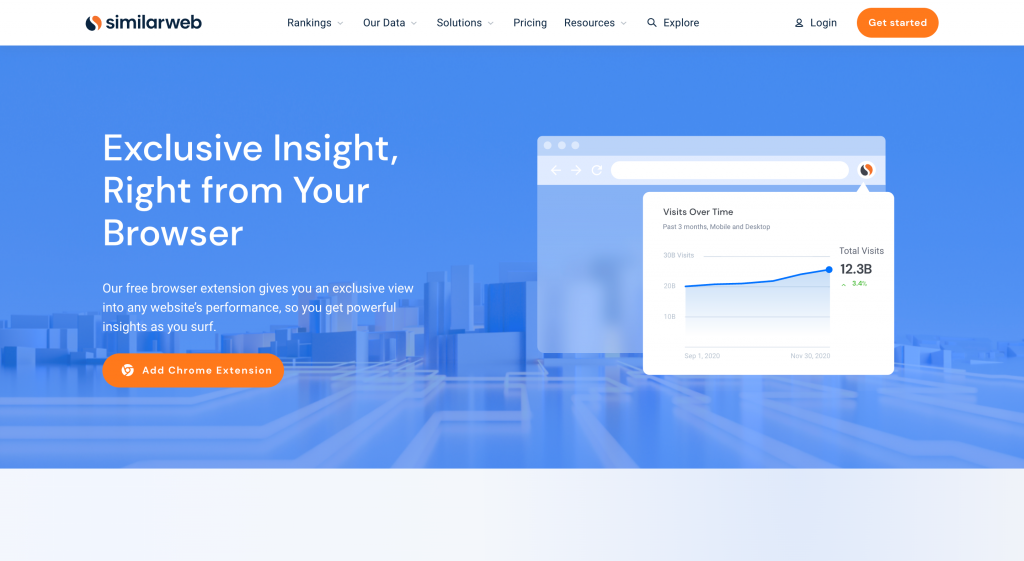
Unlike the many tools we mentioned here, SimilarWeb does not specialize in SEO only. It provides general information about the website and its performance that digital marketers can use for many purposes, such as competitor’s website research, benchmarking, and more.
SimilarWeb Features
When firing up the SimilarWeb extension to analyze the website you have opened, here is what you can expect to see:
- Organic traffic analysis along with best-performing keywords.
- Referral traffic analysis that also shows the referring domains that bring the most visitors.
- Paid traffic analysis where you can also see the keywords used the most.
Price: SimilarWeb Services start at $199/month.
With the marketing and research tool behind us, let us check out another extension that is not directly related to SEO. Still, many experts use it for their link-building activities.
Extension #7: Hunter
Hunter is a digital intelligence tool that can help you identify the key contacts on the website and obtain their email addresses.
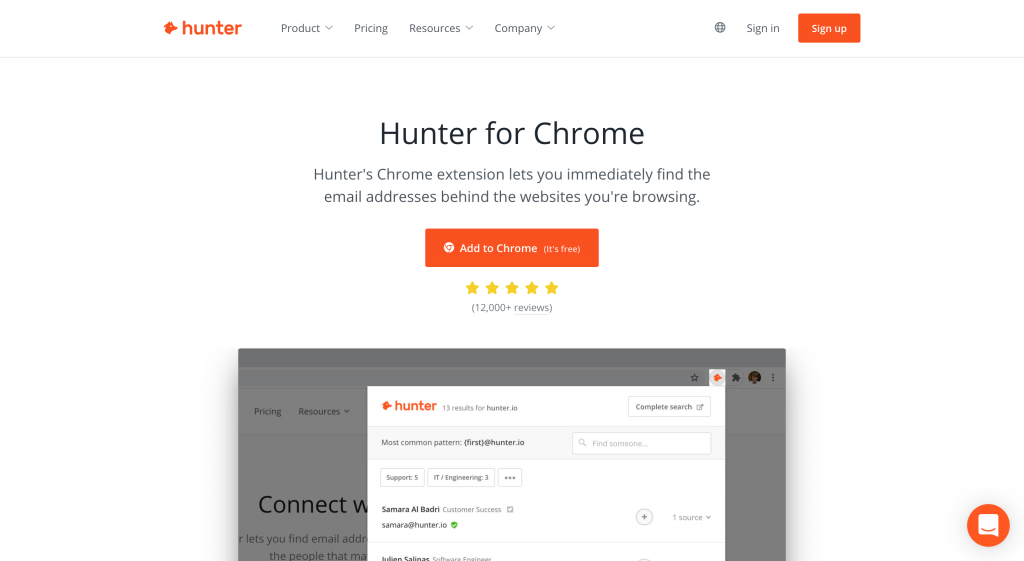
Whenever you visit any website, Hunter will start crawling all the pages looking for contact information such as emails and list them out to you.
To make sure that you are getting relevant emails, this extension will give priority to company emails that use the same domain name as the website you are on.
Hunter is a favorite tool for link-building experts, as it helps them find the contacts for sending guest-posting pitch emails.
Hunter Features
Apart from the email addresses, Hunter will also provide you with:
- Contact name and position information.
- Show pages where it found the contacts so you can check them for relevancy.
- Group the contacts by the department so you are able to filter and find the information for the position you wanted.
Price: Hunter subscription starts at 49€/month.
Continuing with specialized tools, we move on to an extension that helps you analyze redirects.
Extension #8: Redirect Path
Redirect Path is a technical extension that can help you analyze the redirects that happen when loading a page.
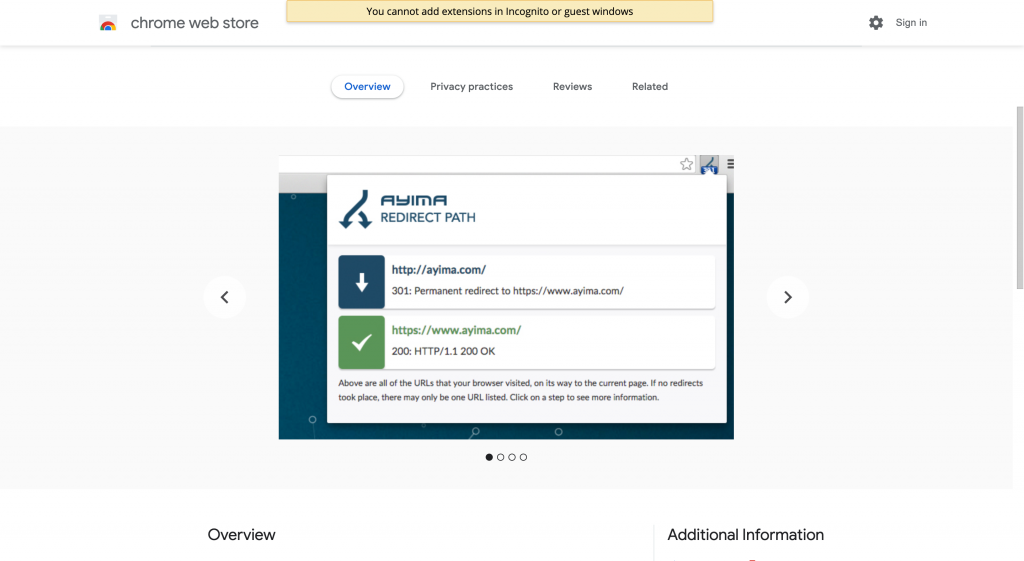
The way this extension works is fairly simple. When loading a website containing one or many redirects, this tool will record all of them and present them to you in the form of a redirect stack trace that shows all of the URLs the browser has redirected to before opening the destination web page.
Redirect Path Features
Redirect Path does not limit itself only to redirects, as this tool also provides you with:
- HTTP headers of each page that you have visited when performing redirects.
- Status code of each page loaded, including the redirect codes.
- Error detection to warn you when there is a 404 or 500 error.
Price: Redirect Path is a free extension.
Continuing with specialized tools, let us discuss one that aids you in managing content.
Extension #9: GrowthBar
GrowthBar is an artificial intelligence-driven Chrome extension that lets content marketing teams create SEO-friendly copy and content.
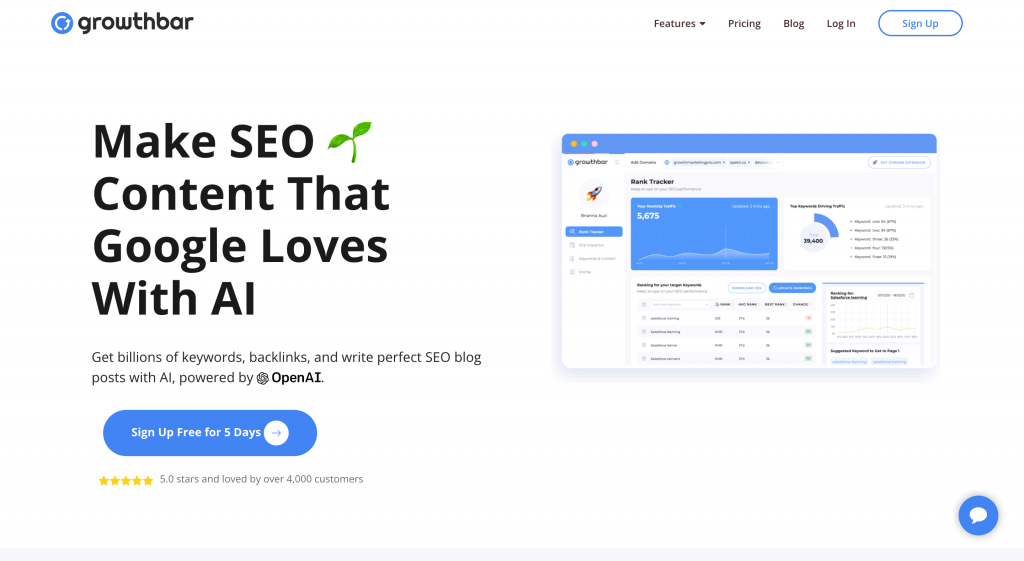
The machine learning models available at GrowthBar can generate various content types as they rely on OpenAI’s GPT-3 language engine. With this tool, you can create an article outline based on the topic or keywords you have provided or even generate an entire article.
GrowthBar Features
As a GrowthBar user, you can also benefit from other features such as:
- AI-driven SEO optimization of your content, including using the optimal content length, number of headlines, internal and external links, etc.
- Automated keyword search and its inclusion in the content that the tool has generated.
- WordPress integration, as you can generate the AI text right inside the WordPress article editor.
Price: GrowthBar is a paid tool that starts at $29/month.
Now let’s return to the all-in-one category and talk about one of its prominent representatives.
Extension #10: SEOquake
SEOquake is a toolbox for search engine optimization experts that provides them with a set of handy features to save time on various SEO-related activities.

When you install this extension, you can access it in two forms – the SEObar and the SEO Dashboard.
The first one is a lightweight toolbar appearing at the top of the web pages you visit, providing you with SEO-related information about the page. The second is a larger interface that opens with a single click and provides more in-depth data about the website you have selected than the SEObar.
SEOquake Features
The extension comes with the regular list of features that you can find in an all-in-one toolbox, such as:
- Preview of main SEO metrics, like volume and rank in various search engines.
- Keyword analysis, including information on keyword density and prominence.
- SERP overlay to show key SEO metrics on each SERP result.
Price: SEOquake is a free extension.
SEO is not only about having optimized content. Your website needs to be optimized and load fast too. Our next tool is handy for this exact case.
Extension #11: Lighthouse
Lighthouse is a Google-owned tool for analyzing your website for performance, accessibility, and SEO issues.
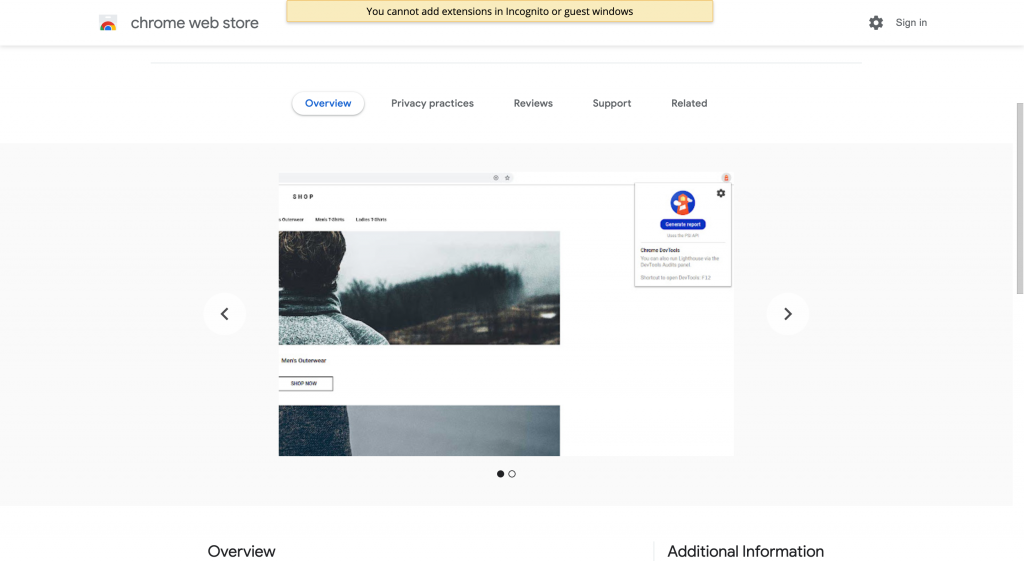
Apart from downloading it as a Chrome add-on, you can also access Lighthouse inside your browser’s developer tools. In both cases, this tool will benchmark your website and give you a list of recommendations that you can take to improve its speed and accessibility.
Lighthouse Features
Here are some of the analyses that Lighthouse will perform for you.
- Website load time depends on the size of HTML, CSS, JavaScript files and your images.
- Mobile-friendliness that depends on page responsiveness, mobile-optimized images, etc.
- SEO best practices, such as alt texts on images, meta tags, hyperlink health, and more.
Price: Lighthouse is free to download from the Chrome Web Store or use directly in the developer tools.
While Lighthouse can analyze websites based on multiple criteria, and SEO happens to be one of them, the following extension does SEO analysis only.
Extension #12: WooRank
WooRank is a website analysis extension that digital marketers can use to get an SEO benchmark on their site.
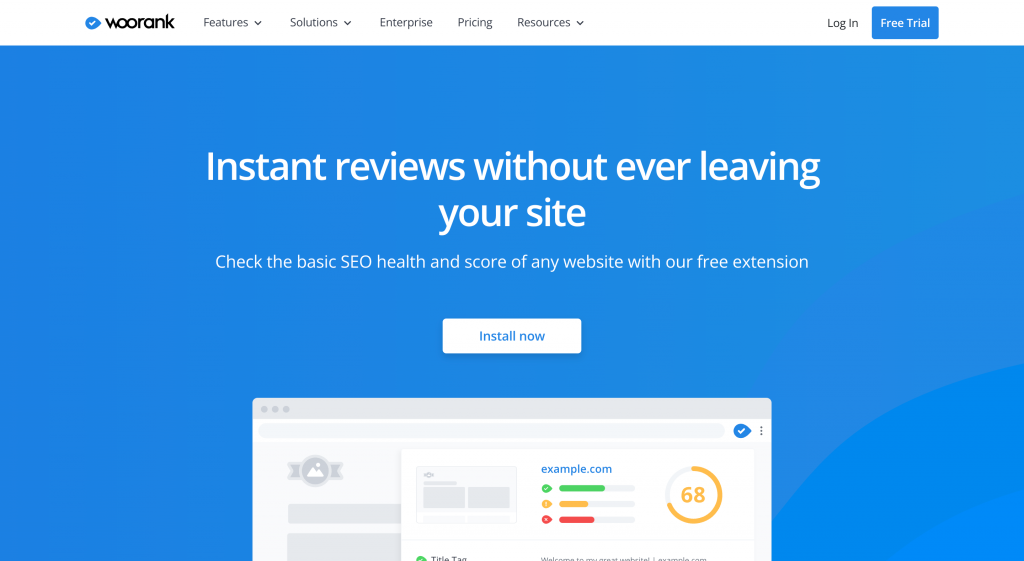
When launching WooRank on any website, it will crawl the content and the code of the page, analyze it and come up with a detailed score and actionable recommendations to improve the SEO performance of your website.
WooRankFeatures
As part of its analysis, WooRank will check for:
- Core web vitals of Google, suggesting improvements to meet these criteria.
- Keyword tracking along with a preview of SERP featured results.
- Site crawler that can find and point out HTTP status errors and internal navigation issues.
Price: WooRank subscription starts at $79.99/month.
With the performance analysis tool behind us, we return to the type of tools that focus on one specific aspect of SEO. This time it is another tool for keyword research.
Extension #13: Keyword Surfer
Keyword Surfer is an SEO extension for digital marketers who want to automate their keyword research process.
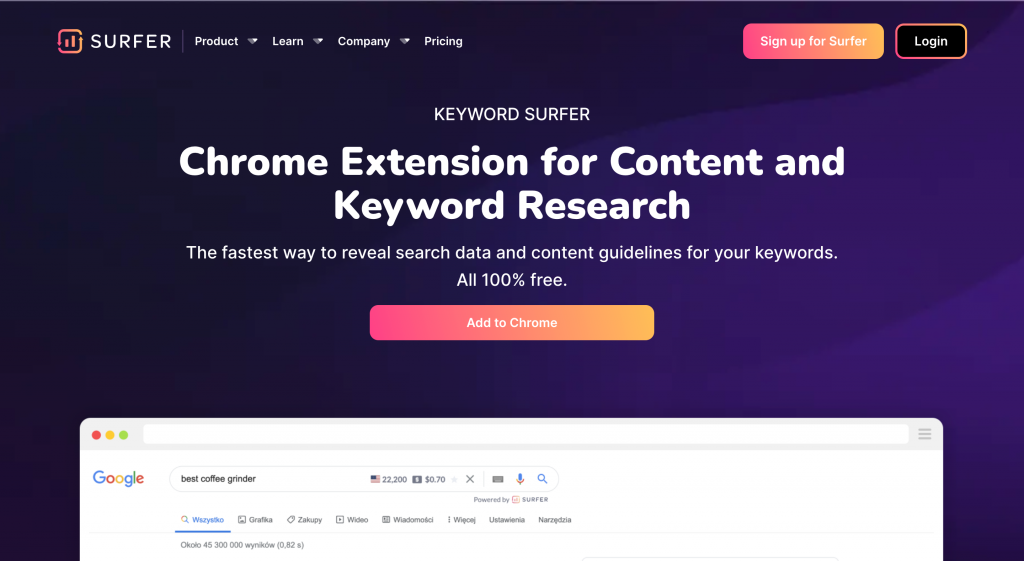
This extension appears as a sidebar in your regular Google SERP.
Apart from showing valuable keyword data, this extension will also provide you with volume and CPC cost information right in the search bar.
Keyword Surfer Features
Here is what you can expect to see on this sidebar:
- List of suggested keywords with content similar to the one you searched for.
- Correlation charts that show the relationship between page rank and the website traffic, keywords used, or content length.
- Content guidelines that will suggest using specific keywords to increase the chances of ranking high.
Price: The paid version of Keyword Surfer will cost you $49/month.
Our next tool is also about search result pages. However, it simulates a SERP instead of analyzing an existing one.
Extension #14: Nightwatch SEO Search Simulator
Nightwatch SEO Search Simulator is an extension that SEO teams can use to accurately simulate search engine result pages for the keywords of their interest.
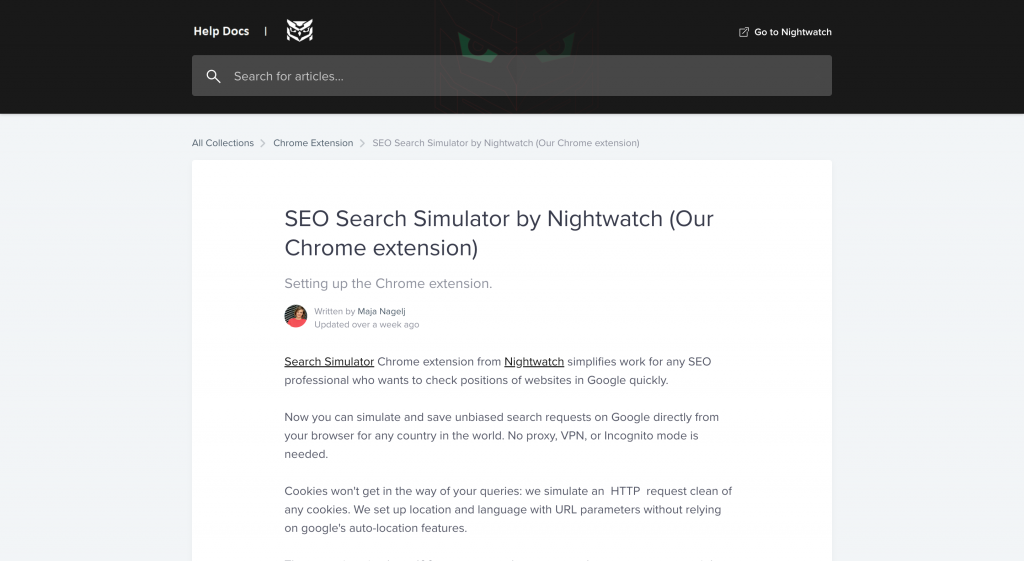
Like many extensions on our list, it is also a sidebar in Google Chrome where you can find all the controls for simulating a search result page. It performs a search operation on the search engine of your choice and shows you the corresponding SERP.
Nightwatch SEO Search Simulator Features
In terms of the controls, here is what you have:
- Search engine selection, as this extension is not limited to Google only.
- Country and language selection, allowing for simulation of local SERPs.
- URL finder that you can use to locate the website of your interest.
Price: This extension is free to use.
Continuing with our list, let us talk about an extension that helps with an essential technical SEO area – metadata.
Extension #15: Meta SEO Inspector
Meta SEO Inspector is useful to any SEO expert who wants to check and debug the meta tags of their website.
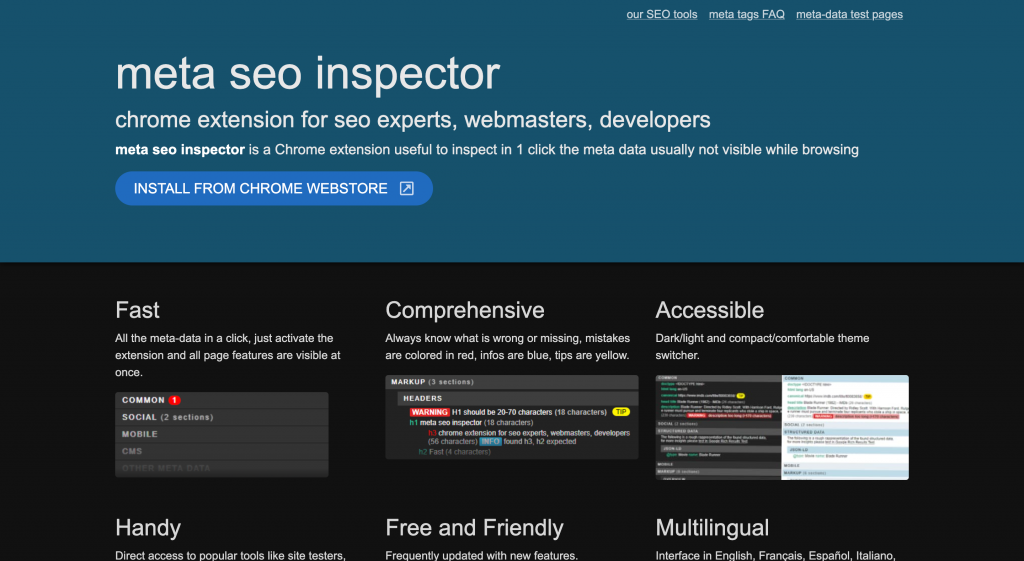
The extension appears as a small overlay window that aggregates all the meta tag information on your webpage. These meta tags include your doctype, HTML lang, canonical, title tags, and others.
Meta SEO Inspector Features
Apart from the regular SEO meta tags, here’s what else you can inspect with this extension:
- Open Graph tags to ensure your website appears correctly in the social media previews.
- Google structured data information, such as the JSON-LD and its content.
- List of scripts and resource URLs that your website uses.
Price: Meta SEO Inspector is a free tool.
So far, we have mostly talked about Google as a search engine, but let us not forget that there is also YouTube as the second largest one, and this is what our next tool will be about.
Extension #16: vidIQ
vidIQ is a search engine optimization tool for YouTubers who want to increase the rankings of their videos on YouTube SERPs.
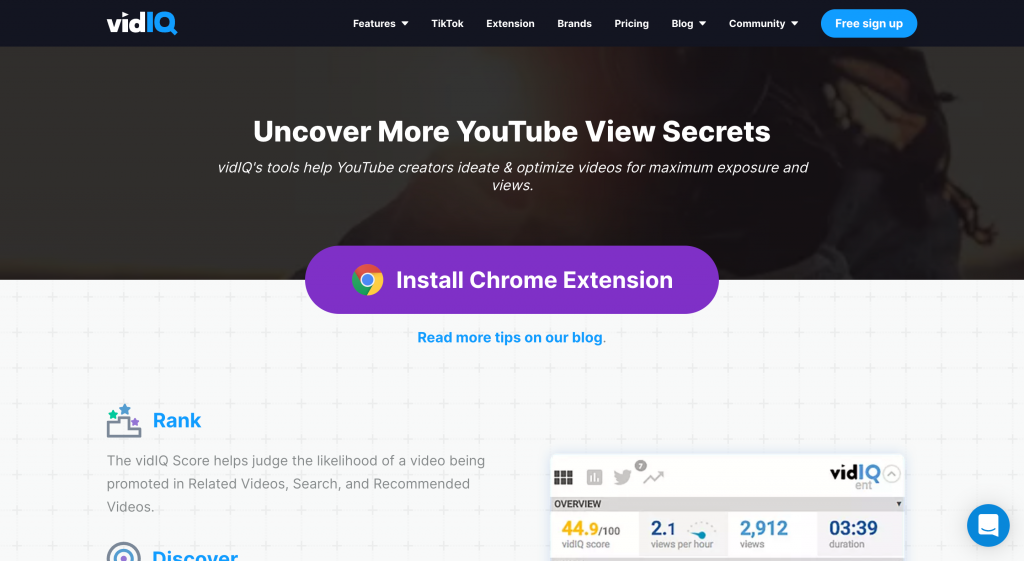
vidIQ allows creators and influencers to optimize the title and description of their videos based on the keyword research that the extension performs automatically for them.
vidIQ Features
With vidIQ, creators can:
- Perform an SEO audit on their entire channel.
- Perform competitor research and see what keywords they cover.
- Generate new content and keyword ideas based on keyword ranking.
Price: The subscription for this tool starts at $7.5/month.
Continuing with extensions that are not for Google search, our next tool works with social media sites.
Extension #17: BuzzSumo
BuzzSumo is a social media monitoring extension on Google Chrome that SMM specialists can use to keep an eye on key social media metrics for their content.
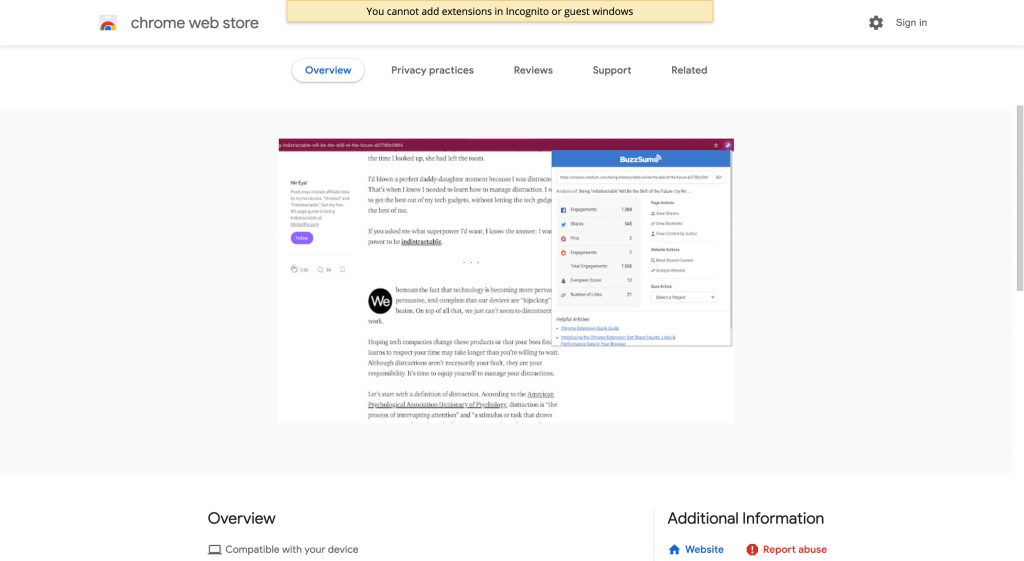
BuzzSumo is constantly monitoring all the ongoings on multiple social media networks. Thus, when you use it on a specific page, it will find and report all the social media engagement associated with that page.
BuzzSumo Features
In terms of the information it shows, here is what you can get:
- Engagement metrics on Facebook, Pinterest, Twitter, etc.
- Evergreen score that indicates the continued relevance of your content.
- Social media backlinks that point to your page.
Price: To access BuzzSumo, you need to pay $99/month.
Continuing with our list, we arrive at a simple yet quite useful tool when working with links.
Extension #18: Link Grabber
Link Grabber is an extension that can expose all the links available on the website of your interest.
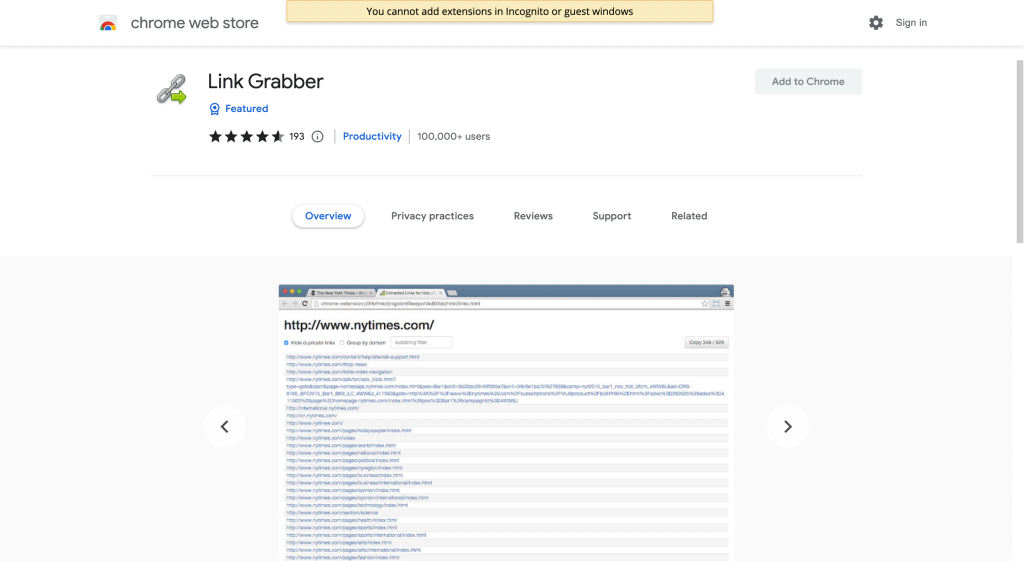
The function of this tool is quite simple. It will scan your page for links and list all of them in a separate tab. You can then use this list to look for a domain of your interest or examine backlinks it has to other pages, or anything else.
Link Grabber Features
Link Grabber is a simple tool with limited capabilities. Here is what you can get.
- Grouping links by domain.
- Filtering links by substring match.
- Hiding duplicate links.
Price: This extension is free to use.
Unlike Link Grabber, our next extension has many more features as it belongs to the all-in-one group.
Extension #19: Mangools SEO Extension
Mangools SEO Extension is a group of tools to speed up your SEO team’s or white label SEO agency’s workflows and activities.
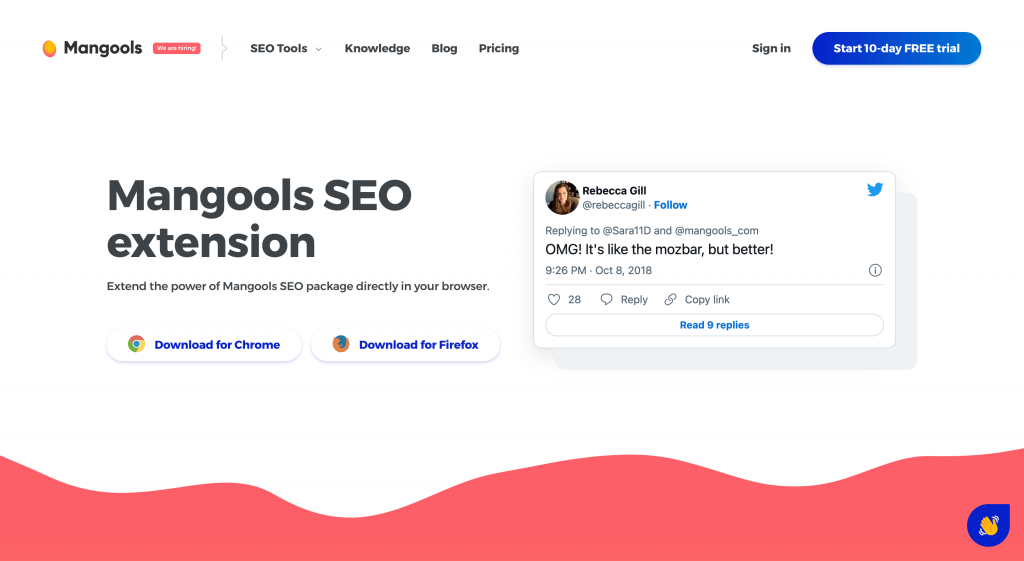
This extension checks your page and reports on various SEO metrics, such as DA, Citation Flow, global website rank, and others. It also comes with an on-page SEO checker that can suggest improvements on the title, meta description, and headings.
Mangools SEO Extension Features
As an all-in-one tool, this extension also has features such as:
- Keyword sniffer that finds existing keywords on the page.
- Backlink analyzer that shows websites linking back to that page.
- Pagespeed check to suggest performance improvements.
Price: The basic package starts at $29.90/month.
Moving forward with our list of Chrome extensions, let’s discuss one specialized in SEO outreach.
Extension #20: Buzzstream
Buzzstream is a compact contact management and outreach tool that digital marketing experts and agencies can use in their link-building outreach activities.
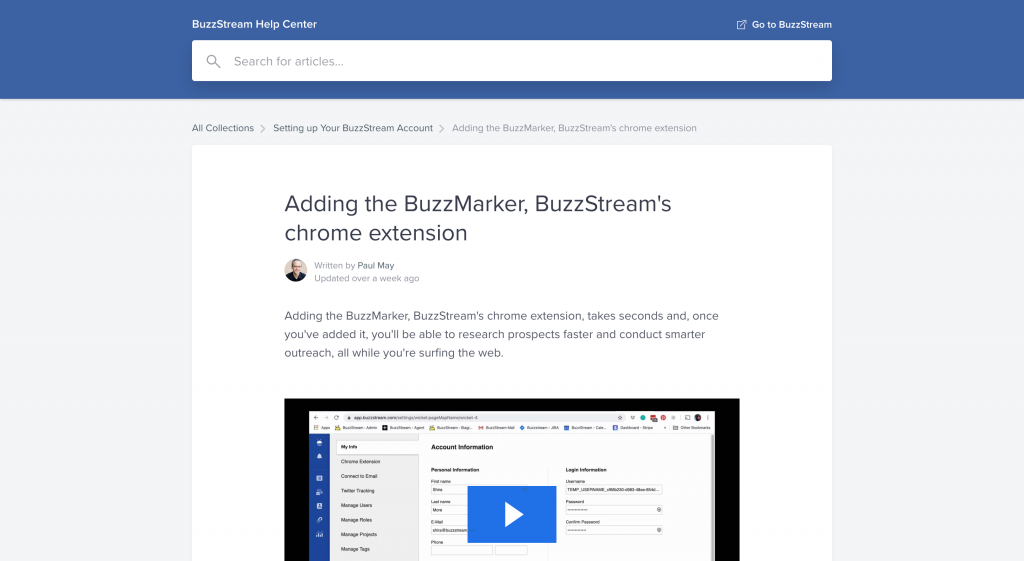
Buzzstream helps you gather all the necessary information to reach out to a prospect (email, author name, bio, etc.) right from the page you have visited.
Buzzstream Features
Apart from gathering outreach information, you can also:
- Filter SERP by new and existing prospects.
- Share prospects with teammates.
- Compose an outreach email.
Price: The subscription for BuzzStream starts at $24/month.
With this outreach tool behind us, we return to the keyword tools.
Extension #21: Text Optimizer
Text Optimizer is an automated keyword research tool that helps digital marketing teams use search terms correctly in their content.
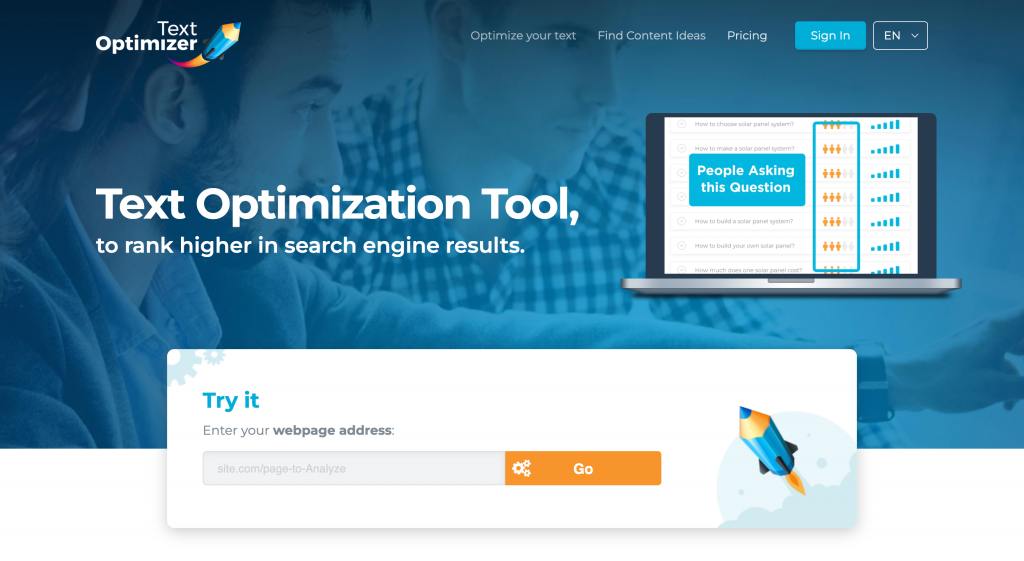
TextOptimizer will check your content piece for both the keywords you need to add and the ones you need to remove to make sure that your article will go up in the ranks.
Text Optimizer Features
Here are some of the features that you can find in this tool:
- Optimization score based on suggested keyword use.
- Keyword analysis for the SERP of your choice.
- Bing support.
Price: The paid plan costs $60/month.
We continue our list and switch from specialized tools to generic ones with Ubersuggest.
Extension #22: Ubersuggest
Ubersuggest is another representative of the all-in-one SEO extension group.
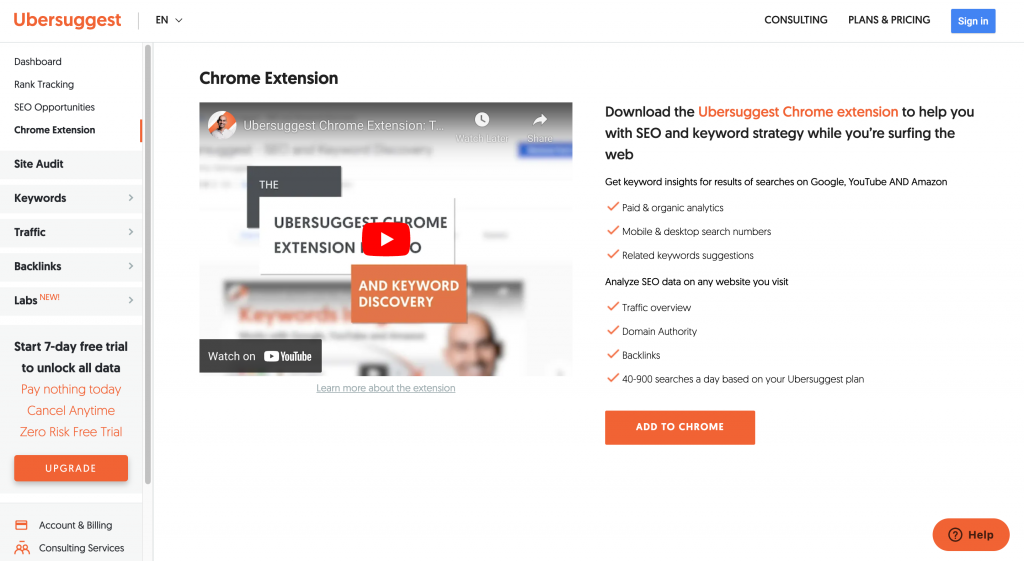
Like its peers, it also comes with a variety of capabilities, ranging from keyword research and key SEO metric reports to CPC predictions.
Ubersuggest Features
Some of the prominent features of Ubersuggest are:
- Keyword suggestions for your content.
- Content ideas for your next post.
- Backlink profile and data.
Price: The individual package will cost you $12/month.
Ubersuggest was our last all-in-one tool on this list. Up next, we have only specialized ones, with a technical site analyzer coming up next.
Extension #23: AMP Validator
AMP Validator is Google’s extension that helps developers and webmasters ensure that their site follows the AMP standards.
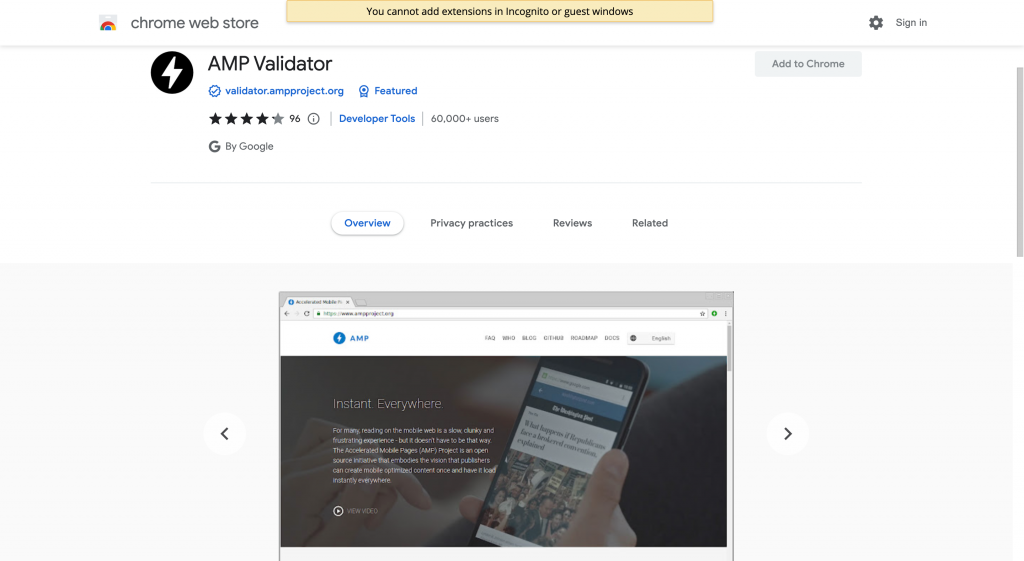
The Accelerated Mobile Page (AMP) is Google’s best practice and standard for building high-performance websites (especially valid for SaaS SEO optimization). This tool helps you validate your site for that standard.
AMP Validator Features
This validator will check your site and report the following:
- AMP errors that you need to fix.
- AMP warnings that you need to pay attention to.
- Error location detection to help you find and fix it.
Price: AMP is an open-source and free technology.
While the AMP validator was primarily a technical tool, the next one is purely about marketing, specifically, marketing outreach.
Extension #24: FindThatLead
FindThatLead is helping digital marketers and B2B SEO experts with prospecting and outreach activities.
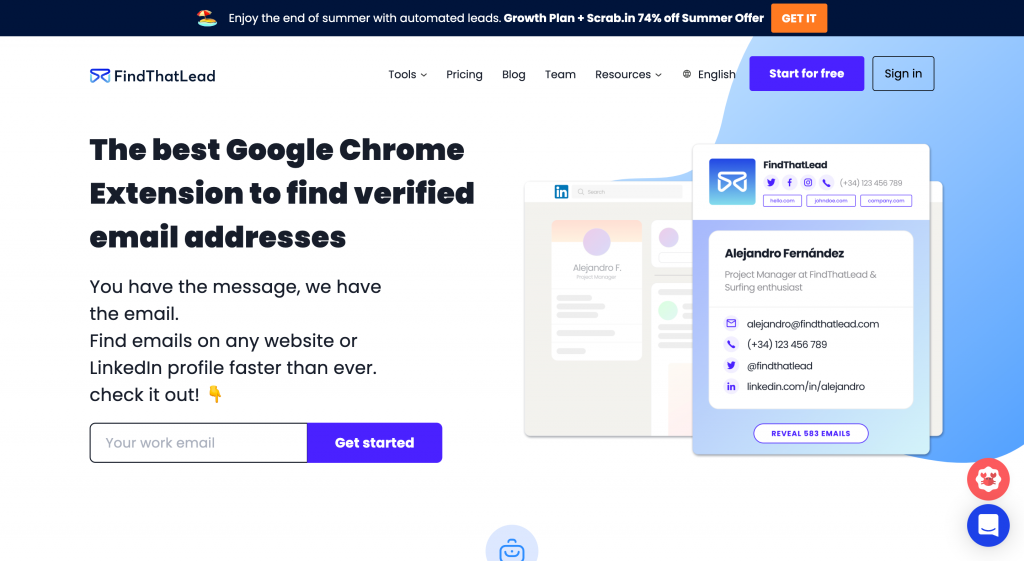
With this extension, you can easily identify the contact information of key people on the website, along with their names and positions.
FindThatLead Features
Apart from finding contacts, this extension also lets you:
- Verify email addresses with a single click.
- Compose and send emails.
- Find local contacts based on physical address.
Price: This service is available for $49/month.
Finally, we have reached the last tool on our list, which is about marketing research.
Extension #25: Glimpse
Glimpse is a marketing research extension you can use to get an overview of current trends for the keyword of your choice.
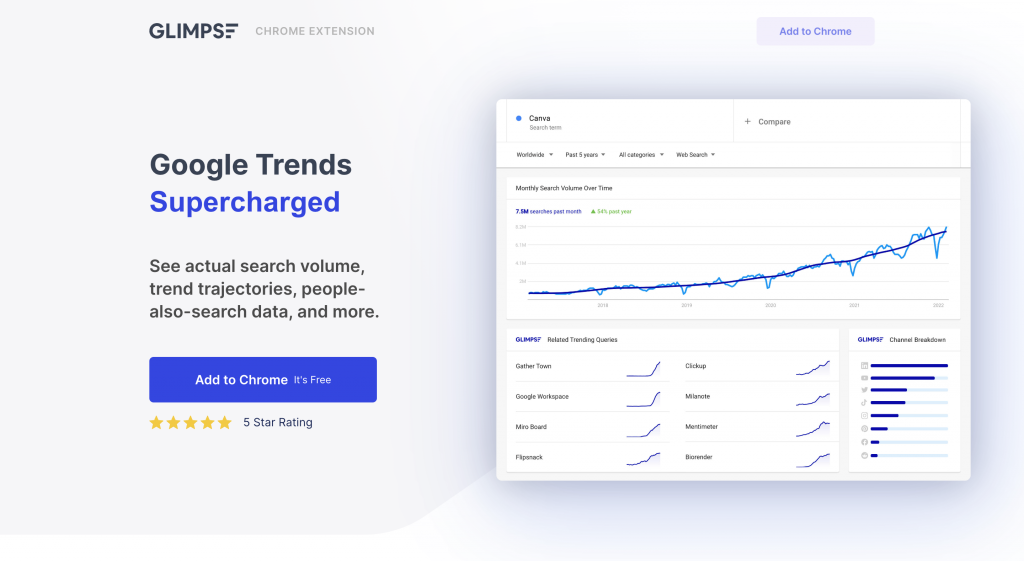
This tool serves as an extension to the existing Google Trends interface, as it adds additional charts to the trends page with valuable research data.
Glimpse Features
Here is the data you can get with Glimpse:
- Long-tail keywords list with volume.
- Traffic breakdown by channel.
- Popular brand keywords for your topic.
Price: This tool is available for free.
Now Over to You
The chrome web store is full of great tools for digital marketers and SEO experts. The extensions we covered today will be able to cover nearly every part of your SEO workflow, from link building and prospecting to keyword research and optimization.
We have many other guides on digital marketing tools. You can check them out on our blog.

Sona Kalantaryan is a senior digital marketer with a creative past. Big fan of high cinema and well-optimized landing pages. She authors guides by sharing the best practices and does it the right way!
