20 Top Content Marketing Tools for 2023 [w/Features & Pricing]
Content marketing seems fun until the volume of your content starts growing, and you can’t keep up anymore.
Luckily, the internet is full of automation tools and SaaS services that can help you level up your content marketing game, improve your brand’s visibility, and outrank your competitors. We’ve collected twenty of these platforms covering various content-related activities.
Let’s see how each of them can help you.
Best Content Marketing Tools (Uses Cases, Features & Pricing)
We have twenty tools on our list, which may be hard for some to digest. So, to make the final choice easier for you, we’ve put together all content marketing solutions, their key features, pricing, and use cases in a handy comparison graph.
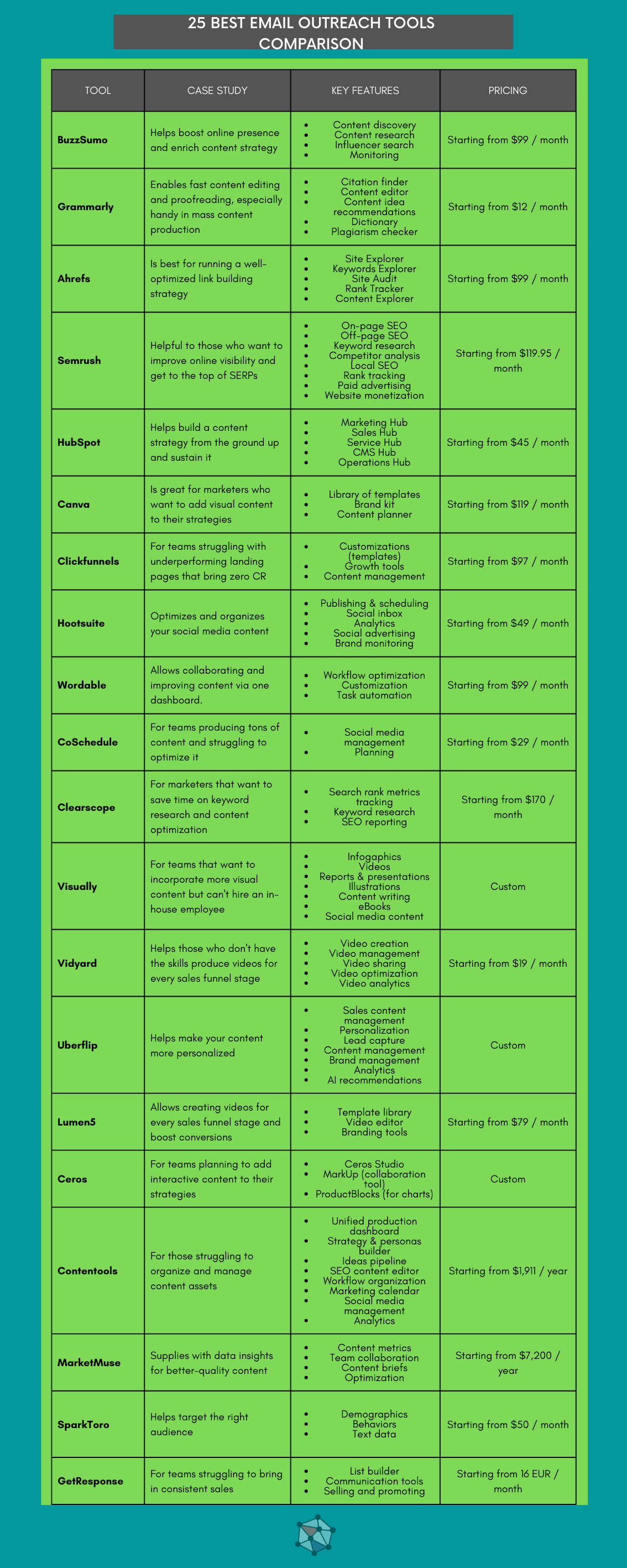
Now, before discussing each of them individually, let’s clarify what a content marketing tool actually is.
What are Content Marketing Tools?
Content marketing tools are online solutions that automate specific tasks, thus simplifying the process of content marketing a good bit.
So, in other words, we can say these marketing automation platforms can speed up the content creation process. In particular, they can help content marketers with the following activities:
- Search engine optimization
- Content writing (specifically editing and proofreading)
- Content distribution
- Social media management
- Email marketing content
- Multimedia marketing
- Organizing content ideation and creation processes
Below, we have a solution to cover each of these activities. Let’s start with the first one on our list, BuzzSumo.
Tool #1: BuzzSumo
BuzzSumo positions itself as an all-in-one content marketing tool providing content research that includes performance metrics.
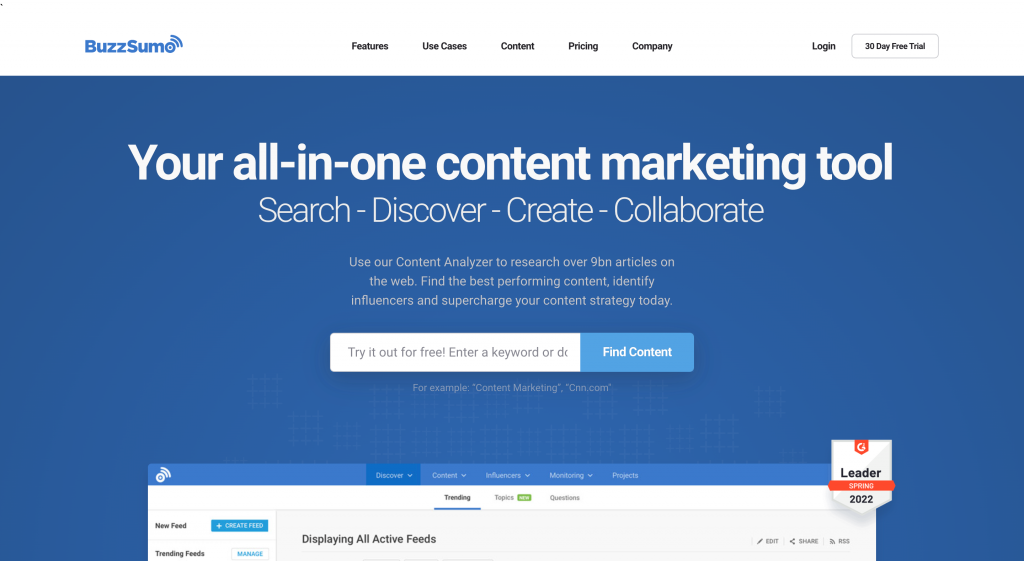
Essentially, it scrapes data from different platforms, like Reddit, Quora, social media channels like Facebook and Twitter, news websites, online influencers, and other sources to supply you with content ideas and simplify the research.
Now, let’s see who’d benefit from this content marketing solution the most.
Who is it for?
BuzzSumo is a helpful tool for a team of any size, but it’s most useful for those who want to boost their online presence and enrich their content strategy with new ideas.
BuzzSumo features
You can break down BuzzSumo’s toolkit into the following categories:
- Content discovery – generates content ideas and provides SEO insights and distribution tips.
- Content research – shows the most popular content in a given niche, along with engagement data and competitive benchmarks.
- Influencer search – helps launch influencer marketing campaigns by generating a list of relevant influencers, content creators, and KOLs in your niche and industry.
- Monitoring – tracks backlinks and brand mentions, performs competitor analysis, and reports on your social media activity.
You can also download BuzzSumo’s Chrome extension to research content on the go.
BuzzSumo pricing
Luckily for those on a budget, BuzzSumo has a freemium plan limited to one user, ten searches a month, and one year of data regarding the content pieces BuzzSumo retrieves from the internet.
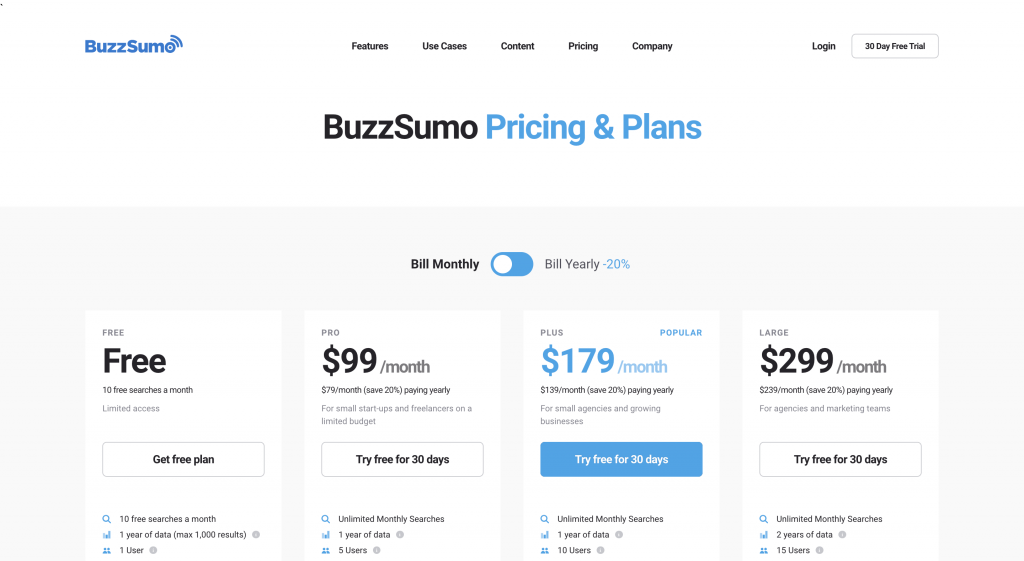
If you’d like to connect more users, the Pro and Plus plans are good options, as they allow five and ten users, respectively, and supply you with unlimited monthly searches and one year of data. The Large subscription is the best for those who want to get access to two years of data.
The next tool on our list is a staple in content writing and copywriting.
Tool #2: Grammarly
Grammarly is an online editing and proofreading service helping improve your text’s style and flow and eliminate grammatical and punctuation mistakes.
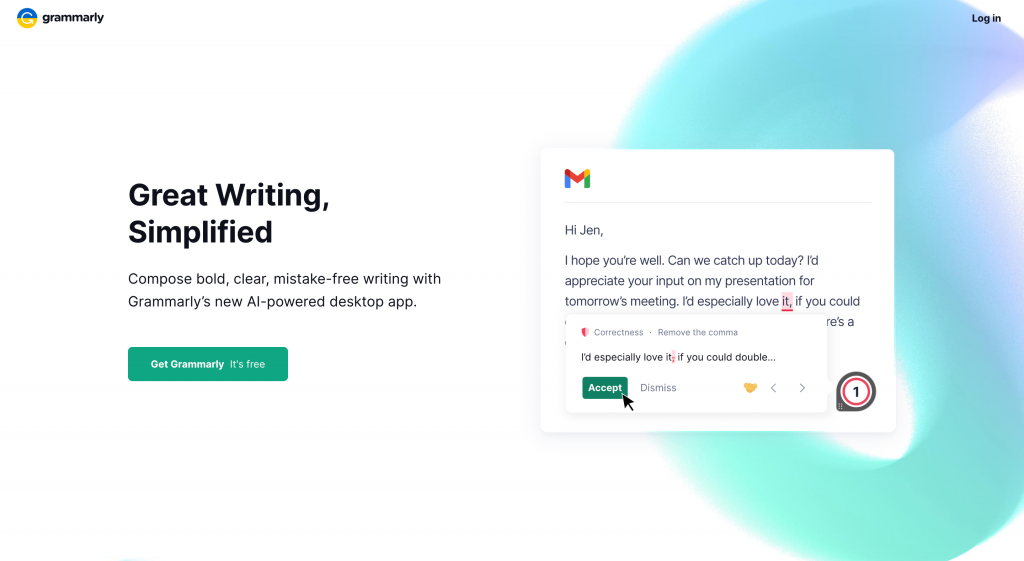
There’s also Grammarly Business – a solution content marketing teams can use to refine internal and external communications, as it suggests a more suitable word choice, helps make sentences more straightforward and fixes grammatical errors.
Now, let’s investigate Grammarly’s use case, features, and pricing.
Who is it for?
Grammarly is a must for teams that produce tons of content on a monthly basis. It’s also indispensable for agencies doing mass content production.
Grammarly features
Grammarly’s basic platform for an average user includes an online editor allowing you to check your text for correctness, engagement, delivery, and style. As you improve your written content, it will increase its score, which reflects the text’s performance. You can also adjust your content’s goals, and the tool will provide suggestions according to them:
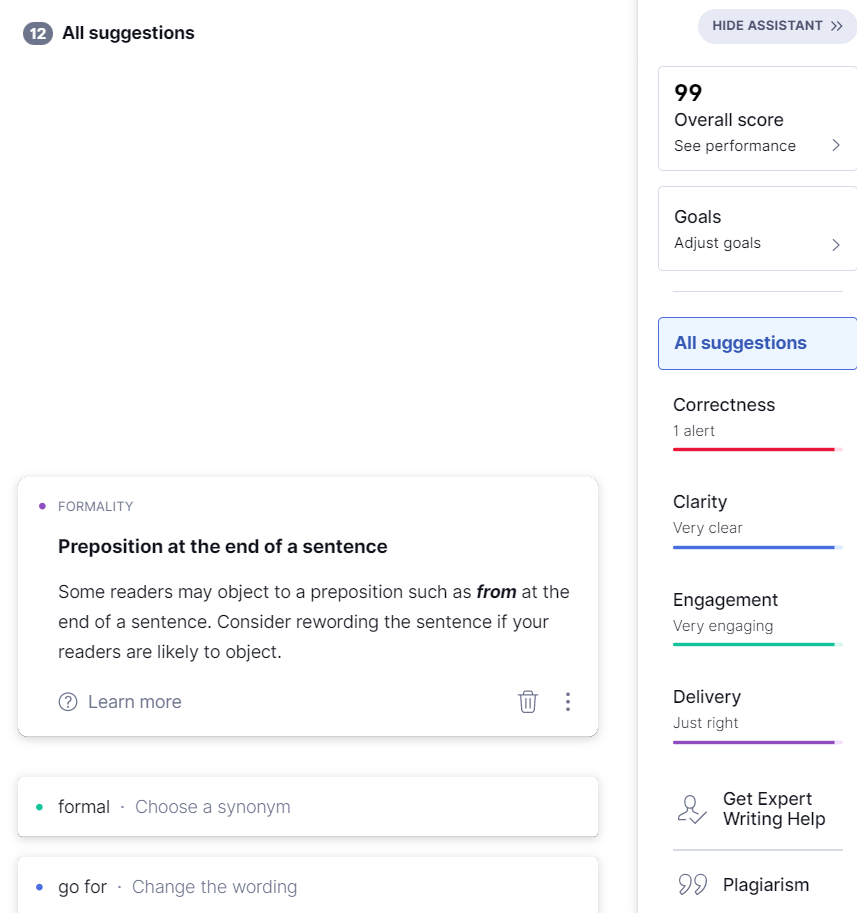
Grammarly Business includes more features, such as:
- Citation finder
- Content idea recommendations
- Content generation
- Dictionary
- Vocabulary recommendations
It’s possible to use this content marketing platform as a standalone application or a browser plugin.
Grammarly pricing
You can start with Grammarly for free, though with the features limited to Grammar and Clarity check.
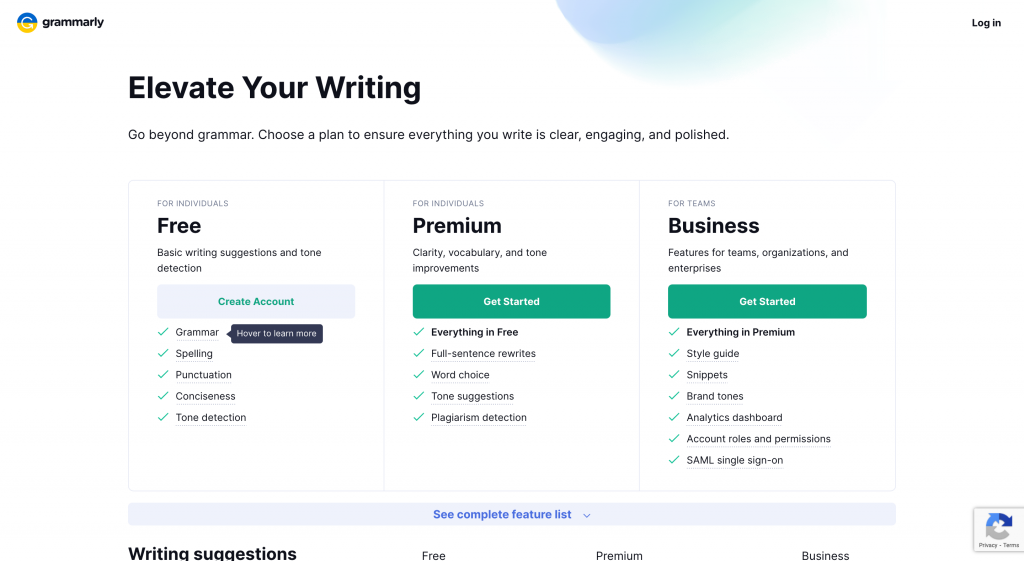
The Premium plan for individuals starts at $12 a month and offers full-sentence rewrites, word choice, tone suggestions, and a plagiarism check. The Business plan costs $15 a month per team member and includes everything from the Premium subscriptions and a few additional perks, such as an analytics dashboard and brand tones.
Up next, we have an essential tool for those who want to level up their SEO and link building strategy, in particular.
Tool #3: Ahrefs
Ahrefs is a comprehensive search engine optimization toolset automating competitor research, keyword research, website audit, rank tracking, content research, and backlink monitoring.
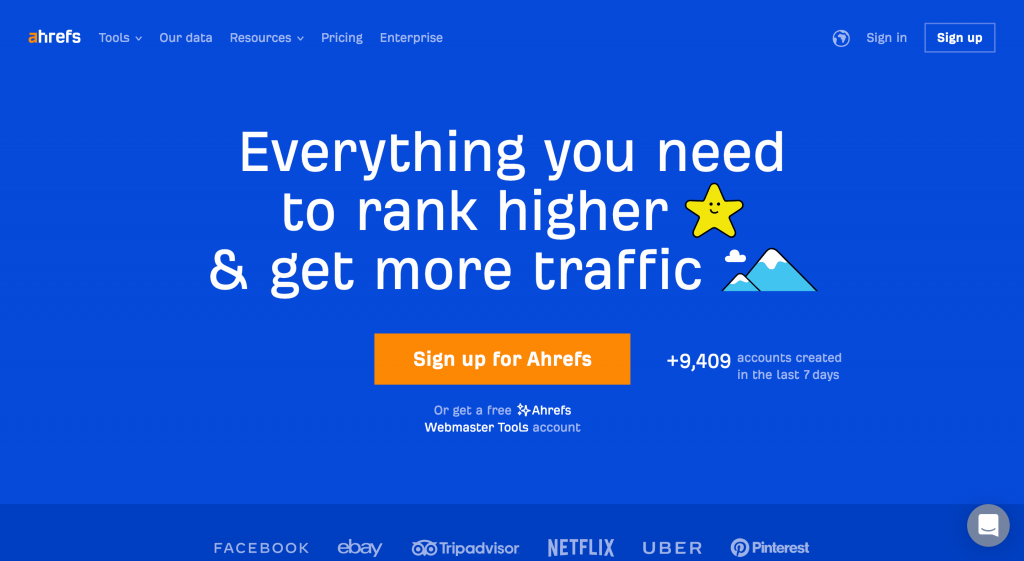
Ahrefs’ database includes over 11 billion keywords, thus making it a rather accurate solution for all major search engine optimization activities.
Now, let’s see who would draw the most advantages from this platform.
Who is it for?
Although we mentioned that you could use Ahrefs for all SEO tasks, including keyword research and competitor analysis, reviewers on G2 and Capterra actually say that it’s the best for link building purposes, as it provides detailed reports on your backlink profile. Thus, we’d say that link building agencies would benefit from Ahrefs the most.
Ahrefs features
Ahrefs’ main perk is its all-in-one dashboard that keeps all your projects in one place and tracks your SEO performance in real time. It shows your:
- Domain Rating
- Number of referring domains
- Number of backlinks
- Organic website traffic
- Organic keywords
You can also select backlink profile reports, investigate organic and paid searches, see best pages by links, links’ growth, and top content, and track outgoing links.
Other features include:
- Site Explorer – allows researching your competitors’ backlinks and their SEO progress.
- Keywords Explorer – shows keyword suggestions and related metrics, such as keyword difficulty, search volume, and others.
- Site Audit – finds SEO issues on your website.
- Rank Tracker – monitors your ranking process.
- Content Explorer – digs the web to find content ideas and backlink opportunities.
Ahrefs is available as an extension and can be used on the desktop or as a mobile app.
Ahrefs pricing
Ahrefs has an unlimited free plan with access to Site Explorer and Site Audit, but these features only work for your website, and you will need to verify your ownership of it. The cheapest Life subscription starts at $99.
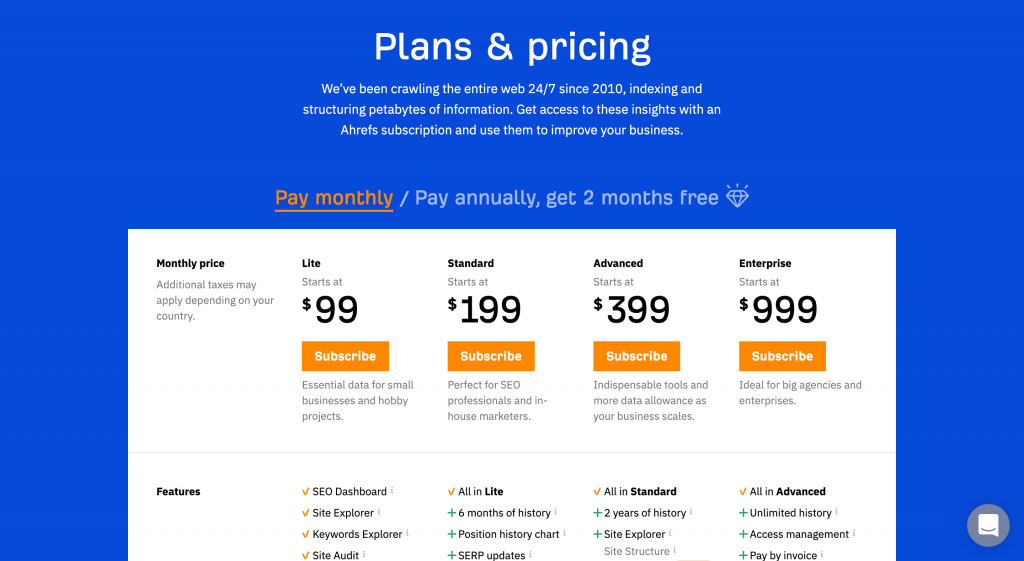
The Standard plan is the best for small content marketing and SEO teams, as it has all the basic features you need to grow your strategy. Advanced and Enterprise plans are the most pricey, but they allow more extended data export, tracking a larger number of keywords, and more crawl credits per month.
Let’s go over to our next tool related to SEO.
Tool #4: Semrush
Semrush is known as an online visibility management platform, meaning it covers your SEO activities, tracks performance metrics, and provides audience insights, data visualization, and custom reports.
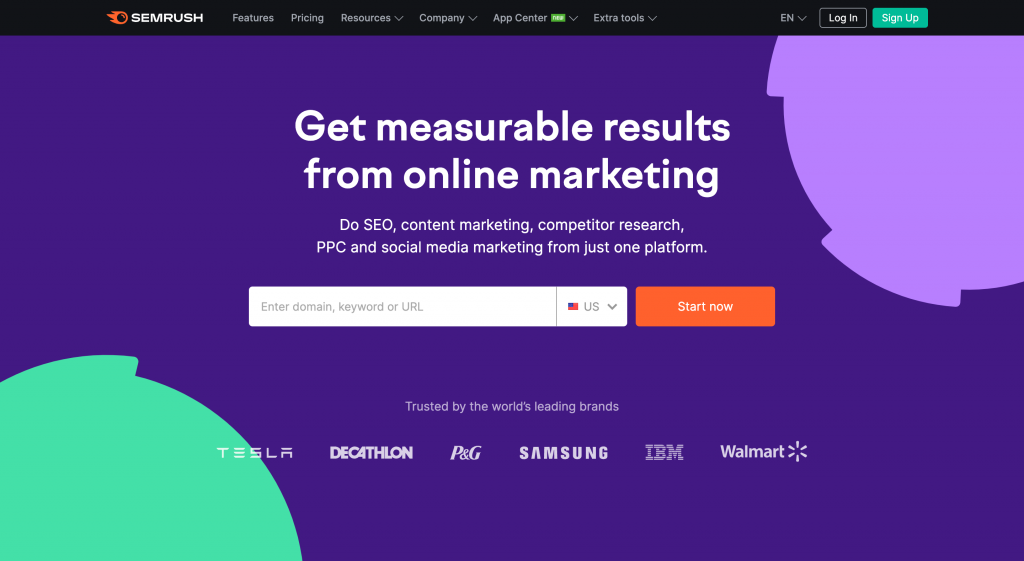
So, similar to Ahrefs, Semrush covers the key search engine optimization tasks and allows doing extensive market research. Most reviewers on G2 also find its dashboard and UI very user-friendly and intuitive.
Now, let’s take a closer look at what this tool has to offer.
Who is it for?
If you want to improve your online visibility and position in SERPs, Semrush is the right choice. Its database includes over 21 billion keywords, so you’ll definitely be able to find the search terms that will bring you to the top of Google results and generate organic traffic.
Semrush features
Semrush boasts a wide range of features helpful for content marketing:
- On-page SEO
- Off-page SEO
- Keyword research
- Competitor analysis
- Local SEO
- Rank tracking
- Paid advertising
- Website monetization
You can find all of these tools within Semrush’s unified dashboard:
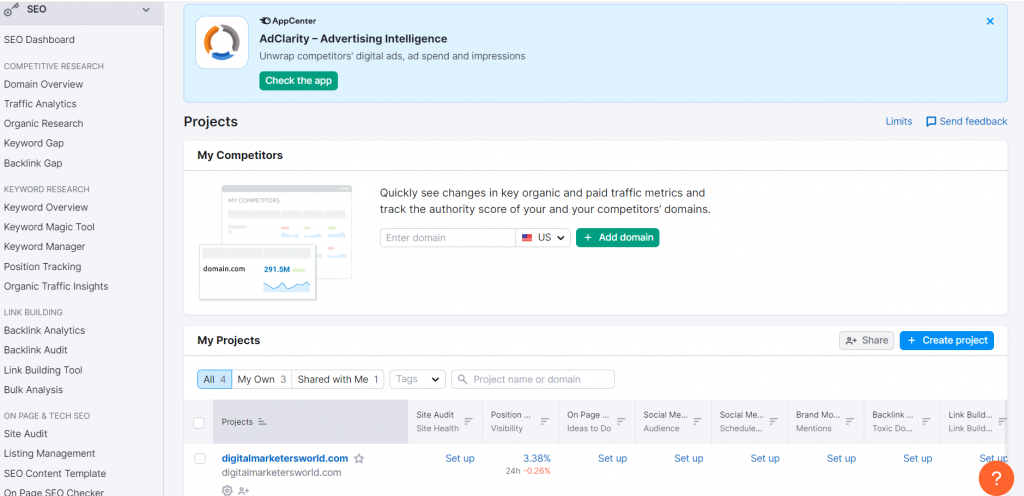
Content marketers will particularly enjoy content optimization and analytics features, which include topic research, a content calendar, SEO content templates, post tracking, and content audit. There’s also an SEO Writing Assistant helping you optimize your copy’s readability on the go right in Google Docs and WordPress editor.
Semrush pricing
Semrush has a forever free plan – you can use it for as long as you’d like without providing credit card details. However, the freemium is limited, so if you want access to more features, you can choose one of these subscription options:
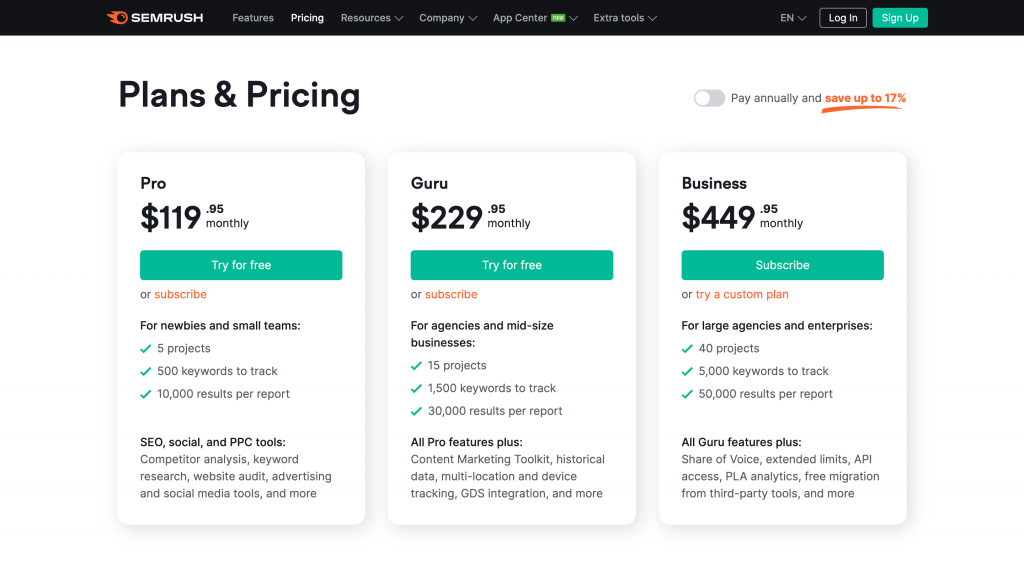
The Pro plan is perfect for small content and SEO teams producing an average amount of content per month. Guru and Business plans are for large content teams and agencies, as they allow more projects, keywords to track, and results per report.
Next, we have one of the most popular solutions for digital marketing automation.
Tool #5: HubSpot
HubSpot is a customer relationship management (CRM) platform covering all aspects of a digital marketing strategy – sales, service, marketing, CMS, and operations.
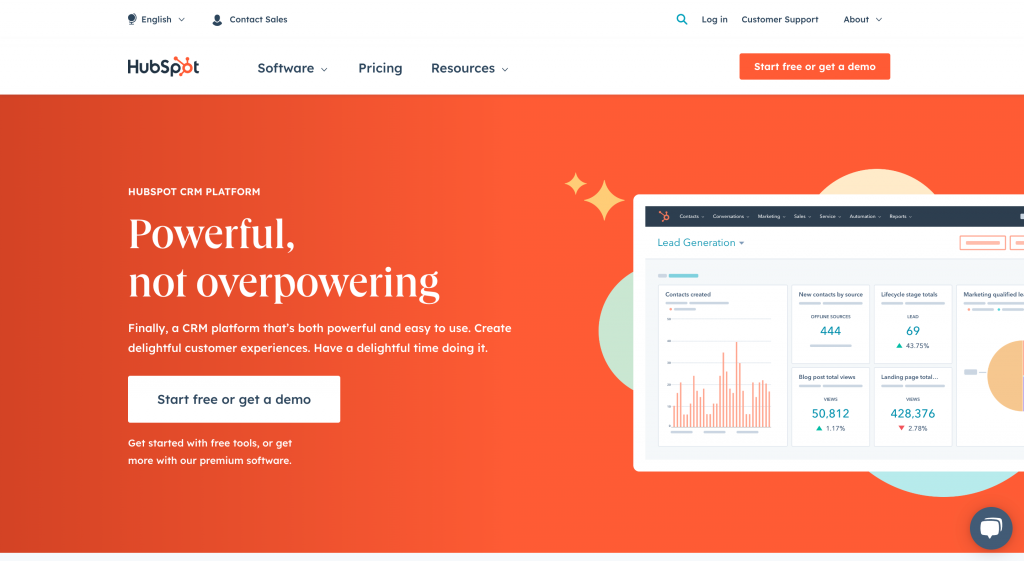
As you can see, HubSpot has quite an extensive toolkit, but since we’re talking about content, let’s focus on its marketing and CMS solutions.
But before we do that, let’s see who would benefit from HubSpot the most.
Who is it for?
HubSpot’s solution is the best for those who want to build a content marketing strategy from the ground up. Compared to other solutions, it has some handy features, like Content Staging, helping you find the right content piece for every sales funnel level.
HubSpot features
As an all-in-one platform, Hubspot’s CRM offers five types of software (hubs):
- Marketing Hub – optimizes all digital marketing processes, includes blogging tools, social media and online advertising solutions, etc. Marketers can also use it for lead generation, email marketing automation, and account-based marketing.
- Sales Hub – includes sales engagement tools, reporting, and analytics.
- Service Hub – provides conversational solutions, a shared inbox, knowledge base management, and complete help desk automation.
- CMS Hub – gives access to the drag-and-drop editor, dynamic content, and hosting.
- Operations Hub – offers data sync, curation, and other data management tools.
Content marketers will enjoy the Marketing and CMS Hubs, in particular, as they can power your content strategy from A-Z, and not just for your website – social media content management is also included in HubSpot’s toolkit.
HubSpot pricing
Everyone interested in this platform can give a 14-day free trial a go. Paid subscriptions start at $45 a month.
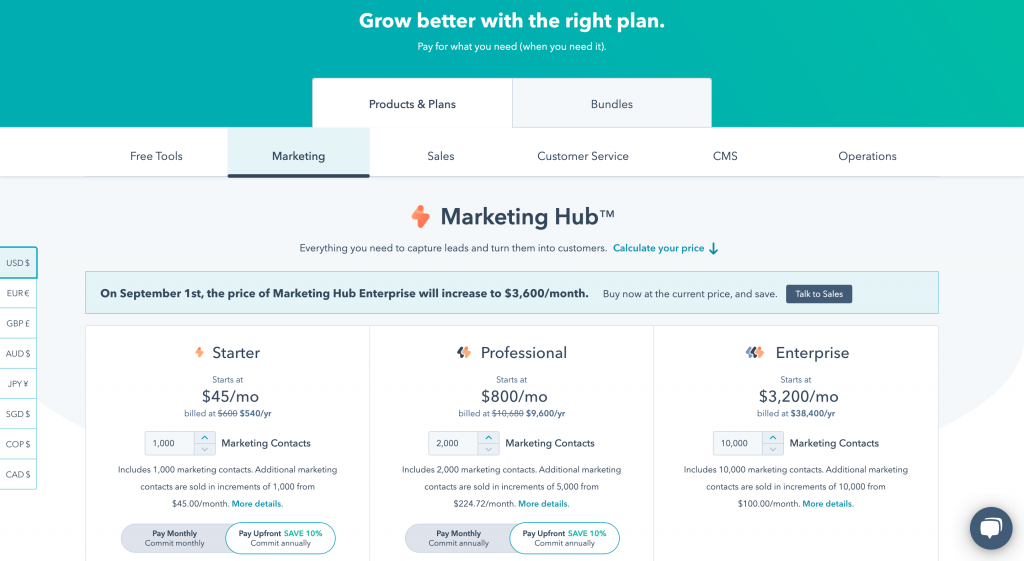
The Starter plan is suitable for small content and sales teams with about 1,000 contacts. As your contact list grows, you can expand to the Professional or Enterprise plan, which also have more advanced features.
By the way, if you find HubSpot a bit pricey, we have a list of 21 alternatives with similar functionality. For instance, for email marketing, you can choose Right Inbox, which is much more affordable.
The next tool on our list is a must for marketers working on multimedia content.
Tool #6: Canva
Canva is an online editor with millions of templates to help users create graphics for social media, presentations, posters, PDFs, and other visual content.
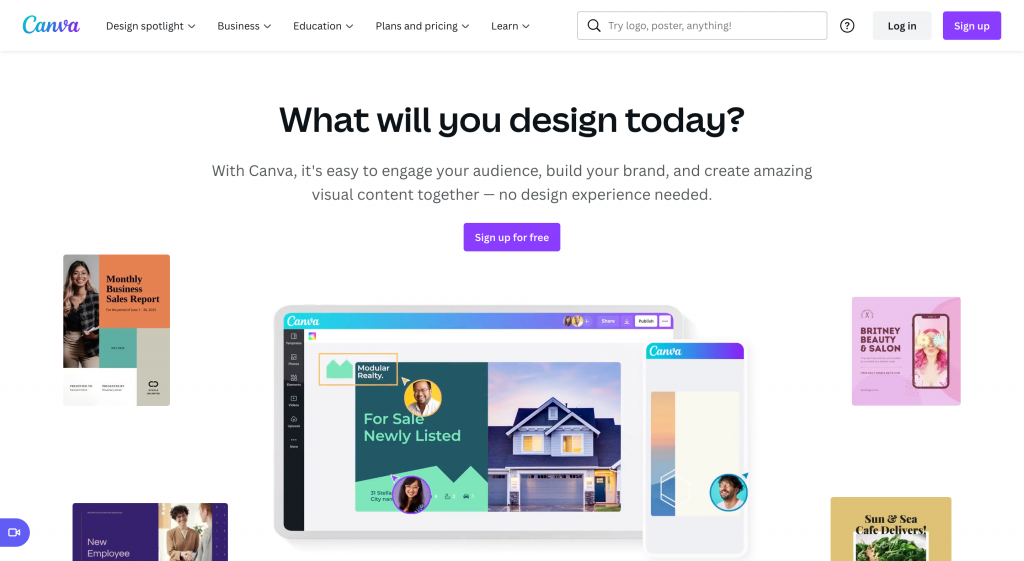
This solution is available in over fifty languages, and you can download it as a Windows app.
Now, let’s discuss what it has to offer in more detail.
Who is it for?
Canva is a great tool for content marketers who want to diversify their strategies with visuals but don’t have experience in graphic design.
Canva features
Canva’s main perk is the myriad of templates it provides. You can find any template in its library for whiteboards, presentations, social media posts (pre-made formats for Instagram Stories, Facebook posts, etc.), print products, marketing, and even videos.
Additionally, you will enjoy the following features:
- Brand kit – includes brand logos and templates which you can quickly retrieve.
- Content planner – a scheduling tool where you can add posts and events.
Canva stores all your projects in one dashboard:
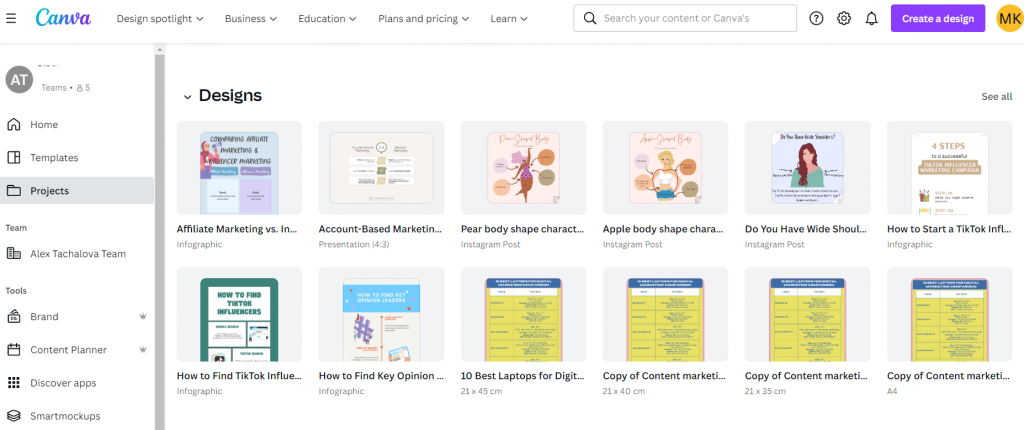
We also love the wide range of integrations available on this platform that help you import media from anywhere, edit any content, and improve its discoverability.
Canva pricing
Canva has a free version available for unlimited time, but access to templates and integrations is minimal. Content teams that produce a large number of visuals monthly would benefit more from paid plans with extended functionality.
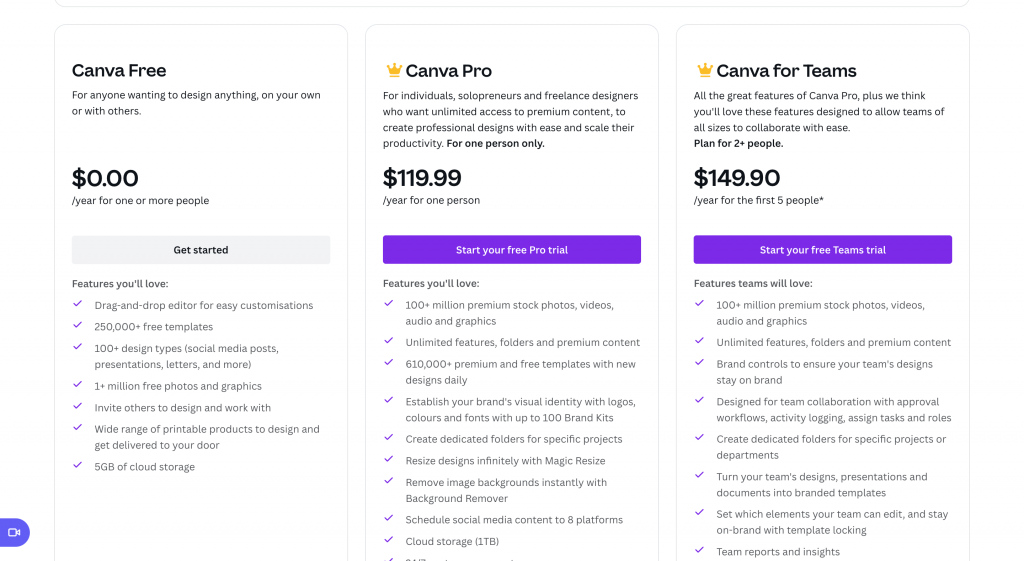
For instance, Canva Pro is a great plan for a team of one or two, as it includes thousands of free templates, 100+ million stock photos, videos, audio, graphics, and many other handy features. Large content marketing departments can take advantage of the Canva for Teams plan that allows adding 2+ people and includes reports and insights.
Our next solution is for those looking for a tool to create engaging landing pages that bring good conversions.
Tool #7: ClickFunnels
ClickFunnels is a sales funnel optimization platform that allows you to put together a mockup of a highly converting landing page that will bring you more paying customers.

The best part about this tool is that you don’t need any graphic design or coding skills – ClickFunnels has an easy-to-use drag-and-drop editor with thousands of templates you can customize to your needs.
Let’s look closer at its use case, features, and pricing.
Who is it for?
ClickFunnels is the best solution for teams struggling to create landing pages that deliver a good conversion rate. This tool allows you to optimize both textual and visual elements so that your page looks engaging and convincing to the potential customer.
ClickFunnels features
We can break down ClickFunnel’s toolset into the following categories:
- Customizations – includes templates, allows personalizing the domain name, and has HTML input.
- Growth – provides a set of tools for marketing, SEO, e-commerce, site analytics, and hosting.
- Content – automates content management and gives access to email integrations.
- Page customization – shares a template and content library.
In terms of lead generation, ClickFunnels also lets you track all landing page visitors, helping you keep an eye on your progress.
ClickFunnels pricing
If you’re interested in this solution, you can start with a free trial available for 14-days. After that, you’ll have to choose between these two subscription plans:

The Basic plan is perfect for startups and small businesses that don’t have to optimize many sales funnels. The Platinum plan is more involved, allows unlimited funnels and pages, and has priority support.
The following tool is probably familiar to you if you’ve given our earlier pieces a read.
Tool #8: Hootsuite
Hootsuite is a social media management tool that covers all aspects of a social media marketing strategy, including scheduling, content creation, follower engagement, etc.
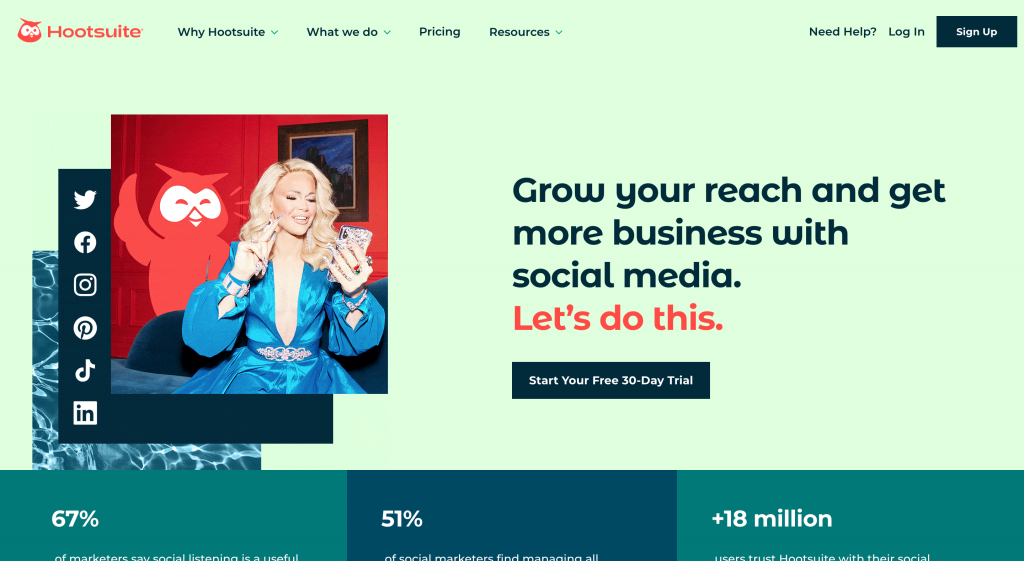
The platform also offers such solutions as Hootsuite Amplify (an employee advocacy tool), Sparkcentral (a social media help desk tool), AdEspresso (a solution for social media ads), Hootsuite Insights (a social media analytics tool), Hootsuite Impact (helps understand the impact of social media activities on sales), and Hootsuite Social Advertising (manages your social and search ads).
Now, let’s explore Hootsuite a bit more.
Who is it for?
In terms of content marketing, Hootsuite can help teams that want to optimize their social media presence and get more engagement and reach through social media content.
Hootsuite features
Hootsuite allows you to manage your presence on such social media platforms as Facebook, Instagram, YouTube, LinkedIn, Twitter, and Pinterest. Its toolkit includes the following features:
- Publishing and scheduling
- Social inbox – manages all messages from your followers in one place
- Analytics and data tracking
- Social advertising
- Brand monitoring and competitor benchmarking
This platform can also significantly simplify your social media content planning – its editorial calendar includes content suggestions and the best time to make a post for maximum engagement.
Hootsuite pricing
Everyone interested in Hootsuite can try its toolkit for free for 30 days. The cheapest subscription, the Professional plan, starts at $49 a month.
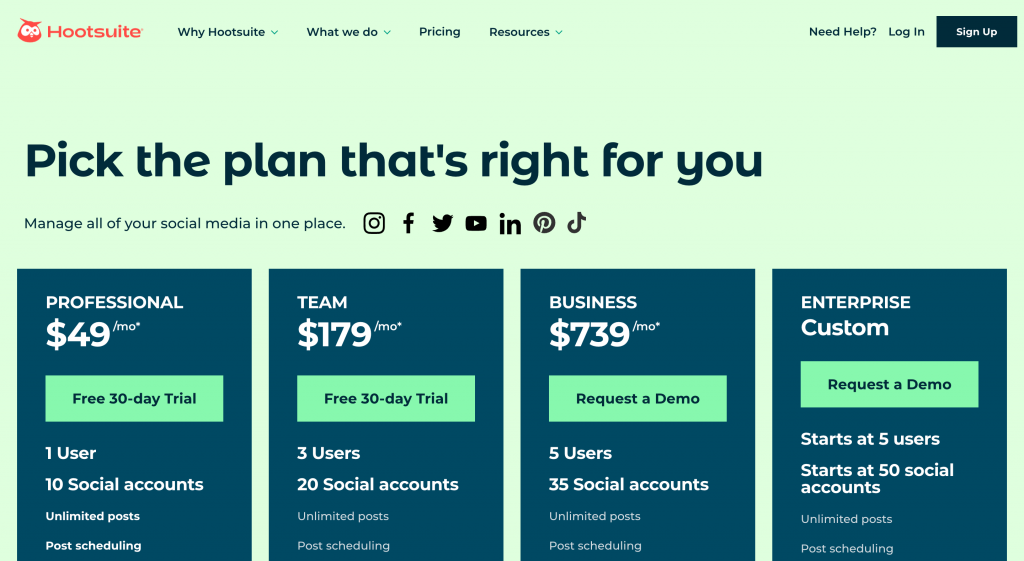
A team of one will do just fine with the Professional plan, but if your content marketing department grows, so will your needs. Thus, you will have to expand to the Team, Business, or Enterprise plan, which also let you connect more social media profiles.
If you find these plans a bit too costly for your budget, check out our list of eight Hootsuite alternatives.
The following tool is great for those who hate how long it can sometimes take to upload content to WordPress.
Tool #9: Wordable
Wordable is an online app allowing you to import content and pages to WordPress from Google Docs in seconds. It claims to help content managers save 6-100+ hours a week (according to Wordable’s homepage).
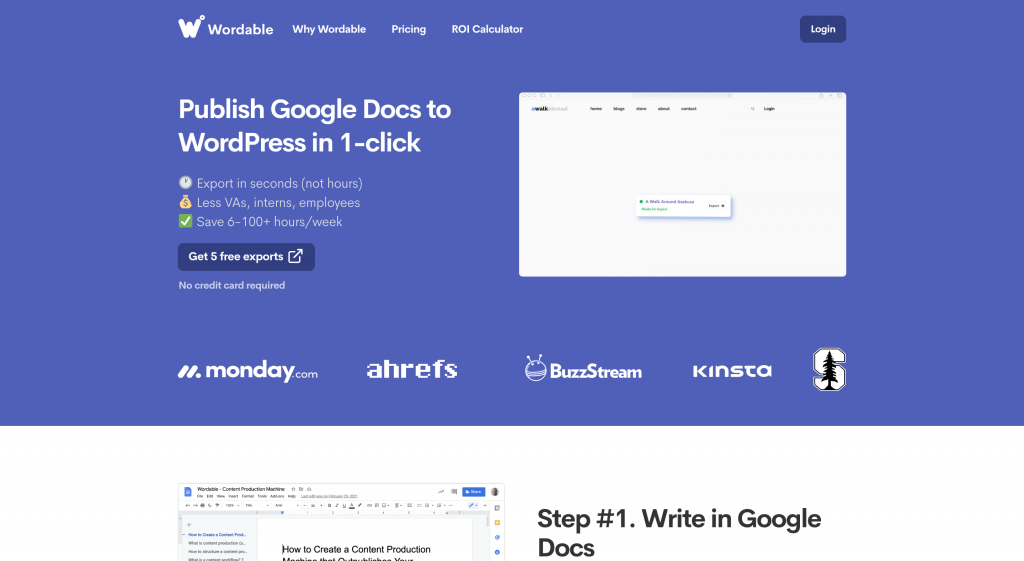
Of course, this solution has to offer a much wider functionality than simply transferring content from one place to another. Let’s see what it includes.
Who is it for?
Wordable is the right tool if you want to create and optimize content in one place without switching between several solutions. All you need is to write your piece of content in Google Docs (Wordable will retain and format all HTML elements for you), optimize it for SEO, and export it when it’s ready to publish.
Wordlable features
Content teams can draw an array of benefits from the following features:
- Workflow optimization – allows assigning permissions, importing content, and setting status for each document.
- Customization – enables title and slug editing, optimization of web pages, etc.
- Task automation – streamlines recurring activities.
Content marketing newbies will also enjoy Wordable’s extensive library containing helpful guides with tips.
Wordable pricing
Wordable is available via a free trial, and if you like it, you can switch to one of the following plans:
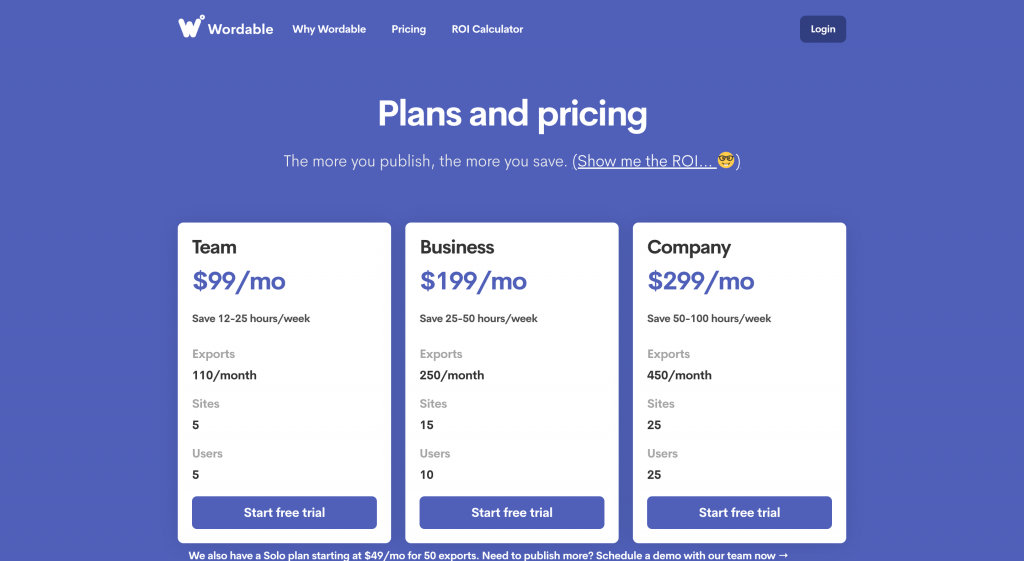
There’s not much information about each subscription other than that the Team plan allows 110 exports a month and connects five sites and up to five users. The Business and Company plans have larger toolkits, each claiming to save you more hours a week than the other.
We’re almost at the equator of our list of tools for content marketing. Up next is a popular Hootsuite and HubSpot alternative.
Tool #10: CoSchedule
CoSchedule is a digital marketing suite with a wide range of tools covering different aspects of your content marketing strategy.
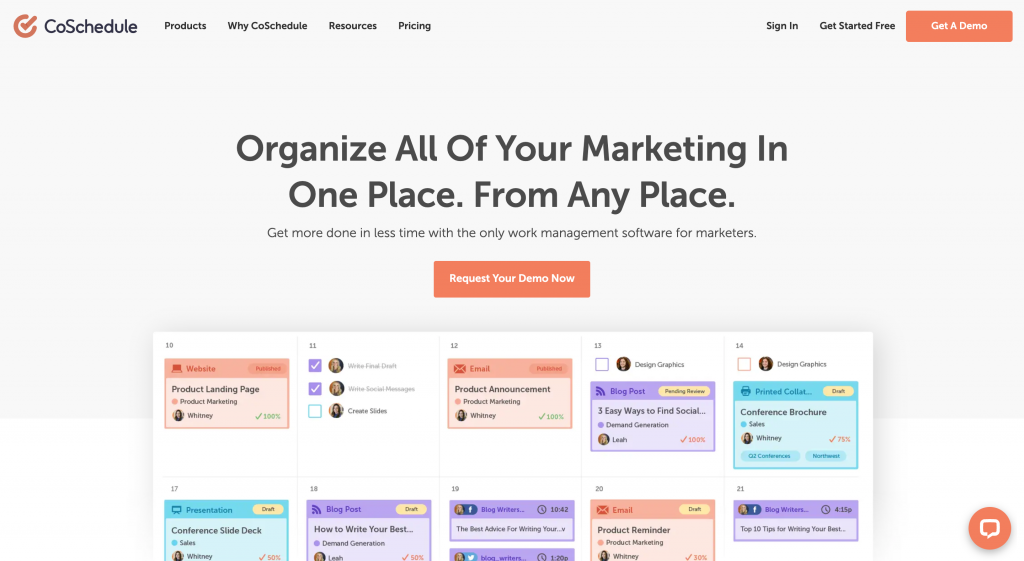
The most popular solution within CoSchedule’s toolkit is its Calendar, which includes drag-and-drop scheduling, task assignment, content organization, and plenty of integrations.
Now, let’s see who can get the most advantages from this platform.
Who is it for?
CoSchedule is the right tool for teams that produce large amounts of content and need help planning, optimizing, scheduling, and categorizing it properly.
CoSchedule features
The platform breaks down its features into the following categories:
- Social media management – includes analytics, content curation, social engagement, publishing, and campaign optimization.
- Planning – provides access to the collaborative content calendar we mentioned earlier.
We also can’t skip CoSchedule Marketing Suite with its Calendar, Content, Work, and Asset Organizer. This solution is the one if you’re having a tough time keeping your content organized and need a tool that would eliminate bottlenecks and boost your team’s productivity.
CoSchedule pricing
Good news – if you want to try CoSchedule’s Calendar, it’s available for free. However, if you find that its features are too limited, you can switch to the Pro Marketing Calendar for $29 a month:

The Marketing Suite plan is customizable and will be based on your needs, so if you’re interested in it, you’ll have to contact CoSchedule’s sales team.
Tool #11: Clearscope
Clearscope is an AI-powered SEO content optimization platform that helps content marketers drive traffic and improve online visibility.
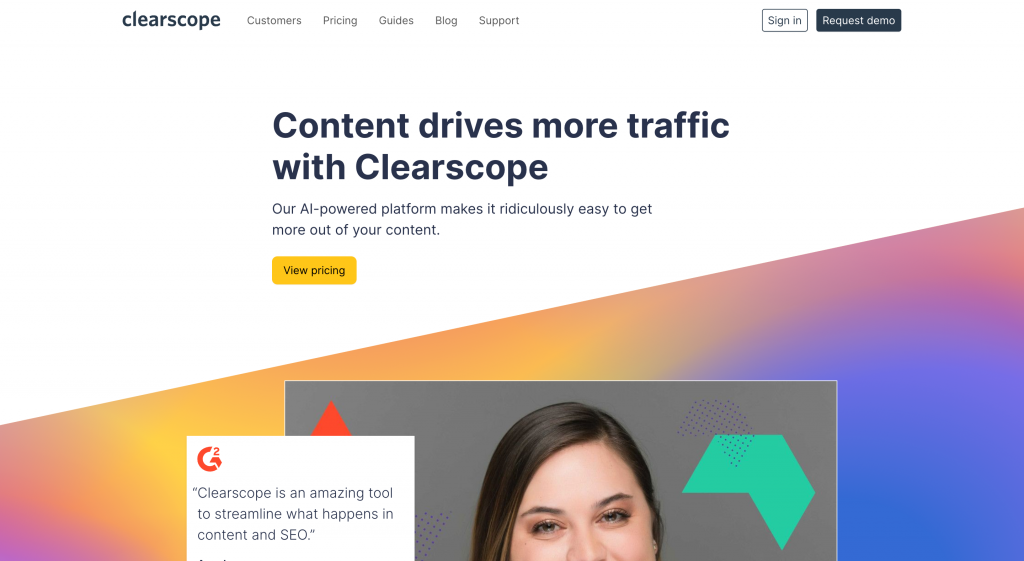
It works as a text editor, where you can paste your content and improve it by adding keyword suggestions based on your primary search term, and the more keywords you add, the higher your content’s grade will get. You want to aim at a grade higher than your competitors’ content, ideally A++.
Now, let’s take a closer look at what Clearscope has to offer.
Who is it for?
From the above description of this tool, we can conclude that Clearscope is the ultimate solution for content managers striving to rank better in SERPs. We’d also add that it’s the right choice if you don’t have time to do extensive keyword research – Clearscope does that for you automatically.
Clearscope features
As an SEO tool, Clearscope boasts three helpful features:
- Search rank metrics tracking
- Keyword research
- SEO reporting and competitor analysis
All users can review their report history to better understand their progress. It’s also possible to download Clearscope as a Google Docs add-on or a WordPress plugin and seamlessly incorporate it into your content workflow.
Clearscope pricing
Unfortunately, this content marketing tool doesn’t have a free version, but you can request a demo to see what’s in store. Pricing starts at $170 a month.
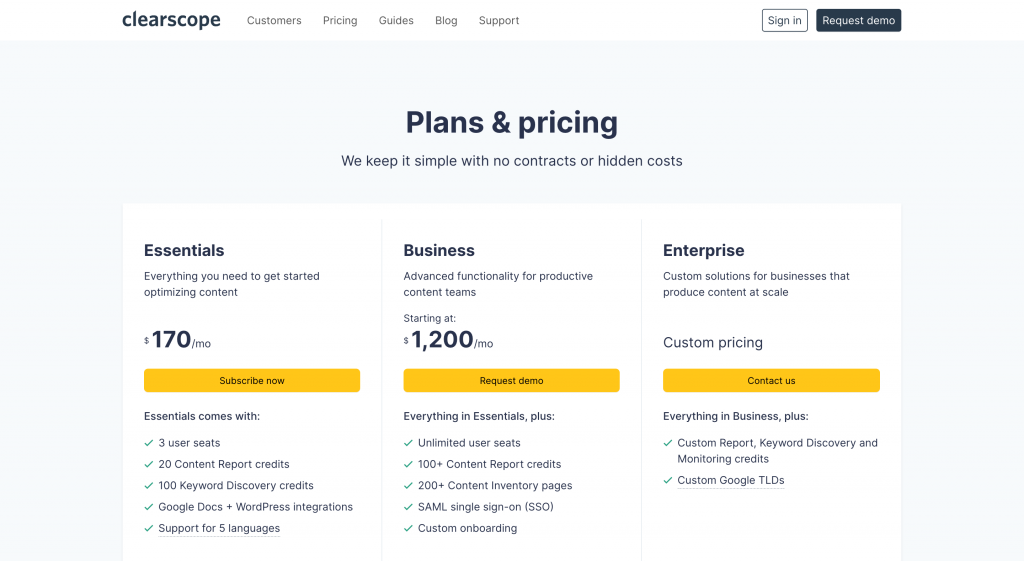
The Essentials plan is the cheapest and is perfect for a small team with a growing content marketing strategy. If you find this plan a bit too limited, you can switch to the Business or Enterprise solution – the latter comes with custom pricing and is based on the specific needs of your company.
Off to the next content tool on our list.
Tool #12: Visually
Visually is a creative marketplace and an online collaboration platform where businesses can connect with highly skilled professionals and freelancers and work on visual content together.
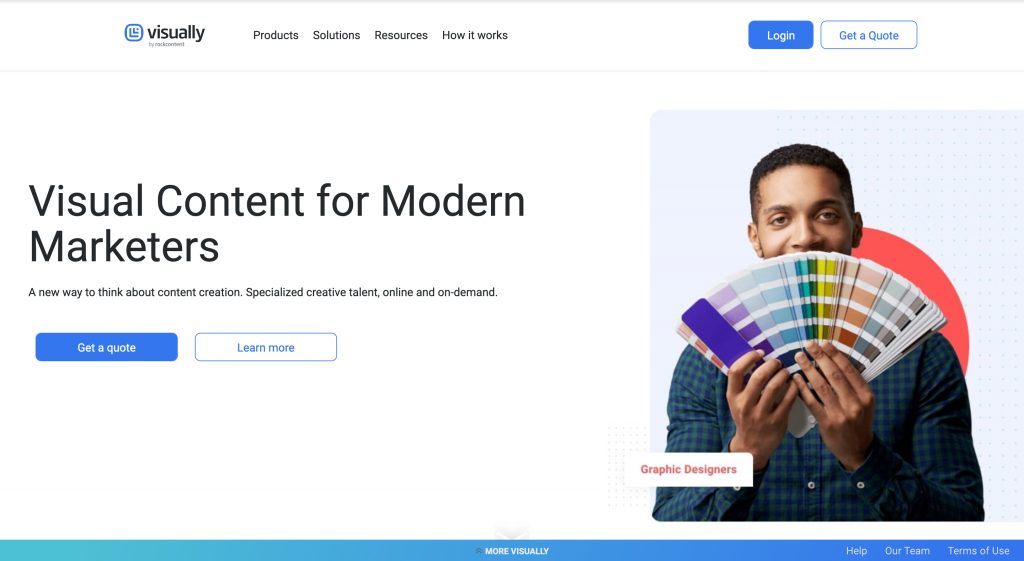
With Visually, you can create infographics, eBooks, reports and presentations, professional photos, interactive microsites, social media posts, and other types of content. Content managers building a video marketing strategy will also find this platform helpful.
Now, let’s discuss this tool in more detail.
Who is it for?
Visually is the right option for those who want to work quality content into their workflow but don’t want to hire an in-house graphic designer, a website developer, a content writer, or a video production team for this job.
Visually features
Visually’s toolkit consists of nine products:
- Infographics
- Videos
- Reports & presentations
- Illustrations
- Content writing & copywriting
- Interactive microsites
- Ebooks and white papers
- Social media micro content
- Writing
The platform also has a set of solutions for different digital marketing strategies:
- Content marketing
- Product marketing
- Social media marketing
- Digital PR & communications
- Data visualization
- Publishers & media
- Agencies
Before signing up for this tool, you can check out Visually’s portfolio to make sure it’s the right vendor for your needs.
Visually pricing
Since it’s a collaboration platform, you can’t get an upfront price for using Visually.
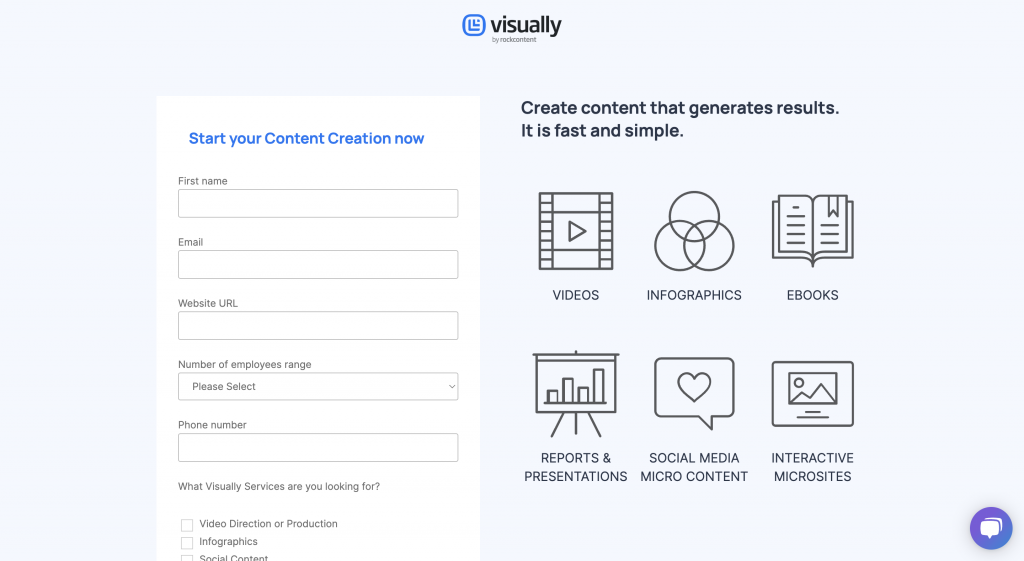
However, you can subscribe to get a quote by providing the sales team with information about your company and your phone number.
Next on our list, we have another handy tool for producing visual content.
Tool #13: Vidyard
Vidyard is an online marketing platform that allows you to record and send videos, adding a personal touch to the sales process.

Essentially, it’s a solution for virtual selling – you can create personalized videos for every sales funnel stage, from prospecting to nurturing and proposals.
Now, let’s see who would benefit from this tool the most.
Who is it for?
Go for this solution if your sales funnel’s performance is lacking and your current efforts don’t bring enough conversions. 86% of marketers claim videos help them generate leads, and Vidyard is a great platform to produce this content quickly and efficiently.
Vidyard features
We can break down Vidyard’s features into the following categories:
- Video creation – includes tools for production, screen recording, editing, and animated videos.
- Video management – enables online video hosting, fast content uploads, etc.
- Video sharing – gives access to the online video player and allows content embedding (in emails, landing pages, social channels, video hubs, etc.).
- Video optimization – includes video CTAs, SEO, and automatic transcriptions.
- Video analytics – shares individual viewer details and other metrics via a unified dashboard.
You can also take advantage of integrations with Salesforce, Marketo, Gmail, and other tools.
Vidyard pricing
Vidyard is available in a free version for unlimited time, no credit card required. However, the freemium only allows up to 25 videos in your library.
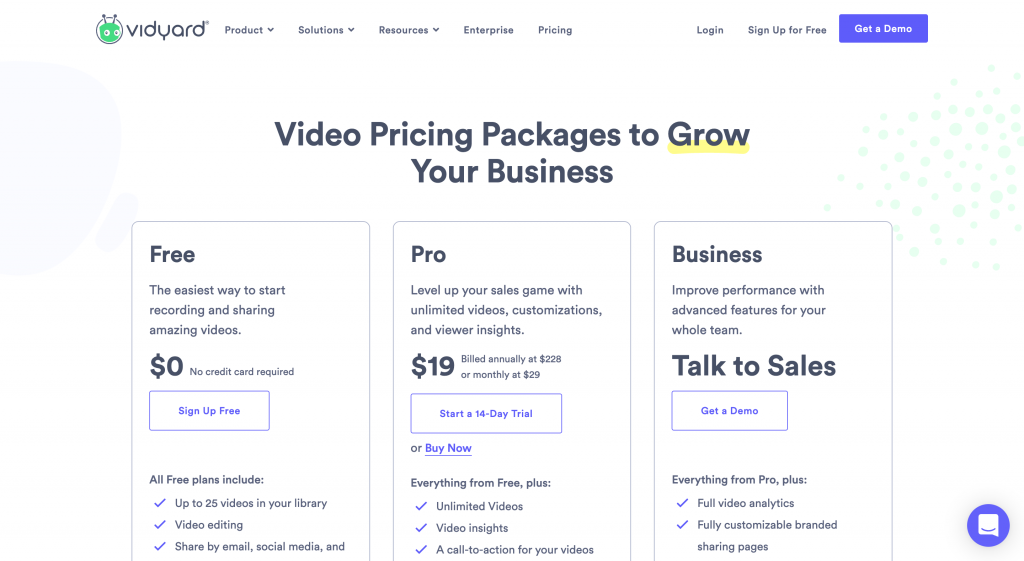
The Pro plan offers more extended functionality, plus video insights and automatic call-to-actions. However, if you want full video analytics and other features, talk to the sales team to customize the Business plan.
The following platform is another option for content marketing optimization.
Tool #14: Uberflip
Uberflip positions itself as a content experience platform (CEP) that allows marketers to use content to drive the right target audience experiences. This tool encompasses a myriad of digital marketing activities, from ABM to customer engagement programs.
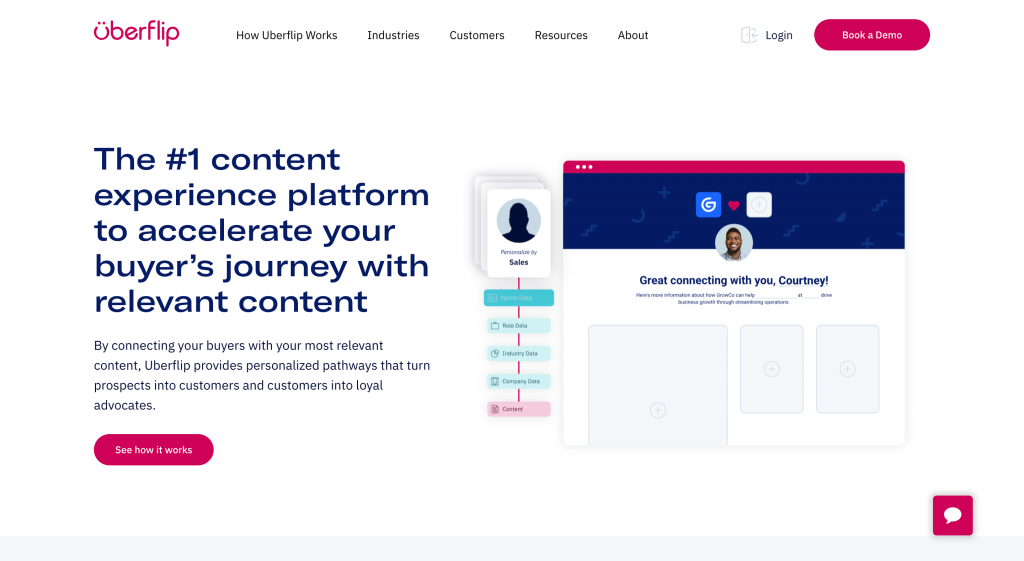
In other words, it’s a centralized solution to manage all your content assets and assign them to specific sales funnel stages, thus increasing engagement rates, CR, and reach.
Let’s take a closer look at what Uberflip has to offer.
Who is it for?
Choose Uberflip if you would like to add more personalization to your content marketing campaigns – the tool makes it possible thanks to the Experience Management feature we will talk about next.
Uberflip features
This content management platform has separate toolkits for different purposes, such as:
- Demand generation
- Account-based marketing
- Sales engagement
- Customer engagement
- Enterprise
Among Uberflip’s digital marketing tools, you will definitely enjoy the following:
- Sales content management – includes Sales Assist, personalized destinations, etc.
- Personalization – enables custom marketing streams, which you can embed on your website.
- Lead capture – allows creating engaging call-to-actions, collects lead details, and helps improve content for lead generation.
- Content management – stores content from multiple sources and organizes it into hubs, enables real-time collaboration.
- Brand management – helps create customized themes, includes templates, etc.
- Analytics & reporting – measures content performance, offers integrations for more insights, includes customized reporting.
- AI recommendations – provides user buyer intent data, content improvements, and other suggestions based on machine learning.
The most noteworthy feature for content marketers is the Content Experience Platform which manages your content experience, optimizes the buyer’s journey, and gives tips on the strategies that would work best for your brand. It also contains tools for customer journey acceleration, helping you turn prospects into buyers faster.
Uberflip pricing
Unfortunately, the preview of Uberflip is only available through a demo call.
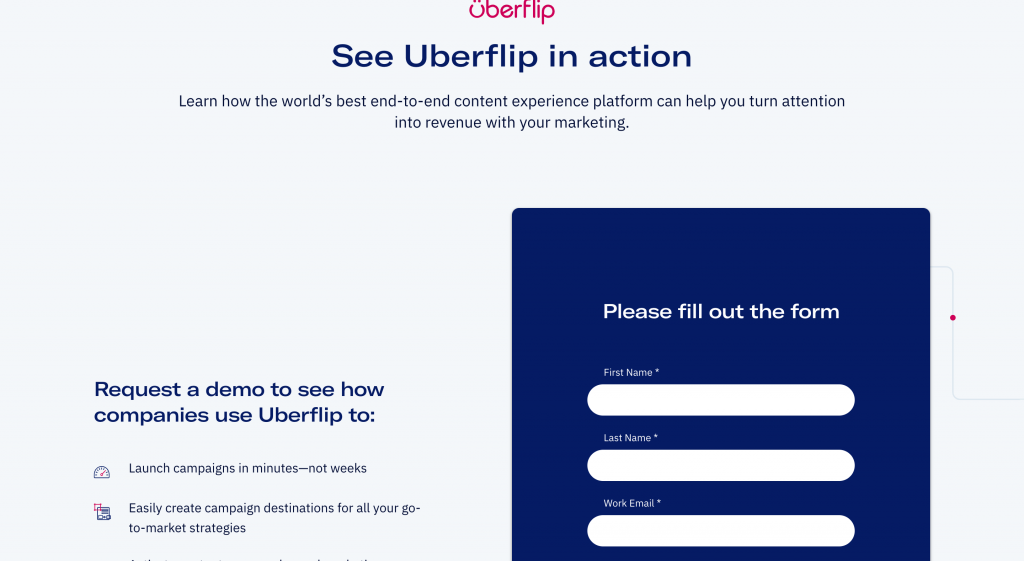
So, if you’re interested, contact the sales representative to learn more about the pricing.
Now, let’s return to video marketing tools.
Tool #15: Lumen5
Lumen5 is a video creator for content marketers who have no experience producing and editing videos. The tool provides you with a template library, and you remain in full control of content and branding.
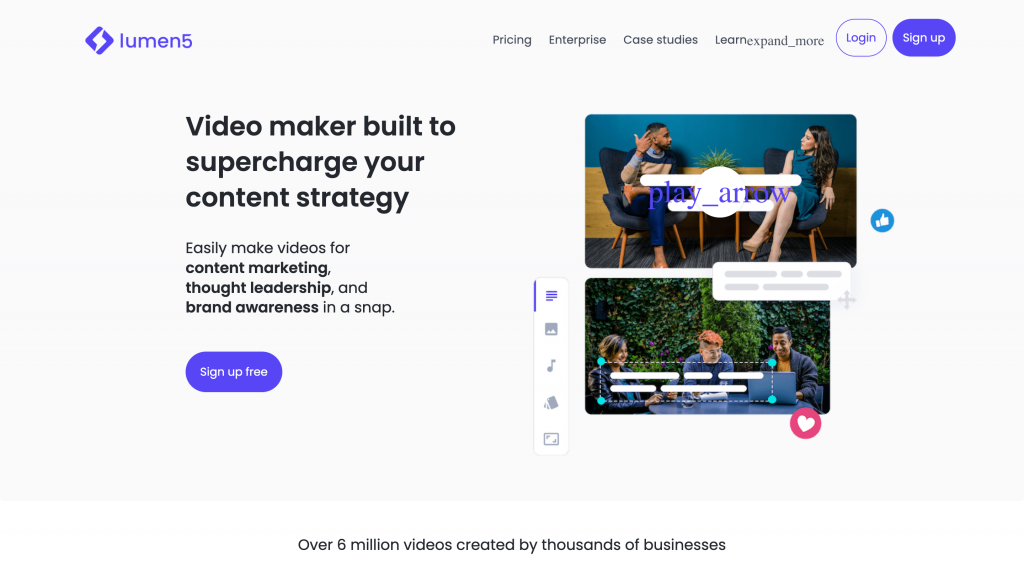
It’s also possible to turn your posts into videos using Lumen5, thanks to its AI-powered dashboard.
Next, let’s see who would benefit from this tool the most.
Who is it for?
If you have a small digital marketing budget and can’t bring in a professional but still want to enrich your content strategy with videos, Lumen5 will cater to all your needs.
Lumen5 features
This platform provides all its users with the following features:
- A big template library
- Intuitive video editor
- Branding tools
Users can also get customer support in case they have trouble figuring out how to use the dashboard.
Lumen5 pricing
You can start using Lumen5 with a forever free Community plan with unlimited videos in the 720p resolution, but all of them will contain a Lumen5 watermark. If you don’t want that, choose one of the paid subscriptions:
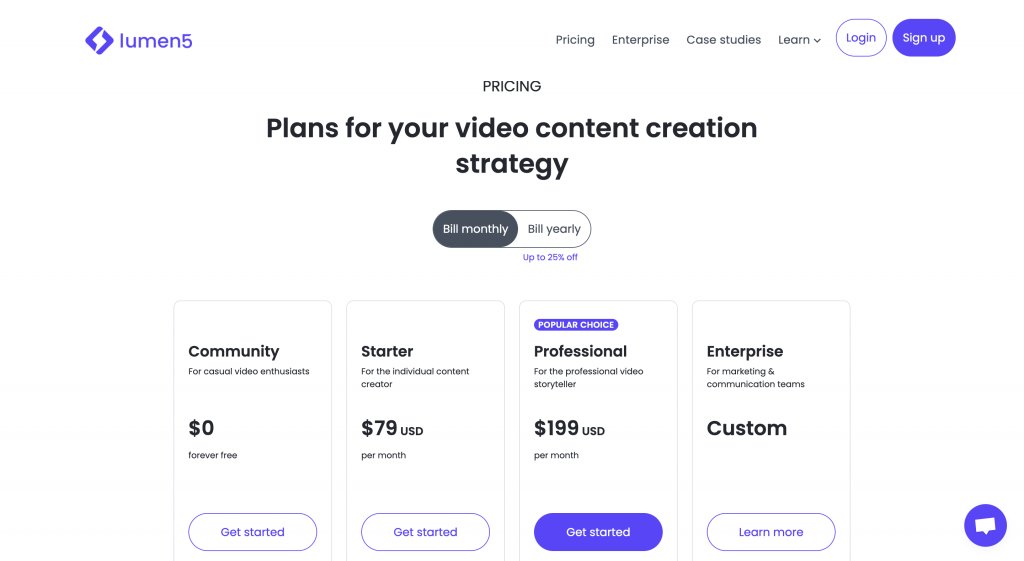
The Starter plan is a good option for small content management teams with basic needs. However, you will need to switch to the Professional subscription if you want to access stock photos, videos, custom watermarks, and brand kits. The Enterprise plan is the best for agencies, but you will have to negotiate the price for it with the sales representative.
Let’s see what our next solution has to offer.
Tool #16: Ceros
Ceros is a cloud-based design platform that provides a toolset to help marketers create interactive content.
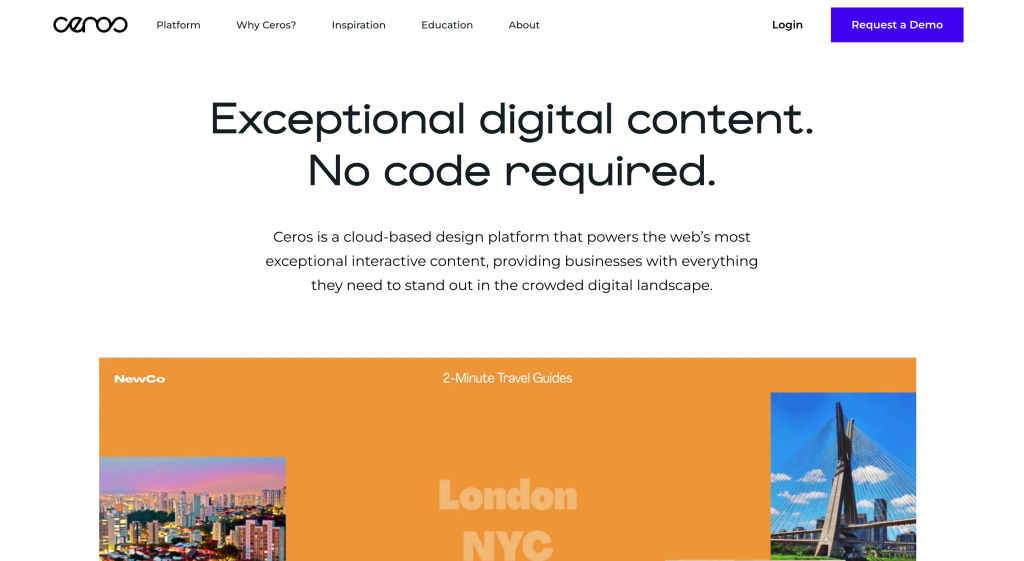
If you want to delve into the world of interactive marketing but your current resources are limited, Ceros can help you get started.
Now, let’s talk more about its use case, features, and pricing.
Who is it for?
Ceros is a perfect solution for all marketers who want to add interactive content to their strategies. It can power anything, from quizzes to product demos and customer onboarding.
Ceros features
The platform is divided into three products:
- Ceros Studio – this is a no-code tool to help design and publish interactive content.
- MarkUp – a collaboration solution supporting a wide variety of content types.
- ProductBlocks – allows creating engaging and actionable charts and infographics.
So, you can use Ceros not only for its interactive solutions but also for real-time collaboration with other team members.
Ceros pricing
The preview of this platform is only available via a demo call.
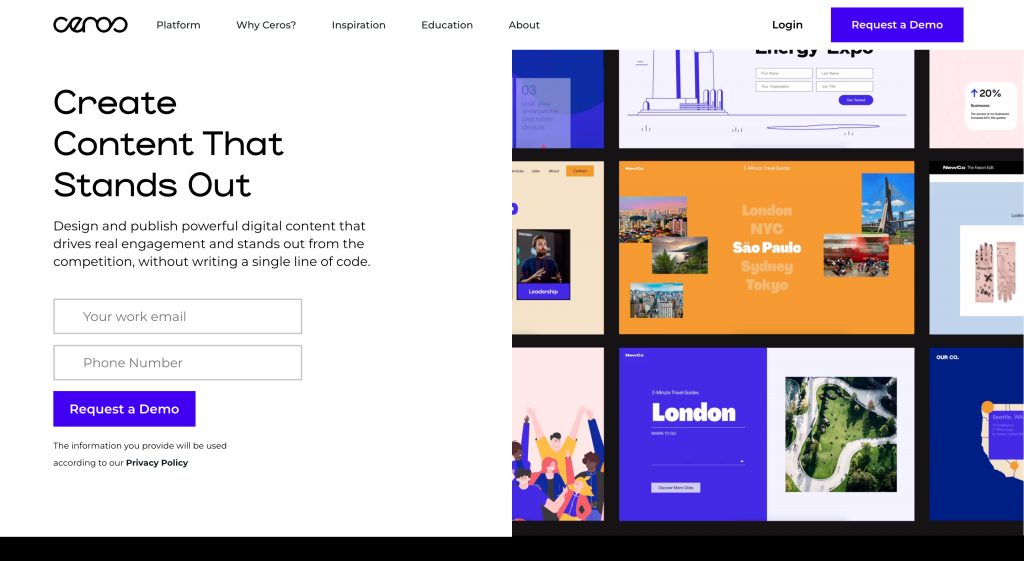
So, if you’re interested in this solution, provide your work email and phone number, and someone from the sales team will contact you with an offer.
Let’s see what the next content marketing software has in store.
Tool #17: Contentools
Contentools is an online platform that allows you to centralize all your content marketing efforts – planning, collaborating, managing, and publishing.
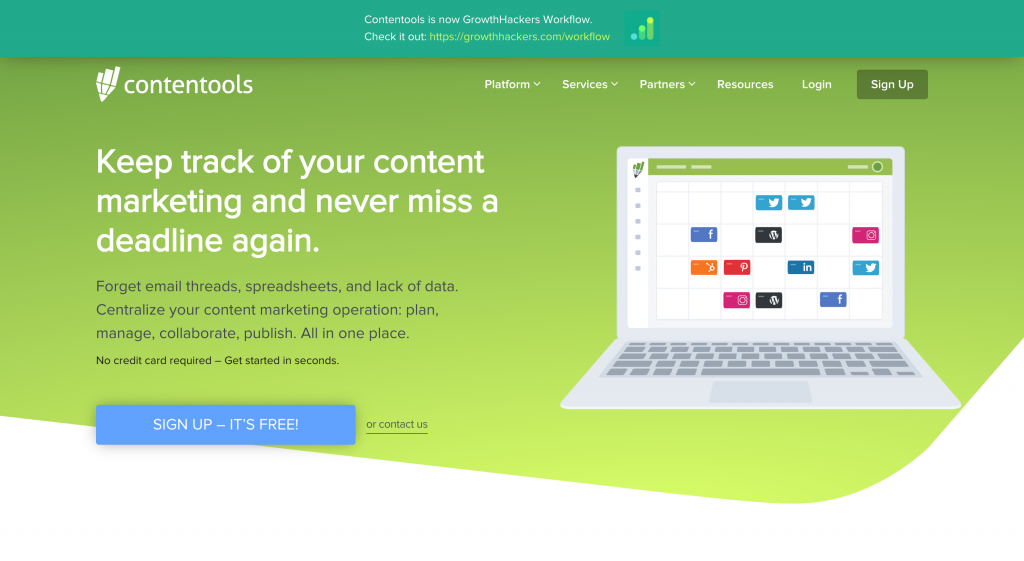
The most notable thing about this solution is that it offers a myriad of integrations with your everyday productivity tools like Slack and Trello, social media platforms, WordPress, etc. Let’s see what else Contentools has to offer.
Who is it for?
Agencies and large content teams that produce tons of content and have trouble organizing all content assets will benefit from Contentools the most.
Contentools features
The main feature here is the Content Marketing Platform, which includes the following tools:
- A unified production dashboard
- Strategy & personas builder
- Ideas pipeline
- SEO and content editor
- Workflow organization
- Marketing calendar
- Social media scheduling
- Analytics & insights
Contentools is also running a new feature, Max, an AI marketing assistant, in the beta version. This tool provides AI-powered insights by crawling Google Analytics, Google Search Console, and other platforms, suggests proactive content-related recommendations, and performs segment analysis.
Contentools pricing
You can sign up for Contentools for free to check it out. If you like it, the platform offers four paid plans.
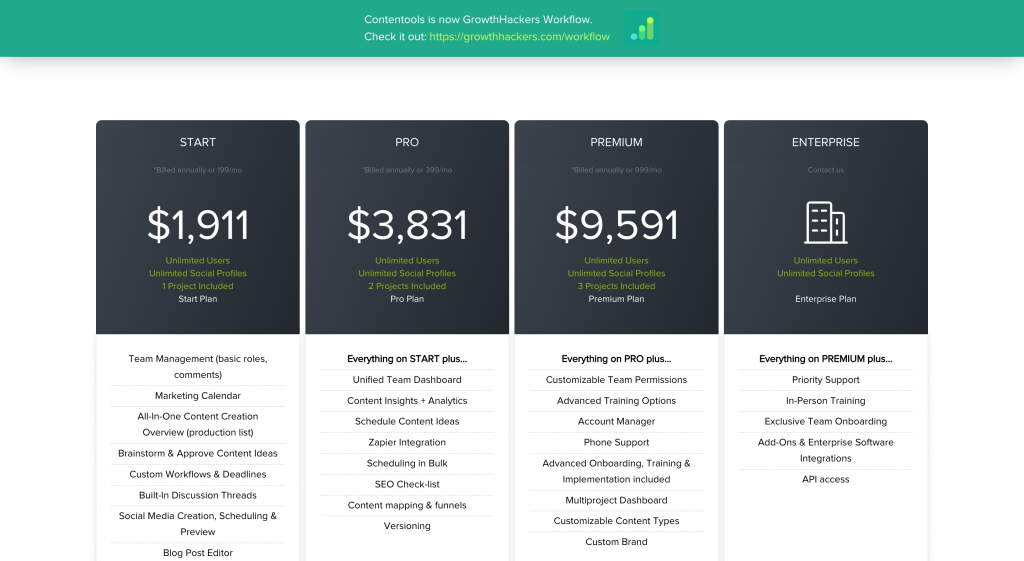
As you can see, this solution isn’t cheap – the most basic Start subscription already costs almost $2k. However, you can contact the sales team and discuss the Enterprise plan, which will include everything from Pro and Premium subscriptions and offers customizable pricing.
The next one on our list of tools for content marketers can help you improve the quality of your content.
Tool #18: MarketMuse
MarketMuse is a data-driven content planning solution that relies on artificial intelligence to supply you with market insights.
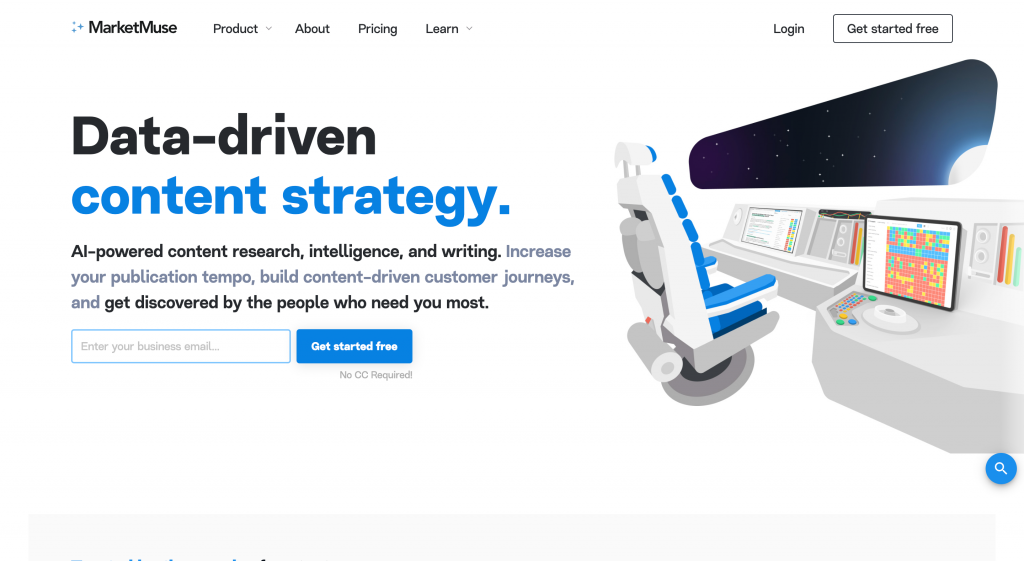
The platform claims to provide various data points to help marketers create better content and improve the performance of already existing assets. But who would benefit from it the most? Let’s find out.
Who is it for?
MarketMuse is the right tool for you if your current content marketing campaigns don’t bring tangible results and you need data-driven recommendations to improve them.
MarketMuse features
MarketMuse inventory includes the following tools:
- Content metrics – tracks the progress of your KPIs, helps find better content opportunities, performs content research, and predicts possible ROI of your campaigns.
- Team collaboration – an easy-to-use project management tool.
- Content briefs – allows creating well-researched content plans based on AI suggestions.
- Optimization – evaluates your content and assigns it a score, provides tips for further improvement, enables competitor research, and suggests the best topics based on your industry and niche.
You can also use the insights from MarketMuse to boost your link building efforts and get high-quality backlinks.
MarketMuse pricing
If you’re not ready to invest in MarketMuse right away, you can check it out for free with features limited to 10 queries per month, 10 projects, and access to five applications.
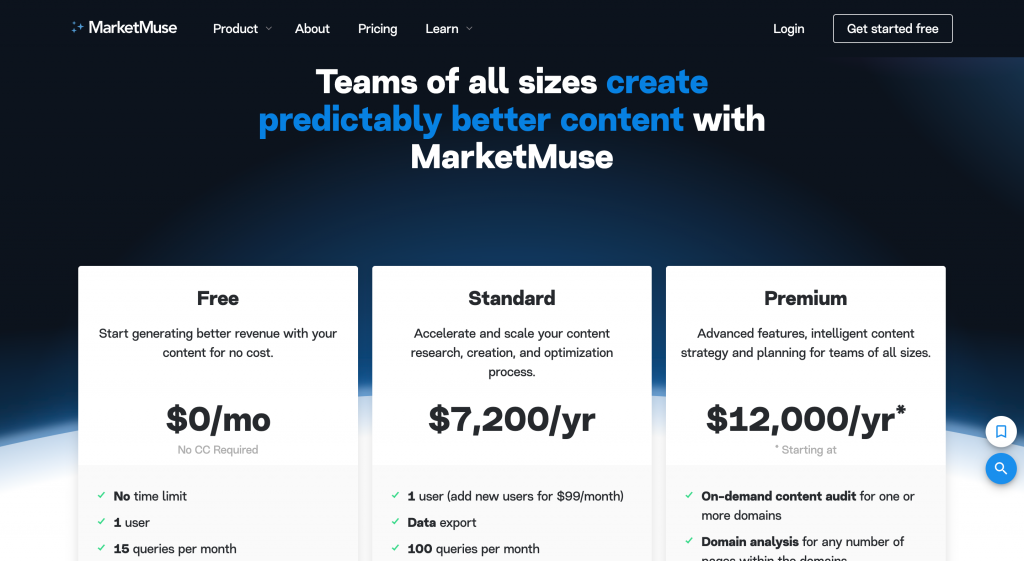
Overall, this platform is very expensive – the Standard plan costs over $7k a year, and the Premium subscription starts at $12k. However, the quality of data this service offers is great for companies that take content marketing seriously and want it to bring better results.
Up next, we have an excellent tool to help you find the right audience.
Tool #19: SparkToro
SparkToro is an audience research tool providing information on the websites your target buyers visit, social media accounts they are subscribed to, hashtags they follow, etc.
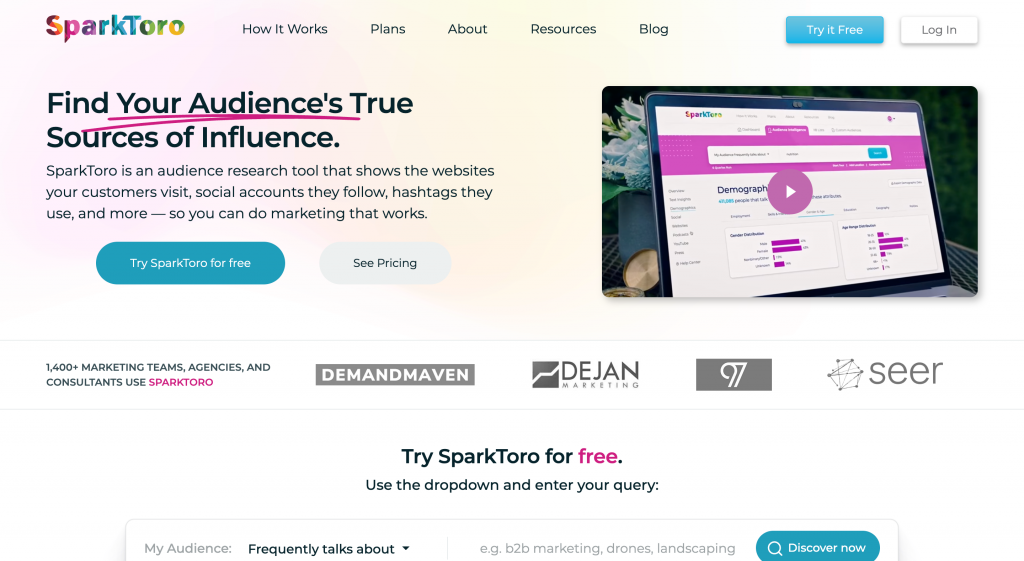
Essentially, this tool helps you track your target audience’s online behaviors and turn this information into actionable data you can use to improve your marketing efforts and produce relevant content.
Now, let’s take a closer look at what it has to offer.
Who is it for?
SparkToro is the best solution for those who struggle with understanding their target buyers and need more related data to produce personalized content that converts well. It also helps you collect all the data on your prospects to send brand merch, personalized newsletters, etc.
SparkToro features
You can use this platform to analyze and retrieve the following information about your target audience:
- Demographics – age, gender, interests, education, etc.
- Behaviors – topics your ICPs talk about, what they watch, listen to and read.
- Text data – posts your target buyers write and the language and hashtags they use.
Apart from that, SparkToro supplies you with information on the most influential content in your industry, which you can use to improve your approach.
SparkToro pricing
You can start by signing up for a free plan to test SparkToro’s functionality, but if you find it not enough for your needs, you can consider one of the following paid plans.
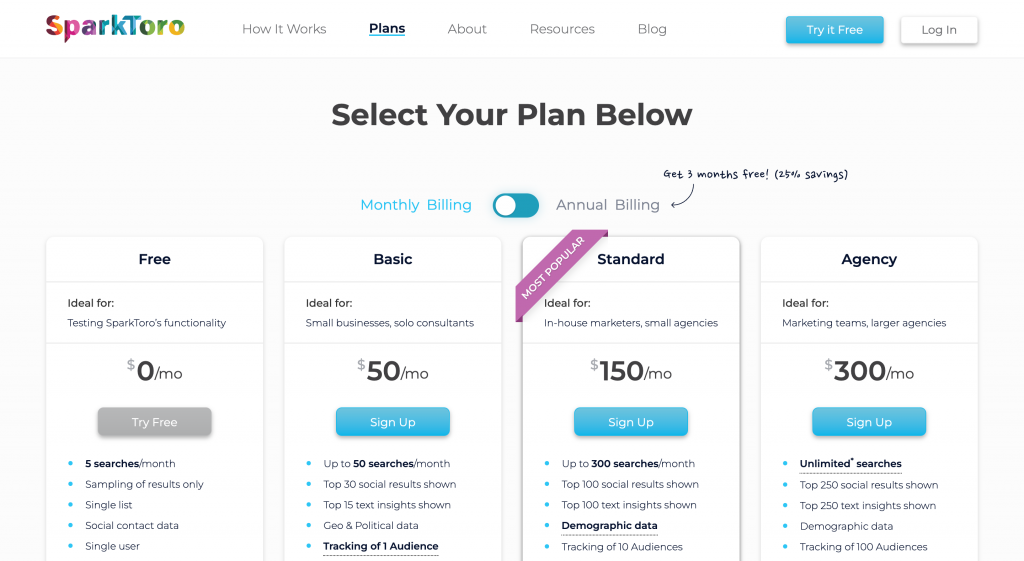
Small businesses and solo entrepreneurs will enjoy the Basic plan that allows up to 50 searches a month, one audience tracking, and some other essential features. The most popular Standard plan is perfect for in-house marketers and small agencies and includes demographic data and tracking of ten audiences. The most extensive Agency plan allows unlimited searches and other perks unavailable in the previous two subscriptions.
Now it’s time for the last tool on our list.
Tool #20: GetResponse
GetResponse is a marketing automation software that helps improve email marketing campaigns, grow your audience, and boost sales through well-optimized landing pages.
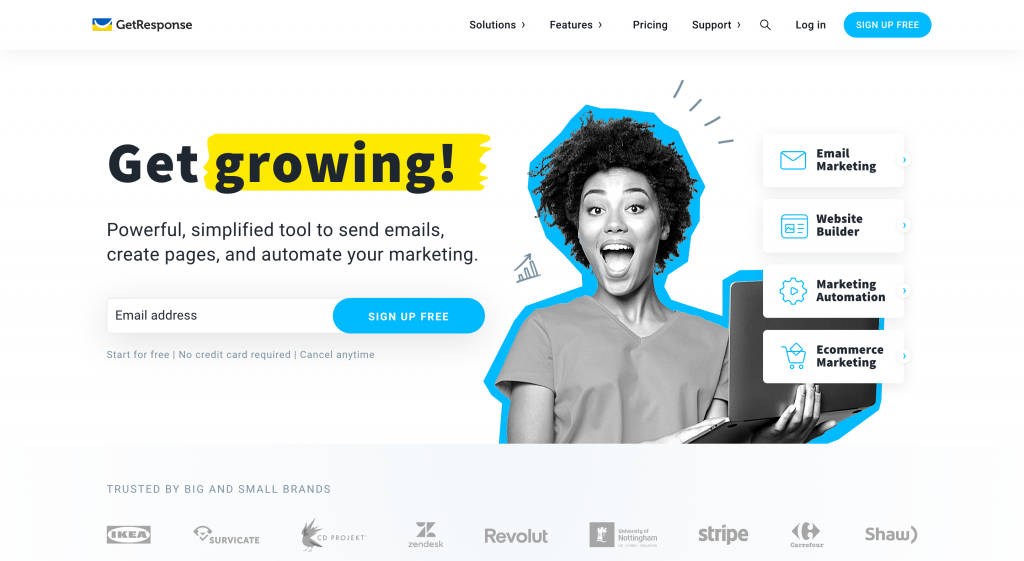
The platform also offers personalized toolkits based on business type for entrepreneurs, online marketers, marketing managers, and large companies. But let’s figure out who can benefit from it the most.
Who is it for?
GetResponse is a solid option for companies that want to bring in consistent sales – the tool automates most of your content marketing activities and supplies you with insights on improving them, ensuring a stable content workflow.
GetResponse features
We can categorize all the features of this tool into the following sections:
- Build a list – includes landing pages, signup forms, funnels, and segmentation to help you build an effective lead list.
- Communicate – enables marketing automation, in particular, email marketing, SMS marketing, and web push notifications.
- Promote and sell – provides popups and forms, website builder, conversion funnel, and allows creating webinars.
You also get access to 100+ integrations, among which are Shopify, BigCommerce, Wisepops, WooCommerce, etc.
GetResponse pricing
You can start by creating a free account to see what GetResponse is about, but the features will be limited. Then, you can choose among plans based on your digital marketing needs.
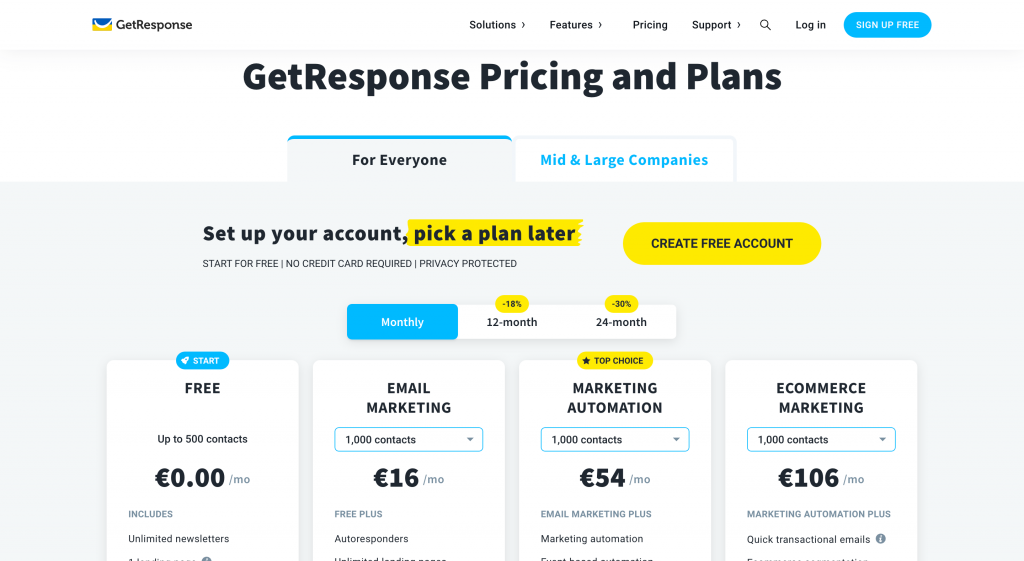
First comes the Email Marketing plan with a corresponding toolset – autoresponders, unlimited landing pages, email scheduling, etc. If you need full marketing automation, you can choose the related plan, and online businesses will benefit from Ecommerce marketing. Note – the final price for each plan will depend on how big your contact list is.
Over to You
Phew, that was quite a ride! We went through twenty content marketing tools, and we must admit – each one of them has something helpful to bring to the table.
However, there’s no need to invest in all of them at once in the hopes of getting your content marketing strategy to perform better. Instead, focus on your current goals and choose the solutions accordingly. Besides, some of the bigger platforms on our list include the features of the smaller ones, so you can get a more extended functionality by purchasing an all-in-one solution.
We have many more similar product comparison guides on our blog, make sure to check them out.

Mariia is a content strategist and editor at Digital Marketer’s World. She is passionate about educating others on all things marketing and believes in the power of the written word.
